Denon DHT-S517 Reviewed at $449.00
Product Name: Denon DHT-S517
Product Description: 3.1.2 CH Dolby Atmos Soundbar
-
Design - 8.8/10
8.8/10
-
Movies Performance - 8.8/10
8.8/10
-
Music Performance - 8.9/10
8.9/10
-
Inputs and Features - 8.9/10
8.9/10
-
Price / Quality - 9.1/10
9.1/10
Summary
Reviewed at $449.00
Pros
- Good front soundstage
- Solid Atmos performance
- Extremely easy to setup and use
- Low price for a Dolby Atmos soundbar
Cons
- No surround activity
- No DTS support
- Limited sound modes and EQ
- Missing WiFi and online features
Cheapest Places to Buy :
*We are a reader-supported website. When you buy through links on our site, we may earn a small affiliate commission at no extra cost to you. Home Media Entertainment does not accept money for reviews.*
Recently we have been asked multiple times to compare two soundbars with similar characteristics. The newly released Polk Audio Signa S4 and the new 2022 Denon DHT-S517. Upon first look both soundbars have awfully similar features and characteristics. They are so much alike that it feels like the same soundbar with a different shell. But this shouldn’t come as a surprise as both Denon and Polk Audio belong to Sound United and thus many of the technologies are being shared between both brands. And so in our Denon DHT-S517 review today we will do a short comparison and see if there are any real differences between these two similar offerings.

Obviously our review will focus mostly on Denon’s new release as we have already thoroughly tested Polk’s unit and you can read our full review in the Polk Audio Signa S4 link. But as many of you requested this, we will compare the two models and give our take on which is better and if there are any meaningful differences between them.
Going quickly over the specs we see that the DHT-S517 is a soundbar-subwoofer combo that comes with a 3.1.2 channels configuration. It has a total of 150 watts of power and it can decode Dolby Atmos and Dolby Digital sound formats. Unfortunately no DTS here. There is also Denon’s Dialogue Enhancer technology for better dialogue output, a few basic sound modes while both USB and Bluetooth streaming are available.
Upon first look the Denon DHT-S517 does indeed look like a close sibling to the Signa S4 but looking closer there are a couple of differences that surely makes them apart and that we will analyze shortly. The Denon, as was the case with the Signa S4, is meant as a low cost solution but the inclusion of Dolby Atmos with real up-firing drivers certainly spices things up in the low cost category. The Signa S4 was at the time of writing the cheapest Dolby Atmos capable soundbar you could get. With the Denon selling at a slightly higher price, does it offer anything meaningful to make it a better value than the Polk Audio? Let’s find out…
Design, Inputs and Features
Exterior
And while specs show that internally the two soundbars are very similar when it comes to the outer shell the Denon DHT-S517 comes with a completely different look than the Signa.
In terms of size they are similar with the Denon measuring 41.3 x 2.3 x 3.8 (1050 x 95 x 60 mm) and with a weight of just 5 lb 8 oz (2.5 kg) making it extremely easy to handle or even wall mount if you like.
Just keep in mind that if you plan on placing it in from of your TV the soundbar, although it has a low profile design that can fit under most TV models, doesn’t have any IR repeaters, so if your TV’s IR sensor is extremely low then it may obstruct the signal, so you better measure first just to be on the safe side.
Design wise Denon went for a modern design with straight lines and curvy corners that seems to be very much in fashion lately but in comparison is completely different from the Signa.
The entire half front of the soundbar including the top and both sides are covered by a fabric cloth grille covering all the drivers while the rest of its body is made out of sturdy black colored plastic.

At the top we find a set of built-in control buttons located exactly at the middle including a power button, input selection, Bluetooth and volume controls. These buttons are physical ones and have good spacing in order not to accidentally press the wrong one in a dark environment.
Since only half the top side is covered in fabric Denon created special grille holes in the plastic in order for the up-firing drivers to work properly where they are placed and these surely give a distinct look to this unit.
One thing we always are very critical about when it comes to soundbars design is the kind of functions display they come with. Many manufacturers go for the usual full functions display but there are many low cost soundbars, and some not so low cost, that go a different route and this is to use an array of LED light indicators in order to show what the soundbar is doing. Unfortunately the DHT-S517 uses an array of LEDs to do the work, exactly the same as in the Signa.
Placed at the right side of the center channel, under the fabric grille there are five LEDs in a single row and depending the function of the unit different combinations and colors light up. This is the simplest way of a front display being used and to be honest it’s not a very practical one. Because if you don’t remember the combinations or the colors of the lights you will have to open the manual every single time to see what the unit is doing. Which is a bit frustrating and not so practical to do all the time.
At the back we get a limited number of connectors placed all together in a specially designed inset at the left while the power connector is kept isolated in another inset on the right. There are also special holes in order to wall mount it if you like and with its low weight this could not be any easier.

But not only the main unit comes with a different design as the subwoofer that comes with the main unit seems to be completely different from what we saw in the Signa and not only in looks but in overall construction as here we get a narrower front firing design with a back placed air port instead of a down-firing one found in the Signa.
The Denon’s subwoofer retains much of the same design characteristics of the main unit with curvy corners and a fabric cloth covering the entire front side. At the back we find a big air port and only a Connect button along with the power connector. The subwoofer measured 6 7/8″ x 11 1/2″ x 14 5/8” (172 x 290 x 370mm) and weights 9 lbs 8 oz (4.3 kg) and what we particularly liked about this model is that its narrow width makes it easier to squeeze in between some furniture compared to other wider options.
The Denon may look different than the Signa but in terms of build quality and design they are very similar. Don’t expect anything premium here but Denon made sure to keep the soundbar’s construction at a certain level that we are used to from this brand.
Internal Hardware
The Denon DHT-S517 may come with a different design from the Signa S4 but if there is one area where the two reveal their similar origins is in the internal hardware. The two units not only feature a similar configuration, which many other brands also come with, but they actually use the same design and audio parts.
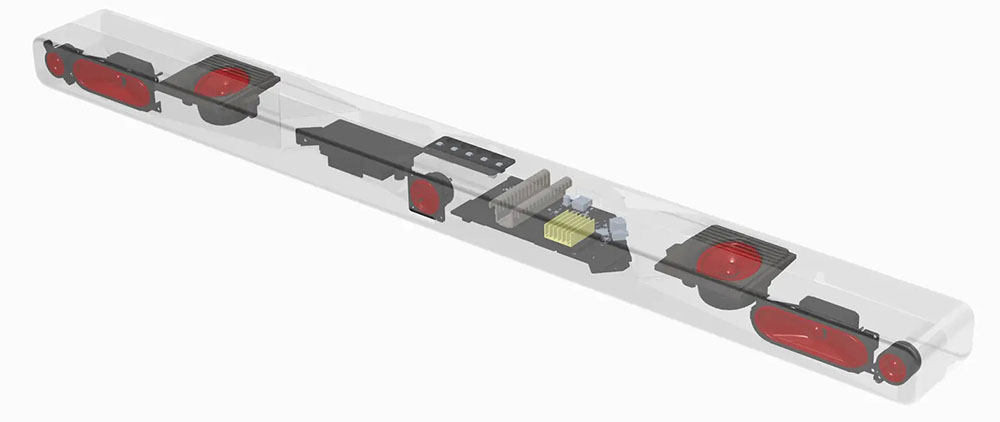
The front fabric grille of the DHT-S517 is non removable but Denon has provided in detail what they have used under the hood. As such for the two main channels we find two 4.7 x 1.6” (120mm x 40mm) racetrack mid drivers which are very commonly used in low profile units and are accompanied by a single 1″ (25mm) round tweeter for each channel that handles most of the upper frequencies. For the center channel a single 1” (25mm) round full range center driver is used while there are also two 2.6” (66mm) up-firing round Atmos drivers.
As for the subwoofer, it comes with a single, front-firing 5.9″ (150mm) bass driver which is exactly what the Signa S4 uses, even though in a different design and placement.
The soundbar has a total of 150 watts of power with 50 watts in the main unit and 100 watts for the subwoofer.
Not much to say here. It feels like the Signa S4 and the Denon DHT-S517 share exactly the same internals with just a different chassis. Being two brands under the same Sound United umbrella was surely meant that they would share a lot but coming completely similar was a surprise even to us.
Connectivity
Moving on to the connectivity options available we see that the DHT-S517 does have a similar layout to the Signa S4 but there are also some notable differences here.

And the most important one is that the Denon feature 2 HDMI ports, one input and one output making this unit able to pass-through the signal something that the Signa could not do. We also get an AUX 3.5mm mini jack as well as a Digital Optical input with all of them being placed together in an inset on the left side of the soundbar as we look at it from behind. There is also a USB port that is placed right next to them and here we find the second big difference as the one we have here can be used to connect external storage since the DHT-S517 supports USB playback, which the Signa could not.
The HDMI output does support both ARC and the newer eARC which means that if you prefer to connect your TV to output sound to the soundbar, instead of using the pass-through option, you can do it and even pass the highest quality of audio formats through it, which is Dolby Atmos through Dolby TrueHD.
Keep in mind that Dolby Atmos can also be passed through the optical port but this is achievable only by using the Dolby Digital Plus container which requires less bandwidth and is very widely used in streaming services nowadays.
As for wireless capabilities the unit uses Bluetooth 5.0 which makes it possible to stream audio from your smartphone to the soundbar. Unfortunately no WiFi available here which surely limits the online streaming capabilities of the soundbar immensely.
Control Options
Let’s see next how you can control the unit. We already mentioned above about the built-in buttons with which you can have some basic control over the DHT-S517. But obviously the main way of control will be the included remote and the one that comes with the unit has many similarities to the one we used with the Signa S4, but there are also a few differences we need to mention.

As you can see in the picture the remotes of the DHT-S517 and the Signa S4 has very close designs. They are very small, come with very few buttons as they don’t have many functions and feature to begin with and in general are simple and slightly on the cheap side. Even their layout seem to be the same while the Denon one comes with a few more buttons showing that it comes with some extra features that the Signa is missing.
At the top we get the power and mute buttons while under them there are five buttons in order to select desired input. The Denon has additionally an HDMI button along with an Optical one that were missing in the Signa one.
Two large buttons under them are for controlling the volume as well as the bass while between them we find the second major difference which is a Pure button that allows the Denon soundbar to output the sound source without any further processing something the Signa was not capable of. Next we get three buttons for the different modes you can select depending the content you watch like movies or music while a Night Mode is also available when you don’t want to bother other people while sleeping. Finally we get three buttons that adjust Denon’s Dialogue Enhancer.
Button design we liked the Signa one better because the way that Denon made theirs can be a bit difficult to push the right one under low light conditions. Surely the buttons are big but having some of them not featuring any physical limits between them is certainly not ideal.
There is also HDMI-CEC functionality. If your TV is connected via HDMI and your TV supports CEC (and it is enabled in the TV settings menu), you can control the volume and mute functions on the Denon from your TV remote without any further setup.
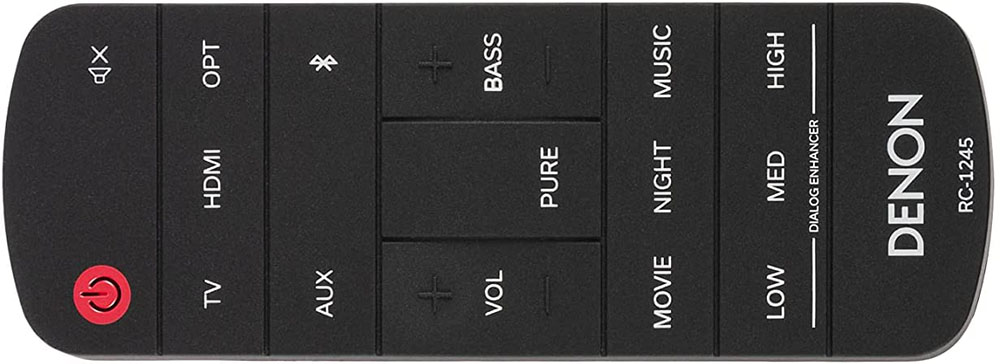
Lastly the DHT-S517 gives you the ability to teach your IR (infrared) remote to control volume, mute and other functions (such as source selection or bass volume) on your soundbar. Detailed instructions on how to do this are included in the manual and they are very easy to follow.
Unfortunately without WiFi the soundbar looses the ability to be controlled through voice commands and also there is no dedicated app that could be used instead. So don’t loose the remote as it’s your only means of controlling it.
Extra Features and Services
Looking at the feature set of the DHT-S517 it again reveals the extreme similarities we find between this one and the Signa S4. There is one notable exception but other than that they seem to be like for like.
But first of all let’s talk about the supported audio. The soundbar can decode Dolby Digital, Dolby Digital Plus, Dolby TrueHD and Dolby Atmos signals both through the HDMI and Optical ports with the latter only capable of Dolby Atmos through the Dolby Digital Plus due to bandwidth limitations.
Unfortunately for one more time there is no DTS in any form which is a shame and this surely is a major minus in our books. There are many dirty cheap soundbars nowadays that support both Dolby Digital and DTS and this should be the case here also. So in case you want DTS support there are other options you will have to look into.
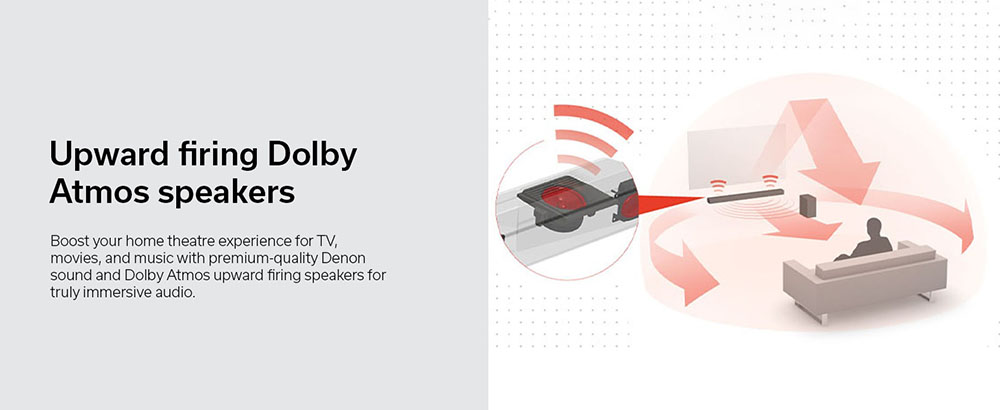
The DHT-S517 is a simple soundbar and as such it comes with only some basic sound modes. You have the option to choose between Movie and Music mode depending on the kind of content you will use it for. But there is also a third one called Night mode which reduces bass and volume dynamics while improving voice intelligibility for low volume listening which can be very handy for late night use.
The only difference here compared to the Signa is that we also get a Pure mode which outputs the sound without any further processing. We can see this being useful mostly with music as Music mode tends to alter the output compared to the original recording.
We also get Denon’s Dialogue Enhancer technology which frankly is another name for Polk Audio’s Voice Adjust technology that was included in all Signa soundbars. And as expected we are offered with three different levels of adjustment. The Dialogue Enhancer works in exactly the same way, boosting the dialogue in case you feel it is weak compared to the rest of the audio. In our case a Low or Medium setting was more than enough while the High setting would alter the overall outcome too much for our liking.
The DHT-S517 lacks any kind of EQ settings or an auto calibration system and the only adjustments that you can really make is the bass. From the remote you can control how much bass you like easy and fast with the press of a button. If you don’t like to go through various audio settings and calibrations then the Denon is as simple as it gets. The soundbar is extremely easy and you will surely love it if you are the kind of person that hates going through various settings and calibration menus.

Lastly we should mention about the unit’s streaming capabilities and here is the other notable difference the DHT-S517 has compared to the Signa S4. With the included built-in Bluetooth you can stream audio from any Bluetooth enabled device. But the quality is certainly lower than what it would be if you stream music from a streaming service in your TV and through the HDMI connection. So while for casual use it may suffice if you want the best quality possible a wired connection is a must.
But this unit also offers USB playback capabilities which was a missing feature in the Signa. As such you can connect some external storage to the DHT-S517 and playback music that way.
The soundbar is missing WiFi and so there are no online capabilities available. It can offer a purely offline experience. Also keep in mind that the DHT-S517 cannot be expanded with surround speakers as many other models can do. So the 3.1.2 channels configuration is the best you can get out of it.
Initial Setup
In terms of simplicity and ease of use the DHT-S517 is exactly the same as the Signa series. The whole process is so easy and fast that even if you have no previous experience you will have no trouble setting this up and be ready in just a few minutes and this has mostly to do with the fact that there are no complex configurations or settings to be made. Everything is kept to the minimum.

First of all you have to connect the soundbar to your TV and you have various options to choose here. You can go either for HDMI pass-through or use the eARC functionality. You can also use the optical port or even go with the AUX port if your TV is old and there is no other way of connection.
Now the soundbar and subwoofer are pre-paired from the factory but even if you have a connection problem a press of the button on the back of the subwoofer while also pressing the Bluetooth and VOL + on the soundbar will ensure the two will pair again. After that you are ready to go. It couldn’t be more simple than that.
The DHT-S517 is an excellent plug-and-play soundbar. No complex setups and no time consuming calibrations. If you are a casual user that just want to connect it and use immediately then you will love it. If you are looking for more in-depth calibration options you are not going to find them with this one.
In terms of actual settings there are basically three buttons that you will need to press. Select the audio mode depending on the content, choose one of the three voice adjust settings and calibrate the bass volume. That’s all and it cannot be more straightforward that this one.

Next we will begin our movie testing.
Movies
Since the DHT-S517 utilizes up-firing drivers for the Atmos effects we needed some content that could really take advantage of these. So for our today’s test we decided to try out Star Wars: Episode IX – The Rise of Skywalker and its satisfying Dolby Atmos mix.
As is the case with any soundbar that doesn’t feature any surround speakers, the performance of the DHT-S517 is heavily front oriented with slight sideways expansion. The soundbar doesn’t have the ability to put you in the middle of the immersion bubble and unfortunately with no option to add surround speakers what you get is the best the unit will be able to give.
Although panning sounds at the front sounded convincing enough between the left and right channels, many times when spaceships were flying from the back towards the front made the audio sound strange and a bit unnatural. Unfortunately this is the price you have to pay when there are no surround speakers available.
But if this is not a problem then surely what it can do is in general very good considering what you have to pay for it. The front sound stage was expansive both in the sides and in depth and surely you will feel sound sources outside the physical limits of the unit itself. This may not be as evident as some other models that utilize side firing drivers but the illusion was still there even if slightly less pronounced.

Dialogue was clear and distinct and the combination of a dedicated center channel along with the option to manage Denon’s Dialogue Enhancer technology gives you enough flexibility to find the sweet spot that sounds best to your ears. But there was no point that we felt that we couldn’t understand what the actors were saying, not even during heavy action scenes.
The Atmos effects nicely complemented the front channels and added some nice extension above our heads. Keep in mind that with up-firing drivers getting good results is more tricky than having ceiling or height speakers. First of all the illusion of elevation is not the same. We did feel sound effects above our TV but height was not the same as we felt when using real height speakers. Also Atmos sounds felt less pronounced and with less clarity which was to be expected. Lastly since there are only two front oriented Atmos channels some of the rear Atmos effects were getting lost in the process.
The bass was ok and a film like this had plenty of scenes to give the subwoofer enough work to do. The battle during the last act of the film had all the ingredients for all out mayhem and the sub did its best to give the necessary weight to each shot. Unfortunately it doesn’t have the power to really blast you with low end waves. And although this may not be a huge problem for casual users if you really want to feel this low end power a good sub can provide, then you are not going to find it here.
Overall we can say that the Denon DHT-S517 managed to perform very similar to what we recently heard from the Signa S4. And this comes as no surprise since both of them have almost the same hardware. The Denon can do really good at the front and if you have no problem with its less than stellar surround performance and slightly weak bass then you will be pleased with the Dolby Atmos magic you will get from it from such a low cost.

Music
With the DHT-S517 we had three options when it comes to music playback. Either through its Bluetooth connection, the USB port or through the HDMI connection by using the TV as our player. For this review we opted to use our TV to stream music through HDMI for the best quality possible.
The DHT-S517 seems to have a slight edge with music compared to the Signa S4 as Denon decided to include a Pure mode which gives the user slightly more options in terms of audio modes. And to be honest between the Music mode and the Pure mode, we opted to go with the second one as after a few tries with both of them we found the less processed nature of the Pure mode better to our ears than what the Music mode was doing.
But while the DHT-S517 fared better in this regard don’t think that what you get is a night and day difference. The Denon, as was the case with the Signa S4, is good enough in order to offer you a nice casual music experience but in no way it can rise to HiFi levels, not even close.
Its output was ok without any audible exaggerations either in the high end or the low end of the frequency spectrum. It was not the most detailed of presentations but there was enough clarity that most people will find more than adequate in this category.

Due to the inclusion of a center channel the Denon had very nice and energetic vocals that carried enough emotions and passion without being tiresome no matter the performance. The mid-range was solid enough to keep everything under control and bind the highs with the lows in a convincing manner. Bass was ok and although we believe many will find it more than adequate, especially since this is destined for more casual oriented users, we would like it to be a little more punchy. Some times it felt like it was missing some vigor and overall strength to shake us for good.
Stereo imaging was satisfactory with good precision and control over its output but as we said it failed a bit on the details. Trying a few different genres proved that the DHT-S517 can be a good handler of many of them, although some heavy bass performances may feel a bit less inspiring. Also a few songs that need more delicacy did loose some of their fine details, although again you cannot expect much in this price range.
The only reason why we could say that the Denon DHT-S517 fared just a bit better here than the Signa S4 is because of the Pure mode. The Music mode altered the sound output in a way that we didn’t like very much so having the Pure mode to keep the music as much untouched is definitely a plus and one that was certainly missing from the Signa S4. Other than that the two soundbars performed very close to each other. Good output for general casual use is what you get and frankly this is what this unit was made for.

Final Thoughts
In our Polk Audio Signa S4 review we said that the S4 was the cheapest Dolby Atmos soundbar featuring actual up-firing drivers. With the DHT-S517 costing around $50 more than the Signa it seems that this title will remain with Polk Audio’s offering. But the two soundbars are extremely similar both in terms of performance and extras. The difference is that for around $50 more, at the time of writing this article, the Denon offers you an extra Pure mode, a HDMI input that allows the soundbar to pass-through signals and USB playback.
Overall the DHT-S517 offered good front sound stage with nice Dolby Atmos effects that felt distinct enough due to the inclusion of real up-firing drivers. The soundbar is extremely simple to setup and to use and is ideal if you look for a simple soundbar without much fuss to connect or time consuming calibrations. Lastly, although it may not be the most cheap Dolby Atmos offering, Signa S4 still retains this title, at $449 it still is an extremely affordable choice and surely there will be many that will find its price intriguing.
On the downsides the soundbar is not all that different from what we observed in the Signa S4. With no surround speakers, it cannot create a fully immersive surround environment while it does not give you the option to add more speakers. Sound settings include only the very basics with complete lack of any EQ settings while the LED indicators are adding more frustration than they should. Online functionality is completely missing while the subwoofer was not as good as we were hoping it to be.
We reached the end of our review and hopefully we made it easier for you to understand the differences between the two soundbars. The DHT-S517 feels like the twin brother of the Signa S4 and the difference in price comes down to the extra HDMI, the Pure mode and the USB playback. Are these enough to warrant a $50 increase in price? We believe they do and while fundamentally the two of them performed similar the added functions of the Denon DHT-S517 gives this one a slight but obvious edge over its competition.

For more reviews you can check our dedicated Soundbar-subwoofer combo reviews list or even look at our Product Reviews Table where you can find the brand and specific product you are looking for.
Cheapest Places to Buy :
*We are a reader-supported website. When you buy through links on our site, we may earn a small affiliate commission at no extra cost to you. Home Media Entertainment does not accept money for reviews.*
I have an old 2.0 channels soundbar that I want to change and was looking what is out there at the moment. I am not looking for something extremely expensive but most Dolby Atmos soundbar were a bit above what I can afford. So seeing the Denon really caught my interest as its price is not bad. Thanks for the heads up. Will definitely look to it in more detail.
You are welcome. If you need any further assistance in order to decide what to buy then let me know.
Which is better sound bar
Sonos arc
Bose 900
Denon s517
Hey there. It’s a bit of an unfair comparison as the Denon is a completely different price range than the Arc and the Bose. The Denon is the only one with a subwoofer and has a price far lower than the other two. On the other hand it’s the only one without any online capabilities.
Now, if you want a soundbar just for movies then I would choose the Denon. The subwoofer helps a lot and the price is far lower than the others. As for the Arc versus the Bose I would probably choose the Arc as I liked it just a bit more.
I have already changed a couple of soundbars the last few years and one thing I adore is how easy they are compared to a full surround system. Yes, quality wise they don’t come close but I was tired with all the cables, calibration etc etc. So having a simple soundbar for me is such a relaxing experience even if I have to give up some of the quality sound I was getting before.
Hello Michael. Indeed soundbars are not meant to substitute full surround systems, although we have seen lately many models being able to offer very close performance to a true surround one. Many of them instead focus on offering a simple to use experience and this is why these are so popular among more casual oriented users.
I bought this Denon soundbar as soon as it became available and this review squares very well with my experience of it. As a ‘casual user’, I have been extremely impressed with the sound quality, although, as is rightly pointed out it is not an all immersive surround sound and there isn’t the facility to extend the system with additional speakers.
Overall, considering the price, I am very happy with it.
Thank you David for giving us your input on it. Much appreciated!
Hi David.
Do you happen to use a cable tv box with the soundbar? And if you do, do have any audio sync problems? Do you use earc connection?
Best Regards
Jan
I bought this soundbar a few days ago. The status LED is a bit confusing. After connecting it to LD OLED C1 TV via HDMI eARC and playing Dolby Atmos movie trailer from the TV, the status LED kept showing “white” light instead of “Cyan”. Not sure if this is normal and whether Dolby Atmos effect was displayed
Hello Perry. White means PCM audio. You have to make sure that in the audio settings of the C1 the audio is being sent as bitstream and not PCM. Then the white light should turn to cyan. Let me know if this fixed it for you.
Does the PURE mode only works for music?
Is this soundbar above or below Samsung Q700C or Q600C?
Hello. The Pure mode works with all content…I would compare the Denon closer to the Q600C.
I have the denon S517 soundbar w/wireless sub connected via eark on soundbar and eark hdmi input 3 on Sony x90L. No other connections. Should I have it audio output 1 or 2? Should I put pass through on auto or off? Tv has DTS but soundbar does not (pissed). Use this for the tvs built in apps (YouTubeTV for live TV – audio is VP09/ac-3, Primevideo, Max, YouTube app). Inputs on TV are Enhanced 4k and I switch input 3 (soundbar eARC port) to enhanced (with doby vision) when watching vision/atmos content. When I put pass through to Auto and then turn to off, I hear no difference. What setting should I do to get proper format and best quality. Please specify in answer hdmi arc hook up and when using eARC hookup. Also should I be turning off Bravia sound mode sync to off? Thanks.
Hello Christopher. First make sure you have eARC set to Auto. Audio Output should be set to Auto 1. This will allow the soundbar to do all the decoding. With Auto 2 some signals will be decoded by the TV. Pass-through mode should also be set to Auto. The Bravia Sound mode Sync should be off as this is a setting supported only by Sony soundbars. So it will not work with your Denon.
Let me know if you need anything else.