*We are a reader-supported website. When you buy through links on our site, we may earn a small affiliate commission at no extra cost to you. Home Media Entertainment does not accept money for reviews.*
Introduction
Welcome to another part of our “HDR Explained” series, where we delve into the world of High Dynamic Range and how it shapes the world of home entertainment. Today, we are turning our attention on Dolby Vision. A revolutionary advancement in the realm of High Dynamic Range (HDR) imaging.

Dolby Vision stands as the pinnacle of visual excellence. Offering you an unparalleled cinematic experience within the comfort of your own home. As we explore the intricacies of this cutting-edge technology, you’ll discover why Dolby Vision has become synonymous with premium entertainment.
From its inception to its widespread adoption across various platforms, Dolby Vision continues to set the gold standard for home theater enthusiasts worldwide. But let’s unravel the magic behind Dolby Vision and uncover its significance in the HDR landscape.
What is Dolby Vision?
Dolby Vision isn’t just another buzzword in the world of home entertainment—it’s a game-changer. But what exactly is Dolby Vision, and how does it elevate your viewing experience? Let’s break it down.
Dolby Vision is a state-of-the-art HDR technology that released in 2014 by Dolby Laboratories. A company renowned for its commitment to audiovisual innovation. At its core, Dolby Vision enhances the dynamic range of images. Ensuring that every scene bursts with lifelike detail, vibrant colors, and deep contrast.
Unlike traditional HDR formats, Dolby Vision goes beyond static metadata, dynamically adjusting the brightness, color, and contrast of each frame in real-time. This dynamic approach ensures that every moment on screen is optimized to perfection, regardless of the viewing environment.
Imagine watching a breathtaking sunset scene where the golden hues dance across the sky with unparalleled realism. Or diving into the depths of a shadowy forest where every leaf and branch is rendered with precision and clarity. With Dolby Vision, these visual spectacles come to life like never before. Pulling you into the heart of the action with unmatched clarity and depth.
But Dolby Vision isn’t just about stunning visuals. It’s about preserving the filmmaker’s artistic vision and delivering an immersive cinematic experience that transcends the boundaries of traditional home viewing. Whether you’re watching the latest blockbuster or streaming your favorite series, Dolby Vision ensures that every frame is a masterpiece in its own right.
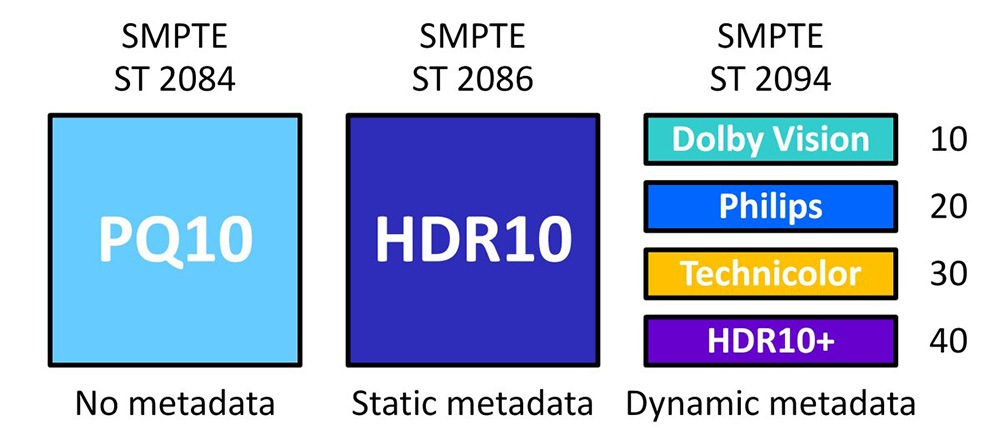
Dolby Vision vs. HDR10
Dolby Vision: Elevating the Standard
Dolby Vision sets itself apart by offering a more dynamic and versatile HDR experience. Unlike HDR10, which relies on static metadata to convey color and brightness information for the entire video, Dolby Vision employs dynamic metadata. This means that Dolby Vision-enabled displays can adjust brightness, color, and contrast on a frame-by-frame basis, resulting in more precise and consistent image quality.
With Dolby Vision, each scene is optimized to its fullest potential. Ensuring that details are preserved even in the brightest highlights and darkest shadows. This attention to detail translates into a more immersive and lifelike viewing experience, where every frame is a feast for the eyes.
Moreover, Dolby Vision supports a wider color gamut and higher peak brightness levels compared to HDR10. This allows for more vibrant and realistic colors. Whether you’re watching a dazzling explosion or a serene landscape, Dolby Vision brings out the subtle nuances and textures with breathtaking clarity.
HDR10: The Standard Approach
On the other hand, HDR10 follows a more traditional approach to HDR imaging. While it still offers improved contrast and color compared to standard dynamic range (SDR), HDR10 lacks the dynamic metadata capabilities of Dolby Vision. As a result, HDR10 content may not achieve the same level of consistency and precision in image quality. Especially across different viewing environments.
Despite its limitations, HDR10 remains widely supported across various devices and platforms, making it a practical choice for consumers with non-Dolby Vision-compatible displays. However, for those seeking the ultimate HDR experience, Dolby Vision stands as the gold standard in home theater technology.
As you can see in the comparison table below the differences between Dolby Vision and the basic HDR10 format are more than obvious.
Dolby Vision vs HDR10 Comparison Table
| Aspect | Dolby Vision | HDR10 |
|---|---|---|
| Introduced | 2014 | 2015 |
| Open Standard | No | Yes |
| Bit depth | 12 bit, 68.7 billion colors | 10 bit, 1.07 billion colors |
| Brightness | Mastered from 1,000 to 4,000 cd/m² Technical limit: 10,000 cd/m² | Mastered from 400 to 4,000 cd/m² Technical limit: 10,000 cd/m² |
| Metadata | Dynamic metadata | Static metadata |
| Backward compatibility | With HDR10 | None |

Dolby Vision Modes, Profiles & Levels
Dolby Vision Modes
Dolby Vision IQ
This mode takes HDR optimization to the next level by dynamically adjusting the picture based on ambient lighting conditions. Using sensors built into compatible displays, Dolby Vision IQ analyzes the brightness and color of the room and adjusts the image accordingly. This ensures that you always enjoy optimal picture quality. Whether you’re watching a movie in a dimly lit room or a well-lit living room.
Dolby Vision Bright
Dolby Vision Bright is designed to deliver stunning HDR performance in bright viewing environments. By carefully balancing brightness and contrast, Dolby Vision Bright ensures that details remain visible even in brightly lit rooms or during daytime viewing. Whether you’re watching sports events or action-packed movies, Dolby Vision Bright ensures that the picture retains its vibrancy and clarity.
Dolby Vision Dark
On the other end of the spectrum, Dolby Vision Dark is better for immersive viewing experiences in dark environments. By optimizing contrast and black levels, Dolby Vision Dark ensures that dark scenes are rendered with depth and clarity, revealing details that might otherwise be lost in the shadows. Whether you’re watching a suspenseful thriller or a moody drama, Dolby Vision Dark brings out the nuances of every scene, drawing you into the action.

The Difference between Dolby Vision Profiles and Levels
Many people mistake Dolby Vision Profiles and Levels are one and the same. In fact they are very different. So we need to clear up the confusion and explain what each one means. If you check a Dolby Vision file through a program like Mediainfo you may see something like the line below.
Dolby Vision, Version 1.0, dvhe.08.06, BL+RPU, HDR10 compatible / SMPTE ST 2086, HDR10 compatible
Although there are a lot of technical terms in this above line, we are going to focus on one specific part. Where it says dvhe.08.06. This shows both the profile and the level of the specific video stream. This particular one is Dolby Vision Profile 8, Level 6.
Dolby Vision Profiles describe the video codec and set of coding techniques used to encode a Dolby Vision asset. The bitstream format is defined by the following:
- Video Codec and Video Codec Profile (and related constraints, etc.).
- If there are one or two video streams (single or dual layer)
- Cross compatibility to SDR, HDR10 or HLG
A Dolby Vision Level on the other hand specifies the maximum pixel rate, maximum decoded bitstream video width, and maximum bit rate supported by a product within a given bitstream profile.
Typically, there is a limit on the maximum number of pixels a product can process per second within a given bitstream profile. The levels defined below generally correspond to the product processing capability.
Dolby Vision Profiles
| Profile | Dolby Vision Bitstream profile string | BL/EL codec | BL:EL | Backward compatibility |
|---|---|---|---|---|
| 4 | dvhe.04 | 10-bit HEVC | 1:1/4 | SDR |
| 5 | dvhe.05 | 10-bit HEVC | No enhancement layer | None (It uses proprietary IPTPQc2) |
| 7 | dvhe.07 | 10-bit HEVC | 1:1/4 for UHD 1:1 for FHD | Ultra HD Blu-ray |
| 8 | dvhe.08 | 10-bit HEVC | No enhancement layer | HDR10 or SDR or HLG |
| 9 | dvav.09 | 8-bit AVC (High or High Progressive Profile) | No enhancement layer | SDR |
| 10 | dvav.10 | 10-bit AV1 | No enhancement layer | None or HDR10 or SDR or HLG |
| 20 | dvh1.20 | 10bit MV-HEVC (for 3D) or HEVC (for 2D) | No enhancement layer | None (It uses proprietary IPTPQc2) |
Dolby Vision Levels
| Level ID | Maximum pixel rate (pps) | Maximum decoded bitstream video width (pixels) | Example decoded bitstream resolution at framerate (fps) | Maximum bitrate Main tier (Mbps) | Maximum bitrate High tier (Mbps) |
|---|---|---|---|---|---|
| 1 | 22,118,400 | 1280 | 1280 x 720 @ 24 | 20 | 50 |
| 2 | 27,648,000 | 1280 | 1280 x 720 @ 30 | 20 | 50 |
| 3 | 49,766,400 | 1920 | 1920 x 1080 @ 24 | 20 | 70 |
| 4 | 62,208,000 | 2560 | 1920 x 1080 @ 30 | 20 | 70 |
| 5 | 124,416,000 | 3840 | 1920 x 1080 @ 60 | 20 | 70 |
| 6 | 119,065,600 | 3840 | 3840 x 2160 @ 24 | 25 | 130 |
| 7 | 248,832,000 | 3840 | 3840 x 2160 @ 30 | 25 | 130 |
| 8 | 398,131,200 | 3840 | 3840 x 2160 @ 48 | 40 | 130 |
| 9 | 497,664,000 | 3840 | 3840 x 2160 @ 60 | 40 | 130 |
| 10 | 995,328,000 | 3840 | 3840 x 2160 @ 120 | 60 | 240 |
| 11 | 995,328,000 | 7680 | 7680 x 4320 @ 30 | 60 | 240 |
| 12 | 1,990,656,000 | 7680 | 7680 x 4320 @ 60 | 120 | 480 |
| 13 | 3,981,312,000 | 7680 | 7680 x 4320 @ 120 | 240 | 800 |
Dolby Vision vs. HDR10+ Comparison
In the realm of High Dynamic Range (HDR) imaging, two competing technologies have emerged as frontrunners: Dolby Vision and HDR10+. While both aim to enhance the viewing experience with superior contrast, color, and brightness, they differ in some less obvious areas. Let’s delve into a comprehensive comparison of Dolby Vision and HDR10+, exploring their key features, advantages, and limitations.
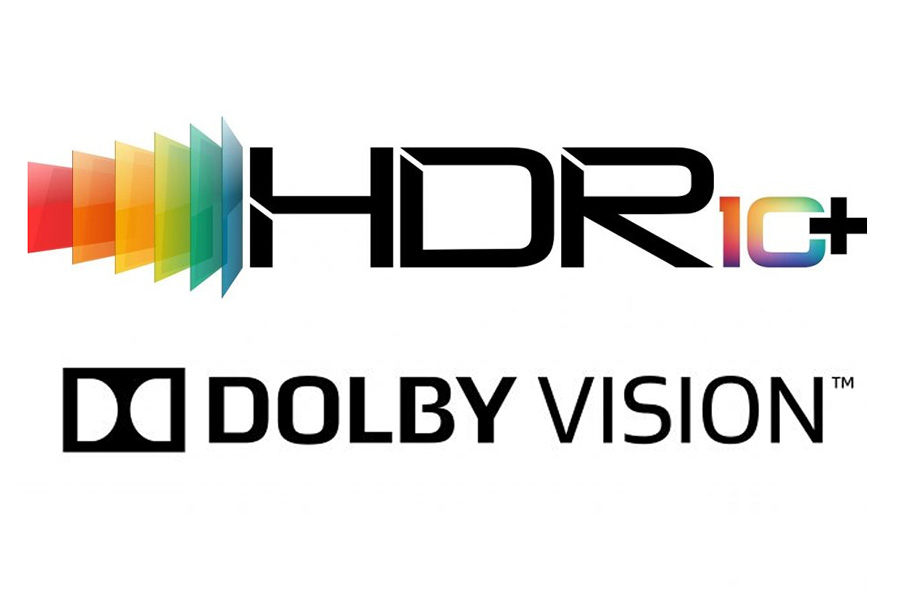
Dynamic Metadata: Dolby Vision’s Edge
One of the defining features of Dolby Vision is its use of dynamic metadata, which allows for frame-by-frame optimization of the picture quality. This dynamic approach ensures that each scene is rendered with precision, regardless of the viewing environment.
Dynamic metadata was the single most important difference between Dolby Vision and HDR10. And this is one of the reasons HDR10+ was created as it also uses dynamic metadata for frame-by-frame optimization.
Peak Brightness and Color Depth: Equal Adversaries
Dolby Vision supports higher peak brightness levels and a wider color gamut compared to HDR10, resulting in more vibrant and lifelike images. HDR10+ on the other hand follows on Dolby Vision’s steps and supports the same peak brightness and mastering levels.
The first difference between the two is in their support for higher color depth. Dolby Vision supports up to 12-bit. This means it can display up to 68.7 billion colors. On the other hand HDR10+ supports only 10-bit color which means it is limited to just 1.07 billion colors.
In reality this difference is less important than you may think. And the reason for that is that all TVs up to this day use panels that can display only up to 10-bit color depth. So in essence Dolby Vision’s technical superiority cannot be achieved by today’s technology. In the future this may become a defining difference between these two formats. But not yet.
Content Availability and Device Support: HDR10+’s Accessibility
While Dolby Vision boasts growing adoption in premium displays and streaming services, HDR10+ offers broader compatibility across a wide range of devices and platforms. HDR10+ is an open standard that does not require licensing fees, although it does have an annual administration fee, making it more accessible to content creators and manufacturers. As a result, HDR10+ content can be easier available and can be enjoyed on a variety of HDR-compatible devices.

Future Prospects: Evolving Technologies
Both Dolby Vision and HDR10+ continue to evolve, with ongoing developments aimed at further improving their performance and compatibility. As content creators and manufacturers embrace these technologies, consumers can expect to see a wider range of content and devices supporting Dolby Vision and HDR10+. Ultimately, the choice between Dolby Vision and HDR10+ depends on individual preferences, viewing habits, and device compatibility.
Dolby Vision vs HDR10 Comparison Table
| Aspect | Dolby Vision | HDR10+ |
|---|---|---|
| Introduced | 2014 | 2017 |
| Open Standard | No | Yes |
| Bit depth | 12 bit, 68.7 billion colors | 10 bit, 1.07 billion colors |
| Brightness | Mastered from 1,000 to 4,000 cd/m² Technical limit: 10,000 cd/m² | Mastered from 1,000 to 4,000 cd/m² Technical limit: 10,000 cd/m² |
| Metadata | Dynamic metadata | Dynamic metadata |
| Backward compatibility | With HDR10 | With HDR10 |
Dolby Vision in Content Production
Behind every captivating film or TV show lies a world of creativity and innovation, and Dolby Vision plays a crucial role in bringing these visions to life. Let’s explore how content creators harness the power of Dolby Vision to deliver immersive cinematic experiences:
Creative Control
Dolby Vision empowers filmmakers with unprecedented creative control over the visual presentation of their content. By providing a wide range of tools and capabilities, Dolby Vision allows directors and cinematographers to craft scenes with precision, ensuring that every frame reflects their artistic vision.
Enhanced Visual Fidelity
With Dolby Vision, content creators can achieve unparalleled levels of visual fidelity and realism. The technology’s support for higher peak brightness, wider color gamut, and dynamic metadata enables filmmakers to capture the full range of colors, contrasts, and nuances in their scenes, resulting in stunningly lifelike imagery.

Consistency Across Platforms
One of the key advantages of Dolby Vision is its ability to maintain consistent image quality across different viewing platforms. Whether you’re watching a Dolby Vision-enabled movie in theaters, on a streaming service, or on a compatible home theater system, you can expect the same level of visual excellence and immersion.
Challenges and Considerations
While Dolby Vision offers numerous benefits for content production, it also presents certain challenges and considerations for filmmakers. These may include the need for specialized equipment and expertise. Αs well as considerations related to compatibility and distribution. However, with the right resources and support, these challenges can be overcome. This can allow filmmakers to fully leverage the potential of Dolby Vision in their creative endeavors.
As Dolby Vision continues to gain traction in the entertainment industry, we can expect to see even more groundbreaking content produced with this innovative technology.
Dolby Vision Adoption and Availability
As the demand for high-quality home entertainment experiences continues to rise, Dolby Vision has emerged as a leading technology, transforming the way we consume content. Let’s explore the adoption and availability of Dolby Vision across various platforms and devices.
Availability of Dolby Vision Content
Dolby Vision content is becoming increasingly prevalent across a wide range of platforms, including streaming services, Blu-ray discs, and digital downloads. Leading streaming platforms such as Netflix, Disney+, and Amazon Prime Video offer a growing library of Dolby Vision-enabled titles, allowing viewers to enjoy their favorite movies and TV shows in stunning HDR quality.

Growing Adoption in Consumer Electronics
The adoption of Dolby Vision isn’t limited to content. It’s also gaining traction in the realm of consumer electronics. Major manufacturers of TVs, streaming devices, and Blu-ray players are increasingly incorporating Dolby Vision support into their products, giving consumers more options to experience HDR content at home.
In the TV market almost all major players support Dolby Vision. LG, Sony, Hisense, TCL, Vizio, Panasonic and Philips all release Dolby Vision capable TVs. The only major brand that avoids Dolby Vision is Samsung. And the reason for this, is because they are supporting their own HDR10+ format.
On the other hand Dolby Vision is still a new thing in the projector market. We now start to see a few new models supporting Dolby Vision like the 2024 XGIMI Horizon Ultra among others. But we are still in the early days as projectors lack the peak brightness to make HDR real justice anyway.
Expanding Ecosystem
Dolby Vision’s ecosystem continues to expand, with a diverse array of content creators, distributors, and device manufacturers embracing the technology. This ecosystem ensures that consumers have access to a wide selection of Dolby Vision content and compatible devices, fostering a seamless and immersive home entertainment experience.
Future Prospects
As Dolby Vision continues to gain momentum, its future prospects look promising. With ongoing advancements in technology and a growing ecosystem of partners, we can expect to see even more Dolby Vision content and devices enter the market in the coming years. From blockbuster movies to immersive gaming experiences, Dolby Vision is poised to redefine the way we engage with entertainment.

Conclusion
In the fast-paced world of home entertainment, Dolby Vision stands as a beacon of excellence, setting the gold standard for immersive viewing experiences.
From its dynamic metadata and unparalleled visual fidelity to its growing adoption across platforms and devices, Dolby Vision has revolutionized the HDR landscape, elevating every frame to cinematic heights. Whether you’re watching a breathtaking sunset or diving into the depths of a shadowy forest, Dolby Vision ensures that every moment is captured with precision and clarity.
As we look to the future, the possibilities of Dolby Vision are limitless. With ongoing advancements in technology and a thriving ecosystem of content creators and device manufacturers, we can expect to see even more groundbreaking experiences delivered in stunning Dolby Vision quality.
So, whether you’re a cinephile seeking the ultimate viewing experience or a casual viewer looking to enhance your home entertainment setup, Dolby Vision promises to transport you to new realms of cinematic bliss.

For more educational articles you can check our dedicated Educational Articles section.
Hi Stratos,
Thanks for the enlightening article on Dolby Vision! I’ve been familiar with Dolby primarily for their advancements in audio technology, remembering when Dolby audio systems first made their mark. It’s fascinating to see how Dolby has ventured into video with Dolby Vision. Could you shed more light on how Dolby transitioned into video technologies? Have they been involved in video enhancements for a long time, or is this a relatively new area of innovation for them compared to their legacy in audio?
Thanks for the great read!
Sincerely,
Steve
Hey Steve. Thank you for your comment. I think this is a good suggestion for a whole new article. We will keep it in mind and make sure to create one when we finish with our HDR series.
Great article and very informative. I love your whole HDR series you guys are making. Simple but yet provide a lot of information. Where do you think this technology will be in 5 to 10 years? And what about the prices of the televisions with all these new technologies? Do you see them become more affordable for the masses?
Hello Brian. I don’t think that 5 years is enough time to see any big changes. But with technology moving forward all the time you never know. As for prices these will continue to go down. But this happens mostly when new tech is released so brands can lower the price on older releases. These are the rules of the market, always have been, always will be.