Samsung HW-Q910B Reviewed at $1,099.00
Product Name: Samsung HW-Q910B
Product Description: 9.1.2CH Dolby Atmos Soundbar
-
Design - 9.1/10
9.1/10
-
Movies Performance - 9.2/10
9.2/10
-
Music Performance - 9/10
9/10
-
Inputs and Features - 8.6/10
8.6/10
-
Price / Quality - 9/10
9/10
Summary
Reviewed at $1,099.00
Pros
- Dolby Atmos and DTS:X support
- Very good front performance
- Solid surround activity
- Plenty of features
Cons
- Atmos performance depends on your space
- No HDMI 2.1 ports
- One HDMI input is not enough
- No Chromecast or Google Assistant
Cheapest Places to Buy :
*We are a reader-supported website. When you buy through links on our site, we may earn a small affiliate commission at no extra cost to you. Home Media Entertainment does not accept money for reviews.*
Samsung releases so many new soundbars every year that almost no other competing brand can follow them except maybe from LG. Although this may add more confusion when the time comes to choose the right one, at least with so many offerings you surely can find the one that suits your needs exactly. And today in our Samsung HW-Q910B review we will be testing another release that belongs in their refreshed 2022 Q-series.
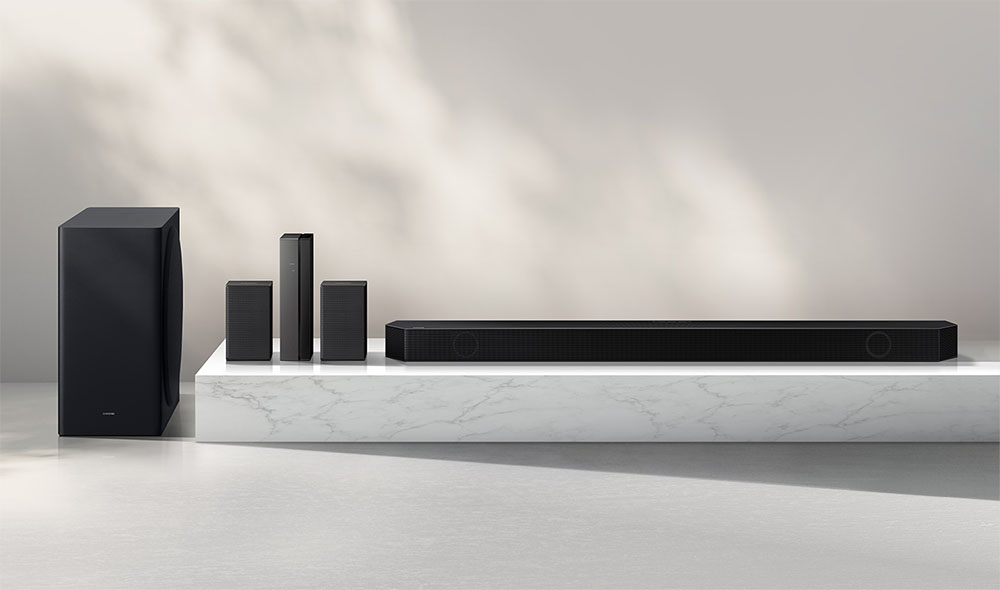
The Q-series surely draws most of the attention as it is supposed to be the premium lineup with all the bells and whistles you would expect. In 2022 Samsung has no less than 8 new models starting with the top Q990B that we had reviewed recently, the Q950B, the Q930B, the Q910B that we will test today, the Q800B that we had also tested, the Q700B, the Q600B and the Q60B sitting at the bottom of the series.
From the above you understand that the HW-Q910B is more or less a mid-tier premium model. So let’s see what do we get with this one. The soundbar is a full surround system that, except from the main bar, includes a subwoofer and rear speakers and comes with 9.1.2 channels and a total of 520 watts of power output. It supports both Dolby Atmos and DTS:X and includes plenty of extras like high resolution audio, Bluetooth, WiFi, Q-Symphony, Airplay 2, voice control and SmartThings integration.
From what we had experienced in our other Samsung soundbars reviews we expect another solid performance from the HW-Q910B. But as everything, this will be judged in comparison to its price, so is it worth the price tag it comes with? Let’s find out.
Design, Inputs and Features
Exterior
Design wise the HW-Q910B looks similar to all the other top tier Q-series models. There are a few differences, obviously like the length and speakers configurations, but in terms of looks Samsung is using the same in order to have parity across their entire series.
The new HW-Q910B is a pretty big soundbar with a size of 43.7 x 2.38 x 4.7 inches (1110.7 x 60.4 x 120.0 mm) and weight of 10.6 lbs (4.8 kg) and will look great under any TV of at least 55″ and above.
Just keep in mind that if you plan on placing it in front of your TV the soundbar doesn’t have any IR repeaters, so if your TV’s IR sensor is extremely low then it may obstruct the signal, so you better measure first just to be on the safe side. Most TVs do have a gap of around 2.5″ below the panel, some even less, so while the soundbar’s 2.38″ height may allow it to fit under most of them there are some, like the new Sony A95K, that don’t leave any space for a soundbar and a different solution is needed.
Design wise the Q910B is not so much different from the Q990B. Instead of a fabric grille, that is used by many other brands, the Q910B is made of plastic with most parts of it being covered by a metal perforated grille. Only its back and undersides are covered in a dark colored plastic making it look much better as a fabric grille does look cheaper in general.

As usual at the top side we find some built-in buttons placed right in the middle while the Samsung logo is placed on the far left. All drivers are hidden under the perforated grille and is easy to distinguish them through the holes.
The soundbar also comes with exactly the same LCD display at the front as the one we saw in the Q990B which is positioned to the far right side of the front face, exactly next to the right channel driver. It may still be a small one but at least it is far more practical than having these odd LED lights we see in many lower or middle tier releases and its four digits size does give you some visual information about the functionality of the unit.
At the back we find a single inset that houses all the available connection ports while only the power connector is separately from the rest on the right side. There is nothing else at the back as the wall brackets hold the unit from underneath instead.
The surrounds, or rear speakers as most manufacturers call them, are different from the ones we had seen in the Q990B, both in design and speakers configuration. The ones in the Q910B need to be connected to a receiver module that comes with them and also do not feature any up-firing Atmos and side-firing drivers.

In terms of design they keep the same look as the main unit with a cubic design and use a plastic chassis with a metal perforated grille at the front to cover the woofer.
They measure 3.4x 5.8 x 3.4 inches (87.5 x 147.0 x 87.5 mm) and weight 1.3 lbs (0.6 kg) while the receiver module measures 2.0 x 7.9 x 5.2 inches (50.0 x 201.3 x 132.0 mm). The speakers connect to the receiver with wires so you cannot call them exactly as wireless even if the receiver does connect to the main unit with a wireless signal.
And while the main bar seems to have been slightly changed in order to incorporate the different channels configuration the subwoofer is the same one we saw in the HW-Q800B. It comes with the same design, dimensions and power rating so we assume this is the same.
The subwoofer measures 8.3 x 15.9 x 15.9 inches (210.0 x 403.0 x 403.0 mm) and weights 21.6 lbs (9.8 kg) and while its size makes it easy to fit it almost anywhere what we didn’t like was the decision to use a side firing design as this will not allow you to fit it in very narrow places, something that a front firing design would have no problems with.

Design wise it has straight lines and smooth curves, it is made out of some short of wood, as most subwoofers are, and is using a big round fabric grille to cover its driver.
The subwoofer is the wireless type but as always it still needs power so a single cable is used. Its design is simple, as with most soundbar subwoofers and we only get a pairing button at the back along with a connection LED that confirms the connection to the main unit.
Overall the HW-Q910B seems to be borrowing various characteristics from many of the other Samsung models we had seen so far. Quality of materials is good, design is lovely and you will get exactly what you should expect from a brand like Samsung.
Internal Hardware
When it comes to Samsung soundbars it is never easy to find exactly what is being used internally as Samsung is not so generous at providing such information. But by looking at the unit itself and cross-referencing with what is written in the manual and their website we have a pretty good understanding of what you get in this unit.
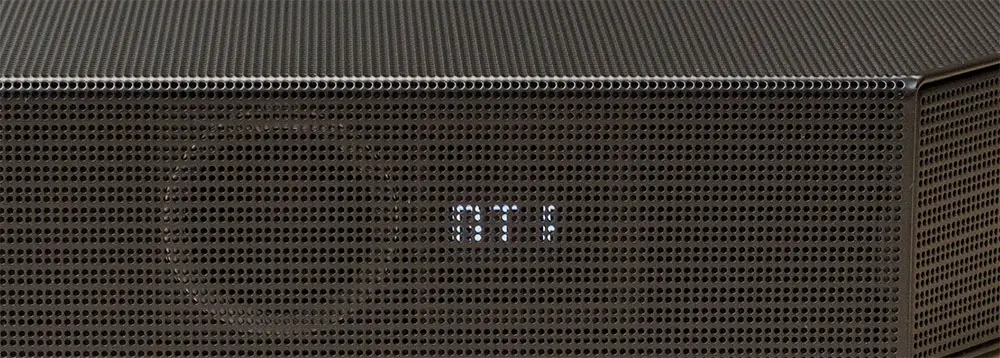
The HW-Q910B is rated as a 9.1.2 channels soundbar with 15 drivers being utilized across 12 different channels. For the main unit we have the three main front channels with a combination of a single woofer and a tweeter used for each of them.
Along with them they have included a single round woofer for the side front, side wide and Atmos channels. Now here we need to explain things a little bit. It is not the first time we see a soundbar utilizing side firing drivers in order to offer a more expansive front stage.
But as was the case last year the soundbar is using two side firing woofers positioned at different angles. One that is at an angle towards the room and one that is looking completely sideways. This way the soundbar is capable at covering the full space at the front and on the sides which in theory will create a more deep and fulfilling performance.
And lastly we have the up-firing Atmos round woofers which are of the same size as the side firing ones and this is a standard type we see in many Atmos capable units and rely on the ceiling to bounce the sound down above your head.

The rear speakers are less capable compared to the ones we saw in the Q990B as these ones only feature a single driver for the surround effects. They don’t have neither up-firing Atmos capabilities not side-firing channels.
As for the subwoofer the one that comes with the unit can pump 160 watts of power.
The whole system is rated at 520 watts of output power so let’s brake this number down. The main unit is rated at 240 watts with a (30 W x 3) + (20 W x 6) + (10 W x 3) configuration. The surround speakers come at 120 watts and if you add the 160 watts of the subwoofer you get the total of 520 watts the soundbar can output.
Not much to comment here. The Q910B comes with a pretty standard configuration and hardware design for its category.
Connectivity
In terms of connectivity options the HW-Q910B features exactly the same ones as the Q800B. There are no differences whatsoever here between these two.
As such we get a digital optical audio input and two HDMI ports, one input and one output. There is also a USB-A port at the bottom which is used for service only while the power connector is separated from the rest and placed on the other side of the unit.
Although there is no specific mention of what HDMI ports the HW-Q910B comes with, no Samsung soundbar mentions this, looking at the HDMI capabilities in the manual reveal that these are actually the older HDMI 2.0 kind which is not all that surprising since even the flagship HW-Q990B did not feature HDMI 2.1. And this is obvious as they cannot pass-through anything more than 4K@60Hz content which is a bummer in case you are a gamer and you want to pass-through high frame rate signals.
But nevertheless the inclusion of a single HDMI input does limit your options greatly and you cannot connect multiple devices on the soundbar anyway. Your only option is either use a HDMI splitter and have to settle only with 4K@60Hz signals or connect your gaming console or computer to the TV directly. The third option is to use the TV as a hub and take advantage of the eARC port to drive the sound to the unit itself from the TV, although we wouldn’t recommend this as eARC can be a host of a whole lot of other problems.
The HDMI ports except from 4K pass-through, also support HDR10+ and CEC commands.
We shouldn’t forget to mention the unit’s wireless capabilities as it features built-in WiFi along with Bluetooth but only with SBC codec which is the most basic form of Bluetooth support.

It’s obvious that a single HDMI input does not cut it in today’s home theater systems. In case you have multiple devices then using it at the end of the chain with eARC is your best bet but in our experience eARC has its own share of problems. And lastly you have to keep in mind that your TV must support DTS also if you want DTS:X in the soundbar something that right now only Sony supports out of the big three (Samsung, LG, Sony).
Control Options
In terms of controlling the unit, again things are the same as last year.
The built-in buttons are the first and most basic form of controlling this soundbar although their usability is rather limited. There are four physical buttons and from left to right we find a multi-function button, volume controls and a microphone control button.
The One Remote we find in the Q910B seems to be exactly the same as in the other soundbars we had tested so far, like the HW-Q990B and the HW-Q800B. It has been updated for 2022 and it seems slightly more premium than before so you can call it an improvement.
While other remotes decrease the number of buttons available the new One Remote seems to have a few more although not by much and surely it does not affect its practicality.
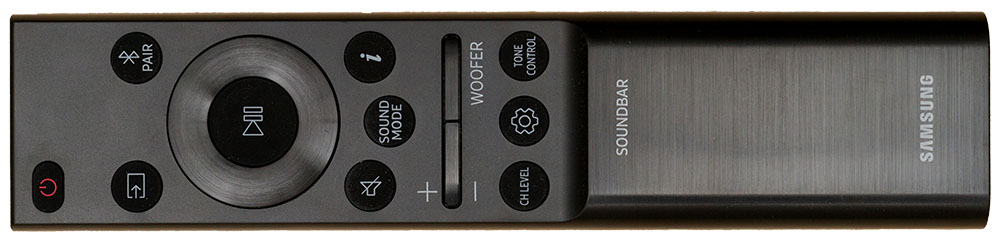
The two buttons above the navigation controls are used for source selection and Bluetooth pairing while the other three below the circular navigation controls are for sound mute, sound mode selection and information.
Below these we find the woofer and volume controls while at the bottom three additional circular buttons are used for channels volume control, the second for sound control which includes many sound calibration options like Spacefit sound, AVA, Voice enhance mode, Night mode, Sync and Virtual along with specific frequency settings and lastly the tone control button for setting the treble and bass.
The soundbar supports HDMI-CEC which means that if you connect the unit to the TV with a HDMI cable you can use the TV’s remote to handle some basic controls like volume. This may not give you the complete range of supported functions but it may help in certain situations.
Also due to the inclusion of the built-in WiFi module you get Amazon Alexa in order to control the soundbar without the need of a remote. Basically it’s the same as last year and many 2022 releases so no real changes here. No Google Assistant for one more year which is inexcusable if you ask for our opinion.

Lastly the soundbar supports the SmartThings app and you can download it to your mobile device and control the unit through that. The app is required in order to connect the soundbar to your local network and after that you can use it to control the unit and change all its settings making it a handy feature to have in case you don’t want to use the remote.
Overall the HW-Q910B offers the same kind of connectivity we have seen in all other premium Samsung soundbars. No change whatsoever. Google Assistant is still missing in action but other than that the unit comes with plenty of flexibility here.
Extra Features and Services
Now let’s talk about all the extra features that are included and we will start with the audio formats supported.
The soundbar can playback content containing Dolby 5.1ch, Dolby Digital Plus, Dolby True-HD, Dolby Atmos, DTS 5.1ch, DTS-HD, DTS-HD Master Audio, DTS:X and LPCM 8Ch. The only thing missing is IMAX Enhanced but there is not much to be missed with this one as content is still very rare to find.

The unit also comes with a few sound modes you can select from as per usual with most Samsung soundbars. The ones available are the Standard mode which outputs the original audio mix as it is, Surround Sound that provides a more wide sound field than the Standard mode, Game Pro mode which provides stereoscopic sound to immerse you in the action while gaming and Adaptive Sound which analyzes the content audio and provides the optimal sound field accordingly.
One thing we should note here is that with the Standard mode if you feed the soundbar with a 2.0 channels signal you will only get up to 2.1 channels of output. Accordingly for 5.1 and 7.1 channels signals you will get 5.1 and 7.1 channels output respectively. Even with Dolby Atmos/DTS:X signals the most you will get is 7.1.2 channels.
It seems that only in Surround, Game Pro or Adaptive sound modes you get the full 9.1.2 channels from the unit, no matter the audio format. Also when a Dolby Atmos or DTS:X signal is detected then all available channels are enabled by default.
The unit also comes with Bluetooth connectivity. First of all you have the ability to stream audio from any mobile device through a Bluetooth connection. Also if you don’t want to mess with cables you have the ability to connect it to your TV through Bluetooth if your TV also can support such a connection.

Keep in mind that when you connect your TV with the soundbar through Bluetooth you can stream only stereo audio as Bluetooth cannot sustain higher bandwidth that surround audio formats require.
Lastly there is a Bluetooth Auto Power ON/OFF function. The unit will turn on or off automatically depending on the state of its Bluetooth function. When it detects an incoming Bluetooth signal it will power on while if no Bluetooth signal is detected for a period of time it will turn off automatically.
As for audio decoding we get the usual MP3, WMA, AAC and OGG when it comes to low quality ones but we also get High Resolution Audio support for FLAC, ALAC, AIFF and WAV files. What is disappointing is no USB playback from the unit itself. This means you have to rely on an external source like a media player that supports these or through Bluetooth or WiFi but in this case the quality will certainly be much lower than it could.
There are also plenty of multi-room and online streaming features including Airplay 2, in case you are more into Apple’s devices, Spotify Connect and Tidal Connect for some high quality music.
Other features we find that are usual in Samsung releases include Tap Sound and with it you can mirror music from your phone to your soundbar with just a tap. Obviously your mobile device has to support this feature also but with it you save yourself the trouble of going through the connection process each time. Nothing major but a nice little feature to have.
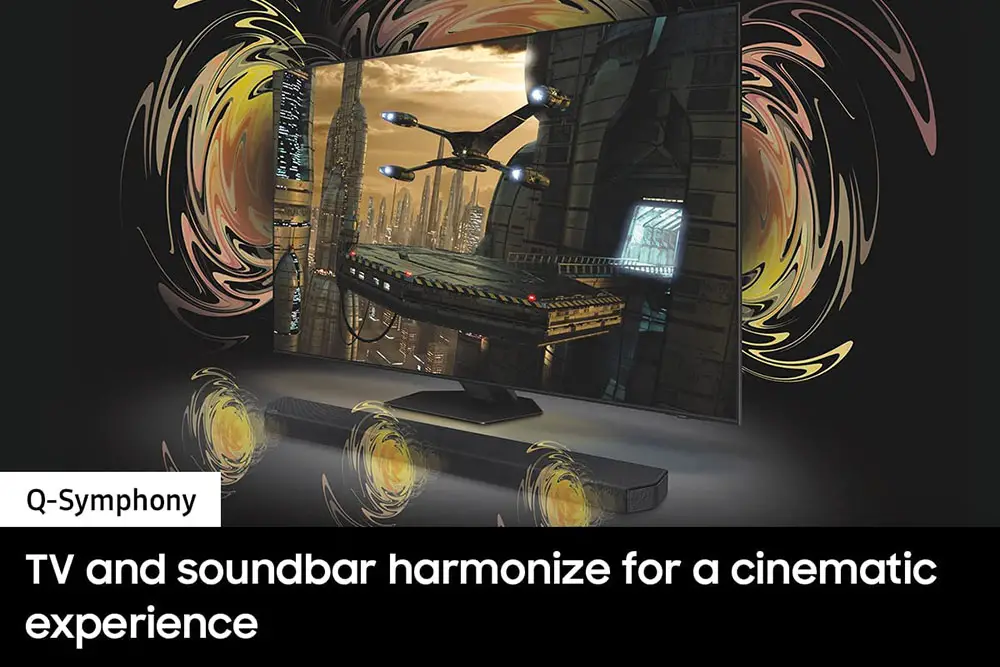
We also find Samsung’s Q-Symphony feature. If your TV also supports this then the soundbar and the TV sync together in order for both to output sound from all available speakers. This way the TV takes an active part into the sound reproduction in order to up the immersion even further.
No surprises here to be honest. The HW-Q910B comes with a complete feature set that we are used to see in most top Samsung units. There are a few notable features missing like Chromecast or Google Assistant but in general we can say there are plenty on offer for all tastes and all needs.
Initial Setup
Samsung has created a relatively simple process for all of their soundbars and the HW-Q910B is no different here as everything can be ready rather quickly and with little effort.
When it comes to connecting the soundbar, Samsung made sure to give you a lot of flexibility. If you prefer to go the wired route you can either use the HDMI connection either in a pass-through configuration or at the end of the chain with the use of the ARC/eARC functionality. There is also an optical port in case your devices does not have an HDMI port.

But the soundbar also gives you the option to connect it to the TV through a wireless connection. This can be achieved either through Bluetooth or with WiFi but to be honest we would suggest such a connection only if a wired solution is absolutely out of the question. Wireless connections are not so stable and you may have problems with such one. And with Bluetooth you can only get stereo audio so you will be limiting the unit’s performance this way.
One more thing to note here is that the soundbar’s Q-Symphony feature can work only with HDMI, optical or WiFi connections. It cannot work if you decide to use Bluetooth.
After you connect all parts to the appropriate power outlets then both the subwoofer and the rear speakers should connect to the main unit automatically. If for some reason they don’t then you have the option to do it the manual way with the available pair button at the back of each speaker.
Another feature that was added just last year is an auto calibration system. In the HW-Q910B we find Samsung’s SpaceFit Sound. We have seen this feature in some of the higher tier Samsung TVs which uses a special sensor in order to analyze your room and calibrate the audio output accordingly.
SpaceFit can be enabled either by the soundbar’s remote or if you have a Samsung TV that supports this system, from the TV itself. This system uses a special sensor in order to analyze your room and calibrate the audio output accordingly. Keep in mind this is a more simplified version of the SpaceFit Sound+ that we had seen in the HW-Q990B but its functionality is basically the same.
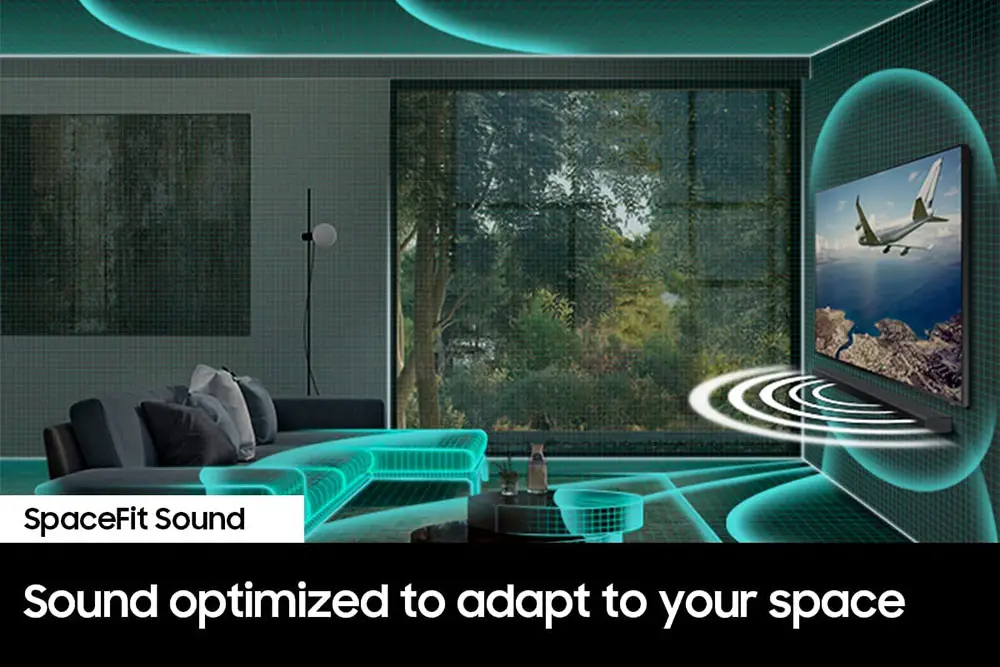
The soundbar also comes with a few sound settings but don’t expect anything complicated. There is the usual treble and bass calibration along with a EQ graphic for more detailed frequency manipulation. You can also adjust the volume of each channel to bring them all to equal level.
There are also special modes like a Night mode and Active Voice Amplifier in case the conditions in your rooms asks for any of these.
The last step includes selecting an appropriate sound mode depending what you are going to use the soundbar for. In case you don’t like to change sound modes all the time then the Adaptive mode is your best bet as this way you will let the unit decide what is best depending on the content being played each time. After all said and done the soundbar is ready for use.
Movies
We will start our movies testing with a bang so our first choice was Midway in 4K UHD that uses a fantastic Dolby Atmos mix. Just for your information we connected our Panasonic UHD player to the soundbar and through it to our test TV with an HDMI connection.

Midway has a lot of panning shots and large scale battles so an Atmos mix is exactly what it needs to be able to portray the scale and magnitude of destruction with such realism. So how did the HW-Q910B fared with such a demanding mix?
A very solid performance to be honest. But let’s analyze everything in more detail. Starting from the front the three main channels, as always, do all the heavy lifting. But it is the side-firing channels that really push the envelope as they stretched the sound far beyond the physical limits of the soundbar itself.
Samsung really has nailed it by adding not one but two side-firing drivers in different angles and the result really shows. You can feel the space in front of you full of activity. While with other soundbars the sides of the TV feel more empty, with the Q910B everything is active and alive. The length of the soundbar also helps at it keeps the drivers on both sides at greater distance making panning effects more obvious and impressive.
The Atmos channels did add some elevation and surely create even more immersion with them but keep in mind that there are certain requirements in order for the soundbar to perform as it should in this area.

First of all it seems that as with many similar units the Atmos area of effect is rather narrow and there is a sweet spot that Atmos sounds are more distinct. This happens because up-firing drivers rely on the bouncing effect and sounds travel at a certain angle. If you sit too far away overhead activity will be less obvious. Also you need to have a straight ceiling that will not be higher than 9 feet (3 meter). Anything more and again Atmos effects will not be as good as they should.
Also the soundbar comes only with front Atmos channels so clarity and precision were lacking a bit. When airplanes were flying all around you will hear their engines whizzing above your head but directionality is lost as you get that only from the front.
As the unit comes with rear speakers there is great surround activity. During battles cannon fire, machine gun bullets, explosions and engines roaring come from all sides and create a really impressive audio bubble that you sit right in the middle.
The rear speakers lack Atmos drivers, as we mentioned above, but they also lack any side-firing drivers like the ones we saw in our HW-Q990B review. As a result the space behind us felt slightly less vibrant and active. But even so surround activity was great and miles ahead of anything a soundbar without rear speakers can do.

Lastly we need to mention the bass and a film such as Midway has plenty of shaking and low end output to give. The subwoofer that comes with the soundbar can surely give you a lot of shakes even if it cannot reach the prowess of 3rd party subwoofers. Bass was strong, it had good clarity and never felt boomy or muffled.
Second test of the day and we change gears for something a bit more…delicate so we pop the 4K UHD disc of Alien: Covenant in our UHD player for a spin.
This film rely a lot on atmospherics and is more dialogue heavy. Again the front channels are the main attraction here with very clear and distinct dialogue that is complemented by nicely added surround and overhead ambient sounds.
The side-firing channels along with the Atmos and rear speakers do create a very eerie atmosphere on the Engineers planet. Directionality was good with sounds emitting from various places both during the forest and the Necropolis scenes. The Aliens sounded very scary and menacing while environmental effects like the storm would throw sounds to you from all sides.

Bass may not be as prevalent here but the film still has its moments and when it is needed it fulfilled its duty to the max. Again its not an Earth shaking performance but for such a system it will suffice and work as it should even with demanding scenes.
Overall we were very satisfied with what the Q910B could do. Obviously its not at the same level as Samsung’s flagship but you have to consider the price also. And this soundbar really strikes an excellent balance between cost and performance making it a great choice if you want to experience surround sound on a tight budget.
Music
The Q910B lacks USB playback, which is inexcusable even for a mid-tier Q-series release, so what we did instead was to connect our media player to the HDMI port and stream some high resolution audio to the soundbar this way. For all our reviews we use a Zidoo Z9X to playback a selection of FLAC files we have at hand for these situations.
The last few Samsung soundbars we had checked do sound very similar and this is because their hardware is not all that different. As per usual in a Samsung unit, there is no Music mode available so your best bet is either Standard or Adaptive mode. With Standard mode you are going to get 2.1 channels out of a stereo performance and is the optimal one if you want to get music as pure as possible.

It is our opinion that these soundbars are made mainly for movies and music is an added bonus. By saying this of course we don’t mean that the Q910B cannot playback music very good. It’s just that it is not as impressive. So yes, the soundbar will do fine with music and to be honest from what we heard there was nothing wrong with it, just don’t expect to get any short of a HiFi performance out of it.
Sound imaging was solid and although output was lacking a bit in clarity and high resolution you could still make out certain sound sources in space. Panning stereo sounds were distinct enough and there was no audible delay between the channels.
Mid-range was solid and kept all the other frequencies in the higher and lower levels in good balance. Tonality was good enough and the soundbar in general had a very neutral sound without any excessiveness.
A few different genres didn’t reveal any abnormalities in specific strings and while there was nothing that left us in awe it was also a performance that didn’t disappoint.
Closing what we can say about the soundbar is that the feeling we got was more or less what we were expecting to get from this category and from a soundbar in general. It can do music without a problem, it will give you a great many hours of music pleasure, but without immersing you in the performance in the same way that it can do with movies.

Final Thoughts
Samsung remains one of the most potent players in the soundbar market and not without reason. Their yearly lineups are extensive and they offer very good performance to price ratio making them very intriguing proposals. The Samsung HW-Q910B may not be as impressive as their 2022 flagship but is still a very good performing soundbar that can be ideal if you want to create a surround system on a budget.
On the positives the Q910B is a very easy to setup and to use soundbar although it surely needs a bit of time to setup everything properly. Performance wise you get what you should expect from a Dolby Atmos soundbar with very good front soundstage, satisfying surround activity and solid bass while in terms of extras there are plenty there to satisfy your needs.
On the downsides, as with most Atmos soundbars, you need to have the appropriate space with a low straight ceiling for the Atmos effects to be more obvious while with only two front Atmos speakers some clarity and precision is lost on the upper level. Also a single HDMI input does not cut it while missing the newer HDMI 2.1 means that you wont get any 4k@120Hz gaming through this one. Lastly there is no USB playback which is a bit puzzling when other, far less expensive units offer this as standard.
Overall the Samsung HW-Q910B left us with more positive feelings than negatives. It may have a few frustrating issues and omissions but overall it is a good soundbar and if you are on a budget and seek to purchase a Dolby Atmos system with surround capabilities then this one is a perfect choice for you.

For more reviews you can check our dedicated Full Surround Soundbar reviews list or even look at our Product Reviews Table where you can find the brand and specific product you are looking for.
Cheapest Places to Buy :
*We are a reader-supported website. When you buy through links on our site, we may earn a small affiliate commission at no extra cost to you. Home Media Entertainment does not accept money for reviews.*

Hi, I’m using a Q600B at the moment but looking to sell and upgrade my sound system and this one did catch my eye (though it’s a little bit over my 1k budget). Based on your review it seems I might look at other options though I’m not put off by Samsung or the 910 really. It’s a bit lazy of me but do you have any suggestions for a high quality soundbar that might come in at a thousand dollars or just under? I’m in the UK, so any price in pounds would be useful but I can always check that here.
Hey Russell. From the soundbars I have tested and in this price range the HW-Q910B is the only one I can suggest you. Any soundbar with surround speakers I have reviewed go above that price point so the Samsung is your best bet.
My son has asked for a soundbar to vastly improve his gaming setup (He doesn’t like wearing headphones if he can help it), as this soundbar may not offer the optimum output with regards to the missing HDMI 2.1 and omitted USB playback our search will continue for now.
I would be interested to know what your top rated soundbar would be for a gaming setup but whilst also providing good acoustics for music and movies.
Hello Danny. In general soundbars with HDMI 2.1 ports are very few still as most of them use HDMI 2.0 instead. More will come but right now there is not a wide selection of them. One that comes to mind with HDMI 2.1 is the Sony HT-A7000.
As for the best soundbar for gaming, well…this is a very vague question. Is there a specific budget limit? You have special requirements or features that you seek? You need surround speakers or subwoofer? If you can answer these question I may very well give you my best suggestion.
This was super helpful, thank you! Very detailed and covered all the different topics. Really appreciate the work that went into it!
You are welcome John. Let me know if I can help you with anything else.
My rear speaker just won’t connect to the sound bar. No matter what I do. Not very happy.
Hello Linda. Well, you don’t give me much information to work with. What have you tried and doesn’t work? Have you followed the manual steps? What kind of indications you get on the wireless transmitter and the soundbar? Have you tried upgrading the soundbar? Have you tried changing the position of the rear wireless receiver? Have the rear speakers ever worked or they didn’t work at all?
The more information you give me the more I may be able to help you.