Samsung Q80A Reviewed at $1,250.00 (55")
Product Name: Samsung Q80A
Product Description: 2021 4K QLED TV
-
Design - 9/10
9/10
-
Video Quality - 8.4/10
8.4/10
-
Ports & Connectivity - 8.8/10
8.8/10
-
OS, Apps and Features - 9.5/10
9.5/10
-
Price / Quality - 8.5/10
8.5/10
Summary
Reviewed at $1,250.00 (55″)
Pros
- Very good brightness
- Extremely low input lag
- Wide viewing angles
- Full Tizen features
Cons
- Mediocre local dimming
- Very low contrast
- No Dolby Vision
- Just one HDMI 2.1
Cheapest Places to Buy :
*We are a reader-supported website. When you buy through links on our site, we may earn a small affiliate commission at no extra cost to you. Home Media Entertainment does not accept money for reviews.*
The QLEDs got somewhat of a backseat this year as the arrival of the new Neo QLEDs with their mini LED backlights is drawing most of the attention. But this doesn’t mean that there is no place for traditional QLEDs anymore as Samsung seems to have decided to keep them in the loop but push them slightly down the performance ladder and act as a bridge between their premium Neo QLED lineup and their more affordable Crystal UHD series. And in our Samsung Q80A review today we will be looking at the best QLED available in 2021 and if it can still be a competitive option in its class.

With only three available QLEDs the Q80A offers the best of the three combining, on paper, some rather good specs that in previous years would definitely be considered top quality. And the Q80A seems to be destined for those that still want a FALD TV but don’t quite have the budget to go for a mini LED one. But the five different sizes this ones comes in (depending on the market) shows that Samsung still considers it a very important part of their 2021 release lineup.
More specifically the Q80A is using a 100/120Hz ADS panel with a Full Array backlight along with local dimming (FALD). It uses the Quantum Processor 4K which makes a comeback from last year and also features one HDMI 2.1 port with all its game centric functionality like ALLM, VRR and HFR. In the audio department it is the last TV that features the OTS system while in terms of smart functionality we get the latest edition of Tizen as most releases from Samsung this year.
As a QLED that comes with a FALD system the stakes are high for the Q80A. Certainly its performance will depend on how good the FALD system used will be and how its ADS panel can perform. Can it remain a worthwhile addition to Samsung’s new lineup or it falls short of expectations? Keep reading to find out.
Design
In terms of looks and design the Q80A is a really nice TV featuring a boundless design in all four sides which gives a more premium feel to it with very thin borders giving the image a more pronounced look. The TV’s overall thickness is very good although the inclusion of a FALD system at the back adds a bit of depth. But overall it is a very thin TV for being a FLAD one and will definitely look nice if you plan to wall mount it. From the looks of it the Q80A is using exactly the same shell as the Q80T as we failed to distinguish any differences between the two. The frame, the stand and the back side are all like for like.
The back side comes with the same grooved design as the Q80T covering most of it’s surface. All ports are grouped together on the left side in a special inset with sideways orientation that can definitely help with cable management if you want to place in on a wall. On the right side we only find the power connector while on the bottom we get special grooves in order to drive the cables to the central stand. Lastly we get holes for the VESA wall mount. The entire back is made out of plastic which is the preferred material in most cases.
The Q80A uses the same pedestal-style stand of the Q80T which looks pretty nice and is small enough so you can place the TV even on small furniture. Obviously this kind of stand can cause the TV to wobble a little more than other types but is stable enough not to cause any trouble. The stand is using both plastic and metal and with it’s flat surface makes installation of a soundbar far easier than some other stands we have seen from Samsung recently. The back of the stand is hollow so you can pass the cables through it for a cleaner look.

For 2021 it seems that Samsung decided to make a facelift on their One Remote and while fundamentally it’s the same one we have seen the last few years we do find some noteworthy changes. The remote is exactly the same as the one we saw in our other 2021 Samsung reviews so it seems that all QLEDs, Neo or not, are getting the new design this year and this is basically the only difference, design wise at least, between the Q80A and Q80T.
First of all its shell is still made out of plastic but has been redesigned and frankly it looks more premium now than before. Buttons layout has remained the same as last year but the big change with this one is that it doesn’t use disposable batteries. Samsung has included a solar panel at the back for charging or alternatively by using the included USB-C cable.
No other changes as we get the same built-in microphone that you can use in order to issue voice commands, it has the same HDMI-CEC functionality as it can act as a universal remote for other devices while it can also be used even if there is no support for HDMI-CEC. In general the remote got some cosmetic changes while the inclusion of a rechargeable battery is an interesting one even if not everyone will like it.
No real changes from last year to be honest and only the remote is different in design. The Q80A remains a nice looking TV although it is not as slim as some of Samsung’s more advanced offerings.
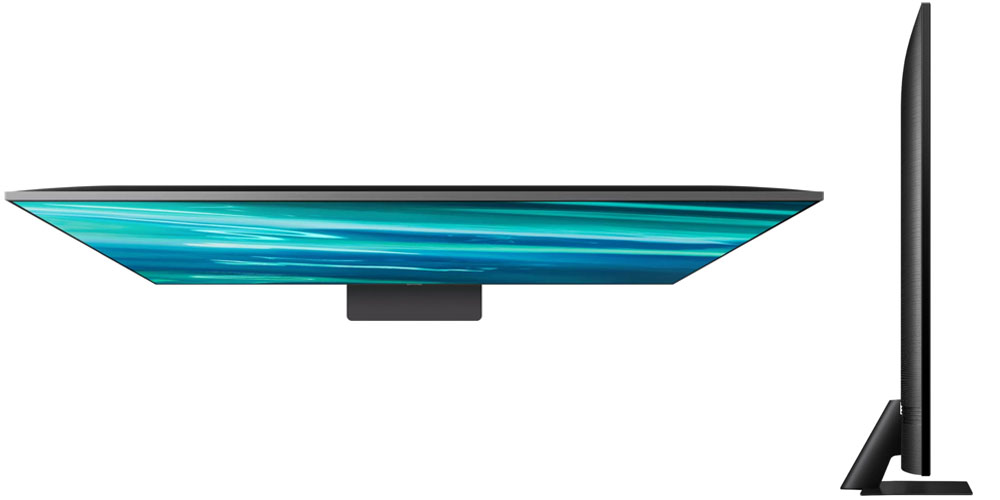
Video Quality
Processor technology used
The Q80A is the one of the two QLEDs this year that still use the Quantum Processor 4K with the other one being the Q70A that we had reviewed recently. With the arrival of mini LED the new Neo QLEDs are using new chips this year so the Quantum Processor 4K went down the performance ladder to the mid tier QLED offerings.
There is no indication if the Quantum Processor 4K is exactly the same chip we saw last year but it features the same AI enhanced capabilities as far as it’s image and audio is concerned. These include a specialized AI upscaling engine that is combining complex algorithms and a huge image database in order to classify aspects like textures and edges, and to optimally upscale each specific scene.
The Quantum Processors were always very capable at upscaling content and the Q80A is no different as upscaling seemed very efficient with no visible artifacts no matter the content used. This included video samples in both 720p and 1080p resolution but also in low resolution SD content and broadcasting material. As always the better the source material the greater the result as the processor has more details to work with.
With such an advanced processor this TV also comes with Adaptive Picture which is a feature that analyzes the light conditions in your room and can calibrate the picture accordingly in order to provide you the best image quality for your specific situation.
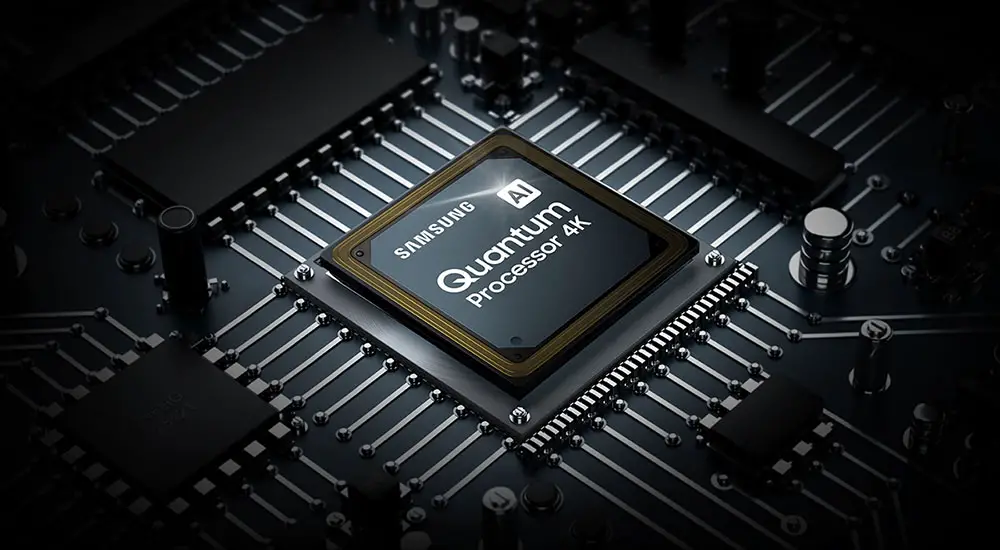
But the Quantum Processor 4K is not only capable with images as it is used for some advanced audio enhancements also. As such we get SpaceFit Sound which uses a special sensor on the TV to analyze your room and provide the best acoustic result possible. Along with it special AI technology called Active Voice Amplifier (AVA) detects audio disturbances and enhances on-screen voices to deliver each bit of dialogue, loud and clear. We will talk in more detail about its audio capabilities in the dedicated audio section.
Lighting technology used
Up until last year FALD systems were considered the best choice when it came to backlights but with the arrival of mini LED they became somewhat of a mid tier choice now. Actually in 2021 Samsung has decided to use the FALD system in a single TV and this is no other than the Q80A which means that it retains the same characteristics as its predecessor, the Q80T.
A FALD system in order to perform good depends on two factors, the number of dimming zones available and how fast each zone can change it’s light output. The more dimming zones used the better and more accurate light control the TV has but also the higher the price goes, that’s why they usually scale the dimming zones number depending on the model. The effect on having low number of dimming zones can be seen when you see a very bright object on a completely dark background. If the TV has very few zones light will escape to the nearby pixels and create a visible halo around the object.
Also the light algorithms play a huge role as they control the response time of the various dimming zones. If the change is slower than it should be you will see what is called ghosting when a bright object moves very fast against a dark background.

As for the Q80A specifically its FALD backlight was not very good as there was some major blooming visible in specific scenes where bright highlights were rendered in a completely dark background. Also the local dimming feature was not particularly efficient and its dimming zones had very strange response as they were too slow to turn off and too fast to turn on which resulted in less than ideal image quality. Samsung really dropped the ball here as the Q80T had much better performance here and it’s a visible downgrade from last year.
Also another minus of having a FALD system in the TV is that usually this adds slightly to the thickness of the unit as the FALD system is incorporated at the back of the panel. The difference is not very big and the Q80A still looks very good so you shouldn’t worry too much about this.
We were expecting much more from the Q80A but we were disappointed to see such a visible downgrade here in comparison to last year.
Brightness / Contrast
Brightness is one of the most important aspects of any HDR TV nowadays as with HDR content the need for high brightness output is bigger than ever. For our review we used the Movie mode and Warm 2 color tone along with max brightness. In our SDR brightness test over a 10% white window we got 835 nits which is excellent when you are viewing SDR material. On our HDR brightness test over a 10% white window we got 937 nits of brightness which was really good and even though the TV failed to pass the 1,000 nits limit highlights were bright and very vivid.

The TV is capable of going above the 1,000 nits threshold but in order to do that you will be sacrificing some of its image quality and to be honest brightness was already good enough and there is no need for that.
In terms of contrast the Q80A comes with a ADS panel, which basically is a panel very similar to IPS ones, and as a result contrast ratio suffers a lot. Blacks look very greyish and local dimming seems to do little to improve on that. This is a problem particularly in a dark room where they greyish black are far more visible. If you will be using this TV in a bright room then this problem will not be so evident.
Overall the Q80A seems to be better than the Q80T in the brightness department but worse in contrast ratio due to the different panels these two use. It really depends on what you prefer and there is no clear winner between these two here.
Viewing angles
The Q80A is using an ADS panel which is some type of IPS panel and this in general means good things in terms of viewing angles. Samsung mentions that the Q80A is using Wide Viewing Angle technology as the one found in the Q70A, which by the way is not the same as Ultra Viewing Angle that we see in some top premium units, but keep in mind that the Q70A is equipped with a VA panel and thus the Q80A definitely wins in this regard as VA panels don’t fare very well when watched from a certain angle.
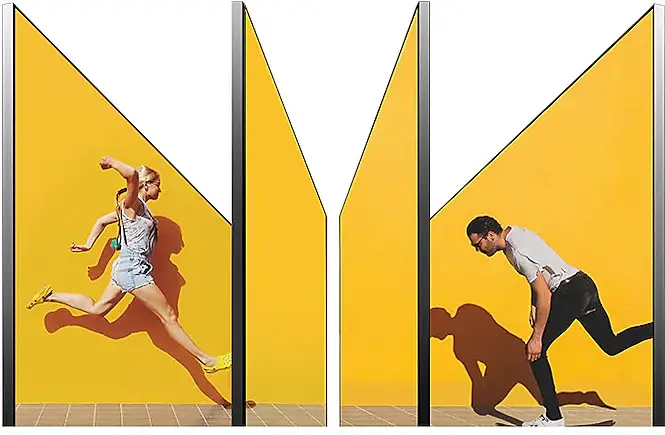
As for the Q80A in particular we would say that a maximum of 40 degrees angle was acceptable with little degradation in overall image quality. Anything more and the image looses a lot in terms of brightness, colors and black levels. So if you are considering to use this as a family TV you shouldn’t have any problem with various viewing positions.
HDR support
HDR support is another area where Samsung hasn’t changed anything the last few years. As such we get the most basic HDR10 that is required for 4K UHD playback, there is HLG that is used mainly for broadcasting along with the newer HDR10+ which is the most advanced HDR protocol that uses dynamic metadata in order to provide the best image quality on a frame by frame basis and is the main rival of Dolby Vision.
No Dolby Vision support really stinks and Samsung remains the only company that refuses to include Dolby Vision to their lineups. They stay firmly behind their own HDR10+ alternative but for how long this will go on it’s anyone’s guess at the moment.
Color coverage
The Q80A being a QLED uses Samsung’s special Quantum Dot layer in order to display more vivid and lifelike colors. Samsung claims 100% coverage of the DCI-P3 color space but you should never take these numbers literally as they are mostly used for marketing purposes. So let’s see how close the Q80A can get to that.
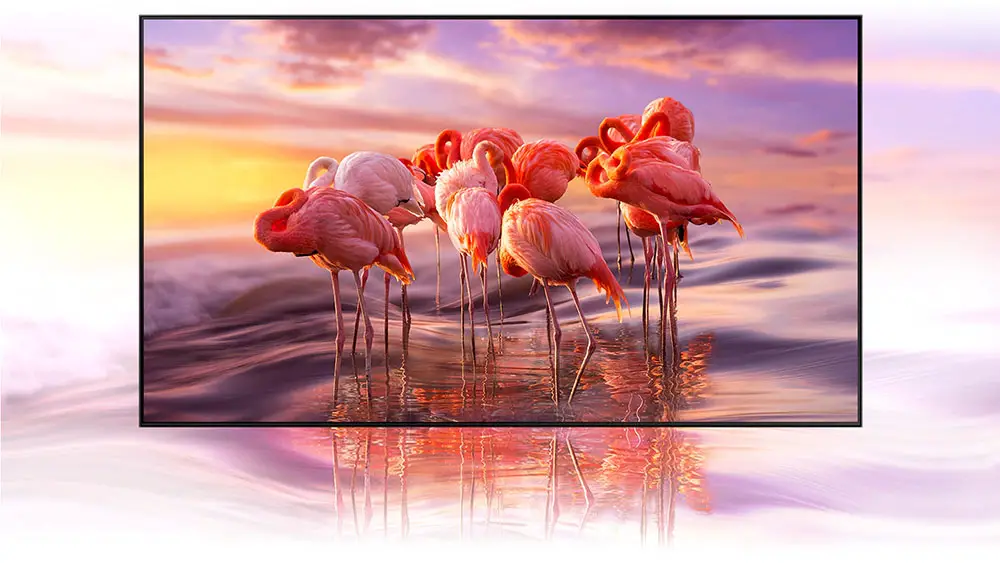
According to our measurements the TV has about 90% coverage of the DCI-P3 color space which is excellent for this mid-tier category. On the wider REC.2020 color space we got a coverage of 67% which is still good enough even if not as good as some other releases. In fact the Q80A performed marginal worse than the Q70A but the difference was very small to be considered important. But the TV also did worse than last year’s Q80T and here the difference in the REC.2020 color space was slightly bigger so in this regard the numbers we got were slightly disappointing.
Motion performance
We move on to our next part which includes our motion performance tests. It seems that the Q80A is not all that different from some other Samsung releases as it comes with a 100/120Hz panel along with a backlight dimming frequency of 960Hz which is exactly the configuration we saw in the QN85A and Q70A recently. Having such a high frequency ensures that flickering is completely invisible but this also depends on the picture mode you will be using as in some of the them the frequency drops to 100/120 Hz.
Obviously we also get motion interpolation which for 2021 it has been renamed to Motion Xcelerator Turbo+. The Q80A was capable at removing judder but there were some obvious problems with motion blur. Also we did notice several artifacts during fast camera movements while the unit had some obvious stutter during low frame rate content which could only be eliminated by enabling motion interpolation.
Enabling motion interpolation can be done, in the same way as with all other Samsung models, by going in the Picture Clarity settings in the menu and by adjusting the two sliders for blur or judder. Keep in mind that very high values in the sliders and the “Soap Opera Effect” will appear so if you want to improve motion but you hate the SOE effect keeping minimal values in these two sliders, like 1 or maximum 2, is your best bet.

Black Frame Insertion (BFI) is also available as usual which can be enabled in the menu with the LED Clear Motion option. BFI is a technique that inserts a black frame in between two individual frames in order to smooth out motion. Although the end result is very good, it has a couple of side effects. First due to the black frames, brightness takes a visible hit while due to the lower frequency used which can be either 100/120Hz or even 50/60Hz some flickering may become noticeable.
The Q80A, as with many Samsung TVs this year, also supports FreeSync Premium Pro which can vastly improve your gaming experience if you have a device that also supports AMDs solution. Overall, the Q80A performed very close to some of the other 2021 releases from Samsung like the Q70A. Small differences were noticeable but we wouldn’t say that the Q80A was a major improvement in any way. It has its merits but stuttering with low framerate content and visible artifacts with motion interpolation deduct a few points.
Input lag
As for our input lag test we more or less knew what to expect. With Game mode turned on we got 9.2ms average for 1080p and 4K resolutions which is amazing and actually even better than what the Q80T was capable of. Diving into single digit numbers will certainly please any kind of gamer, hardcore or otherwise.
Outside of Game mode things are not so clear cut as different modes tend to give different readings but in general we got an average of 76.8ms which is respectable for casual and offline gaming where rapid response is not so crucial. This measurement show us that outside of Game mode the Q80A was extremely close to the Q80T. The TV also comes with Auto Low Latency Mode (ALLM) and all the latest consoles support this which can be of great benefit.
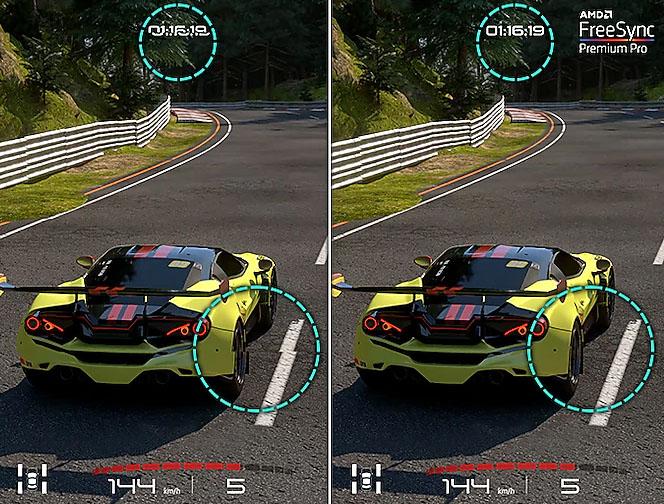
Lastly before we move on we connected our PS5 and went through some Mortal Kombat 11 Ultimate action. Nice game by the way if you are a Mortal Kombat fan! As for the TV’s behavior it was flawless really. Our commands were registering immediately on screen. No delays, no slow responses. Everything was instant and accuracy was through the roof making the Q80A a dream gaming TV if you are extremely demanding gamer.
Image quality impressions
The Q80A unfortunately is not the clear improvement over last year’s Q80T that we were hoping for and while it has some visible improvements there are also a few notable problems. First of all the TV is clearly brighter than the Q80T and also has better viewing angles due to the use of an ADS panel instead of the VA used in the Q80T. Upscaling was great due to the usage of the same Quantum Processor 4K and colors we pretty good for its category even if not the best we have seen.
On the other hand because it uses an ADS panel, contrast is worse and blacks appear more grey than in the Q80T. Also the local dimming in the Q80T was more efficient and the Q80A had major problems with crushing blacks, very notable blooming and slow dimming zones response.
Keep in mind that according to our sources the 50″ and 85″ sizes use VA panels instead of ADS ones which means better contrast but worse viewing angles. But at the time of writing this review we could not confirm this ourselves.
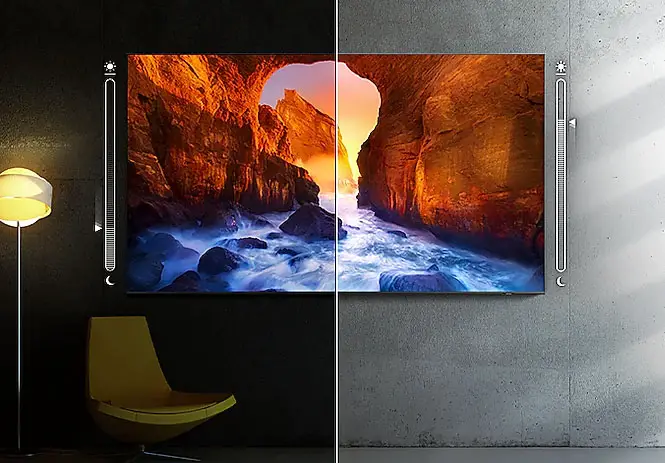
Audio Quality
If there is one area that manufacturers are still struggling with after so many years is in the audio department. These ultra slim TVs simply don’t have the space required to equip them with audio systems capable at offering more immersion and better sound. We have seen most TVs lately incorporating various techniques and features but most of them are mostly software based and the end result is not much better than we could hope for.
It’s been a couple of years now that Samsung has developed their own audio system for their top flagships called Object Tracking Sound and as of 2021 there are four variants of this system depending its capabilities. We have the OTS Pro, OTS+, OTS and OTS Lite and for the Q80A Samsung has used the OTS variant. In essence the Q80A is featuring the exact same audio system the Q80T had last year and it’s the second of the only two releases in 2021 that use the OTS variant with the other one being the QN85A.
So what we get is a 2.2.2 channels audio system with a power rating of 60 watts in total which is sufficient for casual viewing. The difference compared to the OTS+ is that the latter uses 4.2.2 channels instead making the sound be more accurate when tracking what is on screen.
We had experienced the more advanced OTS variants like the OTS+ in the QN90A and what we can tell you is that the OTS system in the Q80A indeed feels a bit inferior. The more advanced OTS+ seemed to track the image movements much better than the Q80A could. The effect is still there and you still get plenty out of it so unless you do a direct comparison you are not going to understand much of a difference. Dialogue was still very distinct and clear and the TV could go pretty loud without much annoying distortion.
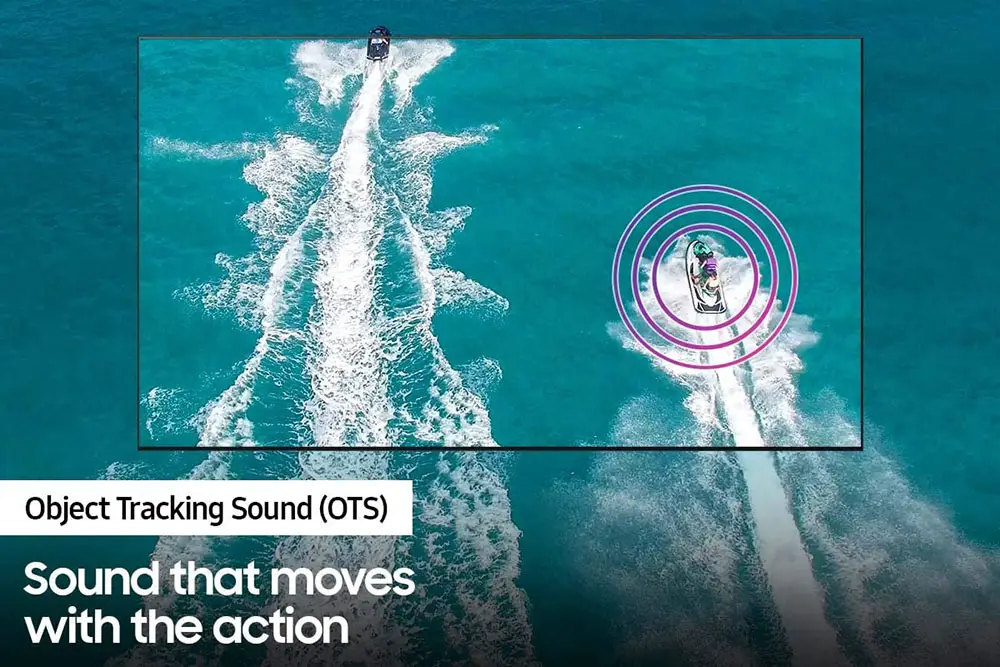
The TV supports Dolby Audio but even with a system like OTS you shouldn’t have high hopes in terms of audio immersion and surround sound. If you want to get the most out of it then you will certainly need a dedicated audio system or at least a soundbar with surround speakers. Dolby Atmos can be passed-through the included eARC to some Dolby Atmos soundbar or dedicated sound system in this case. DTS support is completely absent once again this year as it is not only missing from native support but it cannot also be passed-through from any of the available ports which is rather disappointing. And this applies for all Samsung TVs, either low cost or top tier premium ones.
The Q80A also comes with some added features we saw in the QN90A and QN85A. The first one worth mentioning is called Adaptive Sound+ with which the TV analyzes the content being played and for each scene can identify and render the best sound type. This whole process starts by separating and classifying audio input signals. Key characteristics are then pulled out and rendered to best suit the scene.
Another feature is SpaceFit Sound along with Active Voice Amplifier (AVA). With the help of spatial analysis the TV can adapt to the different acoustics of each room. This is done by sending inaudible signals that analyze your room and can optimize the sound accordingly. And by using AVA the TV can detect environmental noise and enhance the voice output of the content you watch for a more pleasant viewing experience.
Lastly we get Q-Symphony which is a feature that you can use to combine the TVs audio system with an appropriate soundbar that also supports that. This way the audio will be synced and output from both devices for an even more immersive audio experience. Samsung has released a whole lineup of soundbars that support Q-Symphony in case you are thinking of getting one.

When it comes to overall audio quality the Q80A performed very close to the Q80T. Small differences are there but they were too small to be considered meaningful and thus this year’s Q80A retains the same characteristics. The TV can do more than enough when it comes to casual viewing such as news broadcasting, sports and TV series viewing but for extra immersion you definitely will need to upgrade to at least a soundbar if not a full surround system.
Ports and Connectivity
As previously mentioned all ports are located in a special inset at the back of the main body towards the left side with all of them looking sideways which can definitely help if you want to wall mount the TV. The only connector that is placed on the right side is for power. Many Samsung TVs feature exactly the same layout and design regarding their connections and in essence the Q80A is exactly the same as the connections layout we saw in the Q70A.
Now from top to bottom we find two USB ports, a digital optical audio output, four HDMI ports, an Ethernet port for wired connection to the Internet, an Ex-Link jack and the usual antenna port.
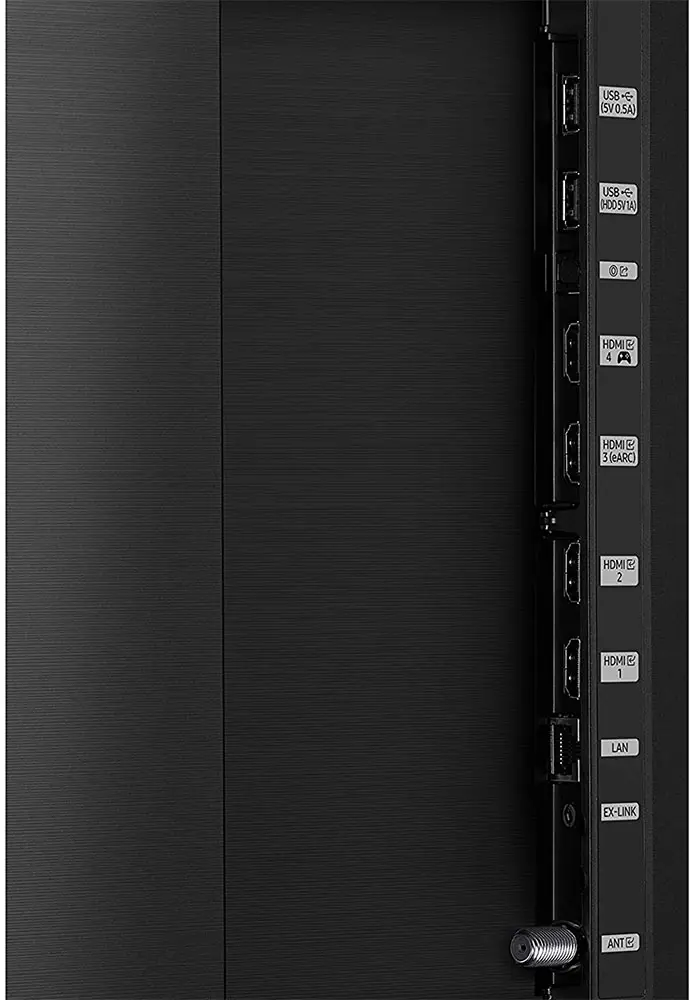
Obviously the most important fact here is that the Q80A actually has a HDMI 2.1 port (HDMI 4) with all the new game centric features this one brings. Since the Q70A was also featuring a single HDMI 2.1 we were not expecting to get more in this one. If you definitely need more than one HDMI 2.1 then you will have to go for at least the QN95A as not even the QN90A has more available. There is also eARC functionality in HDMI 3 if you are interested to pass-through Dolby Atmos to an external audio device.
Another disappointing is the fact that we still find those old USB 2.0 instead of the more new USB 3.0. The latest ports are still not widely used so it’s no surprise really.
When it comes to the TV’s wireless capabilities things are pretty standard as we find built-in WiFi (802.11ac) as well as Bluetooth v4.2. Samsung is using Bluetooth 5.2 only in their 8K releases this year so maybe we will get that next year.
OS, Apps and Features
The Q80A uses the latest version of Samsung’s Tizen and in terms of features and smart TV functionality it is pretty much the same as the rest of the 2021 releases so this section will be similar to what we had observed before and we will make any necessary additions or changes whenever necessary.
The 2021 version of Tizen is highly similar to previous years and the visual appearance of the new 2021 is no different from last year. Samsung retained the more dark visual design but this is purely an aesthetic thing and functionality remains as good as ever.

The general layout has remained completely the same with the launcher bar sitting at the bottom of the screen while a second row appears on top and offers several selections that include additional content and various suggestions. Customization couldn’t be missing as with so much content available it can become increasingly difficult to navigate through the apps and services especially if you use many of them at the same time. Tizen offers many customization options so you can re-arrange everything to your liking.
The first real addition in 2021 is the Super Ultrawide GameView & Game Bar. This is an on-screen menu that lets you make real-time adjustments to screen ratio, input lag check, FPS, HDR, wireless headset settings and more. This can be a really handy feature to gamers as you don’t have to mess with menus every time you want to check on a specific setting. With this quick feature you have everything in front of you with the click of a button.
When it comes to content the Tizen platform is famous for it’s enormous support from developers. The Q80A offers practically all known services and platforms you can think of with Netflix, Apple TV, Disney Plus, Youtube, Amazon, Hulu, Rakuten, Demand 5 and BBC iPlayer just a few of the big names available. There is also Samsung TV plus which offers hundreds of subscription-free channels to choose from. Many of these services can playback in both 4K with HDR like Netflix and Amazon while in general navigating through several services felt smooth and without any noticeable lagging.
But if having so many apps available can be increasingly difficult for you then you can use a handy feature called “Universal Guide” which is another feature that makes its return from last year. This is a feature that analyzes your viewing patterns and creates a ‘For You’ page that includes content you may be interested in watching according to your viewing habits. So in case you like a specific series this page can propose you to see the next available episode which can be a rather practical feature.

Moving on for one more year we get SmartThings integration. With it you can make your TV the central hub of all your smart houses devices. These can be lights, electronic locks, alarms, vacuum robots, thermostats and everything that supports the SmartThings platform.
Obviously another feature that could not be missing is voice control. It seems that Samsung is really trying to market their own Bixby service but even if you are not very fond of that there is Amazon’s Alexa or Google Assistant to choose from. While if you are an Apple guy then don’t get disappointed as there is also Airplay support and you can use Siri through it for your voice commands.
One feature that we saw for the first time last year and makes a comeback is Multi-View and although at it’s core it’s not something entirely new Samsung took it a step further. Multi-View is basically a more advanced screen mirroring and with it instead of just simply projecting the screen from your mobile device on the TV you can choose to have two screens showing both TV content and what your mobile device shows. There may not be huge demand for such a feature but obviously the more the better.
In addition to Multi-View there is also Tap View and with it you can mirror your phone on your TV with just a tap to continue enjoying movies, music, and apps on the bigger screen within seconds.
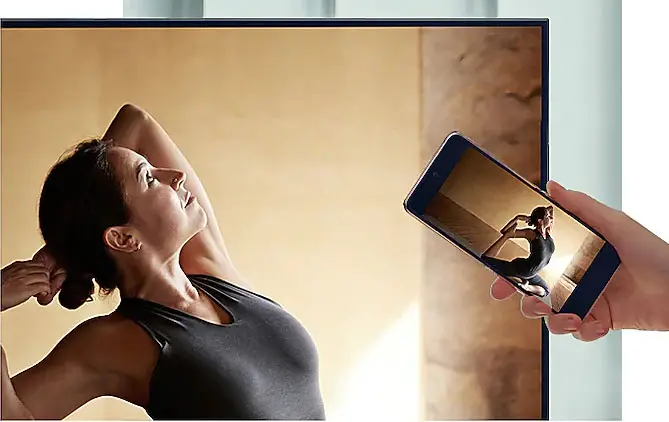
The Q80A also comes with Ambient Mode+ which seems to have become the standard in less expensive units lately. The difference here is that the Q80A is coming with the more advanced plus version compared to the one we saw in the Q70A. The more advanced version except from the ability to display various images on the TV when not in use it can also project various information including weather updates, news headlines, photos and music. The Q80A seems to be the lowest tier TV that uses the plus version.
Another feature that is new this year is the PC on TV function which enables you to connect your PC, or any computer for that matter, to the TV in a seamless and easy way.
Lastly we have one more new addition this year and this is Samsung Health. It seems that with the coronavirus pandemic and many people staying indoors Samsung thought that exercise at home would become more popular. So many of their TVs this year come with Samsung’s program in order to stay in shape. If you like to exercise at home you may like this one but otherwise we don’t see this being used very much.
As was expected the Q80A comes fully packed with features and there is nothing missing from the entire Samsung’s smart TV suite.

Final Thoughts
The Q80A is in the unique position to be the only QLED this year to use the old fashioned FALD backlight and while this in general is a good thing for those that want something better than the less accurate edge LED systems it turned out that the one utilized here is not as good as we were hoping and thus it’s not a clear improvement over last year’s Q80T.
On the one hand the use of the Quantum Processor 4K ensured that in terms of upscaling the Q80A was on par with other similar models. What improved over last year was definitely its brightness output making the Q80A clearly better. Also the use of an ADS panel gave the Q80A the edge in terms of viewing angles. Color reproduction was good enough and on par with other TVs in the same category while input lag reached single digits making it an excellent gaming TV. Add the satisfying OTS audio system and the updated 2021 Tizen platform and you have a great TV right?
Well not exactly because the Q80A has some major issues. First of all while the ADS panel has certain strengths it performs very poorly with contrast making black levels show grey instead. It’s FALD system is not as good as we would like and its local dimming feature performed mediocre while its dimming zones had very slow response rate. All these resulted in very visible blooming and crushed blacks making the resulting image leave a lot to be desired. Also the TV, as with everything Samsung, is missing Dolby Vision support and lastly the inclusion of just one HDMI 2.1 port may not be enough for those that have a PS5, Xbox and a gaming computer.
Closing our review what we can say is that we were expecting more from the Samsung Q80A. It has its merits and will certainly find its audience especially if priced correctly but certain weaknesses keep this from becoming a really great option.

For more reviews you can check our dedicated 4K LED LCD TV reviews list or even look at our Product Reviews Table where you can find the brand and specific product you are looking for.
Cheapest Places to Buy :
*We are a reader-supported website. When you buy through links on our site, we may earn a small affiliate commission at no extra cost to you. Home Media Entertainment does not accept money for reviews.*
My wife and I were thinking of upgrading to a QLED TV didn’t know which one to go for, I am not very much into the details of the new releases. Also I liked how you showed the difference in quality to some of last year’s models. Thank you for the info, your review certainly helped a lot.
Hello Jeff and thank you for your comment. If you need any further assistance to choose a new TV let me know.
What a great in-depth professional review on the Q80A. You provide enough enough without becoming far too technical like some other reviews I had seen and don’t really understand. I have been looking for a new TV and I think you may have just convinced me on which one to get. Yes, I see some major problems with the Q80A but for the use I need it I think it’s in the right price. If I ever need any other home media type of information or product I will be coming back to your site. Bookmarked! Thanks so much.
You are welcome Christopher. If you need any further assistant let us know in the comments here.
Yasoo Strato
Thanks for your review
I just took delivery of this thing.
Just wondering if I should exchange it for a QN85 55 inch before I open the box?
Using it in a brightly lit room during the day
Currently have a 40 inch Samsung 6 series
Hello Ross! Well, the QN85A is surely brighter than the Q80A. The real question here is…what is the price difference and if the difference in brightness is meaningful to you for the extra cost. This is hard for me to say but if you want my opinion, if the extra cost is not too high and you can go for it then yes. I would choose the QN85A for sure.
Just received my 65 inch . Paid $1700 for it on sale direct from Samsung . After this review I’m thinking on returning it . But my problem is I’ve been watching tv on a 42 inch Samsung plasma for the past 10 years at least so I’m wondering if I should give this a try .
Hello Jimmy. Why would you want to return it? Is there something wrong with it or just haven’t set it up yet afraid that you are not going to enjoy its picture quality?
I cant afford the new Neo QLED. I have a 2015 Sony 65x850c Android TV that can no longer perform well and I purchased this TV to replace it.
Will I be disappointed? Even though it may have performance issue over the previous model it should still be an improvement over what I have, yes?
Yes, the Q80A is better. It has higher brightness, it uses a FALD backlight instead of an Edge LED that the Sony has, it has lower input lag and obviously as a newer model has many more features than the Sony.
Thank you!!
You are welcome Kirk. Let me know if you need anything else.
Hello, I read almost everywhere that the version released in Europe has a VA panel… I’m between Q70A 55″ and Q80A 55″.
In the beginning I had rejected 80 because of panel, but if it is true that the European version has a VA panel I am thinking of getting the Q80A 55″. The model that circulates in Greece is the QE55Q80AATXXH….
It is true that some of Samsung’s models use different panels in different markets. Unfortunately manufacturers are not always clear about this and it’s not easy to know all variations available everywhere. As for the European Q80A it seems that indeed it is using a VA panel. But the only way to be 100% is to check the service menu in some retailer unit.
Is the Q80A in the United Kingdom a IPS or a VA panel?
Kind regards jay.
Hello Jay. With Samsung using different panels across different markets it’s difficult to keep track of them all. But we have seen reports that the Q80A in Europe is using a VA panel so there is high chance that in the UK it’s the same. The TV we tested was a US model which has an IPS one.
Hi Stratos,
I have to decide between Q60A and Q80A (with a 45% price difference)… I’m really tempted with the 120Hz and HDMI 2.1 that Q80 offers, but I’m worried about many complaints regarding bleeding (especially on the top part of the screen). Is it really that bad? How come not everyone complains about it?
I’m planning on getting PS5 or Xbox next year, but if dark scenes have so many issues, should I stay with Q60?
Hello Leonel. Not everyone is complaining because bleeding can be an issue only in some units. Other units of the same model may not have it. If you plan on getting a gaming console then I would go for the Q80A. More future proof.
Ok! Thank you very much! Nice article
You are welcome. Let me know if you need anything else.
It’s 2023 and I’m thinking of upgrading to the Samsung Q80T or this Q80A or the Q70A. I have 3 options. I will be using it for gaming and for movies and my room isn’t that bright. The price difference isn’t much. Waiting for your best reply ???
Nice review btw.
Hey there. The Q80A is better than the Q70A obviously. So the question is which is better between the Q80A and the Q80T. Unfortunately there is no clear answer here. Each TV is better in different areas so it all comes down to what you prefer the most and at what price you can get these two. The Q80A is brighter and has better viewing angles while the Q80T has better contrast and local dimming system. In the end you have to pick the one that is better for your tastes.