Sony X90J Reviewed at $1,499.00 (55")
Product Name: Sony X90J
Product Description: 2021 4K LED LCD TV
-
Design - 9.1/10
9.1/10
-
Video Quality - 8.5/10
8.5/10
-
Ports & Connectivity - 9/10
9/10
-
OS, Apps and Features - 9.2/10
9.2/10
-
Price / Quality - 8.6/10
8.6/10
Summary
Reviewed at $1,499.00 (55″)
Pros
- Very good brightness
- Low input lag
- Great contrast
- Google TV
Cons
- Visible blooming
- Not very good color coverage
- Motion is average
- No VRR at launch
Cheapest Places to Buy :
*We are a reader-supported website. When you buy through links on our site, we may earn a small affiliate commission at no extra cost to you. Home Media Entertainment does not accept money for reviews.*
TV manufacturers are placing a lot of emphasis in the mid-tier category as there is a huge market out there with many consumers looking for a TV that combines good performance and affordable price. And with Sony being one of the big three, they wouldn’t be able to stay out of the game naturally. And in today’s Sony X90J review we will be looking at such a TV that tries to combine the best of both worlds and offer its users a great HDR experience at a reasonable cost.

The X90J is a direct replacement of last year’s X900H so when we started this article we were curious to see how close the two of them would be and if Sony managed to push the envelope in this new one or we get more of the same. It’s amazing that a TV featuring a FALD backlight system was considered only the best a few years back and now we see more and more mid-tier releases featuring one as the technology has become more affordable than ever.
And while we are talking about a mid-tier unit the X90J has a lot going for it. First of all we get Sony’s best processor, the new Cognitive Processor XR. We also get a full array backlight system with local dimming while the TV uses a VA panel with a frequency of 100/120 Hz depending on the region. Other features include Dolby Vision support, Sony’s Acoustic Multi-Audio with Dolby Atmos and DTS support, HDMI 2.1 ports while as with all TVs from Sony in terms of OS we find the latest Google TV with Chromecast, Airplay and voice control support.
Lastly the TV comes with a few notable extras including Netflix Calibrated mode, IMAX Enhanced and Calman Ready. A lot of tasty features in this one but as always as we go up the performance ladder the image quality is what makes or breaks a TV so without further delay let’s start our analysis.
Design
With the X90J being a direct replacement of the X900H we were expecting the two, at least in terms of looks, to be very similar but there are some distinct differences between the two even though you can easily spot some similarities. Overall the unit looks as you would expect from a TV of its price, good but nothing spectacular. It features relatively thin borders but in comparison to the X900H their plastic look make the TV feel cheaper than it is.
Thickness seems to have stayed the same as we measured it at around 2.8″ (7.2 cm) making it exactly the same as the X900H which is slightly more than what we would like in case wall mounting is your thing. At least having side looking ports does help in such an occasion as you will not have trouble using them at all with the TV mounted on your wall.
And if the front side does not indicate so much the different model it is the back where we get the most aesthetic changes. If you look carefully the X90J keeps almost exactly the same layout we had seen in the X900H but Sony decided to give it a new look that fits their new XR motif. As such everything has been placed in the same positions with the side-looking ports on the right side and the power connector on the left but the plastic back panel has now a new squarish design with a big X in the middle indicating the new XR series.
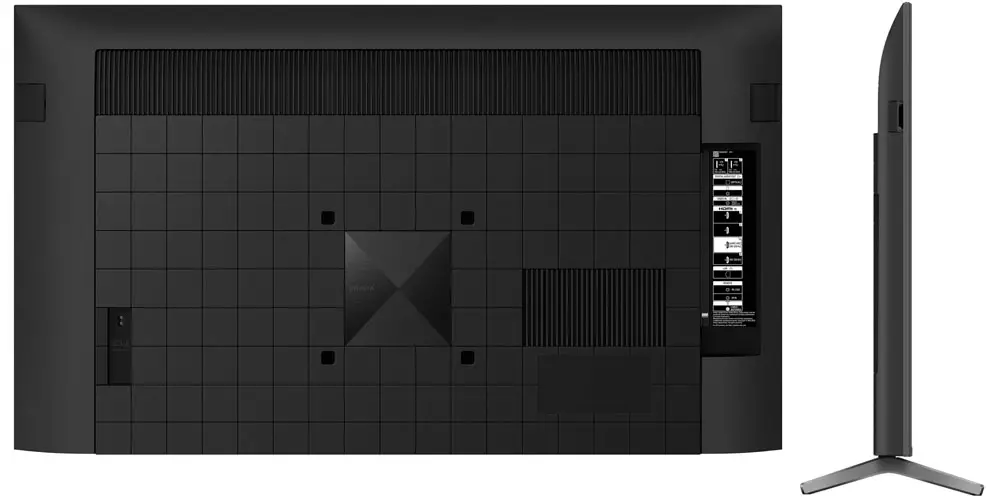
The TV uses a bench type stand and while at first look it seems the same one used in the X900H the two are slightly different in terms of design but with very small differences in terms of practicality and cable management. The stand extend almost on the entire TV length meaning you will need a big furniture to place it on while its design only allows for special clips that attach in the back in order to keep all cables grouped together.
When it comes to their remotes Sony was always playing catch up compared to Samsung and LG. And this was a major complaint we had as even some of their higher tier offerings were using atrocious and old style looking remotes which was unacceptable. Last year Sony finally decided to fix that by redesigning the whole thing and at least now you will get a remote that looks far better and has a more premium feel compared to the cheap remotes we were getting before.
Featuring a grey metal texture the remote that comes with the X90J seem to be exactly the same as the one we saw in our X80J review and it looks fairly similar to the one Sony offered last year but with a small addition.
The only difference we see this year is instead of only two dedicated buttons for Google Play and Netflix now we have four and these are used for Youtube, Netflix, Disney+ and Amazon Prime video. There is also a Google Assistant button that can be used with the built-in microphone in order to issue your voice commands but in order for that to work it needs to be paired to the TV through Bluetooth. If you pair it then all other commands work without the need for line of sight which is a nice small feature to have.

Everything else is exactly the same and all buttons have a nice feel to them with certain distance from each other to avoid pressing the wrong one but unfortunately there is no backlight function that could greatly help in a low lit environment. In general the remote is an upgrade compared to the one we saw in previous years and Sony seems to keep that well into 2021.
The X90J looks and feels exactly as you would expect from a mid-level TV. Good quality but nothing that will entirely wow you or give you the impression of a premium release.
Video Quality
Processor technology used
Sony didn’t have any mini LED TVs to demonstrate this year so most of their marketing attention turned into the company’s new silicone named Cognitive Processor XR. What does this new processor do different compared to previous years?
The new chip divides the screen into hundreds of zones and recognizes individual objects in these zones better than ever before. What’s more, it can cross-analyze around a few hundred thousand different elements that make up a picture in a second like focal points, contrast, colors, motion and clarity and determine ways in order to improve the end result even more.

The new processor is not only good at providing excellent picture quality but also deals with all sound elements. Being included in the XR Sound suite the processor supports XR Sound Position in order for the audio to match exactly what is displayed on screen while XR Surround is responsible in creating a virtual 3D environment in order to up the immersion even more. But we will talk more about the audio in our dedicated section.
Lighting technology used
The X90J gets the Full Array with Local Dimming (FALD) light system which means that there is an array of LED lights at the back of the display that is divided into different zones that are controlled by the TVs software to light up whenever the content asks for it.
There are two crucial factors when it comes to how efficient a FALD system is. The first is how many zones are being used. The more the better but keep in mind that cost goes up also so most manufacturers seem to have tried to reduce this number and by improving their dimming algorithms, the second crucial factor, they try to achieve similar results. Some times these algorithms are efficient enough but not always which can result in various undesirable effects on the screen.
It seems that the FALD system has gone down the performance ladder and now we get it in a mid-tier release. This may sound good but there is a catch. In order for Sony to incorporate this system in a lower cost unit they really had to lower the number of dimming zones available making the system far less accurate than it can really be. The 55″ version we had for test incorporates only 24 dimming zones and this can be really evident in some scenes.

Blooming is very visible when bright objects appear over a dark background and it was very evident when each zone was lighting up and when powering down. Although the halo effect appears in very specific light conditions it can be very distracting overall. The FALD system can do much better than this but the low number of zones available don’t allow it to do anything better than what we saw here.
Brightness / Contrast
Let’s take a look at our brightness measurements now. By using the Custom Picture mode and with maximum brightness the unit gave us 771 nits of brightness in our 10% white window SDR brightness test over a dark background. This is more than enough for any kind of SDR material so the TV passed with flying colors here.
On our 10% HDR test now the X90J was able to output 808 nits of peak brightness. Again we used the Custom Picture mode with maximum brightness and although the TV cannot reach brightness levels of some of the top tier units what we got was good enough in order to make highlights pop and show HDR as it is supposed to.
Keep in mind that the TV can go a bit higher with these numbers by using the Vivid Picture mode in combination with a few other settings available but you are going to loose some picture accuracy so it’s a tradeoff really and depends on what you prefer the most.

When we tested the X80J its contrast ratio was bad and part of that was happening because of the IPS-like panel the TV was using. Thankfully the X90J is using a VA panel which means that in terms of contrast things are far better with blacks reaching deeper tones and not appearing as greys instead. The Local Dimming feature of the X90J do help to improve this even further although the difference is not as big as you may expect.
Viewing angles
The X90J using a VA panel so the viewing angles we get are mediocre. This is not the fault of the TV itself but rather the display technology being used as all VA equipped TVs are suffering from bad viewing angles. Sony has been implementing certain tech to combat this in their top offerings named X-Wide Angle and X-Anti Reflection technologies but unfortunately these can be found only in the step up model which is named X95J.
The X90J unfortunately does not use these extra filters so from what we saw we would say that up to 25-30 degrees the TV retains good image quality. But anything above that colors shift, brightness and black levels integrity takes a huge hit and the overall image quality degrades a lot.
If you plan on using this TV in a living room where multiple wide positions will be used by the family you want to keep this in mind as the X90J will not be able to retain the same quality you will get from the sweet spot.
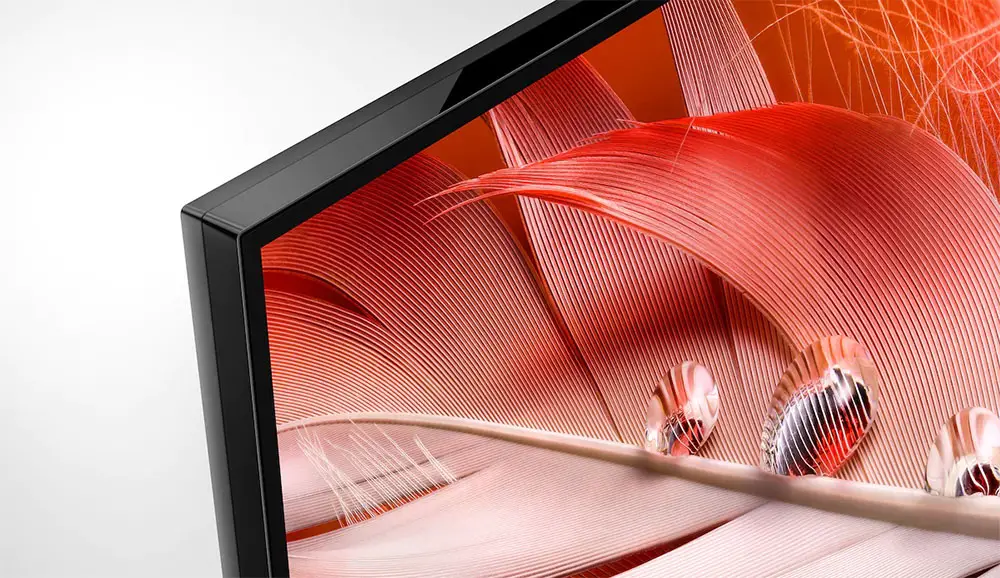
HDR support
As far as HDR protocols there are no surprises from Sony as we continue not to get HDR10+ from them and it seems that they are firmly into Dolby’s camp for now.
In total the X90J features the standard trio of HDR protocols that include the basic HDR10 which is required for 4K UHD playback, HLG that is used in broadcasting and lastly the more advanced Dolby Vision that uses dynamic metadata and offers the best quality from the three available.
If you don’t care about HDR10+ then you shouldn’t really worry about it. Dolby Vision has far more support for the time being but as we have seen an increasing number of titles supporting Samsung’s solution this may become something to consider in the future.
Color coverage
The X90J is equipped with certain tech in order to allow it to display deeper and more lifelike colors. As such Sony has used a XR Triluminos Pro display in combination with XR Color technology which is included in their XR Picture suite.
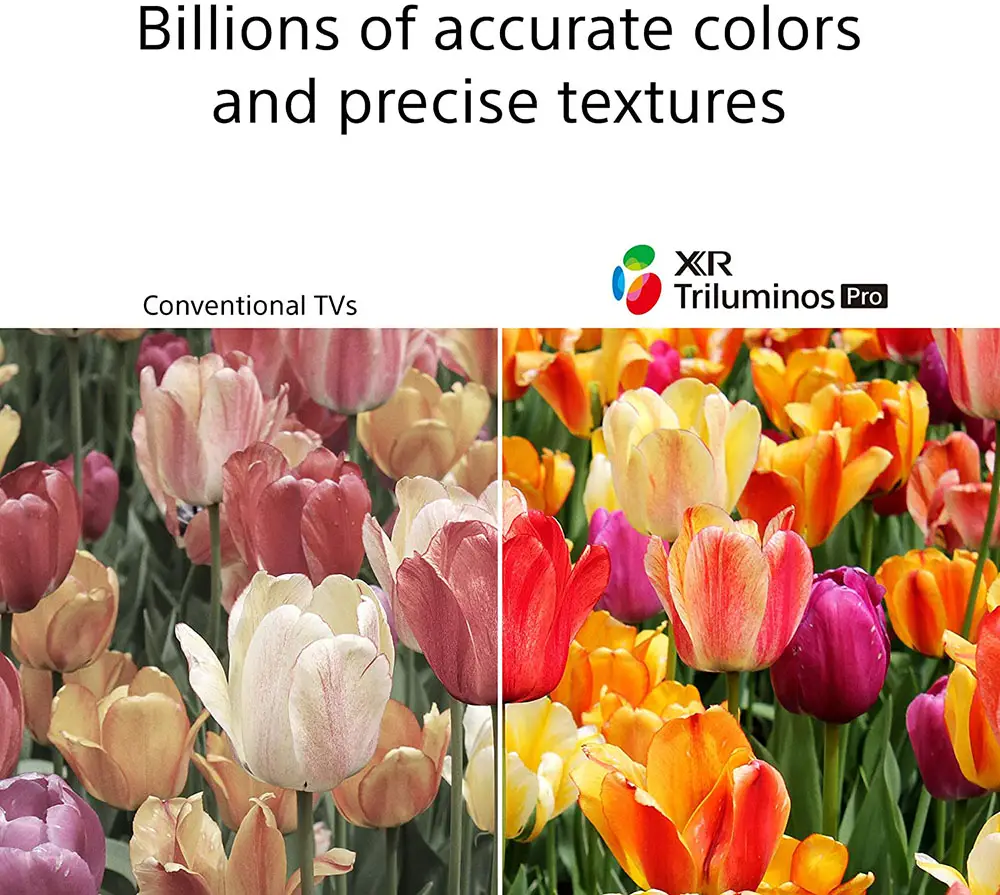
For this test we measured 90% coverage in the DCI-P3 color space which is very good. On the wider REC.2020 color space we got a 66% coverage which is ok although we were expecting a bit more than that to be honest. As it is, there is no real difference between the X90J and the X80J we had tested a few weeks ago. The two models are really close in this aspect which is a bit disappointing for the X90J as it is supposed to be a more expensive model and we were hoping to see some, even marginal, improvement in this test.
Motion performance
Next is motion performance and since the X80J didn’t quite astonished us with what we saw we were hoping that with the inclusion of the Cognitive Processor XR the X90J would manage to do better in this part. The TV comes with a 100/120Hz panel (depending on your region) while due to the inclusion of Sony’s new processor we get XR Motion Clarity which is the latest technology used to smooth out motion.
You have the option to use either the standard motion interpolation system or use the Black Frame Insertion (BFI) interpolation that is adding black frames in between individual frames and can potentially smooth out motion. BFI can be enabled by turning Clearness to max if you use the Custom setting in the MotionFlow menu. BFI was able to improve overall motion but the TV had exactly the same image duplication issue we had seen in the X80J although it was at a lesser degree. Most of the times it will go unnoticed but with certain scenes it can become obvious. And keep in mind that in general BFI has also a negative effect on brightness due to the black frames that are inserted.
Lastly we need to mention that although Sony advertises the X90J to support VRR this will come with a future update and is not currently available. When this will arrive is unknown and judging by their promises we would suggest you to decide with what features are available right now and not what is promised in the future with an unknown release date.

Overall we cannot say we were thrilled with the X90J’s motion performance. It was more or less what we had experienced with the X80J but since this is a higher performing model to be honest we were expecting more. To a certain extent we can say that the X90J actually felt like a downgrade over previous years where Sony had some amazing motion performance even in lower priced models but this was not very evident here. And the promised but missing VRR adds more insult to injury.
Input lag
With the X80J giving us an amazing 12.1ms input lag we were hoping that the X90J would perform similarly here. In general with TVs, even low-tier ones, approaching single digits things couldn’t look better for gamers. So with Game mode turned on the unit managed to give us 17.6 ms which is very good although not as good as we were hoping for and certainly worse than the X80J which was a cheaper model.
This measurement is an average of 1080p and 4K resolutions with different image properties. When we turned off the Game mode the input lag went up to 150.3 ms which may be too much for demanding gamers but can still provide a satisfying experience for casual gamers and slow paced games.
With the inclusion of HDMI 2.1 the unit comes with all the game centric features this offers including Auto Low Latency Mode (ALLM) which can really benefit the new game consoles that support it.

We tried a bit of Call of Duty WWII in our PS5 and in general we had a very smooth session as all our commands registered instantaneously on the screen with no lag or delay. Everything was fast and made the overall experience so much better.
Image quality impressions
The X90J left us with mixed impressions. On the one hand its brightness was good enough both for SDR and HDR content while it had pretty good contrast with good black levels. Also its input lag was low enough and in combination with the available HDMI 2.1 it can be an excellent gaming TV.
On the other hand color coverage, although very good in the DCI-P3 it measured average in the REC.2020 color space. Also its low number of dimming zones made blooming very visible while its dimming zones overall response was not as good as we would like them to be. Viewing angles were mediocre as usual with a VA panel that doesn’t use any kind of wide angle technology while motion was also problematic and although we wouldn’t describe it as bad, it was not really what we were expecting from this particular unit.
The TV supports all gaming centric features like HFR and ALLM which is a plus but on the other hand VRR is a promised future feature with no real release date on sight at the time of writing.

Audio Quality
As for the sound Sony has used their own Acoustic Multi-Audio technology. Sound on conventional TVs with a speaker located below the screen is often out of sync with the picture. Sony’s Acoustic Multi-Audio includes two sound-positioning tweeters at the back of the TV in addition to the down firing drivers that enable sound to follow the action for a more accurate experience. Independent amps are controlled separately to precisely manage sound positioning of these speakers in high tone areas, enhancing sound pressure and stability for more realism. Essentially what we see in the X90J is exactly the same system we had experienced last year in our X950H review.
The system is rated at 10 W + 10 W for each speaker for a total of 20 watts of power output. The down firing drivers are 40 x 90mm oval shaped in order to fit the thin design of the TV while for the back 17mm tweeters are being used.
The TV obviously comes with Dolby Atmos support along with Dolby Audio and DTS. Keep in mind that Sony is one of the few companies that still support DTS and can even pass-through DTS:X signals from its eARC port so if this important to you then the Sony is a no brainer. But Sony went one step further and included S-Force Front Surround which is their proprietary virtual surround technology. By upconverting inputs, S-Force Front Surround virtually reproduces a multi-surround speaker system within your TV so you can enjoy all the thrills of more immersive sound.
Now we have seen many TVs support Dolby Atmos but with their simple 2.0 channels audio systems they fail to reproduce it the way it was meant to. Do the X90J fare any better? Not much to be honest. The Acoustic Multi-Audio system is in general a step up from the standard 2.0 channels system we see in many middle-tier and most low cost TVs but it cannot give you a realistic surround experience.

If you really want to feel how Atmos or surround activity sounds like you will at the very least need to get a soundbar with either Atmos or surround speakers support.
Before closing this part we should mention that the X90J also features Acoustic Auto calibration in order to get the best audio performance no matter your sitting position.
Ports and Connectivity
In terms of connections layout Sony have been using exactly the same setup across a large portion of their TV releases. And what we saw in the X90J is exactly the same as what we had seen in our X80J review recently as well as many 2020 TVs like the X950H or the X800H. All of them are grouped together in a special inset on the right side of the back panel and all of them are looking sideways which definitely helps in case you want to wall mount the TV as the ports will be free to use.
Going from top to bottom we get two USB ports for connecting external storage or powering various devices, a digital optical audio output for connecting older equipment that do not support HDMI connections, an analogue stereo audio output for headphones, a composite video input, four HDMI ports for connecting all your devices, an Ethernet port for wired connection to your network, an RS-232C port for control, an IR input and the usual antenna/cable connector.

Sony, unlike some of the other big manufacturers actually provide a USB 3.0 port in most of their TVs, even the most low cost ones. Usually manufacturers don’t seem very fond of using the newer USB ports and rely mostly on the archaic 2.0 version even for many of their top premium models so this is definitely a plus and good for Sony that decided to do the obvious.
Also another thing to mention is that we get two HDMI 2.1 ports along with two more older HDMI 2.0 ones. Although some other manufacturers like LG offer more HDMI 2.1 ports at least two are better than one. The problem here is that one of them is also the one with ARC/eARC functionality so if you plan on using that then you are left with a single HDMI 2.1 port. In general all TVs that feature only two ports use Mediatek’s SoC but at least the HDMI 2.1 ports in the X90J provide full 48Gbps bandwidth.
Also keep in mind that while the new HDMI 2.1 ports bring with them all the new features like ALLM, VRR and HFR, VRR is not supported at release and Sony has promised a future update for that, although when this will be available is currently unknown.
In terms of wireless capabilities things are pretty much the same across the board so the X90J comes with built-in WiFi (802.11ac) along with Bluetooth v4.2. No Bluetooth 5 this year it seems.
OS, Apps and Features
In 2021 Sony decided to take things one step further as far as the smart TV platform they use is concerned. All their TVs now come with Google TV instead of Android TV that was used up until last year.

Now many of you may be puzzled what the difference between Android TV and Google TV is. Well, it’s not so much difficult to understand what has changed really. Google TV is still Android TV but with an extra layer on top of it. Think of it like it is in Android smartphones. Most manufacturers that use Android in their releases they use on top of that their own layer that gives this extra something to their UI that make them unique both in appearance and functionality.
The same is with Google TV. You still basically use Android TV but there is the extra Google TV layer on top in order to make the UI feel different both in looks and functionality. The 2021 TVs from Sony that use Google TV have at their core the latest Android TV 10.0 but the home screen has been completely changed due to the new Google TV layer.
Everything now seems to have been designed around recommendations either it be movies, TV shows or applications and this seems to be the main focus of the new Google TV in general. During setup the wizard asks you of what specific streaming services you use in order to customize the Home screen recommendations.
Keep in mind that Google TV is still Android at its core even though it looks different. But with Google TV things seem more fluent, more direct and more easy to navigate around. Now we already had a first hand experience with Google TV during testing the X80J but the X90J comes with a few added features since it’s a more expensive model. So a large portion of this review will be similar but we will make additions and changes wherever we deem necessary.

If there is one thing that Android has in abundance that is huge app support. Through the included Google Play Store you can find literally thousands of apps that you can download and use except from the pre-installed ones. There is so much content available that you will definitely find the ones you are looking for and the list goes on and on.
All the big names are obviously present like Google TV, Disney+, Netflix, Amazon Video, Hulu and Youtube as well as Pandora, Tidal, Google Play Music, Spotify or iHeartRadio. As always some of them are region dependent so make sure the ones you are interested in are working in your area. Lastly certain apps like Netflix and Youtube support playback for both 4K and HDR content for those interested in it.
Here we need to mention that the X90J also comes with Netflix Calibrated Mode and what this does is to allow you to experience picture quality close to a filmmaker’s vision and intent for all content that is streamed through the Netflix streaming service.
The TV also comes with a new 2021 feature called Bravia Core and this is Sony’s online streaming service that promises high quality streams up to 80 Mbps and additional IMAX Enhanced content. With so many online streaming services we fail to see how Sony plans on making an impact with their own take on the online streaming world but since they can include it in all their TVs it will be interesting to see if this will expand in other manufacturers also in the future. Otherwise we don’t see this making a huge impact in an already oversaturated market in terms of companies trying to get a piece of this market.
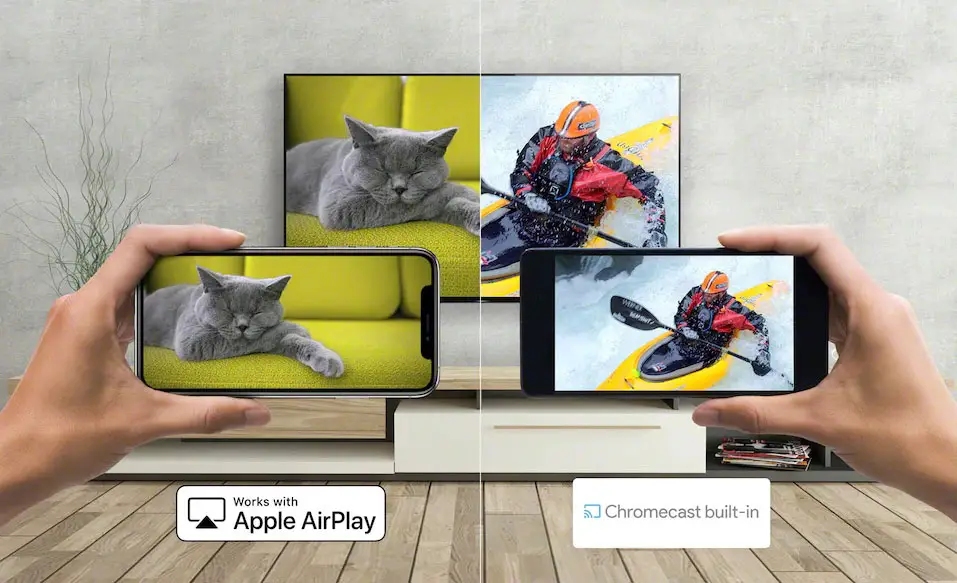
Chromecast is also available here and it gives you the ability to stream content from other Chromecast enabled devices like mobile phones and tablets directly to the TV. Voice control is also present but it seems that it is a bit limited compared to other competing models. By that we mean that although you can use the remote’s built-in microphone to give commands to Google Assistant for Amazon Alexa you will need an external Alexa enabled device to work. Additionally there is also Sony’s Voice Search available.
We have seen the same thing in many other Sony TVs and probably this has to do with the fact that it’s using Google’s Android system and thus having Alexa built-in was not possible. With voice control you can issue various commands to the TV but functionality extends far beyond that as you can control any smart devices you have in your house also.
There is also a built-in media player available that you can use to playback various video and audio content from an external storage connected to the USB ports. Sony’s built-in player was always a good performer and compared to the competition we can admit that it will be able to play more files in comparison but in general don’t expect it to replace your dedicated media player box if you use one. If there is a file that is not following the usual standards it will not play it something that a dedicated player might will.
Most of the files we have been using for this test playback with no problems while some not very usual ones had some problems to render correctly. But in general we got good impressions out of it.
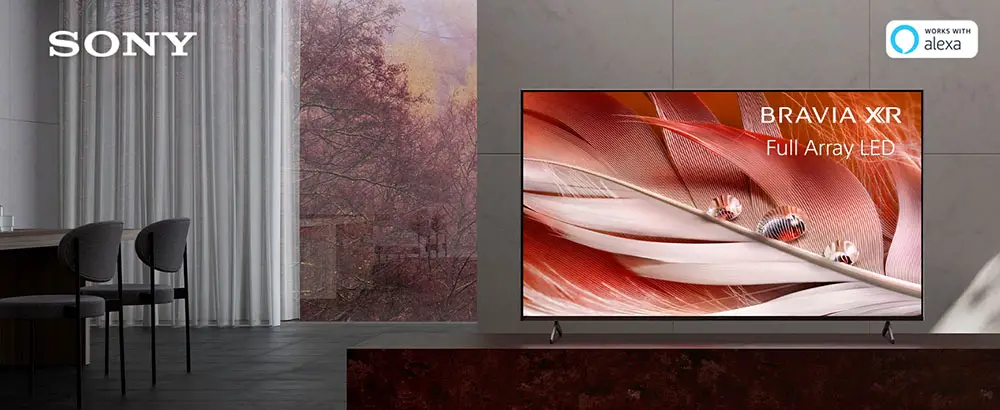
Sony has also added support for both Apple Airplay 2 and HomeKit. With Airplay 2 you can stream content from other Apple devices on your TV while HomeKit lets you control certain aspects of the TV through your mobile device. Also if you are all Apple then keep in mind that the X90J supports Apple TV which is Apple’s online streaming service in order to have the complete Apple’s suite. So in case you favor Apple’s products the X90J will certainly cover you in this respect.
This year all Sony TVs are Calman Ready although to be honest we fail to see how this can benefit some of the lower tier models. To address color variations from the production process, the TV is ready to use Portrait Displays’ high-performance Calman auto-calibration software. This allows an unprecedented level of calibration and the ability to fine-tune adjustments simply not possible through conventional picture settings. It delivers high-fidelity color reproduction that’s true to the original TV signal, and can even adapt to the subtlest changes in color that may occur over time.
As we already mentioned above the X90J comes with IMAX Enhanced certification. This means it can playback IMAX Enhanced content although this is still very scarce to find.
One last thing we need to mention is that there is no official app support for controlling the TV. If you want to control the X90J using your mobile device you can use the Android TV app made by Google that supports many of Sony’s TVs the last few years. It’s nothing major but can be a nice alternative to the included remote if you want to have more options.
The new Google TV feels like a new coat of paint over the Android TV platform we were familiar with the last few years. In essence this is still Android but Google made sure to make this feel different by making it a more personalized experience. And with all its features it doesn’t have much to miss compared to Tizen or webOS.

Final Thoughts
With the X90J, Sony tried to create a balanced TV that would act a s a bridge between the low cost and premium category. Did they succeed in making this happen? Not exactly and although there are certain parts where this TV nails it, it fails in many others making this one a really missed opportunity.
On the one hand the inclusion of the Cognitive Processor XR offers the X90J good upscaling capabilities while its VA panel managed to give us very good contrast with deep blacks which was further improved by the local dimming feature available. Brightness was very good in both SDR and HDR content and although it could not reach the 1,000 nits barrier it still was able to produce very bright highlights. Its low input lag along with the inclusion of HDMI 2.1 makes it a good choice for gamers while Google TV will certainly please many of its users with its simplicity and vast support both in terms of services and features.
On the other hand although the TV uses a FALD system its low number of dimming zones does make the TV produce a lot of blooming. Also we were a bit disappointed with its color coverage as we were expecting to get slightly better results. By using a VA panel it means that viewing angles are extremely limited which can have a negative effect if you want to get this for family use. VRR is missing and although Sony has promised it in a future update we don’t know when this will arrive. Also motion performance was not as good as we were hoping for in certain content we tried out while being a Sony TV naturally don’t expect to find HDR10+ which Sony still refuses to include.
Closing what we can say is that while the Sony X90J is not a bad TV it’s not as good as we were hoping for. We were expecting a bit more from this one which is essentially one of the top 4K LED LCD TVs from Sony with only the Sony X95J above it which is very close in specs with the X90J. If you can find this one in a good price or in some discount then go for it. It’s just that it doesn’t exactly deserves its full price.

For more reviews you can check our dedicated 4K LED LCD TV reviews list or even look at our Product Reviews Table where you can find the brand and specific product you are looking for.
Cheapest Places to Buy :
*We are a reader-supported website. When you buy through links on our site, we may earn a small affiliate commission at no extra cost to you. Home Media Entertainment does not accept money for reviews.*
Hello, Stratos!
I am disappointed how the X90J turned out. It seems that every year Sony has been lower quality of their models year after year. The X90# from previous years seem to had better performance than this one. Sony disappoints for one more time.
But I really enjoyed reading your review nevertheless.
Keep safe and take care!
Hello Antonio. It is true that we were expecting more from the X90J and it doesn’t seem to be as good as it was the few last years. All focus is obviously in the A90J but Sony should be more careful when it comes to mid and lowe tier categories also.
I was thinking of getting the X90J for a few weeks now but I was never able to decide. Your review really put me into a lot of thought. I am planning on using it in a bedroom. Would you recommend this one for such use? I can get it in a good price.
Hello Ann. Although you don’t say what this good price is every TV model can be good if sold in the right price. The X90J is not bad but in my opinion it is not worth it its original price. Image quality just isn’t as good as it used to be. But if you can find it in some nice discount then by all means go for it. It still has a lot to offer and if the reduction in price is good it can be a worthy purchase.