*We are a reader-supported website. When you buy through links on our site, we may earn a small affiliate commission at no extra cost to you. Home Media Entertainment does not accept money for reviews.*
With every new home cinema system we are always on the lookout for equipment that better suits our needs with the least money possible. We always want the latest technologies but we don’t want to pay a fortune to have them.
This means that some times we are cutting corners to be able to bring the budget in manageable levels. In order to do this we usually buy the cheapest cables we find for the job. Is this the way to go? Is there any need to buy this ultra expensive HDMI cable or a 5 dollar one can do the job just as good? So this is what we will find out in this article. A question that people tend to pay little attention to. What HDMI cable to buy?

Understanding HDMI
First of all in order to understand what cable to choose we need to understand the current technologies in order to determine what is needed. Then we will look at different cables and scale our needs to find the one that will be able to do the job we want.
With the arrival of HDTVs there was a need for a new connection cable as the ones we were using until now in our devices (dvd players, VHS) were not enough any more to transfer the necessary information. So we were introduced to a new cable called HDMI that was capable of transmitting digital information in contrast to the older cables that were using analogue signals.
Now I have read a lot of articles that say that it doesn’t matter what HDMI cable you should buy as all the data are in digital form, not analogue, so it doesn’t matter if you would buy a cheap or expensive cable. The result would be the same. But this could not be more far from the truth.
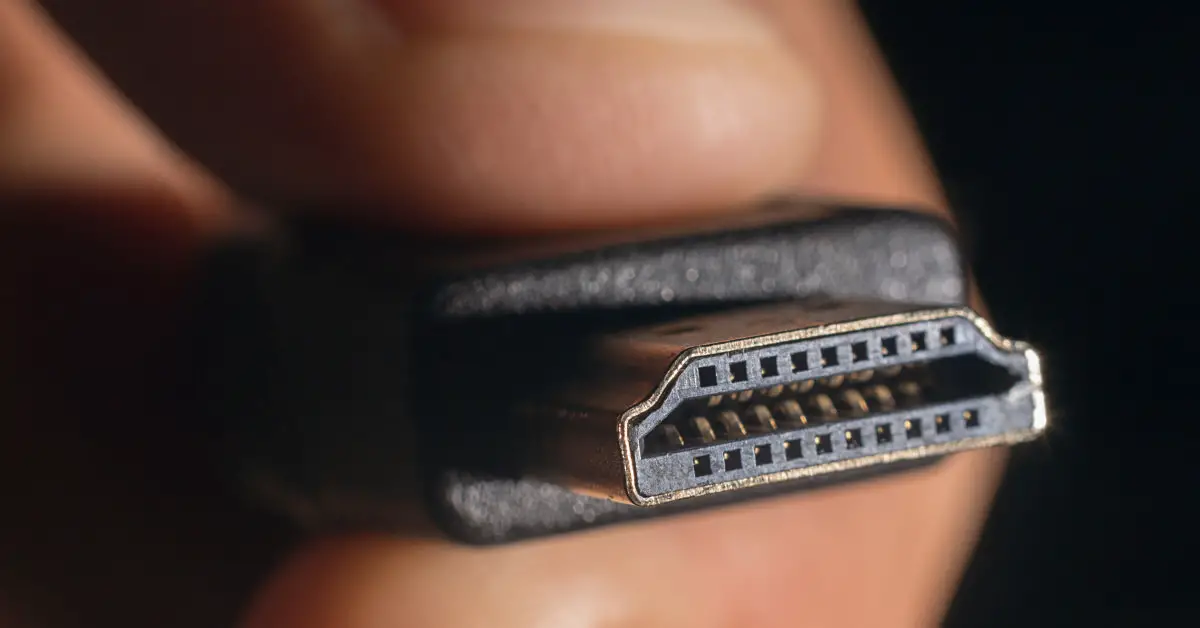
In the early days of HDTVs this may have true as even the most cheap HDMI cables were more than enough to carry the necessary digital information as bandwidth requirements were relatively low. But now with the arrival of 4K UHD and HDR the bandwidth needs have increased and the same thinking doesn’t apply any more. And with new technologies on the horizon like 8K resolution video and High Frame Rate (HFR) content along with plenty more like Variable Refresh Rate (VRR), Auto Low Latency Mode (ALLM), Quick Media Switching (QMS) and Quick Frame Transport (QFT) made the need for cables that are capable of trouble-less transmission bigger than ever.
In the beginning HDMI cable manufacturers were using the HDMI version in their packaging to identify the kind of cable necessary. When bandwidth needs increases a lot of manufacturers stopped using the HDMI version in their packaging and instead starting advertising the maximum bandwidth the cable could support. But this was many times confusing to casual consumers as they have no idea what the required bandwidth for their equipment was.
Further development came from the creators of the HDMI technology that created the Premium HDMI Cable Certification Program. This program ensured that each cable that came with the program stamp supported the full 18Gbps bandwidth from the HDMI 2.0b specification plus an EMI test to ensure cables minimize interference with wireless signals.

The program was created in order to give consumers confidence when purchasing new HDMI cables for their 4K/UltraHD products that may include features such as 4K@60Hz, BT.2020 and HDR. Participating HDMI Adopters could promote their ATC-tested High Speed HDMI Cables as Premium High Speed HDMI Cables or Premium High Speed HDMI Cables with Ethernet using a unique anti-counterfeiting authentication label on their products.
But instead of this program to help clear things, matters has gotten worse as nowadays (2020 at the moment this article was written) manufacturers are still using all three ways to advertise their cables and we have seen in shops cables being advertised both with their HDMI version as well as their bandwidth or HDMI Premium stamp. And for the techies it may be easy to find what they need after some research but for the mainstream consumers they have to rely on the mercy of the retail sellers to guide them through all this confusion.
And we march into the HDMI 2.1 era and new cables appear things will become even worse for those not in the loop.
Analyzing HDMI versions
HDMI cables are distinguished by their version with the first one being 1.0. Nowadays even the cheapest cables are version 1.4 and up even though these tend to slowly disappear also as HDMI 2.0 cables are becoming relatively cheap to buy now. We haven’t seen in the market older versions than this so the chances someone trying to sell you one of the older ones are minimal but you should always keep your eyes open just in case.
With version 1.4 the cables were more than enough to carry all the information needed if you have a Full HDTV. They can even carry 4K signals but not all instances as you will be able to see on the table provided in the article below they are missing support for HDR along with a few other newer technologies so these should only be used for 1080p signals.
So if Full HD is what you have and don’t care for anything else most cables in the market will do just fine for you even the cheapest ones. Just be careful to be version 1.4 at the very least in order to be sure that your equipment will work as it should.

Now if you are interested in 4K then this is were it becomes tricky and you should be extra careful of what you choose. The lowest version that supports 4K video is version 1.4. If your TV is one of the early versions that support 4K but doesn’t support HDR then even the old HDMI 1.4 cables are enough because they can transfer 4K resolution up to 30Hz with no HDR.
But if your TV is of year 2015 or later then it may support 4K resolution as well as HDR. If it does then you should be extra careful of the HDMI cables you choose. Because you will need at least a HDMI 2.0b cable that supports bandwidths up to 18 GBps in order to be able to pass the necessary information and to be sure that your TV will be able to display HDR. With anything less you may have problems making your home cinema work incorrectly.
Now there is no visual information on the HDMI cables themselves to give you an indication of what version they are. That’s why you should most of the times rely on the manufacturer’s specifications for that. Now some cheap HDMI cables in order to sell they don’t say what version they are. They may just refer to them as HDMI High Speed cables. This is a very vague description and better to avoid these as you cannot know for sure what these cables are. In the table above you can find a summary of all the HDMI versions and what technologies they support in order to give a better idea of what you need to buy.
The above table is the most detailed you will find in the web. In Home Media Entertainment we are determined to provide you with the most thorough and detailed information so we provide you all the HDMI versions with their official naming, the bandwidth and resolution limits along with all the specifications each one can support. This way no matter what cable you find in a store or online you can check our table to provide you the necessary reassurance that what you seek is what you will get.
Some say that just looking at the bandwidth supported is enough but this is not always the case. If a cable is only advertising it’s bandwidth then it is also a bit unclear of it’s capabilities even if it gives you a small idea of how good it is. Assuming for example that a cable is advertised as a 18 Gbps bandwidth cable then it will probably support the latest protocols 4K@60Hz, BT.2020 and HDR.
But as you can see on out table above all three HDMI 2.0, HDMI 2.0a and HDMI 2.0b support the same bandwidth but with slightly different specifications. So making a mistake buying the wrong type and then trying to figure out the problem is not the ideal way to go.
If on the other hand a cable has the Premium HDMI Cable Certification stamp then this is the only safe way to know that the cable supports the latest technologies. But there are so many good quality cables that don’t bear this stamp that makes it increasingly difficult to decide what you should go for.

From the above you understand that there is no clear cut way on how HDMI certification is advertised. If you want to be sure about the quality you are getting then we suggest you the following simple steps. If you want the latest technologies supported then go for a cable that supports the HDMI 2.1 specifications.
In order to be sure you get such a cable you need to make sure that it is written HDMI 2.1 on the package, it supports 48 Gbit/sec or write it’s official naming which is Ultra High Speed HDMI and bear the corresponding Ultra Certified Cable stamp. A combination of these four elements ensures you get a cable that will give you the best that is available today.
But we understand that getting a cable that provide all the above is most of the times not the case so the more of the above you can get the better as this will give you more chances of getting a cable that supports the specifications you want. The same applies for all the other cables and with this we mean that you should always look for the HDMI version, bandwidth support, official naming and stamp if available. And if along with all these the manufacturer provide detailed specs for their cable you can cross reference with our table above to be extra sure.
On the other hand we would suggest you to avoid cables that simply write High Speed because this tells you nothing of the cable capabilities and could very well be an older HDMI version that could potentially create you more problems. Cheap HDMI cables may be very tempting but keep in mind that you don’t need an extremely expensive cable to do your job. You just need to be extra careful on the specs written in order to get the appropriate one.
So what cable to choose…
There is such a vast amount of cables out there so it is difficult to give you specific suggestions in a market that constantly changes. But if you follow our suggestions and keep referring to our HDMI table above you should be in a good position to distinguish the cables you are looking for.
Closing…
Ending this article we would like to emphasize how important it is to always check the cables you buy. Whatever HDMI version cable you are looking to get, you should check the manufacturer’s specifications to see if they support your needs and always look exactly to see what version they are, what bandwidth they support, what naming they bear and if an official stamp is provided.
Sellers will always find cool names to sell you anything like High speed or Premium cables but these names are not giving you any information that you need and the best way to combat this is to be informed. This is the only way to make your money worth and save you a troublesome experience.
This article will be constantly updated with new content and as new HDMI versions and their technologies are released we are dedicated into providing you with the latest and most accurate information on the available cables on the market so you can always make the right purchase.
For more guides you can check our dedicated Guides list.
Hey there! I know hdmi exist but what I don’t know is that there’s different type of it. I have a xbox one x and there’s a given hdmi. I have a 4k tv and I’m not sure that the hdmi will be great for the tv. Do you think buying a hdmi 2.0a is a great idea? I really appreciate your response.
Hello John. If your TV supports HDR along with 4K then your best bet is to buy an HDMI 2.0a cable. Xbox One X supports the latest version so you can really take advantage of HDR if you have a capable TV. The difference in image quality is very obvious.
But even if your TV does not support HDR and it’s only 4K i would again suggest to go for an HDMI 2.0a cable because the price difference is minimal and you get a future proof cable that can serve you for many years.
Hi Stratos K, I was looking for a HDMI cable for my new TV to TV box as my old cable didn’t work for some reason. That’s why I started to search for one and landed on your page! Thanks for writing this article because it helped me tremendously to choose one hdmi cable that suits my needs!
I am glad that my article helped you. If you have any technical problems or need any other advice please feel free to ask.
As you mentioned, I really thought that all hdmi cables are the same no matter where you buy it or what brand you buy. Boy, am I so wrong. You are right back. Back then when I asked my father how I can watch dvd with a computer monitor, you told me to buy a hdmi cable. I didn’t know that they come in different versions. You mentioned at least version 1.4. I will keep that in mind. High speed hdmi cable definitely can not be trusted since it is vague labeling. It is very interesting to know that the 2.0 b version can do everything you can think possibly think of, but I doubt I would doing anything complicated other than watching dvd. However, at least I know I won’t be scammed in the future if someone tries to sell me an hdmi cable. By the way, do you notice any difference in quality in the tv when you used lower version hdmi cables compared to higher versions?
Hey Will. It really depends on what you want to use them for. Because we are talking about digital signals you either get the information from the cable or you don’t. There is no difference in quality like we had in analogue cables. So for example if i wanted to watch an UHD movie that has both 4K picture and HDR if i was using a v1.4 cable i wouldn’t be able to watch the movie because of the limitations of the cable. If i would want to watch a simple DVD then v1.4 cable would be more than enough.
So to be clear here you will not see better or worse quality with an HDMI cable. It will either work or it will not work depending on what you want to do.
Stratos,
I knew that there was a difference in cables, did not know that much about them. I have a 4 k TV and several others that have vendor supplied cables. All work well.
You state that a higher cable will not improve picture quality, What will the 2.0a cable do for me if my set already works. Do you have any information on HDR is on your site. I looked and do not understand what this is.
John
Hello John. First of all you tell me you have a 4K TV. Does your TV support HDR? And if yes have you seen it at work?
If you don’t know what HDR is then i suggest you take a look into an article i wrote here explaining everything about the new format.
https://h-m-entertainment.com/what-is-4k-uhd
If your system works good then probably you don’t need to change any cables. But you have to explain to me a bit more about what equipment you use in order to first determine if your systems supports HDR and if yes then if with the cables you have can make it work properly. If after you read my article you still have questions please let me know in the comments and i will help you.