LG SM8600
Product Name: LG SM8600
Product Description: 2019 4K NanoCell TV
-
Design - 8.9/10
8.9/10
-
Video Quality - 8.6/10
8.6/10
-
Inputs and Ports - 9.2/10
9.2/10
-
OS, Apps and Features - 9.5/10
9.5/10
-
Price / Quality - 9/10
9/10
Summary
Total Score
Pros
- Good color reproduction
- Very low input lag
- Huge list of services, features and smart functions
- Great price
Cons
- Average contrast
- HDR not so exciting
- Low light precision due to Edge LED
- No HDMI 2.1
Cheapest Places to Buy :
*We are a reader-supported website. When you buy through links on our site, we may earn a small affiliate commission at no extra cost to you. Home Media Entertainment does not accept money for reviews.*
We all love the next best thing. Who wouldn’t want to have the latest and great OLED flagship or the best QLED offering in Samsung’s arsenal? But as much as we want to be on the cutting edge of technology all these features come at a great cost especially if it’s a new model that just got released. And if home theater and movie fans in general would be willing to go the extra mile and pay a hefty price to get one of the top dogs that doesn’t apply also for everyone else that want a good quality TV but cannot afford or are not willing to pay an extremely high price for a new TV.
Here comes LG’s middle range of TVs called NanoCell which is essentially last year’s Super UHD series offering some features of the top OLED range but at the same time are toned down enough in order to be able to have a much more affordable and consumer friendly cost. The SM8600’s key characteristics are it’s IPS LED panel with Edge LED backlight and local dimming, comes with a NanoCell film in order to produce better colors, it’s the last model to support the a7 Gen 2 Intelligent processor, comes with updated motion handling features while it comes equipped with the full feature set of LG’s smart TV functionality.
But are all the above enough to keep this model competitive especially when we are talking about the middle range where we find so many models available from all manufacturers? It’s current price for the 65″ sits right now under $1,200 which is certainly exciting but can we say the same about it’s performance? Keep reading our LG SM8600 review as we uncover every little secret this TV has to offer.

Design
Since we are in the middle range here someone would expect a more modest design as well as quality but when we saw the SM8600 we were surprised by it’s above average aesthetics. Being an Edge LED TV naturally it is thicker than the ultra sexy OLED panels but it’s not bothering thick as it measures around 2.50″ (6.3 cm) on the bottom part while the back top curves a bit making it a bit thinner. It comes with a thin metal border while the distance between the border and the pixels is relatively small making the SM8600 looking very good for a middle tier TV.
As with all LG TVs all connections are placed on the back of the main body. All of them are located on the right back side while a small inset helps a little with cable connections if you plan to wall mount it. The back of the TV is made out of a thin metal with a brushed texture which is rather unusual as most TVs have a plastic back cover.

The stand of the SM8600 has a crescent curved design that is thin enough in order not to look bulky and while it seems like it’s made out of metal it’s actually made of plastic and as a result the TV can wobble a lot if pushed. Helping a bit with cable management LG has made the back of the stand hollow so you can run the cables through there and cover them with a removable cover. We cannot say we are thrilled with this design but it is definitely better than let’s say last year’s SK8000 that used a simple clip to hold all the cables together.
The included remote is exactly the same as the one we saw during our LG C9 testing. It’s 2019 MR19 version of Magic Remote that can be used either through the traditional way or can also be used as a mouse pointer which is a unique but very practical feature that can make your life far easier if you want to type some text for example. It also communicates with the TV through Bluetooth which means better reception as there is no need for direct pointing it to the TV for it to work.

New this year is that it can also work as a universal remote to control other devices with it’s IR blaster that can be very practical if your other equipment don’t support HDMI-CEC. Everything else is the same as before with the remote including a microphone in order to issue commands if you prefer that way. Magic remote is one of our favorite remotes along with Samsung’s smart remote and keeping it fairly similar the last few years shows that LG and consumers like it’s design and functionality.
For a middle tier TV we are pleased to see LG offering such quality. It’s not a mind blowing design by any standard but for the money you pay it is above average.
Video Quality
Processor technology used
We are hovering in the middle range here so hardware wise we are a step down from what the top OLED models are equipped with. As such the LG SM8600 comes equipped with the second generation of the a7 Intelligent processor that has also been updated compared to last year’s already very good a7 variant.
The a7 Gen-2 processor keeps all the features we saw in the a7 but also adds AI in the mix for this year. By analyzing the content displayed it can optimize noise, clarity and sharpness in order to improve the end result while it can also adjust brightness by analyzing the environment through the built-in light sensor in order to provide the best picture possible no matter the light conditions in your viewing space.

But improvements don’t end there as the a7 Gen-2 processor also offers improvements in the audio department. As such the SM8600 can recognize the content being played and optimize it’s sound accordingly. There is also up-mixing of 2.0 channels to virtual 5.1 surround sound while the TV can also recognize your viewing spot and calibrate the sound accordingly in order to get the best result where you sit.
The a7 processor offered excellent results last year to the middle range models and offering an improved version this year is a welcome addition.
Lighting technology used
While all the NanoCell models above the SM8600 come with some kind of FALD system this model unfortunately does not as we get an Edge LED lighting system with local dimming. Edge LED systems offer a vastly inferior type of light control as LEDs are placed on the edge, usually the bottom of the screen, which has a very obvious downfall. When local dimming is enabled the SM8600 show large vertical columns when you view a bright object in front of a dark background. In a fairly bright scene you will not see this at all but on a black background it is more than obvious and distracting.
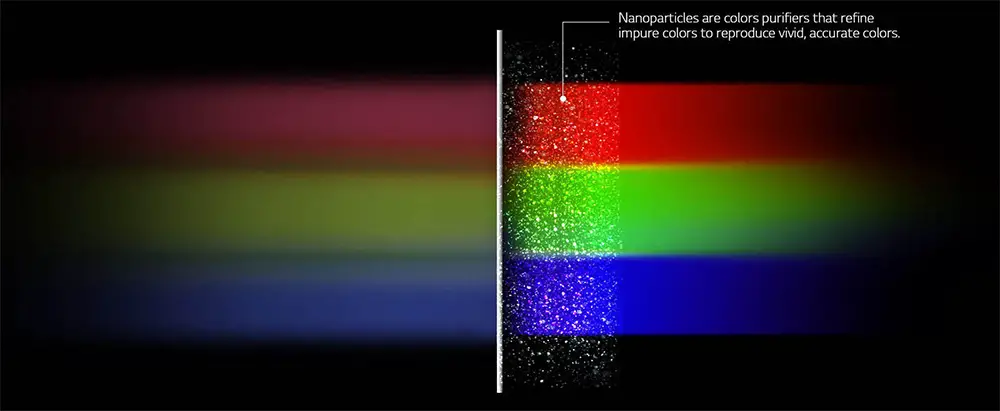
Blooming can become a bit less if you lower the setting of the local dimming feature so we suggest you test it a bit to find what is more pleasing for your eyes. In our opinion a medium setting is the most preferable but this problem will still be obvious no matter what.
Brightness / Contrast
Brightness seems to be one of the main weaknesses for the SM8600. Our measurements were made by using the Cinema picture mode along with medium Local Dimming, max backlight and Warm 2 temperature. These settings are pre-calibration which means that we don’t get very accurate colors here. SDR brightness in a 10% window gave us 432 nits which is good for SDR content as requirements are pretty low here. But when measuring HDR brightness with the same settings we got only 525 nits which is less than exciting.
When we compared these numbers with our post-calibration ones it is obvious that when trying to get better color representation brightness takes a major hit. So you have to decide if you want better colors or better brightness.
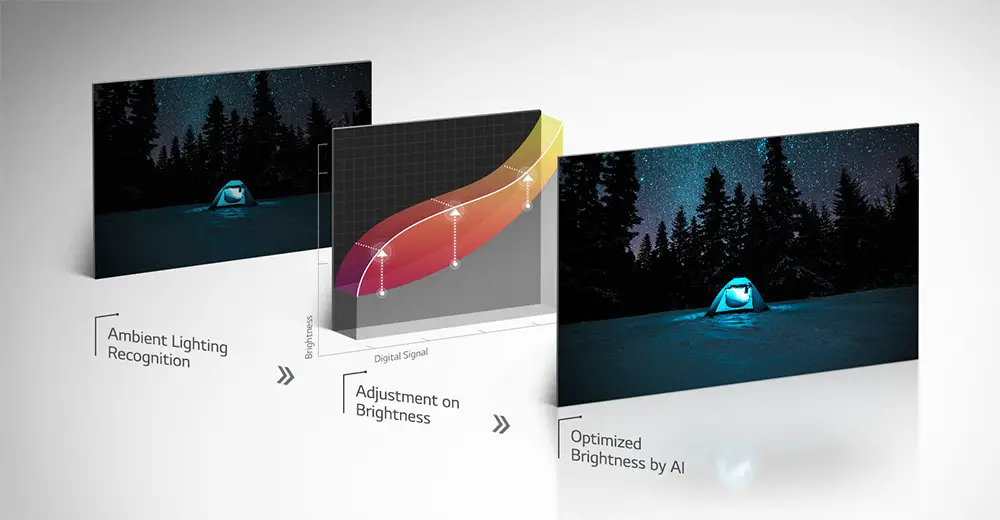
Contrast is also not very good as the combination of an IPS panel with an Edge LED light system and bad local dimming create blacks that look very greyish. If you plan on using the TV in a dark room this becomes even worse while a bit of light will make the problem milder.
Viewing angles
Being equipped with an IPS panel means that viewing angles are fairly good compared to other types of LCD panels. Although the SM8600 cannot reach the extreme angles of OLED it still manages to keep image integrity at angles that reach about 30 degrees which is fairly good and gives you a lot of freedom when it comes to the best viewing position. If you need higher viewing angles than this then your only choice is to go the OLED way.
HDR support
With HDR support things are bit standard as most middle and top tier TVs from LG support the same types. As such the SM8600 not only supports HDR10 which is the basic HDR protocol but also HLG that is used for broadcasting and Dolby Vision that is the more advanced HDR with dynamic metadata.

Two observations we need to make here. First of all as with every single model in LG’s arsenal there is no HDR10+ support and we are curious to see if LG will ever support this as it’s mostly backed up by rival Samsung. The second thing we need to mention is that if you need a TV with Dolby Vision then this is the lowest model you can get it with as all the other NanoCell models below this as well as the 4K UHD ones come only with HDR10 and HLG support. This here is the most affordable Dolby Vision enabled model from LG.
Color coverage
The SM8600 supports wide color gamut but also comes equipped with a NanoCell layer that helps to absorb unwanted light in order to boost the purity of the red and green colors on screen. This is the equivalent of Quantum Dot that Samsung extensively uses in all their QLED models while LG was using it in their previous Super UHD models. But we guess NanoCell has a more catchy sound that’s why LG decided to rename it’s technology.
Measuring the color coverage in the DCI-P3 color space gave us 89% coverage which is very good considering the cost of the SM8600 while looking at the wider REC.2020 color space the TV was able to cover 71%. We are impressed by these numbers especially when you think we are approaching the bottom end of the NanoCell lineup. As a result the SM8600 was able to produce images during testing that were not only sharp and crystal clear but also with amazing and lifelike colors that pop out of the screen.
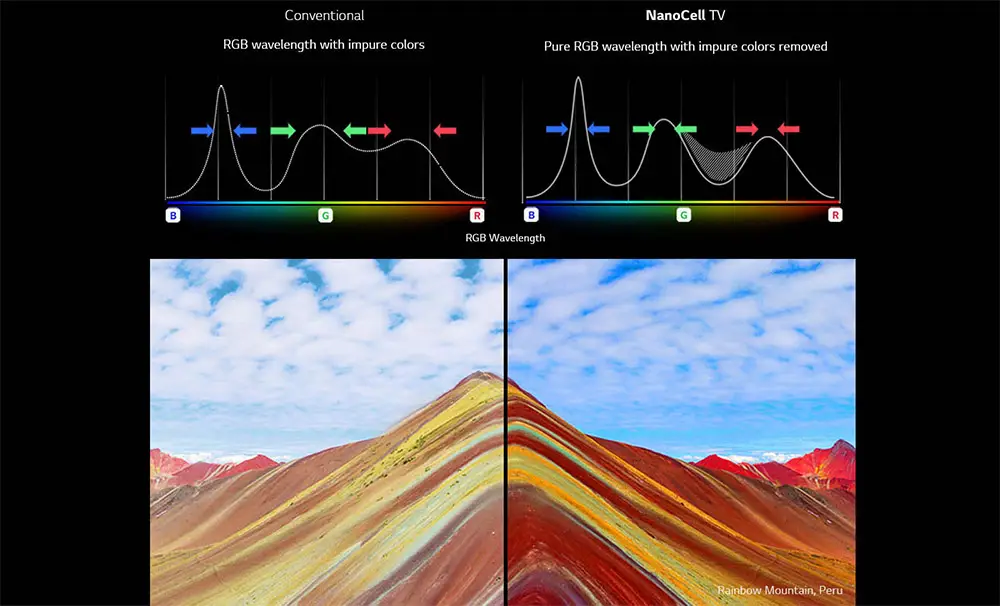
Motion performance
LG SM8600 has a more or less standard set of motion features that come in all medium and top range TVs nowadays. As such this model includes both Motion Interpolation and Black Frame Insertion (BFI) features. With Motion Interpolation the SM8600 was able to smooth out camera motion a bit although during very fast scenes some jerking was noticeable.
We also tested the Black Frame Insertion (BFI) feature which created very smooth images but on the other hand it lowered the overall brightness while there was flickering visible due to the flicker frequency dropping to 60Hz. The SM8600 unfortunately drops support for Variable Refresh Rate (VRR) that we saw in higher LG models this year. There is also no FreeSync but in the beginning of 2020 LG released a new firmware update that supports NVIDIA’s G-Sync. Although the SM8600 didn’t wow us with it’s motion performance it gave respectable results that are in line with it’s asking price.
Input lag
Input lag is especially important if you use the TV extensively for gaming and you want fast response times and in this regard the SM8600 passed with flying colors as the input lag we measured hovered around the 14.6ms mark which is amazing and makes this model ideal for any gamer that plays games that need very fast reaction times. Of course to get so low input lag the TV must engage it’s Game mode as without it the input lag goes much higher. We tried both 1080p and 4K resolutions with Game mode enabled and the results were fairly consistent. We dedicated a bit of our time for some Call of Duty WW2 in our PS4 and we were very pleased with how trouble free and smooth our session was.
And while the SM8600 does not have HDMI 2.1 support we do get Auto Low Latency Mode (ALLM) that can be used if you connect equipment that also supports this feature.
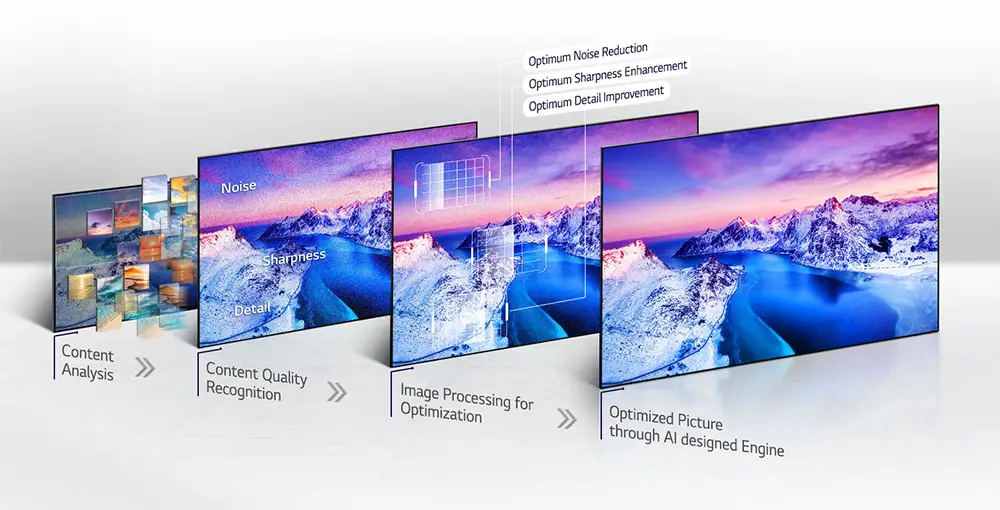
Image quality impressions
With the LG SM8600 things are pretty clear when it comes to it image performance. It can display very clear and sharp 4K resolution images, it has very good upscaling capabilities, great wide color gamut and color coverage due to the inclusion of the NanoCell film, viewing angles are very good for a LCD panel while it’s extremely low input lag makes it ideal for anyone who wants to use it for gaming.
On the other hand brightness and HDR are mediocre at best while contrast is not good at all with blacks appearing more like grey while this becomes even worse if you are watching in a completely dark room. Also having an Edge LED panel means very low precision and light control while it’s Local Dimming left a lot to be desired as large vertical columns of light appear when a very bright object is shown against a dark background.
Edge LED is the main weakness here but with such a low price it was almost a given that we wouldn’t be able to get a FALD system. Can we complain from what we saw? Considering the cost no. Because in writing you may think that this TV is bad but in reality watching a 4K UHD disc will make you think that it’s performance is actually good. And when you consider what you have to pay for it things definitely are better than they sound.

Audio Quality
Checking the audio capabilities of the SM8600 we got the sense that LG really tried to improve performance a bit but we cannot say that the overall result was very exciting or that the added features made any real difference. The TV comes with a 2.0 channels system with 20 watts of power making it just adequate for casual viewing. The One Touch Sound Tuning makes it’s appearance here also as we had seen in the C9 OLED which is a unique system that LG created and by using the remote’s microphone the TV analyzes the audio from your viewing position and calibrates the audio settings accordingly for the best result possible.
There is also upmixing of 2.0 channels audio to virtual 5.1 surround sound in order to offer a more wide and immersive soundstage. We also find Dolby Atmos support but the TV fails to offer any real immersion or sound depth. Lastly the TV is able to analyze the displayed content and optimize the sound output with the help of the included AI Engine.
All of the above features are part of the new a7 Gen-2 processor that adds AI into the mix in hope of improving audio performance. We could admit that in some instances audio fared a bit better but don’t expect anything fancy. A 2.0 channels system from a flat TV can do so much so if you need something better go get a soundbar or take the extra mile and get a full surround audio setup.

Inputs
Let’s now see what kind of connections we get with this one. As usual all of them are grouped together on the back right side of the main body. Some of them are looking sideways for easier access if you want to wall mount it while the rest look backwards.
The ports that looks sideways are 2 HDMI ports and 1 USB. The ones looking backwards include 2 more HDMI ports, 2 more USB ports, an Ethernet port for wired connection to the internet, an RS-232C, an Optical Digital Audio output and 1 Composite input that works with the included adapter. Lastly there is the usual antenna/cable port for terrestrial broadcasting.
Unfortunately this is the first model that drops HDMI 2.1 and we have to settle with the usual 2.0 version for all four of them instead. This means all of them support 4K/60fps, wide color gamut and HDR while we loose 2.1 specific features like eARC and VRR. Also all USB ports are version 2.0. In general we get a pretty standard configuration that we have seen in most LG TVs. Even higher tier models have almost similar port configuration so we cannot complain with what is being offered here.

OS, Apps and Features
When it comes to smart TV functionality things are pretty clear concerning 2019 as all of their models from the top OLED series all the way to the bottom 4K UHD models come with the same webOS 4.5 and offer similar smart functions. We had a first experience with webOS 4.5 recently during our LG C9 OLED testing and left us with very good impressions as this year’s version took everything that was good from 2018 and made minor improvements to some key elements to give user a better overall experience.
At first glance differences are not so obvious if you have used any of the earlier webOS versions but one of the changes this year is the “AI Preview” which is a second row that appears above the Launcher Bar and it gives you content recommendations depending on what you have watched before which can be very handy if you are looking for specific things.
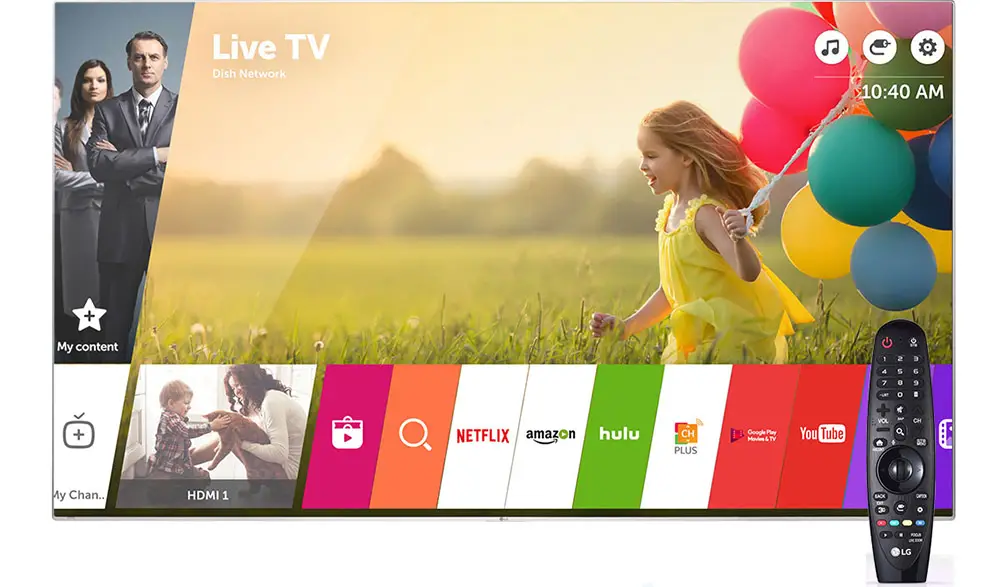
As far as streaming services is concerned there is a huge list available with the most known ones available including Netflix, Amazon Prime Video, Youtube, Now TV, Rakuten, Demand 5, Hulu, Sling TV, Vudu, iTV, BBC iPlayer and Google Play Movies among others. There is so much content and apps available that if you are using many of them it can be a bit difficult to fast navigate between them. For that reason LG has added an Intelligent Edit function that rearranges the app icons according to how often you use each one of them. But other than that you also get plenty of customization freedom in order to rearrange everything the way you like the most.
LG made small changes thing year to webOS but in all honesty we have reached a point that it doesn’t need any major overhauling. Visual changes were necessary probably because of the inclusion of the new Launcher Bar while the inclusion of the AI Preview helps a bit with the enormous amount of available services making navigation a bit smoother and easier.
A new feature we find in many of 2019’s models is support for WiSA wireless speaker technology which is a new audio standard that lets you connect wireless speakers with built-in amplifiers directly to the TV. But while this is supported here to use it you need to buy a separate dongle in order to work. This is a nice feature and we hope to see more speakers support using this function in the future and hopefully we will be able to try it firsthand at some point.

Controlling the TV can be achieved with various way as has become the norm nowadays. We already talked about the included remote which we consider one of the best smart remotes to day. But if you are more into using your smartphone or mobile device LG has created a Remote App that you can download and control the TV through that. But as we mentioned before the app doesn’t offer very thorough control options while you cannot input text in some services like Netflix or Youtube.
Voice control has also become the standard and as such we get support for both Amazon Alexa and Google Assistant. But what we like the most is that you don’t need a separate Alexa or Google Assistant device for these to work as both are built-in and you can simply use the Magic Remote’s microphone for them to work. Also control is not limited to only the TV’s functions as you can issue commands to other smart devices in your home that are connected to your local network.
Lastly we should mention that LG has promised to include more functionality with a future update that will enable Apple’s Airplay 2 and Homekit to the SM8600. With Airplay you will be able to stream content from an Apple device to your TV directly or you can create your own multi-room environment if you have other Airplay 2 compatible speakers around your house. Update is given a 2019 release date without LG being more specific but at least it’s good to know it is coming.

Final Thoughts
The SM8600 has a lot of things that we liked. Being equipped with the a7 Gen-2 processor means excellent upscaling capabilities and improved AI sound. Also the included NanoCell film and Wide Color Gamut offer very good colors reproduction while it’s extremely low input lag make this the perfect gaming TV. Having an IPS panel also means very good viewing angles giving you a lot of freedom concerning your viewing position. The TV comes with the full set of smart features and online service with the inclusion of webOS providing enormous capabilities and control over not only your TV but all your smart devices. Lastly the price is low enough to be considered affordable by most and we believe that there is great value with what is offered.
On the other side there are some aspects that left us a bit disappointed. The included Edge LED system offers inferior light control compared to FALD systems while it’s Local Dimming functionality is not the best there is. Also brightness is on the low side and while with SDR content this may not be a big problem during viewing HDR content the inability of the TV to show very bright images is obvious. Contrast is also very average with the SM8600 failing to show deep blacks and these usually appear as grey. Lastly this is the first model that drops HDMI 2.1 and while this may not be such a big deal at the moment as there are not much equipment and content to support this it is a feature that would make this TV more future proof.

Closing we will say that while the LG SM8600 has some clear weaknesses concerning mostly it’s brightness and overall HDR performance if you look at it as a whole and what is on offer in combination with the very good and affordable price makes this model a very good option to consider especially if you are tight on budget or you are not so crazy about getting the best performance possible but at the same time you would like to enjoy some quality time with 4K content.
For more reviews you can check our dedicated 4K LED LCD TV reviews list or even look at our Product Reviews Table where you can find the brand and specific product you are looking for.
Cheapest Places to Buy :
*We are a reader-supported website. When you buy through links on our site, we may earn a small affiliate commission at no extra cost to you. Home Media Entertainment does not accept money for reviews.*
My friend said that the a7 intelligent processor is good and I found out that this product also offers it so I found your review. I am actually quite a newbie at this stuff and I wonder how many years of warranty do I get? And does the warranty coverage change if I buy product from Amazon instead of Ebay etc.?
Warranty depends on which country you will buy it from. Check your local LG to find how many years they give.
Oh, I love the curved stand of this LG SM8600 NanoCell TV and it really does look like its metal which would fit in perfectly in my home!
I’m not too keen on the remote control though, it looks quite bulky
I have been searching online for a new TV as my youngest son has just knocked mine over (he’s only 4) and cracked the top left corner of the screen and although it still works fine it is annoying trying to watch television and noticing the crack every 5 minutes, so it has to go, lol
The one I have now is a 55″ Samsung 4K Ultra HD TV which I loved so I’m looking for something similar until I read this NanoCell TV review
I think that this is going to be my new television 🙂
Do you think getting a 72″ might be a bit too big to have in the family room?
There is no size that can be considered big Matthew. It all depends what you want and how big your wallet can handle. If you have the space and budget then of course you go for the biggest size.
It’s overwhelming how technology has upgraded so much in our lives. TV Manufacturing has undergone a lot of research and development to get by in stiff competition.
Because of so many features offered by different manufacturers, it’s my husband who decides what to purchase. As I read your review, the best catch of LG SM8600 would be the affordable price. As they say, in every production there’s always a bad product. This has been the reason why people won’t go for an expensive product anymore when there is another well known option at an affordable price.
Thanks for this comprehensive review. Have a nice day!
That’s why manufacturers offer such wide range of models in order to satisfy all needs and budgets. And competition is always good as in the end it is us the consumers who benefit from it.
This is a well-detailed review of the LG SM8600. Besides other brands, LG is also popular in our country. Sounds like it is a cool product with so many features. Thank you for describing all the features in details. I wish to buy one for myself. Thanks again for the article.
You are welcome Fahim. If you need any help in the future let me know.
Good review, I’m currently on the hunt for a new TV for the living room. It will need to handle everything really, from PS4 for me, to Sky and Netflix for my partner.
I was eyeing up either this or the Samsung UE55RU8000.
Any thoughts if there is a clear winner here?
There is indeed a clear winner between the two Garry. The LG SM8600 is far superior as it has better specs all across the board. Both models are Edge LED but only the LG has local dimming. Also the LG has better brightness both in SDR and HDR, better viewing angles because it’s using an IPS panel while Samsung is using a VA panel, it supports Dolby Vision, it has better color coverage and a bit lower input lag.
If you are between only these two models then the LG SM8600 is the clear winner here without having any second thoughts. Hope I helped!
Absolutely Stratos, much appreciated.
I’m not stuck between only these two models, anymore you suggest in a similar price range? I can currently get the LG for £819.
Many thanks
Hi Stratos,
Perhaps the Samsung Q60R in a 55″ screen?
But I am open to looking at whatever you can suggest in the sub £1000 category.
Thanks
The LG SM8600 is better even than the Q60R Garry.
Better brightness, it has local dimming, better viewing angles, has Dolby Vision and a bit better color coverage makes the LG SM8600 an overall better deal.
Stratos, this was an excellent and thorough review and the main reason I just yesterday bought the 49” from BestBuy. Question though, would you mind please sharing the specific calibrations y’all used that worked best? I’m having trouble getting the picture I want i I feel a bit overwhelmed by all the parameters. Thanks in advance!
Hey Leornard. Hope you enjoy your new TV. I will give you a few settings you can use but keep in mind that not all TV panels are the same and even 2 exactly same models can have slightly different images with the exact same settings.
So first of all turn Energy Saving and Eye Comfort mode to Off. Also in the Ultra HD Deep Color you have to enable the port you are using in order to be able to see content with HDR. Otherwise it wont work.
As for picture settings in our review we mention Cinema mode but I would suggest you to use the ISF Expert Dark room with Contrast to 90, Brightness at 50, Sharpness at 0, Color at 50 and Tint at 0. For the Backlight there is no standard value as this depends a lot on the light conditions of your room but if you want an average I would recommend a setting of 70.Also set LED Local Dimming to Medium.
In the Expert settings turn Dynamic Contrast and Super Resolution off, Color Gamut at Auto, Gamma to 2.2 and Warm 2 color Temperature. I would suggest you don’t mess with the White Balance setting as this is advanced calibration and there is no way to know if changing to specific values will improve the image you will get.
For motion settings we want a bit smoother image but without adding any unwanted soap opera effect. So use the User option on the TrueMotion option and for the De-Blur and De-Judder sliders turn them all the way down to a minimum setting. Either 0 or 1 is ok. For the Motion Pro setting leave it off as this enables the Black Frame Insertion feature and you may see flickering.
Do all these changes while watching some SDR content. When the TV switches to HDR some of these will change automatically and should be left as they are. I hope these setting will be ok for you. If you need any more help let me know.
Thanks for the input on settings. When using the ISF Expert Dark Room settings would you recommend having Real Cinema on or off?
Also, I’ve noticed when using ISF Expert Dark Room with your recommended settings, I’ve noticed that people’s movement on screen seems weird almost choppy (or in a slight fast forward). It seems to only happen when I’m streaming through my Roku (Streaming Stick+) and not when I’m using my cable service (Wave Broadband) through a TiVo. Any ideas on what could be causing this issue?
Thanks!
Hello Adam. Real Cinema is supposed to remove judder so you can enable it and see how things look.
As for the movement problem with the Roku have you tried to turn off TruMotion to see if there is any change? If not then try another Picture Mode and see if there is any change there. First of all you need to determine which setting is causing the problem as it could be anything. In such situations you try changing one option at a time until you figure out which one is causing this.
Hi Stratos,
Which would you go for between Sony X900f and Sm8600. Thanks Asad
Hey Asad. While the LG SM8600 has a few better characteristics like the lower input lag, webOS and the Magic Remote the Sony X900F is better overall as it can display more colors, more brightness, has better motion performance and uses a Direct LED backlight instead of Edge-LED that the LG is using. Hope my answer helped.
Hi
In the UK the Sony 65xf900 is about 1400.00 and the 65sm8600 can be had for 899.00 , is the Sony worth the extra cost of 500 pounds ..thank you..
P.’s
How are the black levels for movies , I like to watch Sci if movies so obviously that involves a lot off movies that are in space , such as star trek etc..thanks
Hey Ken. If you like to watch a lot of Sci-Fi movies then I will strongly suggest you to go for the XF900 basically because of two factors. The first and most important because the XF900 is using a Direct LED with Local Dimming panel which means better light control in comparison to the SM8600 that is using an Edge LED panel. The second reason is that the XF900 has almost twice the brightness of the SM8600 which makes comparison not even a fair one. If you can afford the budget then go for the XF900. The difference is huge and it really shows from the price difference.
Thank you for the reply and the explanation , just before I make a purchase is there another TV in the same price range that you would recommend above the Sony ? I am aware of the oleds but would be looking at a 55 inch instead of a 65…also the burn in gives me a slight worry …
I have been a Samsung user for quite a while but only really see the ru8000 or the q60 for the same kind of budget…is there another 65inch TV that clearly wins over in the 1400.00 range…thank you
In the price you can get the XF900 I don’t think you can get a better one at least to my knowledge. Both the RU8000 and the Q60R are Edge LED panels and cannot compare to the XF900. So unless there is some other good price deal that I am not aware of the XF900 is your best bet. As for OLED you will have to go way above the price you would give for the Sony so I don’t know if you can handle it. So in my opinion stick to the XF900, it’s a nice TV and the price is very good for a FALD TV.
OK , thank you stratos , I can get the LG b9 oled for 1299 at the moment but was wanting to go for a 65 , so as you say the xf900 will be my best option..
Thanks again . All the best.
No problem Ken. I’m glad I could help you make a decision. If you need anything else don’t hesitate to write here in the comments.
Both of these models can be bought in the UK now for £799 (55″) and £1,099 (65″). There may be deals after Christmas – they dipped around Black Friday but seem to have risen slightly – maybe to capture “we must have a new TV for Xmas” market!?
Usually retailers use Black Friday as the start for their Christmas offers. So it is usual to see a slight increase in prices after Black Friday and before holidays.
Hello there , hope your keeping well..
I purchased this TV in a 65 inch for a UK price of £799 , which I thought was a bargain but even at that price I returned it , local dimming was terrible on certain content and with it turned off the contrast was once again pretty bad on when watching certain content…
My question is in the UK these following tvs are available within my price range..
Samsung 65Ru8000 at £799
65ru7400 at £639
65q60r at £879
65Q70r at £1174
Sony xf900 65 inch at £1299..
And the Panasonic 65gx800 for £999
The q70 and the Sony are at the top of my budget really but is it worth me stretching my budget for them , I know it’s a hard question to answer but considering the reasons I returned the sm8600 , a good contrast for darkish viewing is needed and one that doesn’t have bad local dimming that is distracting as it was on the sm8600….I guess the q60 is worth the step up from the ru8000 for the extra £80 but then it is quite a jump up in price to the q70 and the Sony. ..your opinion would be much appreciated.
Sean
Hey Sean. I see you found yourself in a big trouble. Well I will be honest with you. If you found the image quality of the SM8600 bad then anything below the Q70R will not cut it for you. In fact the SM8600 is better than the Q60R both in colors and brightness so in my opinion only going for a FALD TV you will be able to get the kind of quality you want. This unfortunately means that the Q70R or the X900F is your only options.
I know, it’s not exactly what you would like to hear but that’s it. If you need any further help let me know.
Thank you
The image quality when viewing any outdoor scenes I found to be of excellent quality but did find the dimming and contrast poor , if it had better black levels then I would have disabled the dimming and probably would have been happy with the TV , it was not the image quality that dissapointed me when the scenes were bright….so I guess what I am asking is can any of the tvs I mentioned previously give me the same picture quality as the 8600 but improve on the black levels..if I am making sense , , I thought the 8600 was excellent until I watched darker scenes …
Thank you for your time
Hey Sean.
If black levels was your only problem then the Samsung Q60R might do the job for you as it has far better contrast than the SM8600. On the other hand the Q60R has no local dimming that could further impove upon this and also keep in mind that the Q60R has a VA panel which means worse viewing angles than the SM8600. Lastly the Q60R is also an Edge-lit TV so if the vertical stripes of light were bothering you with the SM8600 then your only option will be to go for the FALD Q70R…or X900F.
Stratos
Thanks stratos
Any preference between the q70r and the Sony
Thanks
Tough question this is. Both TVs are really close with the Q70R having better motion performance, a little better contrast, slightly better input lag and Tizen 2019 which is better than Android 7 (although the X900F can now be upgraded to Android 8). On the other hand the X900F has better brightness.
Similar to both seems to be the viewing angles, color coverage and both seem to have a similar FALD system with 48 locally dimming zones.
If you want the most bright of the two then the X900F is a clear winner otherwise the Q70R will do you just fine as it manages to have a slight edge in many other aspects. If I had to choose I would go for the Q70R even if there is no clear winner here.
I hope my answer helped Sean!
Awesome stratos , thank you very much indeed , I knew they where close but reading your opinion helps greatly as you have had hands on experience with both of these tvs…
Thank you , have a great day
It was my pleasure to be able to help you Sean. Let me know if you need anything else.
Concerning the fald on the q70 and the Sony , is one better than the other for blooming ?
I would say performance wise they are similar. Blooming may be a little more visible to the Sony but this has to do with the fact that the X900F is more bright so this shows slightly more. But with similar brightness output I would say they perform very close.
Hello Stratos, my wife and I are looking for a new tv as ours is 11 years old and screen is starting to go black in one corner. It’s an old 3 d model sharp . We seen this LG 8600 yesterday for 1469.99 and the Samsung 75Q6DR we liked both , and your review on the 86 was great. Our living room is big but dark even in the day it’s not real lite. So I’m not sure the LG would work . I also want good side view angles would the Samsung be better for this the Samsung’s price is 1499.99. Did not really want to go that high but …. can you also offer a good 70in model around the 1000.0 dollar range…. as a 70 in would work better in this room…. Thanks man….
Mike
Hello Mike.
First of all let me answer the last part of your comment. I am not aware of any TV that is being made at 70″ at least none of the known brands. All of them are made at 65″ and then go at 75″ or 77″. So if you specifically want one at 70″ you will have to probably search for one of the lesser known brands.
Now for the comparison between the LG SM8600 and the Samsung Q60R. I will only tell you what is better in each model in order to understand the differences. The LG I would say is better as it has local dimming (even if not a very good one), has better viewing angles due to the use of an IPS panel, has better brightness, supports Dolby Vision and has slightly better color coverage although the difference is very small. On the other hand the Samsung has HDR10+ support as well as Freesync…and that’s all.
As for their smart TV platforms I like both Tizen and webOS so I consider them equal on this.
I hope my answer helps you to clear things a little bit. If you need any further help let me know.
Hello Stratos, well guess the 70 inch is out thanks . Maybe go to 65 will do more measuring. So either the 65 or 75… thanks so much for the help here. I was wondering is the
LG 75SM8670AUA any better than the LG 8600 or are they the same as far as picture and light quality. I looked also at the 65 in Sony 850f and 850G , X900f andX950G all 65 inch and a X800G 75 any big difference between these or a recommendation . I have read about the LG having the light issue with almost all that I have seen wanted to stay with one of the big three LG , Samsung , or Sony…. thanks so much for your help I appreciate it very much….. Mike
Hello Mike. The LG 75SM8670AUA is the same model as the rest. It’s just that for the 75″ model they have renamed it to SM8670. The rest of the sizes use the same SM8600 naming.
Now for your other question. From the Sony models you mentioned the X900F is by far the best and is even much better than the SM8600. If you can get the X900F in a good price then go for that one, no questions asked.
Thanks Stratos, I appreciate all the help, found a 65 in X900F for 1199.99 . Have a great Holiday……
Good to hear that Mike. Let me know your experiences when you get it. Wish you all the best also…
Hi Stratos
I am thinking of buying the LG 65SM8600 but have also liked the Samsung 55Q80. However the Samsung is a bit more expensive. Are these comparable? What does the Q80 have better than the SM8600?
Thanks
Sudhir
Greetings. The Samsung Q80R cannot even compare with the SM8600. It’s a completely different class and far better than the LG. It uses a FALD system in comparison to LG’s Edge-lit system, it has better brightness, better contrast, better color coverage and supports HDR10+ while the LG is only better at viewing angles and supports Dolby Vision.
I don’t know how much difference in price you have found them but if it’s small then go for the Samsung Q80R. It’s a much better TV in almost all aspects.
Hey Stratos, whats the difference between LG 49SM8600 and LGLG 49SM8200 ?
The former costs me 1200 dollars while the inferior model costs me 1000 dollars.
The 8600 is probably better but how much better concerning the price ?
Thanks in advance
Hey Stefan. I will point out their main differences so it can be easier for you to decide.
The SM8600 has the a7 Gen-2 processor which is superior to the quad processor the SM8200 uses. This means the SM8200 looses some of the AI features for image quality, AI sound and HFR. The SM8600 also supports Dolby Vision and Dolby Atmos which the SM8200 does not. With the SM8600 having a better PMI rating means that overall the SM8600 image quality is better.
So I think considering their differences the 200 dollars difference you found them seems to be about right. If you can go for the SM8600 it’s the better of the two.
Hope I helped.
Hello Stratos, thanks for your very thorough and informative reviews. I am interested in the SM8600 as I need an IPS panel for my living room setup. The only alternative to this set appears to be the Sony 800G but the LG is much more fully featured. My question: I want to enjoy HDR content and your review was not encouraging from that perspective. Is there a real difference with HDR content on this unit, or will it be a complete disappointment? I believe there is a lot of value in this model. Any further comments on this subject would be much appreciated.
Also, in your experience do some brands produce VA panels that have wider viewing angles than others? I looked at a Hisense recently which looked great when viewed directly but lost a lot when I moved even slightly off axis.
Hello Geoff. First of all the SM8600 is much better than the X800G so you shouldn’t even think about it. Now as far as it’s HDR performance all I can tell you and what you read in my review is how I see things. This doesn’t mean this is a crystal clear answer as something that I see as bad you may see it as adequate. Obviously the SM8600 is a lower tier model so expectations shouldn’t be high anyway. In such situations I always recommend you try to find a test model in some shop in order to get a better understanding of its HDR performance before making up your mind. I have seen many people being happy with the SM8600 even if its performance with HDR content is so and so.
As for your second question VA panels are always worse that IPS ones. Some VA panel equipped TVs use special filters to improve this but these are usually found in the top tier models and not in the category the SM8600 belongs. So in this regard an IPS panel TV is your best bet if you want better viewing angles with lower tier models.
Hello Stratos, first of all very nice review!
Can you tell me between this tv and Samsung 50RU7455, what you choose? Im afraid about the ips panel and the blacks.. Thank you!
Hello Luis.
Although I am not specifically familiar with Samsung RU7455 I compared it’s specs with the RU8000 which we had reviewed before and I see that the RU7455 has a PQI (Picture Quality Index) of 2000 while the RU8000 has a 2500. This means that image quality is slightly inferior although we have not direct indication what this means exactly. It can be brightness,contrast, colors, upscaling or a million other things. But this as good a comparison I can make for you as the rest of the specs seems to be very similar.
As such the SM8600 has better brightness, better viewing angles, better color coverage and Dolby Vision support while the Samsung has only better contrast. And assuming that the RU8000 is better than the RU7455 then this makes me believe that the SM8600 in theory is even better than the RU7455.
This is the best I can do Luis. I hope I helped!
latest firmware says SM8600 now supports NVIDIA G-Sync.
Hello Andre. It seems that LG released a new firmware a few days ago that indeed supports NVIDIA G-Sync. Thanks for the heads up! I will update the review accordingly.
It seems that, while this firmware is shared by the OLEDB9 and several LCD (SM/UM) models, it enables G-Sync support only for the OLED.
Hey Lee. Are you certain about this? Although I was not able to test this myself I find it a bit strange to release a firmware across so many models that was specifically for the G-Sync function and only work for the OLEDs. I was looking for a confirmation on this but could find any.
Hello
Thanks for your in depth review.
I have seen a sample of this tv dimming capability (or downfall). Especially in movies dark room or dark alley way scenes etc. It is too distracting for someone like myself.
If I turn off the dimming completely, and use a brighter mode like standard… do you still think it is a better TV than Q60R? or Sony 850G?
Again with dimming completely turn off comparison. Would like to hear your opinion. Thanks
I would have to say that in this regard the Q60R is the best of the three. The Local Dimming of the SM8600 is not particularly good. The Q60R doesn’t have local dimming but has much better contrast ratio than the LG.