JBL Bar 300 Reviewed at $399.00
Product Name: JBL Bar 300
Product Description: 5.0 CH Dolby Atmos Soundbar
-
Design - 9.2/10
9.2/10
-
Movies Performance - 8.2/10
8.2/10
-
Music Performance - 8.2/10
8.2/10
-
Inputs and Features - 8.6/10
8.6/10
-
Price / Quality - 8.5/10
8.5/10
Summary
Reviewed at $399.00
Pros
- Very easy to setup and to use
- Compact design
- JBL One app support
- Affordable price
Cons
- Virtual Dolby Atmos is not so good
- No DTS support
- Bass is average
- No surround action
Cheapest Places to Buy :
*We are a reader-supported website. When you buy through links on our site, we may earn a small affiliate commission at no extra cost to you. Home Media Entertainment does not accept money for reviews.*
JBL has a long presence in the soundbar market and they have created some amazing products over the years in this category. And for 2023 it seems that they aim even higher. In CES 2023 in January they announced that this year they will have no less than nine models. Some of them are totally new while some others replace already existing ones. And so in our JBL Bar 300 review today we will start with one of their new releases that belongs in the lower tiers of their lineup.

With nine new models, surely JBL has something for everyone this year. The JBL Bar 300 is the most low tier one in the Bar series that uses the new numbering system for their models. There is also the Bar 2.0 All-in-One and Bar 2.1 Deep Bass, both of them in their updated MK2 versions, but we will talk about them some other time. On the other hand the Bar 300 seems to be very close to the previous JBL Bar 5.0 MultiBeam. They share many features and specs so it will be interesting to see what changes JBL made this time.
So let’s go real quick over the specs of the Bar 300. This is a 5.0 channels single soundbar with 260 watts of power output. It supports Dolby Atmos and MultiBeam surround sound and comes with certain extras including WiFi and Bluetooth functionality. In terms of extras we get an audio calibration system, Chromecast, Airplay, voice control capabilities and support for the JBL One app.
The JBL Bar 300 is the only soundbar this year, along with the Bar 2.0 All-in-One MK2, that does not come with a subwoofer so it will be interesting to see how it will perform with action oriented material and if there are any differences compared to its predecessor. Coming at a lower price surely makes this one an interesting release but as always performance will determine its value. So without further delay let’s start our analysis.
Design, Inputs and Features
Exterior
The new JBL Bar series 2023 comes with a brand new design. And although this was not absolutely necessary, it is a welcome change in order to make the new models feel fresh and not just another re-release. And this applies to the Bar 300 also.
In terms of size the soundbar measures 32.3’’ x 2.2’’ x 4.1’’ (820 x 56 x 103.5 mm) and with a weight of just 5.5 lbs (2.5 kg) you shouldn’t have any problem handling this with ease. One thing to note is that if you plan on placing the unit in some cabinet you need to keep both sides free. This is important in order for the side-firing tweeters and the MultiBeam technology to work properly and this definitely makes placement a bit more tricky.
Also keep in mind that if you plan on placing it in front of your TV the soundbar doesn’t have any IR repeaters. So if your TV’s IR sensor is extremely low then it may obstruct the signal, so you better measure first just to be on the safe side.
Most TVs do have a gap of around 2.5″ below the panel, but some have much less. So while the soundbar’s 2.2″ height may allow it to fit under most of them, there are some, like the Sony A95K for example, that don’t leave any space for a soundbar and a different solution is needed.

The unit is again entirely covered in a matte dark gray plastic. While this new design looks a bit better than previous models it is not something to be excited about. The perforated grille that covers the entire front face, hiding the drivers and front display, extend to the sides in order to provide protection for the side channels also.
At the top side we find the built-in buttons that are placed on the right side. To the left there is a single LED that works as a status indicator and more towards the left there is a tiny hole used by the built-in microphone.
A very critical element to any soundbar design is the inclusion of a fully functional display and here JBL does not disappoint. The Bar 300 actually has two, short of, displays. One is the single LED status indicator next to the built-in buttons and the second is a full functions display at the front.
But since they decided to place the four racetrack drivers next to each other at the center, the display had to move to the right side and under the perforated grille as per normal in similar designs.
The display can show you various functions like volume control, input selection and sound adjustments among others. We definitely like that JBL used a full functions display instead of LED lights as it is much easier this way to know what the soundbar is doing. As for the single LED status indicator, this also shows various functions of the soundbar like network status and updating.

The back of the unit is where all the connection ports are located in an inset placed towards the left side, specially designed to help with the cable connectors. To the right side we find the air port that helps the system to boost its low end output so you need to keep some space at the back. We can’t see anything else in this side as the wall mounting brackets keep the unit from underneath.
Overall the Bar 300 has the typical JBL quality. Its new design is a welcome one but ultimately this is not going to impress any more than the previous design did.
Internal Hardware
When we first looked at the drivers that are included in the Bar 300 we were a bit puzzled to see that this is actually a 5.0 channels array. And this happened because it was not clear which driver corresponds to each channel. JBL went for three forward-firing channels and two more angled towards the sides.
Spec wise the soundbar is classified as a 5.0 channels unit with 260 watts of power output, but this time we do not have specific power output ratings for each channel.
What we do know is that there are four 46 x 90 mm racetrack drivers looking forward and two 0.75” (20mm) tweeters pushing the audio sideways. From the above our conclusion is that the two middle racetrack drivers are dedicated to the center channel, the two outer racetrack ones for the right and left channels while the tweeters work on the last two ones.

Using racetrack drivers seems to be JBL’s choice for many of their soundbars the last few years. The six drivers in total surely have an unusual arrangement but these are supposed to work with JBL’s MultiBeam technology. This provides the necessary depth and immersion since the soundbar does not have any rear speakers to work with. So we will see how these two work together and if they can really offer what JBL advertises.
Lastly JBL added a built-in bass port in order to help with the low end. To be honest such ports make little difference in such a design but every bit of help is good.
Connectivity
Let’s take a look at all the connectivity options we find in this one. The unit seems to come with a very similar layout to its predecessor so there are almost no changes here.
From left to right there is a power connector, a USB Type-A, an Ethernet port for wired connection to your local network, two HDMI ports, one input and one output, and a digital optical audio input.
Nothing out of the ordinary here. Both HDMI ports support HDCP 2.3 and have the ability to pass-through 4K, HDR10 and Dolby Vision signals. The output comes with eARC capabilities which means it can support Dolby Atmos not only from Dolby Digital Plus but also Dolby TrueHD.
For those that have older equipment there is an optical port while we should note that the USB port has MP3 playback functionality only for the US models. All other regions can use this for service only. A strange decision to be honest but one that is standard in many JBL units these years.
The limited number of HDMI ports surely does not allow for much flexibility. So if you have multiple devices then you will most certainly need to use your TV as a hub and use the eARC function of the soundbar instead. But since ARC and eARC are not very reliable we only recommend this if no other way of connection is possible.
Lastly we should not forget to mention the soundbar’s wireless capabilities and here we get some actual updates. There is WiFi 802.11 a/b/g/n/ac/ax (2.4GHz/5GHz) as well as Bluetooth v5.0. JBL finally listened and upgraded their Bluetooth module which will surely result in better connectivity with newer devices.
Control Options
Next we will be looking at all the ways you can control this unit.
First comes the included remote and from the looks of it JBL decided to update its design also along with the bars themselves. The remote is still simple and low cost looking but is a step better than the previous one. The new one still has big round buttons with enough space between them but the layout is completely different.

At the top we find the power and mute buttons while the rest of the body is divided into two sections. On the left one we have the source selectors, with three buttons in total, and the sound effect buttons. On the right side we find the volume controls at the top, playback controls, a moment button to access your music playlist and speaker settings, and lastly a calibration button.
Obviously due to the low cost nature of the unit there is no backlight in the remote which can be a potential problem if you plan to use it in a dark environment. At least the circular buttons have enough distance between them to avoid accidental commands.
As for the built-in buttons, their layout is once again as simple as it gets. There are three buttons in total so not much to say here. A simple source button selection and volume controls is all there is so you have only some basic functionality control with these.
Further to the left of the control buttons we find a small hole that hides the built-in microphone that is used for the audio calibration system but we will talk more about this shortly.
The soundbar also supports HDMI-CEC so in case you have a TV that also supports this feature you can use that remote and control both devices. This way you can use less remotes in your viewing area.

But the soundbar also has the ability to be controlled by another remote even if HDMI-CEC is not supported. This is done by the TV remote control IR learning functionality. With it you can use any remote from any device and make the soundbar learn specific signals that correspond to specific actions.
JBL was one of the last few brands that did not provide a dedicated app with their soundbars. But finally after so much time the new 2023 series brought a much desired change to this. Here comes the JBL One App which is a lovely little app that gives you total control over your soundbar. Keep in mind that this app only works with the latest 2023 Bar series, at least for the moment.
With the JBL One App you can setup Wi-Fi, customize EQ and control your device through a very nice and easy to comprehend UI. You can also set up your soundbar, personalize settings, and use the integrated music services to enjoy your favorite songs.
With the inclusion of online functionality we also get voice control. The Bar 300 is compatible with both Amazon Alexa and Google Assistant but unfortunately these are not built-in. The unit may have a built-in microphone but this is only used for the audio calibration. In order to use any of the two you will need an external voice control device for that purpose.
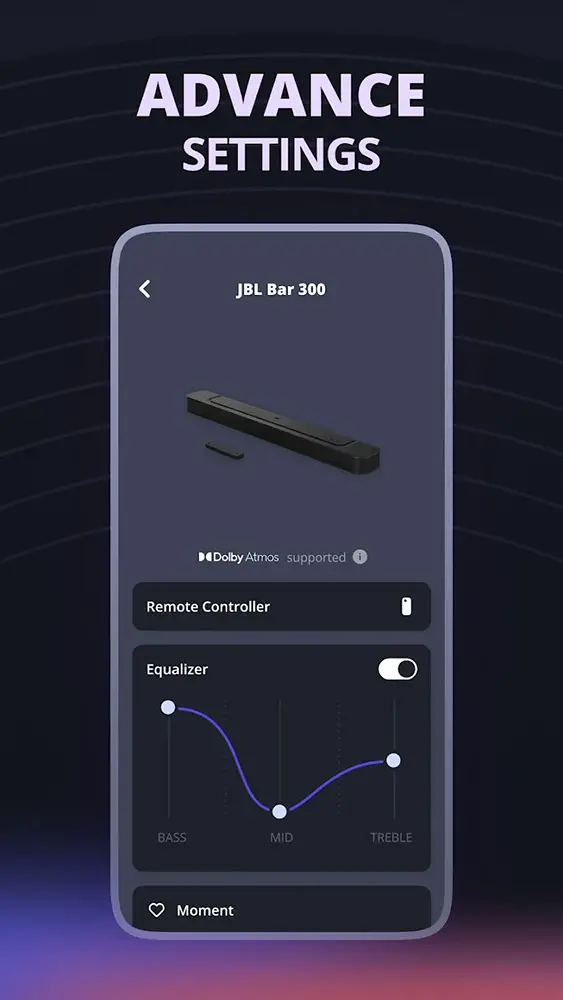
The big change this year is the arrival of the JBL One App. JBL finally heard our cries and gave us one, even if they are far too late to the party. Well, better late than never. And with the inclusion of a dedicated app we can say that the Bar 300 is now in line with most of the competition when it comes to controlling options.
Extra Features and Services
Now let’s talk about all the extra features that are included and we will start with the audio formats supported.
The soundbar supports Dolby Atmos along with MultiBeam surround technology. The catch here is that since the unit does not feature up-firing Atmos drivers it has to rely on virtual sound in order to create the illusion of overhead action. And this surely will affect the precision of the sounds coming from above. In general soundbars that rely on 3D virtual sound technologies are far less capable than those that come with up-firing channels.
Also there is no DTS support, but we are not so much surprised by this as JBL was always a bit unfriendly to this format. We have seen dirty cheap soundbars come with DTS so this is inexcusable from such a high profile brand. If you really want DTS then you will have to go far higher in the price ladder and look for the JBL Bar 1000 which supports both Dolby Atmos and DTS:X.
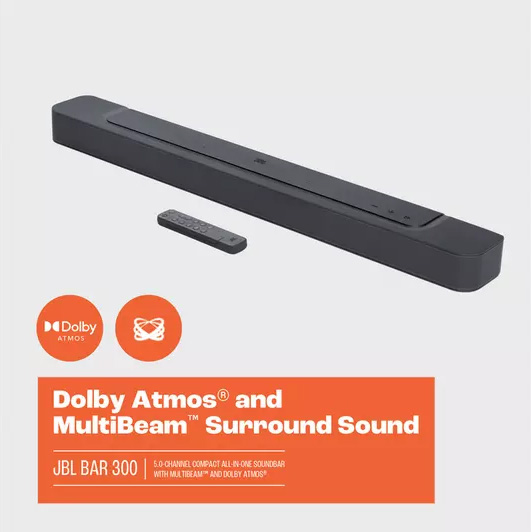
Now, concerning the MultiBeam technology we find in the Bar 300. The single most difficult problem that soundbars have to overcome is that they don’t have any dedicated rear speakers in order to create a convincing surround experience. We have seen manufacturers trying different techniques and technologies and JBL seems to be using their own proprietary MultiBeam tech.
This technology, with the help of side-firing tweeters, is promising to offer a more extensive and enveloping soundstage without the need of extra speakers. The JBL Bar 5.0 MultiBeam also was using the same tech and the results were a bit of a mixed bag. But we will see if the Bar 300 can do any differently.
The JBL Bar 300 continues JBL’s philosophy on offering simple and straightforward soundbars. Having less features surely makes things easier for people that seek a very simple everyday experience. As such this unit comes with very few audio settings and from what we saw these are almost similar to what we found in the Bar 5.0 MultiBeam.
Firstly there is a bass adjustment control with five different levels to choose from depending on how punchy the low end you want it to be. You can also turn on or off the Dolby Atmos technology depending the content you watch. For movies you better turn this on in order for the soundbar to create a more immersive Atmos experience with height effects.
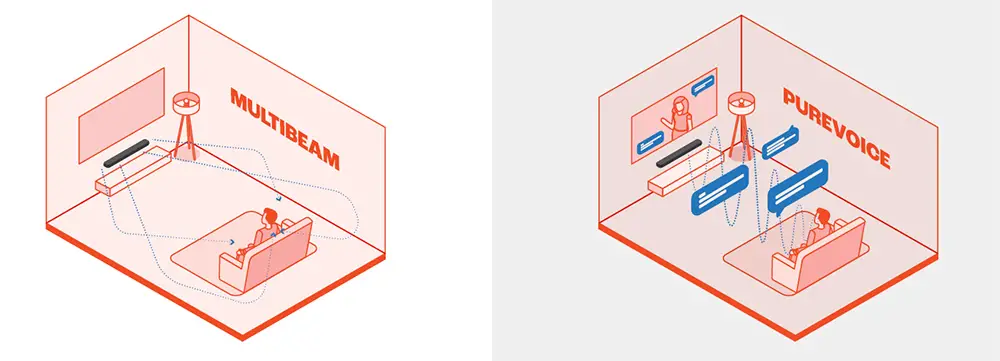
There is also a smart mode. With the smart mode, which is enabled by default, you can enjoy TV programs with rich sound effects. For TV programs such as news and weather forecasts, you can reduce sound effects by disabling the smart mode and switch to the standard mode. With the Smart mode the EQ settings and JBL Surround Sound are applied for rich sound effects while with Standard mode the preset EQ settings are applied for standard sound effects.
So to make everything clear, the Dolby Atmos feature adds height while the smart mode adds surround sound. Depending what you watch you can turn on/off these two for the best experience possible.
And lastly there is PureVoice. By taking advantage of the PureVoice dialogue enhancement technology, the soundbar allows you to enhance vocal clarity and easily hear and understand speech.
This tech uses digital signal processing (DSP) to detect human speech from within a TV or movie program and extracts the voice content for analysis and improvement. It dynamically enhances the dialogue loudness for crystal-clear intelligibility without affecting other sounds. This enhancement happens automatically, so you never have to reach for the remote control to hear dialogue. PureVoice can be turned on and off depending your preferences.

And that’s all when it comes to audio settings. The unit lacks any other sound modes whatsoever. This may seem good if you don’t want to mess with sound modes all the time. But if you are the kind of person that likes to have more flexibility, in terms of sound settings, this soundbar is not for you.
The unit comes with an audio calibration system but we do not know if this is the same system that was used in the Bar 5.0 MultiBeam called Automatic Multibeam Calibration (AMC). The system works in the easiest way possible.
Basically after the initial connections all you have to do is press the CALIBR button until the calibration signal appears on the display. The unit will play a few tones and will give you a DONE signal when it finishes. That’s it and you don’t have to do any further adjustments or worry about it ever again.
The soundbar also offers some basic streaming capabilities as with the included Bluetooth function you can stream audio from any mobile device. There is also USB streaming capabilities but playback is limited to only MP3 files and this applies only for the US market. All other regions have the USB port only for service.
We saw JBL doing the same thing with the USB port on many of their previous releases and to be honest this feel like a dubious decision. It make all other regions feel neglected in comparison.

But streaming is not limited only to Bluetooth as JBL has included support for Chromecast, Airplay 2 and Alexa Multi-Room-Music. With these you can stream music from an online service from those available either you are an Android or iOS fan. These apps can do more than just stream online music as you can also connect various speakers and create your own multi-room environment.
And that’s all. The Bar 300 is not all that different from the Bar 5.0 MultiBeam that is supposed to replace. There are some minor changes but overall the feature list remained mostly the same.
Initial Setup
Initial setup is very straightforward. We opted to use the pass-through capabilities of the unit so we connected our Panasonic 4K UHD player to the soundbar itself and from there to our test TV.
Next you have to connect the unit to your local network and here you can use the JBL One app to do so. The whole process is very easy and very fast so you should finish in just a few minutes.
Next we strongly suggest you run the automatic calibration system. This will improve the sound output and it doesn’t take a lot of time to do it. Lastly all you need to do is adjust the bass and decide if you are going to use the smart mode and Dolby Atmos feature depending the content you will be watching.

If you like simplicity then surely you will love this soundbar. Everything is so straightforward that even a child can have everything setup and ready in minutes.
Movies
For this review we decided to try out Bumblebee in its 4K UHD format. Since the Bar 300 supports Dolby Atmos this is as good as it gets source material in order to try the capabilities of this new release.
Plenty of action scenes to choose from such a high profile film but an obvious one is the opening sequence with the war on Cybertron.
The first thing that we immediately noticed was the bold and powerful front stage. The Bar 300 may be a relatively small sized system but it managed to create a powerful presentation that surely will catch you off guard.
In terms of soundstage size and extension the soundbar really tried to push the sound sideways and expand on its physical limits with some moments being more successful than others. You could feel sounds emitted further away from the physical limitations of the unit itself. But it lacked the definition and clarity we would like to have.

Also a lot of panning effects, although there was good response and no obvious delay, were not well defined and surely less accurate as a result.
Dialog on the other hand was very distinct and we could hear all voices clearly even through all the chaos.
Regarding the system’s Dolby Atmos abilities, things were a bit of a mixed bag. First, since there are no actual up-firing drivers the virtual Dolby Atmos we were getting was far less accurate and not very clear. You may get some elevated sounds here and there but these are the exception and not the rule. With Dolby Atmos activated the sound felt slightly more volumetric and enveloping but at the cost of resolution and directional precision.
Overall Dolby Atmos in such a unit may or may not feel as a good thing. And we believe that it really depends on the content as some will do better than others. At least you have the ability to switch this on or off depending your preferences.
Another area where the soundbar was lacking was in surround sound. Unfortunately there was none as all action was firmly at the front. Soundbars without rear speakers cannot do much here and the JBL Bar 300 is no different than the rest. And to make matters worse there is no option to add any rear speakers with this model. So what you hear is the best you will get.

As was the case with the Bar 5.0 MultiBeam, the Bar 300 tries to push the sound towards your viewing position. But ultimately there is not much it can do with the hardware available. As always, the closer you sit the better the end result will be. But sitting at a distance all activity will surely feel completely front ended.
Another area where the Bar 300 did average was with bass. The unit is lacking any passive or active bass radiators and the included air port can do so much in this case. Explosions and cannon fire had good punch but lacked the low end sonic waves to really make you feel immersed. As a result action films will surely feel a bit flat, although not less enjoyable.
Lastly we tried to push its volume to the max and although the soundbar managed to keep a straight face we did hear some compression and loss of balance. In normal volume levels this was not audible and only towards its very limits this was mostly obvious.
Overall the JBL Bar 300 did good enough for a unit of its size and capabilities, although it didn’t manage to really amaze us. Obviously we were not expecting it to do so and it is very clear where the limitations of this system are. But if your TV’s audio is really bad then for its price you will get a very nice and respectable boost in this area.

Music
Next is our music testing and here since USB functionality is only for the US market we opted to try out the soundbar’s streaming capabilities instead. You can also use Bluetooth but in general quality is lower that way but as always it is a viable option if you prefer that.
To be honest its performance with music was really close to its predecessor and we can even say that it felt like the two units performed almost the same. The kind of experience you will get from such a system is not meant to rival dedicated HiFi systems but rather offer an easy going casual output that will be enjoyed by those that are not affected by audible irregularities and imperfections.
Clarity and resolution were good enough but nothing extraordinary to talk about. Bass was slightly shallow in some performances making the end result a bit flat. The mid-range was ok but again some distortion was present, although nothing major to be worried about.
Sound imaging was ok although we would like it a bit better. Panning stereo sounds were distinct enough considering the size of the unit and there was no audible delay between the channels.

As always with our music tests we tried a few different genres and the Bar 300 played along nicely with all of them. Some more demanding performances, mostly with the lower end strings, made the soundbar grasping for breath but we were not expecting any different. But this was not a frequent phenomenon and most of the material we tried did good enough.
Finishing this part of our review we will mostly repeat what we are experiencing in almost all similarly performing soundbars. This is a system that can create a very good casual output but nothing more. It cannot compete with a dedicated audio system in no way so don’t expect any of that.
The size of the unit surely doesn’t help to create a broader sound field but at least the side firing drivers somewhat compensate for that. High resolution audio is missing but the capabilities of the soundbar are in general limited so you are not missing much here.
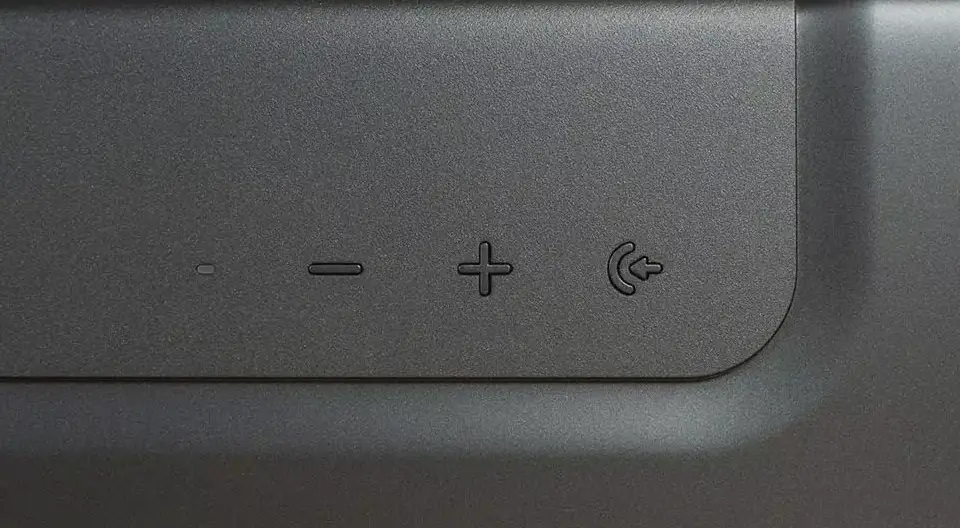
Final Thoughts
The JBL Bar 300 is not all that different from its predecessor. The design has changed but this is just a visual refresh and nothing more. JBL knows how to create simple and easy to use soundbars and this one falls right into this category.
Its strong points are its compact size and how easy it is to setup and to use. The few features it has surely benefit those that seek a simple system that falls into the plug and play category. Its front performance is commendable and the inclusion of the JBL One app this year is a step to the right direction.
As for its weaknesses, these are all the same we had experienced in the Bar 5.0 MultiBeam. The soundbar cannot create a convincing Atmos performance. Overhead effects felt very weak and not very precise or clear while surround activity was missing in action. The bass was very average while the sound output was not very expansive or enveloping. Lastly there is no DTS support which surely limits the kind of content that you can play through it.
Closing our review we can say that the JBL Bar 300 can be a perfect choice if you look for a soundbar that meets specific criteria. If you need this for a small media center or living room, you don’t care about 120Hz gaming or if surround activity is of not much concern then surely this one will feel like a great addition or upgrade over what you currently have. Keep your expectations at check and it will surprise you more than you think.

For more reviews you can check our dedicated Single Soundbar reviews list or even look at our Product Reviews Table where you can find the brand and specific product you are looking for.
Cheapest Places to Buy :
*We are a reader-supported website. When you buy through links on our site, we may earn a small affiliate commission at no extra cost to you. Home Media Entertainment does not accept money for reviews.*

Great review Stratos. Although I am not very much into soundbars, I like my full surround system, I always find your article well analyzed and detailed. JBL does not get the recognition they deserve in my opinion. In the soundbar market most will look for Samsung or LG when there are many more brands worthy of attention out there.
Samsung and LG spend a great deal on promoting their products. something that not all brands can afford to do. This doesn’t mean they are worse but it is the way the global market works. That’s why we are here to give you our honest opinion if they are worth it or not.
I love small soundbars that don’t need a lot of space. I was never a fan of having lots of speakers around my room even if this meant that I wouldn’t have the best surround sound possible. To be honest I never had a JBL soundbar before so I am a little skeptical of their performance. On the other hand I have heard good words about JBL soundbars in general. Is it as good as they say?
They do have some really nice models released over the years. Not all their models are great but in general their sound output is considered very good for their respective category.
I’m trying to decide between this and an entry level soundbar with a subwoofer/upfiring speakers like the Samsung HW-Q600A (or its successor the Q600B). How do you feel this compares to something like that, given your review of the Q600A didn’t rate the bass or surround performance to be that great either?
Hey Mark. I cannot speak about the Q600B but if it is anything like the Q600A then definitely it is a step above the Bar 300, mostly in terms of bass power and low end extension. The scores may not be so much different but keep in mind that these are two soundbars with different prices. I am not sure how much the Q600A costs now but when I reviewed it, it had almost double the price of the Bar 300. So this is a big factor when scoring them.
But in pure performance the Samsung is better. The subwoofer makes a notable difference. And the Samsung also gets extra points for supporting a rear speakers kit in case you absolutely want surround sound. Something the Bar 300 does not have.
I have a question and I’m hopeful that you can provide a reply: Perhaps I overlooked it in the JBL app but how can one access the Dolby Atmos feature with the JBL 300? I feel that my lady and I do not get the fullness of Atmos, as weak as it may be with the 300 as you mentioned, upon viewing films that are Atmos encoded. Excuse my ignorance with my inquiry here but I noticed no adjustment for Atmos in the app. HELP!!! If you would take a moment to reply I’d sure appreciate it. Many thanks! Peace…?♐
Hello there. I am not sure I understood correctly but are you talking about the dedicated Atmos button that is on the remote? If that is so then in the app under the Equalizer there is a button called remote controller. This will give you all the buttons that are on the remote. You will find there a button called Atmos. This is the same button that is on the remote. You can enable it from there. I hope this is what you were looking for.