LG UN7300
Product Name: LG UN7300
Product Description: 2020 4K UHD LCD TV
-
Design - 8.5/10
8.5/10
-
Video Quality - 8/10
8/10
-
Ports & Connectivity - 8.8/10
8.8/10
-
OS, Apps and Features - 9.3/10
9.3/10
-
Price / Quality - 9.2/10
9.2/10
Summary
Total Score
Pros
- Good upscaling capabilities
- Extremely low input lag
- Nice viewing angles
- Low price
Cons
- Mediocre brightness and contrast
- HDR is underwhelming
- Motion performance is average
- No HDMI 2.1 or Dolby Vision
Cheapest Places to Buy :
*We are a reader-supported website. When you buy through links on our site, we may earn a small affiliate commission at no extra cost to you. Home Media Entertainment does not accept money for reviews.*
There is a large market out there that looks for a TV to cover their most basic needs and for this reason LG has created three different performance categories this year in order to be able to balance their features and cost accordingly . Obviously for those looking for the best will go for the OLED series while those that look for good performance but more reasonable prices will look at the Nanocell models. And then there is the 4K UHD series that belongs to the bottom of the performance ladder and today in our LG UN7300 review we will be looking at one of their models to see what it can offer in this cost effective category.

The 4K UHD series is the most low cost series and LG had to strip a lot of performance features we see in the more expensive models in order to reach the budget limit. Also for some reason LG has added a huge amount of different models in this category as you can also see in our LG TVs for 2020 article with little to almost no differences between them adding much confusion as to what each model can offer different from the others. It would be much better consumer wise to offer much less models with more clear distinction between them.
As for what you can expect from the UN7300, the TV as a cost effective model comes with the most basic of feature set as LG is using a Quad Core Processor 4K of unspecified capabilities, comes with an IPS panel with a Direct LED light system as per usual with all low budget TVs, supports only HDR10 and HLG, has a basic 2.0 channels audio system and comes with LGs latest version of webOS that have reached version 5.0 along with LG ThinQ and voice control. And while you shouldn’t expect much in terms of image features at least we get the new FILMMAKER and HGIG Modes that we will analyze shortly.
We have a lot to go through so without any further delay let’s get things started…
Design
Design wise the UN7300 is not very different from last year as it has a very similar overall look. As we see in all these low cost TVs the main material used is plastic and it’s not the kind of design that was made to impress but rather to be functional. Thickness is more or less the usual we see in this category measuring around 3.5″ (9cm) and it shouldn’t look too bad in case you want to wall mount it.
The UN7300 is not very subtle with its borders and they slightly protrude from the screen. At the back it’s where we find all the connections separated into two different groups on the lower right corner while the power connector is kept separately on the left. The back face is rather plane with the top being slightly curved towards the top while in terms of cable management there is none actually.
While some TVs at least have special grooves on the back face to drive the cables or include stands with hollow backs to keep them hidden the UN7300 doesn’t have any of that. The only other thing we find on the back is the special holes for the VESA mount.

And since we mentioned the stand the one that comes with the unit is the usual bench type stand that uses almost the entire length of the TV and this means that you will need a rather big furniture to place it on. On the other hand this type of stand keeps the TV rather stable with minimum wobble compared to the more stylish but less stable central Y-shaped stands. The stand that comes with the UN7300 is the most simple version of it as there is no cable management to help drive the cables at the back as we have seen in other similar types before.
And while the design of the TV is simple and uninspiring overall the remote that comes with it is a different story as it’s the same Magic Remote that LG uses for all their TVs in 2020 and is code-named MR20. The remote hasn’t changed much the last few years and LG makes only slight improvements and additions to an otherwise excellent design.
The most unique feature of the Magic Remote is obviously its pointer functionality which is unique and makes handling of all the menus and navigation so much easier. But except from that it can also be used as a universal remote even if your other equipment don’t support the needed HDMI-CEC feature and is a function that LG included from last year. With the included microphone you can issue your commands to one of the built-in voice assistants but as always their functionality is limited and not all functions or settings can be changed this way.

Overall we would call the included remote one of the strong points of the UN7300 design and it can make the overall experience so much easier and more pleasant than have to fight with the remote to get to a certain function or app you are looking for.
We cannot judge the UN7300 very harshly as it is a low cost model and this shows pretty much overall. The Magic Remote is a glaring difference and we applaud LG for including it instead of a simple style remote but other than that you shouldn’t expect much more in this category.
Video Quality
Processor technology used
LG is using three different processors for powering their 2020 TVs with the OLEDs getting the 3rd generation of a9 processor and the Nanocells getting the third edition of the a7 variant. On the other hand the lower 4K UHD series is getting a quad core processor 4K but LG hasn’t provided much information about this one and its capabilities.
Obviously we are loosing the AI capabilities we saw in the a7 and a9 processors and LG has been advertising so aggressively meaning that AI up-scaling capabilities are more limited here. The processor supports noise reduction along with creating more vibrant colors and better contrast.

We did try various content from low resolution 480p content all the way up to 1080p videos and 4K resolution and the results we got were pretty good as we didn’t notice any major problems with the up-scaled image. Obviously a side by side comparison would reveal any real limitations of this TVs up-scaling capabilities but as it is right now and for a low spec TV we got very satisfying results.
The Quad Core Processor 4K is the first of many reductions we find in the UN7300 compared to the higher tier models but even so the processor did really good for the category we are in.
Lighting technology used
And while the Quad Core Processor 4K is one of the main characteristics of the 4K UHD series the second one has to be the lighting system used as all TVs in this series use a Direct LED system with no Local Dimming. And this is a common characteristic we see in low cost TVs as LG has reserved their FALD and Edge LED light systems only for the Nanocell series.
The Direct LED system is using light behind the included IPS panel but is much less capable than a FALD system which means far less brightness output, less light accuracy and lower contrast which means that blacks will appear for greyish than true blacks. And with the UN7300s IPS panel low contrast capabilities the omission of Local Dimming makes things even worse.
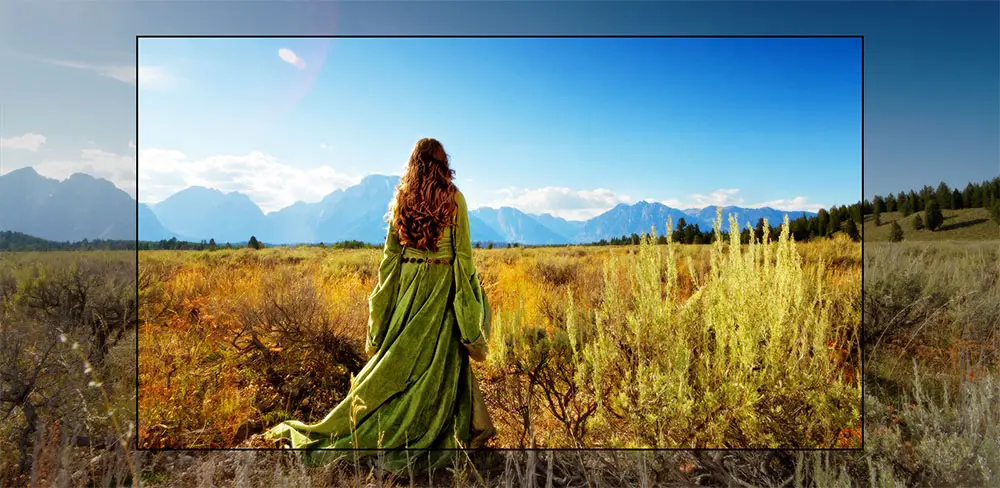
We were not expecting much here as having a Direct LED system is pretty common the last few years in the lower end category and in line with what we have seen in many other TVs with a similar price. At least having an IPS panel in combination with the Direct LED light system makes the UN7300 less prone to any major burn-in problems.
Brightness / Contrast
And the first and more obvious result of using the sub-par Direct LED system is in the brightness performance. Being in such a low budget category we usually see brightness levels that in no way can depict HDR the way it is supposed to be shown and while all these TVs claim to support HDR the reality is much more different.
Now in the case of the UN7300 using the Cinema mode and with maximum brightness we were able to measure 293 nits of SDR brightness in our 10% window test which is mediocre but adequate for SDR content. Usually brightness requirements are not so big here and if you have a low lit environment you should be fine in this regard.
But we cannot say the same in our HDR test as out 10% window test gave us a measurement of 360 nits which is in no way enough to display HDR the way it should so don’t expect to see any major differences between this and SDR material. Unfortunately this is an area where manufacturers have failed to properly advertise their products as the UN7300 is clearly not a TV made for HDR even if it supports it.

Lastly when it comes to its contrast performance the TV doesn’t fare too well. And this stems from the fact that it’s using an IPS panel and all TVs that use such technology suffer from mediocre contrast performance. This means that blacks are not very deep and look more greyish especially if you watch in low lit or completely dark environments.
When it comes to budget TVs brightness and contrast are two key areas that we find major downgrades as people that look in such low cost models don’t have high requirements for those two. They just need a TV that can provide the basic experience and the UN7300 does just that. If you don’t expect anything more then you are not going to be disappointed.
Viewing angles
The UN7300 features an IPS panel and as per usual viewing angles are adequate. It may not be able to reach the extreme angles we see in OLEDs but compared to VA panels IPS technology is slightly better in this regard.
After testing various angles we would say that a maximum of 30 degrees is the best this one can do as trying to go even more to the sides would make the image degrade far too much to be watchable with color accuracy, brightness and black levels falling far off their optimal levels.
Not the best viewing angles we have seen overall but for such a low cost model we would say it’s more than good especially when we have seen some higher tier and more expensive models perform worse in this regard.

HDR support
As far as HDR support the UN7300 gets only the basics. LG has stripped Dolby Vision from their 4K UHD lineup and with the exception of the UN8500 all other models get only the basic HDR10 that is required for 4K UHD playback along with HLG that is used mainly for broadcasting.
And along with Dolby Vision, gone is also the new feature we saw in the LG CX called Dolby Vision IQ that could automatically adjust the Dolby Vision dynamic tone mapping according to the ambient light in the room. No reason obviously to have that since Dolby Vision is completely absent.
And while Dolby Vision has been stripped for budget reasons HDR10+ is completely MIA from all LG TVs and we don’t see them supporting it in the near future at least with LGs strong support of Dolby Vision and the rivalry they have with Samsung on the HDR front.
Color coverage
Another characteristic we see in these budget TVs is the lower color coverage they can achieve. And while manufacturers don’t directly mention it usually these TVs cannot display wide color gamut that is essential for 4K HDR viewing. And this is another grey area on these so called HDR TV sets as it may be able to display HDR but without wide color gamut it shouldn’t be considered true HDR TVs.
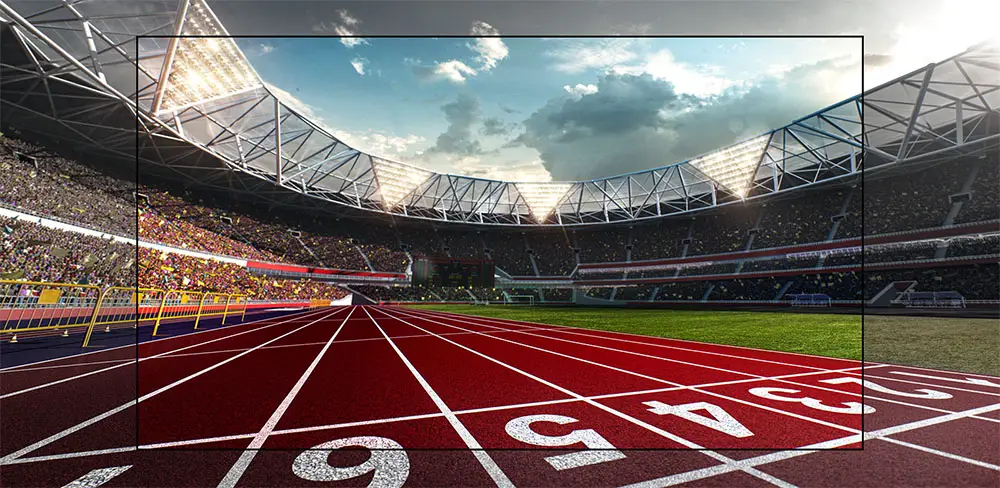
The UN7300 can cover 85% of the DCI-P3 color space which is decent but this was to be expected. On the other hand in the wider REC.2020 color space the color coverage drops dramatically to just 61% and this shows the limited capabilities when it comes to this model’s color performance.
Were these numbers surprising? Not to be honest, we were kind of expecting them to be more or less at this level. As we said previously in our brightness section these models are meant for consumers that don’t ask for much in terms of image quality and performance so the numbers we got are actually good enough for the use they are intended for.
Motion performance
Let’s see now how the TV can do in the motion performance tests. Once again we find that the UN7300 comes with pretty basic specs that are very common for this category. It uses a native 50Hz panel (or 60Hz depending on the region) and has a back-light dimming frequency of 120Hz which can make the screen show some flickering.
The TV comes with the standard Motion Interpolation in order to smooth out motion and can be enabled from the TruMotion setting and by adjusting the De-judder slider. In contrary to higher tier models the UN7300 doesn’t have the second De-blur slider showing the limited capabilities we get here. Enabling Motion Interpolation can give you satisfactory results but the TV fails to produce a clear image as when things get hectic it fails to process the motion without any visible artifacts.

There is no Black Frame Insertion (BFI) available here so the standard Motion Interpolation through the TruMotion setting is your only bet for improving somewhat the motion in case you find its performance very distracting. Additionally the UN7300 doesn’t have any kind of VRR support either it be HDMI Forum VRR, FreeSync or G-Sync which is a bit disappointing but not unexpected in this price.
Input lag
If there is one feature that manufacturers seem to improve no matter the price category is the input lag as we have seen this to go down every single year across their entire yearly lineups and we have reached a point now that input lag has reached single digits.
And the UN7300 is a TV that will really amaze you in this regard as we measured an average of 9.5ms input lag for both 1080p and 4K resolutions. Keep in mind that this number is achieved when Game mode is used as outside of it the input lag skyrockets to around 103ms.
The TV also comes with Auto Low Latency Mode (ALLM) which is a feature that can be used with devices that also support that like gaming consoles as both the PS4 and Xbox and can really benefit their users. But for this year LG has also included the new HGiG mode which is HDR Gaming Interest Group’s technology that ensures you enjoy HDR games the way that their creators and developers intended. HGiG recognizes TV performance and picture quality then tunes HDR graphics to provide the best HDR experience possible.

Just to get a feeling of how the TV behaves with its low input lag we used our PS4 and went for a few laps around Suzuka in F1 2019. The UN7300 is a real pleasure when it comes to gaming as we didn’t notice any delays or lag during our testing. All our commands were immediately shown on screen and this provided the best overall experience possible. If you are looking for a cheap TV for your gaming pleasure then the UN7300 will cover you without a doubt.
Image quality impressions
When testing such a low budget model it should always be judged according to its price and the consumer market it aims for. And in this regard the UN7300 doesn’t either impress or disappoints. It offers the basic experience you would expect as there is nothing majorly impressive that could distinguish it from the competition. But to be honest anyone that is looking for such a TV is mostly looking for the basics and don’t care so much about image quality so in this regard the TV will get you what you need.
We liked the TVs upscaling capabilities, good viewing angles and extremely low input lag along with ALLM making it a very good gaming TV solution. The addition of Filmmaker mode that is supposed to show content the way is meant to be shown is welcome but with the TVs limited capabilities you shouldn’t expect much from it.
On the other hand having a less capable Direct LED light system results in the TV having less than stellar brightness output while using an IPS panel in combination with no Local Dimming results in contrast being mediocre at best with blacks appearing more like greys. Color coverage along with motion performance can be described as average while we also loose Dolby Vision support.

With all the above in mind the UN7300 is a good offering in case image performance is the least of your worries and you just want a TV that can support 4K HDR and also be used as a gaming TV but without caring how good it can show it. In this case the UN7300 can be an excellent budget model for your consideration.
Audio Quality
Moving on to audio its common for all these budget sets to feature a pretty standard, low quality 2.0 channels audio system that can only be used for the basics. And the UN7300 doesn’t hold any surprises here either as the included 2.0 channels audio system is capable of a total of 20W output power which is more than enough for casual viewing but nothing more.
LG seems to rely more on the included software in order to somewhat improve the overall sound performance of the UN7300 rather than use a better audio system that could up the price. For this reason the TV comes with a couple of audio features with one being Ultra Surround which is a technology which seeks to eliminate the distorted sound, providing a greater range of audio with the use of algorithms that are responsible for sending the sound in different directions looking to create a similar sensation that can be found in a movie theater.
Another feature we find is called AI Sound and this is a simpler version of the AI Sound Pro technology that we saw in the LG CX and is responsible for up-mixing legacy audio into virtual 5.1 surround sound. Lastly we get the AI Acoustic Tuning system which the TV uses along with the help of the Magic Remote’s microphone in order to adjust the audio settings accordingly and provide the best possible result. Think of this similar to the automatic calibration systems we find in almost all AV receivers but in a more simple form.

Lastly the TV is Bluetooth Surround Ready which is a new feature we see in 2020 LG TVs and with this you can use the built-in Bluetooth to connect rear speakers to the TV. But as we had mentioned before by adding a couple of rear speakers doesn’t mean that you can have a true 5.1 channels audio system as the TV will use only a legacy stereo track and up-mix it to all the available speakers along with the rear Bluetooth ones. As a result the surround effect is not as good or precise as you would expect but certainly is slightly better than the simple two front channels.
There is so much you can do with such limited hardware and with the UN7300s simple 2.0 channels system even using specialized software in order to improve the overall audio performance will not offer you a clear improvement. Software cannot do miracles when hardware is not there no matter how good is it and the UN7300 is a prime example. And to make things even worse LG seems to have removed support for DTS from all of their new releases for 2020 and while this may not make a huge difference it is still considered a downgrade from last year.
If you want to improve the overall audio quality of your TV then we strongly suggest you to go for at least a soundbar as even a low cost one can offer much better results than what we get here.
Ports and Connectivity
When it comes to connections the UN7300 seems to carry over last years configuration as everything is like for like. As such we get two groups of connectors with one looking sideways and is easier to use if you want to wall mount the TV while the other group is looking backwards and is far more difficult to use in a similar situation. All connections are located on the lower right corner of the back face in special insets to help hide the wire plugs.
Starting from the side connectors first we find a couple of HDMI ports along with a single USB port for connecting external storage or other streaming devices. For the back-facing ports we get another HDMI input, an extra USB port, a digital optical audio output, an Ethernet port, a component video input and a analogue stereo audio input.
First of all while LG seems to have embraced the newest HDMI 2.1, the lowest 4K UHD models will have to make do with the older HDMI 2.0. This means that while we do get ARC functionality on the side looking HDMI 2 there is no eARC available. All USB ports are the older 2.0 and we would be surprised to see anything else in such a low cost TV. Having component video and analogue stereo inputs are a plus but not many will be using these anymore even in such a low tier model.
The UN7300 comes with built-in WiFi (802.11ac) while we are pleased to see also support for the newer Bluetooth 5.0 which ensures better and more stable connections.
OS, Apps and Features
Next we will be looking at the webOS 5.0 which is powering the UN7300 and is responsible for all smart TV functionality of this unit. There is no much difference here compared to other LG TVs as most of them come with almost all features included. There are a few features missing here compared to the LG CX for example that we had recently tested but these are very specialized ones and certainly don’t affect the overall functionality and smart TV performance of the TV.

The AI Preview that LG had added in the webOS before is here once again and this is basically a second row above the Launcher Bar that gives you specific recommendations and content. There are many apps that seem to support this like Youtube or Netflix but there are many others that don’t so it’s usability is still a bit limited. Until more developers embrace this feature it is not going to reach critical mass but it’s good to have it.
One of the main strengths of the webOS is that it always enjoyed huge support from developers. This means that you are not going to miss any of the big apps that most people are using and this means all the known names like Netflix, Youtube, Amazon Prime, Vudu, Hulu and Google Play Movies are present. And these are only the tip of the iceberg as the number of available streaming apps is staggering. And with so much support the newer Apple TV and Disney+ couldn’t be missing either.
Unfortunately it seems that for its 2020 releases LG had to remove some catch-up applications that were previously available like BBC iPlayer, ITV Hub and 4 On Demand as they still haven’t reached an agreement with them. LG has said that they are working on it but there is still no update on the current situation as of the time of writing.
When a platform like this has so much support and so many different available apps it is always good to provide the necessary customization tools in order to be able to re-arrange everything to your liking making navigation and control easier and faster. webOS always offered good customization tools so if you are using multiple apps you can place them in any particular order please you the most.

But it’s not only streaming apps and services available as the TV also comes with Apple Airplay 2 and HomeKit. With Airplay 2 you can stream content from other Apple devices on your TV while HomeKit lets you control certain aspects of the TV through your mobile device.
A new feature that LG has added this year to most of their offerings is what is called ‘Sports Alert’. With this you can be informed by the TV about the future upcoming matches of your favorite team or the live score as it happens. Sports Alert seems to be working with the internal tuner and is available for 14 sports (such as football, basketball, baseball and hockey) while you can select up to 20 teams. The number of available teams are satisfactory but we hope that LG will include more of them in the future.
Another function that comes with the standard feature set is the included support for LG ThinQ AI along with both voice assistants that most people use being Amazon Alexa and Google Assistant. With LGs ThinQ AI you can search for various information while with the two voice assistants available you can extend your control over other smart home devices you may have other than your TV and thus turn it into your central smart home hub. All this is achieved with the included microphone on the Magic Remote from where you can issue all your commands.
But voice control is not the only way of handling the TV as LG made sure to include app support also. So the UN7300 can be controlled also via the ThinQ app that is available for both Android and iOS devices. Keep in mind that the LG TV Plus app that was until recently supported by LG TVs is not working here so you shouldn’t try it.

A feature that comes from last year is the Home Dashboard that lets you have an overall look of all connections of the TV at each moment. This can be very handy in case you want to see what is connected while it also lets you can access connected smart devices remotely from one big screen.
Lastly we shouldn’t forget that the TV supports screen share that lets you mirror your mobile device screen on your big screen, a feature that is common the last few years among smart TVs.
A couple of features that are missing compared to the LG CX that we saw recently is no WiSA support for WiSA wireless speakers and no CalMAN auto-calibration software with neither of them being a deal breaker omission if you consider the category we are in.
Lastly we should mention that LG is not offering webOS updates to their current models meaning that if a new webOS version comes out with new features you are out of luck. LG has been heavily criticized for this in the past but they still seem reluctant to change their policy and therefore we cannot but consider this a disadvantage. As great webOS is as a whole we believe that consumers needs to be offered updates even if they are not the latest buyers.
Closing we will say that for being almost at the bottom of the performance ladder LG has included almost all functionality of their amazing webOS in the UN7300 and thus makes this model a great low cost smart TV offering.

Final Thoughts
Compared to last year the UN7300 doesn’t offer any meaningful upgrades, on the contrary we could say that it’s a mixed situation regarding it’s performance with some areas being better while a few others are a bit worse. It’s a TV that was made for the price conscious so all expectations regarding its image quality and overall performance should remain at check. This may be a 4K TV set that supports HDR but in no way it can make justice to the new format and resolution.
On the upsides the TV features an IPS panel which means that the viewing angles are in general good compared to LCD TVs with VA panels that have to rely on special layers to improve on this. Also its extremely low input lag makes this one an excellent low budget gaming TV. Upscaling performance was also very good without noticing any major problems in the upscaling process with the resulting image being pretty good and clear for its money. Coming with the latest webOS 5.0 ensures that the TV will offer you the best smart TV experience you can get from LG at the moment while its overall price is very low and extremely affordable for the big masses.
On the downsides the UN7300 fails to make HDR any justice as brightness, contrast and color coverage are mediocre and not good enough to create the impressive HDR effect that we are used to see. Motion performance is also average and while it can slightly improve the overall image it has certain problems like flickering and image duplication. Audio performance also leaves a lot to be desired while the missing HDMI 2.1 and Dolby Vision may seem like huge omissions but in fact it feels normal as the TV doesn’t have the necessary performance power to support them.
Closing what we can say is that the LG UN7300 is an excellent offering for a very specific market. If you are looking for the absolute basic 4K HDR experience without caring much about how it performs and at the same time care about the online streaming capabilities that the latest webOS has to offer at the absolute lowest price possible then this one is certainly for you. Keep your expectations at check and you wont be disappointed.

For more reviews you can check our dedicated 4K LED LCD TV reviews list or even look at our Product Reviews Table where you can find the brand and specific product you are looking for.
Cheapest Places to Buy :
*We are a reader-supported website. When you buy through links on our site, we may earn a small affiliate commission at no extra cost to you. Home Media Entertainment does not accept money for reviews.*

Well, in my home, what we use the most is LG and honestly I have always been so pleased to use their products except their mobile phones of course. I am considering a new TV for my bedroom and I don’t care much about its performance so the UN7300 looks an interesting one. And the price is not so high which to me is a good addition to the whole package. I have seen this one in a local store but I was not sure to pull the trigger but I think now I will.
Hey Jay. Yes for situations where image quality is not a priority this can be an excellent choice. And with such a price it will certainly do its job just fine.
I never understood why they advertise such TVs for HDR when they clearly cannot display it the way it should. It’s kind of misleading for the manufacturer and this is not only LGs fault as almost all of them are following the same marketing tactics with their cheaper models. I hate when they do this.
This is how all these electronic giants work Justin. It;s just the way it is. That’s why we are here to give you the reality behind all of their releases.
Hi Stratos,
Congratulations, your reviews are really outstanding and helpful !!!
Which budget TV has a better overall image quality : the Samsung TU7000 or the LG UN7300 ?
Which is better in:
1-Upscaling capabilities for SD and HD channels.
2-Dark scenes management
3-Better colours including black (in dark rooms mostly)
Thanks in advance.
Adam
Hello Adam and thank you for your kind comments. As for your question. Upscaling on both is pretty good and if there are any differences they are very small to be noteworthy. The Samsung uses an Edge LED system and has better contrast due to the VA panel in comparison to the Direct LED with an IPS panel of the LG. As a result I would consider the Samsung a better performer in dark scenes. Lastly when it comes to color coverage the LG is better but as I said before the Samsung has better contrast which results in more deep blacks than the LG.
As you can see both of them have their fare share of weaknesses so if you are torn between the two I would suggest you look at them both at a local store before deciding. If that is not possible I would go for the Samsung as for me it is slightly better than the LG.
Have you tested any of LGs VA Panels, and if how, how do the cheap ones compare to the Samsung TU7000 models? (Specifically the LG UN8006 model), sorry for posting the same’ish question twice, but you already answered part of the question here, so figured I’d need a less extensive answer after reading your comment above 🙂 )
No problem Mathias. You can ask me whatever you want, I am glad I am able to help you any way I can.
So far we have tested only the UN7300 that comes only with IPS panels. So my answer above was a more generic comment that is based on many tests we had run so far in many VA and IPS panels. How the 2020 LG VA panels behave I cannot say as the UN7300 with IPS is the only low tier LG TV we have been able to test so far. Keep checking as we will try to add more LG reviews in the very near future.
Thank you, Stratos!
You explain it well.
Thank you Andri. Have a nice day!
Really appreciate your review Stratos. Thanks very much.
You are welcome Andrew. Let me know if I can help you in any way.
Great, and really helpful review! I’m trying to get my son an affordable gaming tv and this really explained in depth the areas I should be looking at!
I am glad our review really helped you Alex. Let me know if I can help you with anything else.
Hi,
Your opinion, which is better – Samsung UE55TU7172U or LG UN5571003LB? Isnt LG colours to bright for eyes?
Greetings. If the models you refer to are similar to the ones we have reviewed here then the LG is better in all regards. There is no such thing as too bright for eyes. On the contrary with HDR content you need a TV that can pump out as much brightness as possible and although both models are subpar in this the LG is slightly better.
Hi,
I’m considering a 55″ UHD TV. LG UN73 and Sony Sony X75H is fitting my budget.
My concern is on 4k Image upscale and Motion Processing. My living room is kind of bright in living room, so prefer a TV that can handle bright environment better. In your opinion, which is the better choice between LG UN73 and Sony Sony X75H?
Hey there. In that case you need the brightest TV from the two and this is the Sony X750H.
Hi,
Is Sony X750H viewing angle comparable with LG 7300? And how will you compare contrast?
The LG UN7300 uses an IPS panel while the X750H uses a VA panels. This means that the LG has better viewing angles while the Sony has better contrast. Take your pick.
Hi Stratos.
That was a very helpful review, thank you that you share your experience and knowledge with us.
I’m not sure still about my decision between LG UN7300 and Samsung TU7000. I prefer LG functions such as WebOS and Magic Remote more than Samsung but you replied to another friend that image quality of Samsung is better.
I can’t decide which one outweighs the other?
Hello Takin. What I said to Adam is that both of them have their own strengths with the Samsung offering deeper blacks and the LG having better colors. So I wouldn’t consider one overall better than the other. But since you like webOS and the magic remote then I guess this gives you a small incentive to go for the LG.
Hi Stratos,
Was a very helpful review, really appreciate it. But you would give some comment about LG UN73, LG UN74 series & Samsung TU8000 & TU8500 series for 65″? Because I looking for this both series and no ideas on how to choose between this all. I have a very bright living room and the majority is for my kid’s video section in day time. Looking forward to your advice.
Hello there. From the models you mentioned I have only tested the Samsung TU8000 and the LG UN7300 so I can only give you my opinion on these two.
Between them the LG has slightly better image quality and since you will be using it in a bright room you need the brightest of the two which is the UN7300.
As for the other two models I can only tell you from what I have seen in the specs as I haven’t tested them myself. The UN7400 is similar with the UN7300 and there is no difference between them other than the design and stand. On the other hand the TU8500 is better than the TU8000 as it uses the more advanced Dual LED light system and has a few more features than the TU8000. But for these two models as I told you I cannot compare them with the others because I don’t know how they perform. Since the UN7400 is similar in specs it should perform similarly with the UN7300 but the real question is if the TU8500 is better than the LGs. This I cannot tell you. But since the TU8000 and UN7300 are very close in performance all I can say is that I could risk making an assumption that the TU8500 may be slightly better than the LGs.
To sum up what I can definitely advice you is to go for the LG. UN74 or UN73 doesn’t matter much as they are similar in performance. As for the Samsung TU8500 it may be slightly better but this is a big IF and I cannot guarantee it myself, it’s only my speculation.
Dear Stratos, thank you so much for your prompt reply me question and I will go ahead with UN73 as better offer from LG seller.
Thanks again and have a wonderful day.
I am glad that I was able to help you. Let me know if you need anything else!
I video game as my main hobby. I NEED component in for my VHS, DVD and multiple console systems. Despite claims, most PS1 and X-Box games will not load on their respective PS4 and X-Box One consoles. I do not require HDMI 2.1 to play Link, Zelda, Oblivion, Final Fantasy or use my VHS and DVD players. I do require composite/component inputs as the devices that attempt to turn those signals into an HDMI signal suck (the 3 that I have tried).
And as whomever designed the current HDMI 2.1 chip set seemingly did not bother to validate it with 2.1 sources (PS5, X-Box, AMD and Nvidia video cards), pretty much every TV, Soundbar and AVR has issues “handshaking”. Maybe in 2022 consumer electronics will have a functioning HDMI 2.1 chipset.
I have a huge number of “old” games I still enjoy and my grandkids do as well. The 43″ LG is one of the very few sets that even have component in.
Unfortunately Carl component connections are slowly phased out and only some lower tier TVs still get them. There are some component to HDMI converters that work really well but you need to make some research as many of them don’t work as they should. I am afraid that soon this will be the only option in order to connect an older video game console. Unless of course you have an AV receiver with built-in component inputs.
Hi, HISENSE UHD 43A71F vs LG UHD 43UN7300 which one would be better? As both of them supoort 4k! OS doesn’t matter for me, but performance does.
Thanks in advance
Hey there. Unfortunately I haven’t tested any of the Hisense TVs yet so I cannot give you my honest opinion on this.
How come when I am watching Netflix in our LG 49UN7300 there is no 5.1 option?
If I buy Sony HT-RT40 5.1 Sound Bar and use it with our LG 49UN7300 HDMI Arc, will we have the Netflix 5.1 option?
Hello Rommel. If I am not mistaken this is happening because the Netflix app is detecting your TV as a 2.0 channels system and that’s the reason why it does not give you the option. The TV does not support 5.1 audio and the app can see that. In theory by using the ARC of the TV to output sound in a 5.1 soundbar should give you the option of 5.1 sound in the Netflix app but I haven’t tried this myself so I cannot guarantee you it will work 100%. I would strongly advice you to ask LG customer service if it will work this way.