Sonos Beam Reviewed at $399.00
Product Name: Sonos Beam
Product Description: 3.0 CH Soundbar
-
Design - 9/10
9/10
-
Movies Performance - 8.5/10
8.5/10
-
Music Performance - 8.6/10
8.6/10
-
Inputs and Features - 7.8/10
7.8/10
-
Price / Quality - 8.5/10
8.5/10
Summary
Reviewed at $399.00
Pros
- Compact size
- Expansive front stage
- Easy to connect
- Can be expanded to 5.1 channels
Cons
- No surround activity
- Average bass
- No DTS support
- Very few connections
Cheapest Places to Buy :
*We are a reader-supported website. When you buy through links on our site, we may earn a small affiliate commission at no extra cost to you. Home Media Entertainment does not accept money for reviews.*
Soundbars are very popular these days and it shows by the amount of new releases we get from many manufacturers in the field. Obviously there are some big names with a huge range of products released right now like LG, Samsung and Sony but they are not the only ones. Some other manufacturers offer far smaller lineups but without this meaning their quality is worse. One such company is Sonos which have been with us since the early 2000 and have made a name by creating some very interesting products over the years. And in our Sonos Beam review today we will be looking at their latest release and what it brings to the table.

This is not our first experience with Sonos but it’s been some time since we had tested their Sonos Playbar and it was really interesting to see what they had managed to improve in their overall design and manufacturing process since then. With only two soundbars available right now Sonos doesn’t have the extensive lineup someone may expect but this shows they decided to focus on specific markets that makes more sense to them. The Beam belongs to the compact soundbar category and is destined for those that look for a small and easy to handle unit. For more demanding users there is also the Sonos Arc which is bigger, more advanced and obviously more expensive.
But lets focus on the Beam and see what we get in a glimpse. The unit is definitely one of the smaller ones which will please those with limited room space and small furniture. It is essentially a 3.0 channels audio system with support for PCM and Dolby Digital signals while it comes with certain extras like Airplay 2, Alexa and Google Assistant support, it can be controlled with Sonos S2 app and you can even expand it to a full surround 5.1 channels system by adding other Sonos speakers as surrounds along with the Sonos Sub, with all of them greatly expanding the unit’s audio capabilities but also upping the price considerably.
But we are here to determine how the Beam can do by itself without any additions and if what Sonos added to the unit are enough in today’s demanding market. Competition is fierce as there are now many options in the compact soundbar category and it’s performance, price and extra features will determine how successful a product Sonos has managed to create this time. So without any more delay let’s start our analysis.
Design, Inputs and Features
Exterior
The Beam is supposed to be Sonos entry level soundbar so in terms of design there is nothing fancy about it. It’s simple yet effective and can go unnoticed in a media room or entertainment area.
The soundbar measures just 2.70 x 25.625 x 3.94 in. (68.5 x 651 x 100 mm) and with a weight of 6.2 lbs (2.8 kg) it’s definitely an extremely easy to handle device. It’s length make it easy to place under any TV size and its relatively low profile will not hide the screen although we can think of a couple of TVs that you may have a bit of a problem with its IR sensor.
Now one thing that you need to pay attention to is that if you want to get the best out of this unit we suggest you not to place it in a cabinet or anything as the two front woofers are angled in order to provide extension at the front and by placing the soundbar in a cabinet will certainly have a detrimental effect on its performance. The unit does not include neither surround speakers nor a subwoofer although these can be bought separately and thus makes the Beam a very easy to handle device.
In terms of design Sonos decided to go with simple straight lines and nice curves. Plastic is the main material used while a fabric grille is covering the entire front side and extends to the sides all the way to the back of the unit. In terms of colors there are two choices with black and white the ones available depending your preferences.

It’s surprising that while Sonos is not trying to impress with the design there are small details that show how much thought they put into it. The top side unlike almost all other soundbars is slightly curvy and this was done in order for the light that emits from the TV not to distract and bother your eyes. At the center of the top side we find the built-in buttons which are touch sensitive and provide some very basic controls for the unit.
There are actually four buttons available for play/pause, volume up/down, change track and microphone mute. The icons on the buttons are not very indicative to be honest compared to most other soundbars so it needs some research to understand their function. As for the touch sensitive design, take it as you want. It certainly looks nice in the day but trying to find them in a low lit or completely dark environment is a puzzle by itself.
Usually we are very demanding when it comes to soundbars including a fully functional display but unfortunately the Beam has none. The only indicators we get is a couple of LED lights at the top where the touch sensitive buttons are. The one is placed just above the play/pause button and changes colors depending what the soundbar is doing while the other is above the microphone icon and indicates when the microphone is active.
At the back we find the rather limited connections available in a special inset at the center of the unit. Thankfully the power connector has been placed next to the other ports so it can make cable management just a bit easier. If you want there is also the ability to wall mount the Beam but you will have to use Sonos special wall mount for that.

Overall the Sonos Beam is a nice looking but rather simple soundbar. It’s compact size is its number one strength and many will surely like this as it makes it so much more practical for confined spaces.
Internal Hardware
The Sonos Beam may be small but looking at its insides it is clearly evident that there is a lot of engineering thought that went into it. Now Sonos is one of the few manufacturers that do not provide specifications about their products so we have no information regarding output power, frequency response and the likes in order to compare with other products. Take this as you like. But what we do know is what is hiding under the cloth grille.
A 3.0 channels audio system with four full-range woofers, one tweeter and three passive radiators all handled by five Class-D digital amplifiers is what the soundbar using. Now to save you from the math the center channel is using the tweeter and two of the four full-range woofers to deliver crystal clear dialogue and vibrant vocals.
What makes the Beam different from the rest of the compact sized soundbars is that here the left and right woofers that are dedicated to the two front channels are placed at an angle. Why they did that? Well, the problem with these small soundbars is that their size is limiting their capability of offering a wider front soundstage. And if you consider that there is no virtual technology to help with this the end result can be really constrained. By placing the woofers at an angle sound spreads further to the sides giving the illusion of audio originating further than the physical boundaries of the Beam.

Also these small soundbars usually have very weak bass. So Sonos included three passive radiators that could definitely help the unit provide deeper and more satisfying low end.
All the above show some clever engineering from Sonos. But there is so much you can do with such a small device and we will see in our tests shortly if it can do better than the competition or not.
Connectivity
Let’s see now what kind of connectivity options Sonos has included in this one. As we already mentioned all ports are located in a special inset at the center of the back side. Sonos products were always designed in such a way that provided minimal physical ports and were mostly focus on a more online scheme of control and connect. And the Sonos Beam doesn’t deviate much in this.
The unit may be a compact, low cost solution but looking at what is available is really surprising. The only physical ports are a single HDMI input and a RJ-45 Ethernet port. That’s it! There is also a pairing button and the usual power connector on the far right.
From the available connections it’s pretty evident that the main online mentality that characterizes most of Sonos products continues with the Beam even though it seems that this time Sonos decided to add a single HDMI input to expand the soundbar’s connectivity capabilities. The included HDMI is meant to be used to connect a TV as there is no HDMI output in order to use the unit as a pass-through device. And with the inclusion of ARC support it means that audio can be directed from the TV to the Beam itself.

Keep in mind that there is no eARC available but due to the limited hardware and audio capabilities of the Beam there was no need to include one as it wouldn’t be able to utilize it anyway. Also we should mention that while the unit does not have an optical port Sonos has an optical to HDMI adapter that you can use in case your devices only have optical outputs and no HDMI available.
Obviously connecting to the Internet is still the main means for using the Beam and to do so you can either use the included Ethernet port or it built-in WiFi (802.11b/g/n). Bluetooth is not available here at all.
In order to be disappointed you need to have expectations and with Sonos to be honest with you we didn’t have a lot as we knew that when it comes to physical ports they do not follow the standard practices of other manufacturers. So what we got was more or less what we were expecting. Is this enough? Well, it really depends on the usage and as a true home entertainment device that is meant not only for music but for TV viewing also we would say it slightly misses the mark.
Control Options
Let’s take a look on how you can control the soundbar next. The Sonos Beam is rather indicative of Sonos mentality as there is practically no physical remote that you can use with this one. The unit does have a feature called TV remote Sync that allows you to use the remote of your TV in order to issue some basic commands and there is also HDMI-CEC that helps with that if you use the HDMI connection but other than that don’t expect to find the usual remote here.

Some basic control functions are available through the built-in, touch sensitive buttons on the soundbar itself, as we mentioned above but these are extremely limited to what you can do.
This was done because Sonos Beam can be mostly controlled either by a mobile app or by voice. First of all about the app. Sonos has updated their app called now Sonos S2 which is available for both Android and iOS devices and offers all the setting and parameters the soundbar supports. If you are not very accustomed in using an app to control an audio device then it may take you a while to get used to it otherwise its the typical audio app like similar apps many other manufacturers have also.
As for voice control the Beam has it all. There is Amazon Alexa and Google Assistant built-in to choose from but there is also the option to use Apple’s Siri since the device also supports Airplay 2 but this is not built-in and you will have to use an Apple device. The Beam has five far-field microphones in order to hear your voice even during very loud moments or if you are far away from the unit but there is a limit on how much these microphones can distinguish your voice. When played extremely loud voice inputs were a bit of a hit or miss really.
If you exclude the missing remote everything else is the standard affair even for such an entry level soundbar. Some may miss having a plastic remote to their hands but if your are used to the alternative means of control then you are not going to have any problem getting accustomed to it.
Extra Features and Services
Usually this entry level releases aim for simplicity so when it comes to extra features the Sonos Beam comes with only the basics.
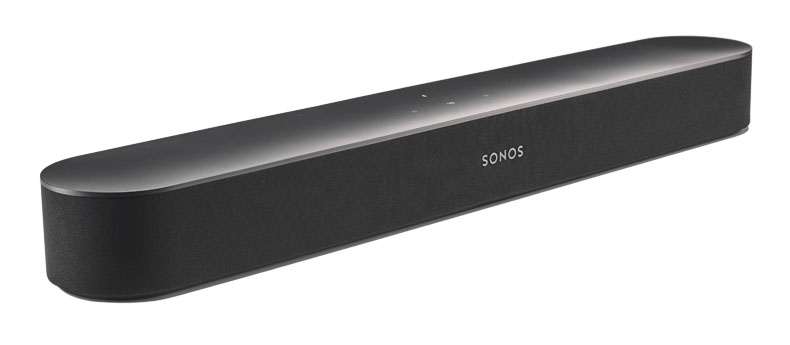
First of all the limiting hardware does not allow for extensive audio support. As such we get PCM and Dolby Digital track only. Obviously there is no Dolby Atmos or DTS:X but there is really no point to have those without the appropriate hardware. Dolby Digital 5.1 will be downmixed to 3.0 channels that the soundbar supports unless you have added surround speakers or a subwoofer so in that case the Beam will output depending the channels available on your system variation. Unfortunately there is no DTS which is rather disappointing even if Dolby’s solution is the prevalent format at the moment.
When it comes to audio settings things are pretty light. We do get treble and bass adjustments in the EQ settings but unfortunately there is no full graphic EQ if you want to do some more precise calibration. The Beam keeps things simple and it shows.
As far as sound modes things are pretty simple too. There is not a wide selection of modes to choose from depending the content as many other soundbars offer so basically what you hear is what you get. But there are a couple of special modes to use and these are a Dialogue Enhancement mode which boosts dialogue and a Night mode which balances changes in audio as the content is changing. There is also Sonos’s Loudness feature which adds a bit of weight in the lower end and overall scale.
It may be a bit surprising but the Beam comes with a room correction feature called Trueplay. But instead of using the built-in microphones it actually uses the microphone of your mobile device to take measurements across your room and calibrate the soundbar accordingly. Unfortunately the Trueplay system is only available in iOS and not Android. The reason for this is not known.
With the Beam supporting Airplay 2 this means that you can create a multi-room environment through the app by connecting various Airplay devices together. Also with Airplay you can stream music to your Airplay speakers from various online streaming services through WiFi. And don’t forget Siri that we mentioned above as it can also work with the Beam through the Airplay 2 app.
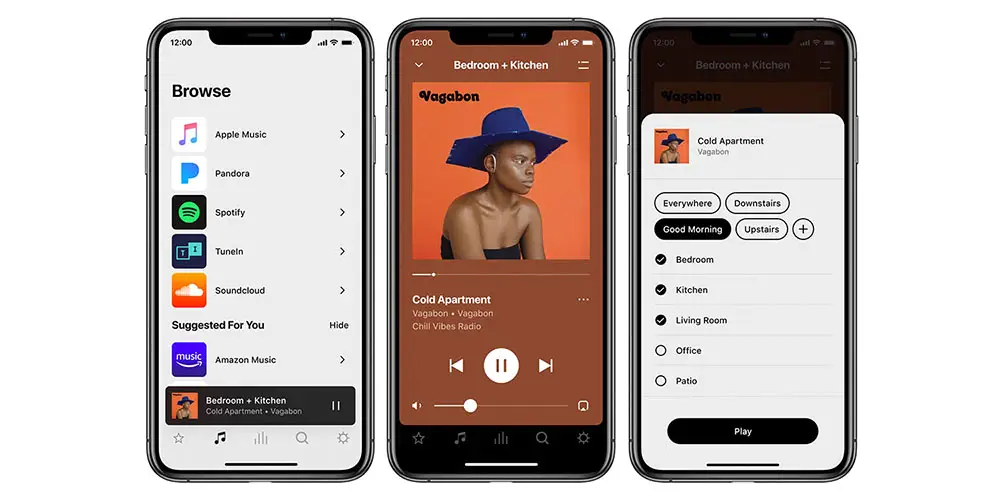
And since we talked about online services there are many you can use with the Sonos Beam as it supports big names like Spotify, Tidal, Apple Music, Amazon, Google Play and Deezer. You can even stream music stored in your phone or your network-connected hard drives and NAS servers. Support for this kind of streaming is definitely there.
Lastly as with all Sonos speakers the Beam can be expanded to a full 5.1 channels system if you add to the ecosystem a pair of Sonos surround speakers and the Sonos sub. You can go with any combination you like and this really adds to the flexibility of the system. Either you want only the soundbar for 3.0 channels, add a couple of surrounds for 5.0 channels, a sub for 3.1 channels or all of them for getting a real 5.1 channels surround experience. The choice is yours and this is really great as it allows you to manage your budget accordingly.
Obviously the Sonos Beam is missing a few features that many other low cost and compact releases have but Sonos made sure to add some basic features that would allow the unit to stay competitive in this fierce market. As a whole it may not wow you with its extras but it has enough to be a respectable entry to this category.
Initial Setup
Sonos really designed the Beam to be connected using the HDMI port. This makes everything so easy and simple something that is crucial with products of this category. After connecting the power cable we used a HDMI cable to connect the ARC port of our TV to the Beam itself. As for our source we had to connect our 4K UHD player to the TV itself as there is no way to connect it directly into the Beam. The soundbar is meant to always be the last part in your audio system’s chain.

Now as we didn’t have an Apple device we couldn’t use the Trueplay room calibration system so all there was to it was the treble and bass sliders. There are no content specific sound modes so if you don’t want to fiddle with such options then you will be happy with this one. More demanding users will certainly find the available options lacking a lot.
And that’s all. There is not much more to deal with and you can have the Beam setup and ready in minutes. It’s this where its real strength lies. Simplicity and ease of use. And in this Sonos has nailed it.
Movies
For our first test we went with our favorite Pacific Rim in 4K UHD. Now unfortunately we wouldn’t be able to enjoy to full immersion of its Dolby Atmos track so we have to settle with the core Dolby Digital mix that still remains equally impressive. Keep in mind that the mix has to be downmixed into 3.0 channels if you are not using a sub or surrounds as we didn’t in our review.
Now there are certain things you expect to hear from such a compact soundbar and this is where the Beam really caught us by surprise. You see, having slightly angled front woofers made the Beam capable of pushing the audio far beyond its physical limits which is not something you see in soundbars of this size. The sound wall rendered in front of us gave us a sense of a bigger soundbar than the Beam is and not only that but during panning sound effects you could get the sense that audio came further away from the TV and not from the soundbar itself.

There is no virtual tech implemented here so what you get is based on the actual design and not in some special algorithms that try to emulate sound from where it is supposed to be. The center channel kept dialogue fairly distinct and isolated in the middle without any overlapping with the rest of the effects. The front was pretty satisfying to be honest with nice depth, excellent extension and clear dialogue. What the soundbar was really lacking was any kind of surround activity. This can surely be solved with the use of an extra pair of surrounds but in our case we didn’t get any kind of immersion in this part.
When it comes to bass performance these small soundbars certainly lack the necessary hardware and power to dive deep and the Beam is no different. The inclusion of the three passive radiators slightly helped but don’t expect any miracles in this regard. For casual viewing bass will certainly suffice but for a movie like Pacific Rim the bass performance left a lot to be desired. Good bass gives weight and size to the Jaegers but here everything feels uninspiring at best. It has its moments and will try to push its limits whenever possible just don’t expect to be blown away by it.
Changing gears and for our 2nd test we pop our 4K UHD disc of Aquaman that has an equally impressive Dolby Atmos mix. Once again we only get the core Dolby Digital mix which is downmixed to 3.0 channels.
The Beam once again brought its major strengths forward as in terms of the front soundstage everything was very satisfying if you consider the unit we had at hand. Sound was stretching to the sides of our room far more than what you expect and this greatly helped with some of Aquaman’s impressive underwater scenes that rely a lot on atmospherics to portray the depths of the seas. There is a great sense of size and space in the film and the Beam does a good job rendering all these elements.

Surround activity was once again missing in action and the soundbar failed to bring the action closer to our viewing position. The bass was good as the material didn’t ask for the same deep bass that Pacific Rim required so things fared slightly better here but again it is not the kind of bass that will shake your house.
The Beam felt like having slightly bright treble and although you can calibrate this to your liking it was evident almost from the beginning. Some may like it and some may not even feel it but it was there and we need to mention it. In terms of volume the Beam can get loud enough for such a small soundbar but keep in mind that in very high volume it is definitely not able to keep a very balanced output and the sound feels more harsh than it should.
Closing this part of our review what we can say is that we got a bit more than we were expecting really. Obviously we were not expecting a lot in terms of surround activity and low frequency action but where the Beam surprised us was at the front with its expansive sound, great depth and clear dialogue.
Music
The Beam does not have either USB or Bluetooth streaming so the only way left is to use streaming through WiFi in order to test its music capabilities. Most of the soundbars that belong in this category share many similar characteristics. So in this regard you shouldn’t wait to be blown away by its overall quality as we certainly are not talking about HiFi material here.
The Sonos Beam is pretty limited by the hardware it has and surely is not meant for die hard audiophiles. It’s the classic casual speaker that will playback your favorite music and you can certainly enjoy it if you are not very demanding or particularly picky about it. What we heard from the Beam is good output with an ok mid-range and slightly overexciting high end. Vocals had a lot of life and energy into them while there didn’t seem to be anything in particular out of place that would make the whole performance feel off.

On the low end the Beam had some problems with certain songs something that can greatly improve if you decide to get the Sonos sub. But as it is there is certain weight missing and with some songs the end result felt slightly flat and uninspiring. We have heard much worse in this regard but we have also heard better so we would say that the Sonos Beam is somewhere in the middle but as a standalone unit you shouldn’t expect to get much more out of it.
One area where the unit did very good was with sound imaging as it was able to render a nice soundstage in front of us with good precision and enough distinction between the sound sources in space. Also the Beam was very capable at increasing the overall size of the stage which resulted in some nice stereo panning effects in some songs.
As always we put the soundbar through various types of music because we wanted to see if we would get the same kind of behavior across the board and it was particularly evident the weaknesses the Beam has. Classical music that didn’t have many low end dips sounded good enough and showed that the soundbar can be more delicate if the source material allows it. But with some genres that demand bass prowess the soundbar just can’t follow through and the end result feels soulless. Songs that are more vocal oriented did good and the dedicated center channel certainly helped with that.
If you are expecting anything special from the Beam you will surely be disappointed. It’s certainly not HiFi material but in this price there is no reason to expect as such. The Beam is the perfect casual music speaker. It will fare better than many other low cost solutions and even better than many in its class. So if you keep these in mind and you are not looking much into the details then you will surely enjoy what it has to offer.

Final Thoughts
Sonos was always a category of their own. In a way they never tried to compete with the other brands and in some cases it feels like they follow their own mentality on how to build their products. The Sonos Beam, being their latest entry level solution brings a lot of Sonos values to the table in a nice and compact design.
Simplicity and ease of use are very evident although it looses a few points for no remote available. As far as extras the Beam has all the basic ones with Airplay 2 and voice control available while its expansion to a fully fledged 5.1 channels system will certainly be appreciated by those looking for a full cinematic immersion. Lastly in terms of audio it is a nice all around unit that can be used either for movies or music and satisfy you with what it has to offer.
On the downsides the most obvious ones are the complete lack of surround activity and the so and so bass performance. Both of them can be fixed with the right additions but the core unit leaves a lot to be desired in these two fronts. Also having to use the Sonos app will make a few think twice if they are not fond of using a mobile device all the time to control it. No DTS support is a bummer while in terms of connectivity options there are very few for you to choose from.
Overall the Sonos Beam will leave you with more positives than negatives. It’s price and size will certainly attract many and with its impressive front performance will put it past many of its competitors. It may be lacking in certain areas but all these entry level releases have to cut corners. If you are looking for a soundbar that will please you with its price and performance then the Sonos Beam definitely deserves to be on your list.
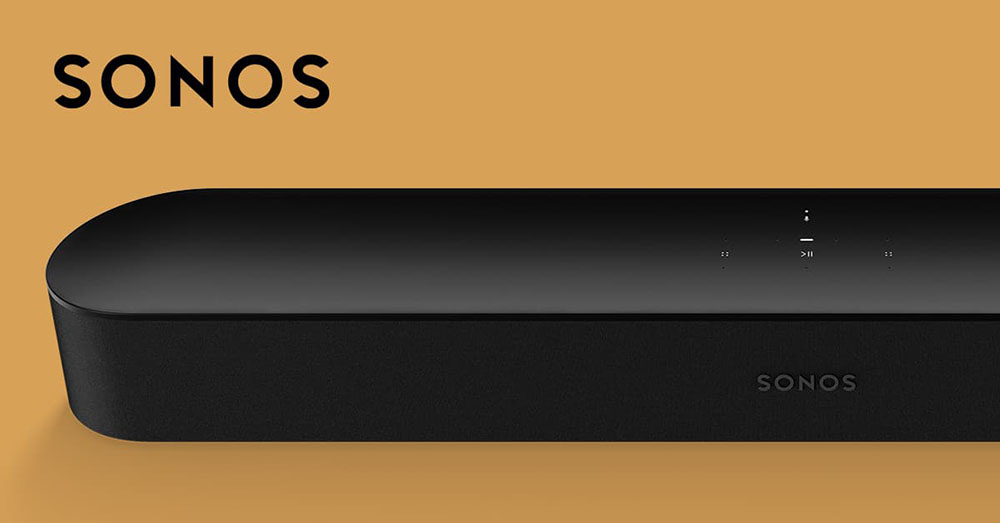
For more reviews you can check our dedicated Single Soundbar reviews list or even look at our Product Reviews Table where you can find the brand and specific product you are looking for.
Cheapest Places to Buy :
*We are a reader-supported website. When you buy through links on our site, we may earn a small affiliate commission at no extra cost to you. Home Media Entertainment does not accept money for reviews.*
I really love my SONOS system and it’s been one of the best investments I have made. I was so impressed that even with a 5-room system, it was one of the easiest things that I have ever set up. It was plug and play, and just as simple when I moved and had to set it up in a new home. I don’t have the soundbar yet as I’m still using a wired system for my main entertainment area, but I’m not surprised to see that it gets high marks!
Aly. Sonos has really managed to create a very easy to handle house ecosystem. It has its flaws but for the most part they have created a very nice to handle system. And the beam is a good small soundbar if you are looking for such a size.
I’m about to make a cinema room in my house and I want a 7.1 system but my rooms is a bit small so whatever I choose has to be relatively compact. Do you think the SONOS Beam would be a decent one to use if combined with the subwoofer and a pair of surrounds, or should I look around for other equipment?
First of all if you combine the Beam with the Sonos Sub and the Sonos One SL you will have a 5.1 channels system. But it all comes down to your budget and how big of a soundbar you can fit. If you can give me some more information I am be able to give you a better answer.