XGIMI Horizon Pro
Product Name: XGIMI Horizon Pro
Product Description: 4K LED DLP Projector
-
Design - 9.6/10
9.6/10
-
Video Quality - 8.5/10
8.5/10
-
Ports & Connectivity - 8.5/10
8.5/10
-
OS, Apps and Features - 9/10
9/10
-
Price / Quality - 9.2/10
9.2/10
Summary
Reviewed at $1,499.00
Pros
- Highly detailed images
- Amazing auto image adjust features
- Easy to setup and to use
- Android TV
Cons
- Not very bright
- Average contrast
- No backlit remote
- Netflix not officially supported
Cheapest Places to Buy :
*We are a reader-supported website. When you buy through links on our site, we may earn a small affiliate commission at no extra cost to you. Home Media Entertainment does not accept money for reviews.*
Introduction
If you are looking for an affordable projector, XGIMI may not be the first name that comes to mind. But the Chinese manufacturer has slowly expanded their projector lineup over the last few years offering a wide range of projectors for all needs and purposes. And today, in our XGIMI Horizon Pro review, we will be testing one of their best seller projectors that belongs in their Home Projectors series.

In order to avoid confusion we need to clear things up a bit. XGIMI has two Horizon projectors available. The XGIMI Horizon is a 1080p semi-portable projector. While the Horizon Pro, that we are testing here today, is the 4K variant of it. The Horizon series is neither a portable nor a dedicated home theater projector. But can be used both ways, courtesy of its intriguing and compact design and unique features.
So let’s go over the specs to see what we get real quick. The XGIMI Horizon Pro is a 4K pixel shifting projector with a 2,200 ANSI lumens brightness rating. It uses DLP technology and a LED light source meaning no need for lamp changes. It can accept signals up to 4K with HDR and HLG, it comes with built-in audio speakers tuned by Harman Kardon, it uses the Android TV OS and is equipped with both WiFi and Bluetooth for online connectivity.
The XGIMI Horizon Pro comes with some very interesting specs. Especially when you take into account its very affordable initial $1,499 price tag. And if you consider that XGIMI is doing some pretty heavy discounts on it right now, approaching the $1,000 limit, this sure sounds like a winner. But is it really as good as it seems? Let’s dig deeper to find out.
Design
XGIMI keeps a lot of the same design touches across most of their releases. And the Horizon Pro is no different. Having tested the XGIMI Halo previously we see a lot of the same characteristic lines and details on the Horizon Pro also. This way XGIMI keeps parity between their models that set them apart from the rest of the brands.
Looks & Measurements
Looking at the Horizon Pro, we definitely like the design they went with. It has lovely curvy corners and is wrapped around a grey perforated metal grille that gives the Horizon Pro great style.
The projector measures 8.19 x 8.58 x 5.35 inches (208.4 x 218.4 x 136.2mm) and weights 6.4 pounds (2.9kg). It surely is bulkier and heavier than the Halo series but not so much that you cannot move it around if needed.
One side effect of the relatively small form factor is that XGIMI attached the AC adapter in the cable instead of the device itself. So in case you plan on mounting it on the ceiling you will definitely have some extra work to keep it hidden from plain sight.
Ventilation
With the all around perforated grill the projector is doing great with heat dissipation. The grille ensures the projector has the necessary air flow to keep temperatures at low levels, with air coming out from the back of it.

Front Face
The Horizon Pro follows an asymmetrical design, as we find the lens on the top left side of the front face. On the top right side we find a group of sensors including the ambient light sensor, the CMOS image sensor and the Time of Flight sensor. The last two are used for the auto-focus and Keystone correction features that we will talk a bit later.
As you guessed we haven’t mentioned any IR sensors. The Horizon Pro doesn’t have any as the remote is Bluetooth based. So no need for line of sight to the projector itself.
Top Side
At the top we find the XGIMI logo at the center with four buttons for some basic control, sitting at the back of it. The buttons included are for volume control, playback and power. The limited built-in control means that the remote remains your only way of handling this unit.
Back Side
The back of the projector is made of plastic and is the only side that is not covered by this nice looking perforated grille. The air exhaust is located in the middle with all the connectivity ports below it.
For placement XGIMI has included a single threaded hole in order to place the projector on a tripod, as its size and weight allows for such a placement, but you can also use a flat surface for the same purpose.
The projector uses four fixed rubber feet. So you need to plan accordingly when placing it. Because otherwise you will have to use Keystone correction, which you should better avoid.

Lens Specs
XGIMI includes some very interesting image correction features in their projectors and the Horizon Pro is no different.
But let’s start with the lens first and here XGIMI used a High Light Transmission Coated Lens. The Horizon Pro comes with a 1.2 throw ratio which allows for a screen size of 40″ – 200″ (60″ – 150″ for optimal image quality).
Intelligent Screen Adaption (ISA) technology
The projector is missing any lens shifting along with any zoom functionality. But here is where XGIMI’s Intelligent Screen Adaption (ISA) technology comes into play. The ISA technology includes four features that allows the projector for easy placement and image calibration without the need for any manual corrections. So let’s analyze all four of them.
Intelligent Screen Alignment
The first feature is Intelligent Screen Alignment. The Horizon Pro automatically matches its projected image with your screen, regardless of the size. This is done as the projector senses the edges of your screen and changes its size to match it.
Obviously this feature will work better if you have a screen that has clear defined borders. Like a white screen with black borders. But we can say that during testing this feature worked pretty well in many surfaces and color combinations.
Auto Keystone Correction
The next feature is Auto Keystone Correction. This comes in two flavors. The first one is to have this enabled whenever you power up the projector. The second is for the projector to sense by itself when you move it around and fix the image on the fly. This may sound nice. But keep in mind that you will have to keep it pretty steady as any minor movements will engage the system to reconfigure itself.

Intelligent Obstacle Avoidance
Another feature included is Intelligent Obstacle Avoidance. This one allows the projector to re-adjust the image if there is an object on the projection area. Obviously this can be handy if you do not have a dedicated projection screen.
Auto Focus
Lastly the Horizon Pro comes with an auto focus feature meaning that you do not have to manually fix the image every time you move the projector around.
All these above features worked really well in our tests. Yes, there was an occasional failure but in most occasions these worked amazingly and we didn’t have to do any manual corrections.
Noise Levels
As for its noise levels XGIMI has rated the Horizon Pro at below 30 dB. And from what we could tell they were spot on with their measurements.
In our case we measured from 3 feet distance, as we usually so, and we got a reading of 31 dB.
Light Source Hours
The projector uses a LED light source instead of a traditional lamp. This means that its lamp hours differ from typical lamp based DLP models. As a result in normal operation you can get as many as 30,000 hours of usage.

Remote
As for the remote, the one included in the Horizon Pro, is your typical smart projector remote. Design wise it is a nice one with a thin profile and just enough buttons for the most important functions.
The remote is Bluetooth based so you will have to initially pair it to the projector. But this means you do not need to point it to the Horizon Pro every time you want to issue a command.
The remote includes voice control functionality as there is a microphone that you will find at the top. But unfortunately is missing a backlight function. So using it in a completely dark environment is a more frustrating procedure than it should it.
Since there is Android TV in the projector XGIMI didn’t have to add a lot of buttons in this one. As most features and functions can be accessed from the user interface.
Video Quality
Technology used
The projector is your typical 4K pixel shifting type. And we were expecting as such, as its price could not suggest otherwise.
The projector is using a single 0.47″ 4K UHD DMD DLP chip made, as usual, from Texas Instruments. This is responsible for displacing a full HD 1080p image in four different positions at very high speeds. This results in a full 4K image that is very close in clarity and quality to a native 4K image.
For those that don’t know what pixel shifting is, it’s a technology that was created in order to bring down the cost of 4K projectors. By offering similar quality to native 4K units, but at much lower price levels, this technology immediately shows the appeal of these units.
These pixel shifting projectors belong in two different categories depending the type of pixel shifting technology used. There are projectors that shift the image only in two positions and these use larger chips and are more expensive. On the other hand those that use the 1920 x 1080 x 4 technology are cheaper but with similar quality.
If you are considering a 4K projector then keep this in mind. In terms of image clarity a pixel shifting model is as good as a native one. It is almost impossible to tell the difference between the two.
For this specific review we tried various content in 4K resolution, as we always do. The projector showcased all the same characteristics we see in most 4K pixel shifting units. The images were amazingly clear and even the tinniest of details were visible.

Picture Modes
The projector comes with five picture modes for either SDR or HDR. These are Movie, Football, Office, Game, and Custom.
Particularly interesting is the fact that certain features are available in specific picture modes. For example if you choose the Movie mode you can change Local Contrast, HDR and Motion Compensation. In Game mode, on the other hand, these options are not available. If you want to be able to adjust most of these image settings then you will have no other option than to use the Custom mode.
This naturally allows you to change almost all of them including Brightness, Contrast, Saturation, Sharpness, Noise Reduction and Color Temperature. In this last one if you choose Custom you get RGB controls for even more precise color correction.
Brightness
The XGIMI Horizon Pro is rated at 2,200 ANSI lumens. This rating is not particularly high, as we have seen units exceeding 3,000 lumens nowadays, but should be enough if the projector can get close to that number.
Keep in mind that there are many factors that can affect brightness on a projector, like different light source hours for example. So the numbers we provide are only for giving you a general idea of the projector’s capabilities and yours may differ greatly.
The projector offers five different Brightness modes. These are Standard, Bright, Eye Protection, Performance and Custom. The Performance mode seems to be the brightest of them all. But the green tint visible in this mode makes it practically useless. So our suggestion is to use either the Standard or Custom modes.
With the Standard mode selected, Movie, Football and Game modes were extremely close to each other averaging 1,155 lumens. Office was the only that measured much lower than the rest at 871 lumens. If you want the absolute maximum brightness this projector can offer then by using the Performance mode you will get about 1,585 lumens. But as we said above the green tint visible makes this mode the least accurate of them all.
Unfortunately the projector was not as bright as XGIMI claimed. Even in its most bright setting, which is the least accurate one, the Horizon Pro was still far off its claimed rating.
Also we noticed that luminance tracking in HDR was far above the target levels. This resulted in blown out highlights in some specific scenes.
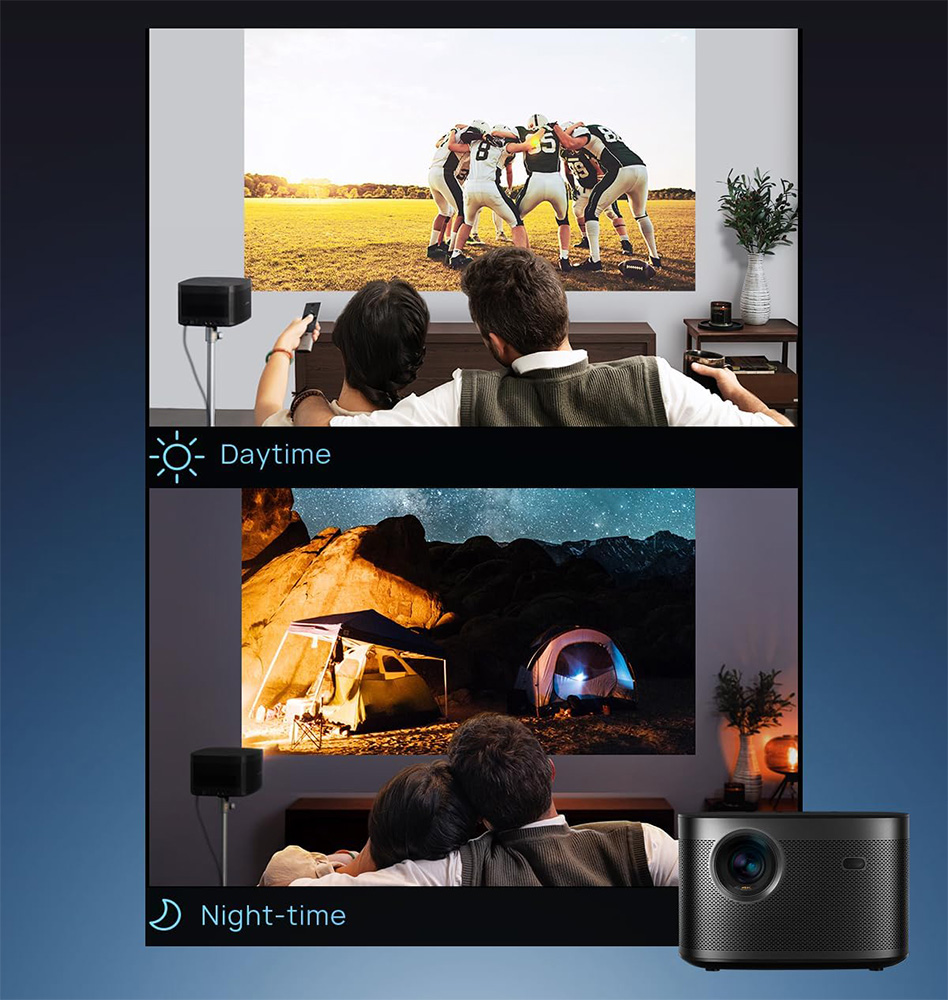
Black Levels / Contrast
One thing that you should expect from a DLP projector of this price range is relatively elevated black levels. Most similarly priced DLP projectors perform the same with very small deviations. So it is not surprising to see the Horizon Pro performing the same.
The unit’s elevated black levels are more apparent if you are using it in a low lit or completely dark environment. With some ambient light instead of a completely dark room things surely improve a lot. But the problem is there no matter what and there is not much you can do about it.
Obviously the problem is more evident with certain content like when displaying space scenes where the grey-ish blacks are very noticeable and can be a bit distracting. On the other hand with colorful and bright lit scenes you are not going to pay so much attention to this.
If you really want better blacks you will have to look much higher in price. There is no other way around this unfortunately. It’s one of the downsides for going for such a low cost 4K unit.
Color Coverage
The projector comes with a LED light source. This allows the projector to achieve relatively high coverage which we measured at 91% in the DCI-P3 color space and 77% in the REC.2020.
Color Accuracy
When it came to colors representation and accuracy the projector was just ok. In the default Movie mode most colors were a bit inaccurate. Also the images would show a bit blue-ish and there is not much you can do about it since this mode does not allow for any deep calibration. For this reason you will most probably have to use the Custom mode.
If you do use the Custom mode then things can get much better. Color temperature can get closer to the 6,500K target and most colors were less saturated than before. Gamma was still pretty much the same which leaned toward 2.1 but we managed to bring the grayscale errors down to a minimum.
Overall the Horizon Pro is not the most accurate of projectors. You can improve its default output. But for that be ready to spend the necessary time to get the most out of it.

Rainbow Effect
Obviously, with this being a projector review, we need to mention about the rainbow effect. As this is an effect that usually plagues many projectors of similar technology.
During our testing we didn’t notice this at all. But it very much depends on each person. If you know you can see this then we strongly suggest you try out the projector first before making a decision. Or at least buy from a retailer that accept returns, just to be on the safe side.
4K UHD / HDR Content
For this review we decided to try the recently released 4K UHD version of Indiana Jones and the Dial of Destiny. The film comes with HDR10 which the projector supports. Unfortunately there is no mention of the projector switching to HDR mode but thankfully our 4K UHD player did confirm that.
What is immediately apparent is the level of detail the projector can output. Many may be mocking these so called “4K pixel shifting” projectors but no one can argue that the images they render are almost exactly the same as native 4K ones. It is almost impossible to tell the difference between the two. And if you think of the price differences then the whole argument between native and non native 4K projectors becomes null.
In terms of color accuracy the projector was good enough but not perfect. Colors were vibrant enough but they could not impress us as much as some top tier TVs do. Highlights were missing the intensity we are used to see in HDR material while black levels were just ok.
Most DLP projectors in this price range do suffer from elevated black levels making the image feel slightly washed out. With a bit of ambient light this problem is not so obvious. But this is the result of making this projector fit into the lifestyle segment instead of being a dedicated home theater one.
HDR Features
When you are watching HDR content the projector will switch to HDR display mode if it detects the appropriate flag. Surprisingly there is no indication when the projector switches to HDR mode. So we were left with only our source’s marking on screen for that.
One last thing to mention is that the projector supports both HDR10 and HLG. Dolby Vision is missing naturally but we did not expect otherwise from a 2 years old projector. For that you will have to look at the new XGIMI Horizon Ultra which we hopefully will be able to review at some point.

Full HD / SDR Content
Next, it was time to try some 1080p material and as we always do we used our Blu-ray copy of Oblivion for this test. 4K content is obviously the resolution of choice with a 4K projector but there is an abundance of 1080p content still that has not transitioned to 4K. And Oblivion, although it has a 4K release, is our definite content for testing the 1080p capabilities in a projector.
The projector behaved very similar to our 4K UHD testing. There are some differences, especially in color output, but these were not so drastic as in some other projectors we had tested before.
Level of details is kept at an all time high, as much as the original content would allow in this medium. Colors were solid with skin tones having a pretty natural look to them. Although in some scenes we tried the colors would appear slightly strong and over-saturated.
3D Content
The projector market is the last stronghold of 3D and many projectors still support this format. Originally the Horizon Pro did not come with 3D support. Thankfully this was added later with a firmware update. So if your unit does not have 3D then definitely update to the latest version. 3D content is available for both Frame Packing and Side by Side.
Unfortunately 3D support in this projector was not as trouble free as we would like it to be.
Keep in mind that when viewing 3D content, brightness always takes a hit due to the nature of the image. We also found out that when 3D was detected all settings from SDR or HDR would carry over, meaning you will have to change the settings for optimal 3D viewing. Lastly we did see a lot of judder with 24p content which was very frustrating in many scenes we tried and motion compensation did little to fix that.

Picture Settings Suggestions
As always our recommendations worked on our unit and we cannot guarantee they will work with yours. As there are so many factors that can affect the final image.
With that out of the way, if you want to use the projector’s default settings then we definitely suggest you choose the Movie mode along with the Standard brightness mode.
On the other hand if you are prepared to spend the necessary time to calibrate this unit to its maximum potential then the Custom mode along with the Standard Brightness mode offers much more flexibility. Even if the Horizon Pro still offers less settings than many other more known brands.
Lastly we would also advise you to use the Local Contrast setting. But you will have to set this according to your preferences and room conditions.
Input Lag
The projector is not meant to be used mainly for gaming but that doesn’t mean that it shouldn’t offer a good experience regardless. After all, its semi-portable nature makes it a good one for taking it to a friend’s house for some virtual entertainment.
From our measurements we were able to get an input lag of 34.5ms at 1080p@60Hz and 4K@60Hz. This number was obviously measured with the Game mode selected.
For all other modes the input lag would spike to 122ms which is far too high for any kind of online or offline games.
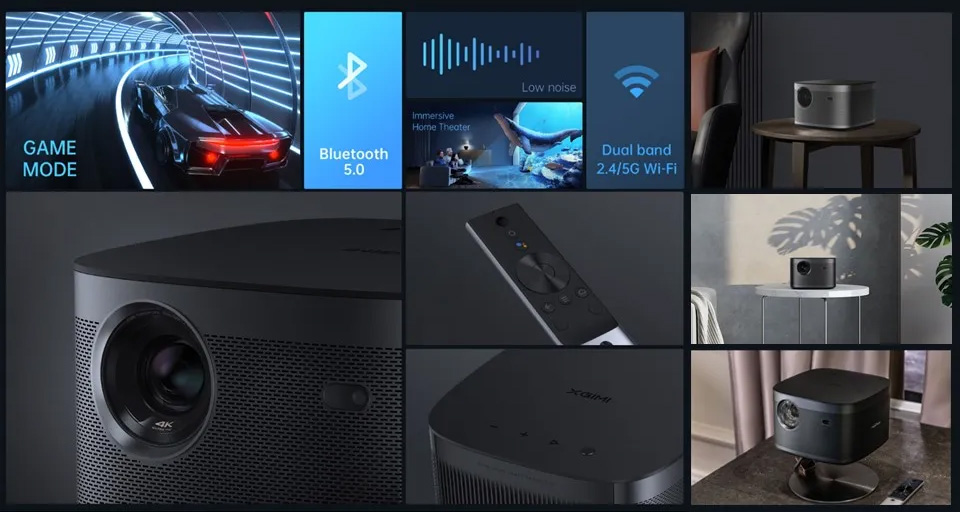
Gaming Testing
For this review we used our PS5 and played Dead Space which is a 60Hz game.
With the available Game mode selected our experience was really good, considering this is not a dedicated gaming projector. We didn’t experience any slow response times and our gaming session went by without any particular problems. All our commands would register relatively fast and after a few minutes you will get used to the input lag of the projector without noticing it.
Motion Performance
Next we tested the projector’s motion performance. As this is a 60Hz projector its performance was pretty much in line with any other 60Hz projector of this price range.
In terms of motion, the Horizon Pro did reveal a lot of stuttering when displaying low framerate content like 24p videos. Especially during panning shots the problem was more than obvious. The only way to fix this is by using the unit’s motion interpolation feature called Motion Compensation.
With 60Hz content the projector’s motion performance was excellent. All content was smooth and we didn’t notice any abnormal behavior.
Motion Interpolation
As mentioned above, motion interpolation is available in this projector by the name “Motion Compensation”.
There are four settings for this features. Off, Weak, Medium and Strong.
With motion interpolation enabled the projector was capable of removing judder and stutter but as usual motion artifacts would become visible in more demanding scenes. With its higher settings the “Soap Opera Effect” will also appear.
So if you find motion stuttering bothering and you want to enable this feature then we suggest you keep it at the Weak setting. This will allow the projector to smooth motion just enough without creating a lot of artifacts and the SOE to appear.

Built-in Audio System
XGIMI seems to have a strong relationship with Harman Kardon as they are responsible for all their projector’s built-in audio systems. And naturally they are also responsible for the Horizon Pro’s audio system.
The XGIMI Horizon Pro comes with dual 8 watts, 45mm full-range speakers pointing at opposite sides along with a passive radiator that is placed at the front face, exactly under the lens.
It’s also impressive that the projector supports not only Dolby Audio and Dolby Digital but also DTS and DTS-HD Master Audio. This way the projector is not a limiting factor as to what kind of content you can playback with its built-in system. The projector can also be used as a dedicated Bluetooth speaker. Which you can connect to your mobile device and stream music through it.
As for its actual performance you will get what a typical 2 channels built-in system can do. For most casual occasions it can do just fine. Considering the size of the speakers audio had enough clarity and volume. But obviously there was a complete lack of directionality and bass was not its strong point.
For casual viewing, sports and broadcasting material it will do great. But for a cinematic experience you should keep your expectations at check.
Ports & Connectivity
As we mentioned above all ports on the Horizon pro are located at the back side of the projector.
From left to right we find the power connector, an optical port, two USB ports, two HDMI ports and an Ethernet port. There is also a 3.5mm stereo output for headphones.

HDMI Specs
Both HDMI ports are HDMI 2.0b/HDCP2.2 which means they can support up to 4K@60Hz signals. One of the HDMI ports (HDMI 1) also supports eARC which means you can pass audio to an external audio device if needed.
USB Specs
As for the USB ports, these are Type-A USB 2.0 ones which can be used not only for firmware upgrades but also to connect external storage for media playback.
Wireless Capabilities
For its wireless connectivity the projector comes with built-in WiFi that supports 802.11 a/b/g/n/ac (2.4G/5G) and Bluetooth 5.0 which is the standard nowadays.
OS, Apps and Features
Android TV
The Horizon Pro comes with Android TV 10.0 built-in the system. Thankfully there is no need to attach an external dongle for that to work, as is the case with many BenQ projectors we recently tested.
If you have used the Android TV user interface in the past then you will feel right at home as there are no major differences here. It provides access to different apps and services that can be accessed online through its appropriate menu.
Now, as is the case with these Android TV projectors you actually have two menus. The one can be accessed by pressing the Projector Menu on the remote. The appearing menu is the usual you see in any projector and allows you to change various image settings. These include color management, image adjustments and picture modes among others.
The second UI is actually the Android TV UI and this will appear by pressing the Home button on the remote. The Android TV interface gives you access to all of the projector’s smart features and streaming services.
Navigation through the Android menus was smooth enough, although it was a bit lacking compared to some top tier smart TVs of the last few years. Most apps would open and close without delay or any other problems. At least for the ones we did try.

Streaming Capabilities
As for streaming apps availability you get everything you would expect from a device that has Android TV.
Big names like Youtube, Google Play Movies, Amazon Prime Video, Hulu and many more are all present along with many music apps like Spotify and Tidal. In total there are more than 5,000 apps to choose from so you will definitely find the ones you are looking for.
Now here we need to make a special mention for Netflix, which seems to be a huge problem for many Android TV based projectors. Officially the projector does not support it, so if this is a huge priority for you you may have to look at other options.
There are a few solutions to this problem but there is no guarantee these will work without any problems so it is a risk and depends on a lot of factors.
First of all, since the projector supports Chromecast you can cast Netflix from a Chrome browser. Another solution is to use a dedicated streaming stick that supports Netflix. A third option involves downloading an app from Google Store called “Desktop Manager” and installing Netflix through that. This will allow the projector to playback content even in 4K resolution with HDR. But since this is not an official solution we do not know if this will work in the future.
Voice Control
Voice control is also available with Google Assistant which can be activated from the dedicated button in the remote. Unfortunately there is no Amazon Alexa available.

OS & Extra Features Remarks
The XGIMI Horizon Pro offers the standard Android TV experience we have seen in many other Android TV projectors before. The missing Netflix app is a frustrating one and there is no guarantee all available solutions will work for you. But if Netflix is of no interest to you then the projector gives you all the basic smart projector functionality you can ask for.
Final Thoughts
The XGIMI Horizon Pro tries to be a bit of everything. A portable projector that can also be used in a dedicated home theater. Although this is clearly XGIMI’s design decision we much prefer projectors that are designed for specific conditions. But we do get that there is a market out there that seeks a projector that can do a bit of everything. And in this sense the Horizon Pro does succeed.
On the pluses we love the projector’s design and looks. Its small enough to be carried around and just looks nice no matter where you place it. We also loved XGIMI’s auto image adjust features that you are not going to find in many projectors. Its 4K resolution images are as clear as any native 4K projector would produce. It has a very capable Local Contrast feature and it’s dead easy to setup in no time. Lastly Android TV will give you all the smart functionality you will ever need.
On the downsides the projector is not the most accurate one. Black levels are not so good in a completely dark room while the projector cannot reach the claimed brightness levels it was rated at. The remote has no backlight functionality while the missing Netflix app remains a thorn in the side of many Android TV projectors the last few years.
Closing our XGIMI Horizon Pro review we can definitely see the value such a projector has. Lifestyle projectors seem to gain a lot of traction lately and the Horizon Pro is a very interesting unit from the Chinese brand. And for the extra low price it currently sales for it surely is a very tempting offering that should be in your consideration list.

You can find more 4K projector reviews in our dedicated section HERE.
Cheapest Places to Buy :
*We are a reader-supported website. When you buy through links on our site, we may earn a small affiliate commission at no extra cost to you. Home Media Entertainment does not accept money for reviews.*







I’ve actually been in the market for a good projector, and the XGIMI Horizon Pro has definitely caught my attention. The Intelligent Screen Adaption technology is intriguing, and the fact that it comes with a 4K resolution at such an affordable price is impressive. I might just consider this for my home media entertainment setup!
Hey KD. There are many 4K pixel shifting projectors in this price range nowadays. But the screen adaption technology that XGIMI uses is certainly unique and one that you are not going to find in many projectors of this price. It is definitely worth a look.
Hi there,
Amazing review you did there. One thing I’m curious about is how does the Horizon Pro hold up in a typical living room setting with ambient light? Just wondering how it performs in the real world outside the ideal conditions of a dark room.
Thank you for your work and sharing this insightful review!
Cheers,
Makhsud
Hello Makhsud. I would say that since the projector has mediocre contrast it performs better in a room with some ambient light. Although it can definitely be used in a dedicated home theater the Horizon Pro was designed with different principles in mind. So I would say that some ambient light will hide its grey-ish blacks that plague all these low cost DLP projectors.