LG B9
Product Name: LG B9
Product Description: 2019 4K OLED TV
-
Design - 9/10
9/10
-
Video Quality - 9.2/10
9.2/10
-
Inputs and Ports - 9/10
9/10
-
OS, Apps and Features - 9.6/10
9.6/10
-
Price / Quality - 9.2/10
9.2/10
Summary
Total Score
Pros
- Great image quality
- HDMI 2.1 support
- Huge list of services, features and smart functions
- Excellent price for OLED
Cons
- No HDR10+ support
- HDR brightness is average
- Small risk of burn-in
- Weaker processing than the other OLEDs
Cheapest Places to Buy :
*We are a reader-supported website. When you buy through links on our site, we may earn a small affiliate commission at no extra cost to you. Home Media Entertainment does not accept money for reviews.*
It is very common when people hear the name OLED to think about premium TV models with fancy designs and high prices and although this tends to be true to a certain degree it is not completely accurate. LG wants to make OLED more affordable in order for the more casual consumers to embrace this technology and this is why the need for a more budget friendly model was important. And today’s LG B9 review will focus on LG’s last entry in their OLED lineup and we will see how it stacks up compared to it’s bigger brothers.
All OLED TVs in 2019 share a few common characteristics and this holds true about the one we are testing today with the B9 having exactly the same OLED panel as the rest of the series. This means that we get the same deep black levels, light accuracy as well as the extreme viewing angles that is very characteristic of everything OLED. The B9 is the only LG OLED that comes equipped with the new a7 Gen-2 Intelligent processor instead of the a9 variant of the others meaning lower image quality and audio enhancements which we will talk in detail a bit further down this review. Lastly we get HDMI 2.1 support which is new this year as well as the updated webOS 4.5 that is shared among all the medium and top tier models this year.
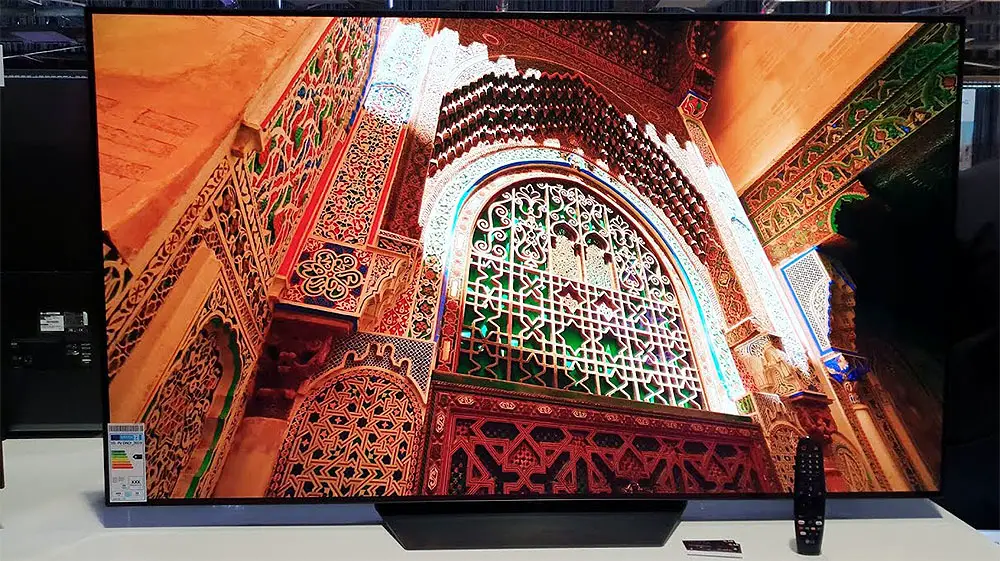
Cost is the main focus with this model and LG made sure to create a TV that would keep the characteristics of what makes OLED so good but offer them in a more affordable package by trying to cut some corners in areas that would not affect the overall quality in any major way.
Design
Looking at the B9 reminded us a lot last year’s B8 as the two are very similar to each other. Being an OLED means that it retains some classic characteristics like the crazy thin design and very small borders while the most obvious change seems to be the stand.
As for the main body of the TV we get the usual thin design with the upper half being extremely thin while the bottom half is a bit bigger as we find the electronics box housing. But even this part is relatively thin as it measures a very acceptable 47mm making the B9 a great one for either furniture placement or wall mounting. Borders are very small making the picture feel like it’s frameless something very much in line with the premium stature of the TV. Don’t forget that this may be the cheapest of the OLED offerings from LG but it should still be considered a premium model.

Looking the B9 at the back we find a very clean design and one that is almost identical to the B8. The upper half is completely clean as there is only the OLED panel while the bottom half also uses a pretty simple design for it’s plastic box that houses the electronics, audio system and connectors. Speaking of connections the B9 follows the same design we get in many of LG models with all of them being grouped together on the right side while they have been separated in two groups with some of them looking sideways for easy access and the rest looking backwards something that we certainly don’t like as wall mounting will render them very hard to use. We would prefer a downwards facing as we have seen Sony using in some of their models that makes things easier.
What is different compared to the B8 seems to be the stands being used. For one the B9 uses a stand that although has similar design it comes with a smaller footprint. Also while the B8’s stand was made out of metal this year we get a plastic variant. It may look like it has a metal texture but it is plastic making the TV feel less premium and although it keeps the body pretty stable it is bound to suffer from some wobble. The back of the stand also incorporates a clip in order to use it for cable management.

As for the remote the B9 uses 2019’s version of LG Magic Remote (codenamed MR19) and is the same as other 2019 LG OLEDs use. There are not many changes this year on the remote but only some minor cosmetic ones that are a result of some new features added. If you have used a Magic Remote before then more or less you should know what to expect. The remote has a built-in microphone that is used for voice control but also for the TV’s audio calibration.
It also communicates with the B9 through Bluetooth making direct contact unnecessary while obviously the highlight remains the Magic Remote’s virtual pointer function which is unique and a very practical one especially if you want to input some password or long search word. Finally new this year is support for HDMI-CEC as you can turn it into a universal remote and control other equipment with it.
If you consider that the B9 is the most budget friendly of all the OLEDs then there is not much to complain about. The design of the main body is great, build quality is high and the remote is the same as in the other models. If there is one thing we could complain about this would be the cheaper plastic stand as we vastly preferred last year’s B8 metal stand.

Video Quality
Processor technology used
Design may be the most obvious difference between the B9 and the other 2019 OLEDs but the reduced price also has an effect on the internal hardware. While all the other LG OLEDs use the 2nd generation of the a9 processor the B9 is the first one to be powered by the less capable 2nd generation of a7 variant called officially “a7 Gen-2 Intelligent processor”.
But what difference in picture quality does this downgrade brings? Direct comparison between the a9 Gen-2 and a7 Gen-2 processors is not easy as LG doesn’t give detailed specs of their silicone while their press releases seem the same for both processors. It seems that the new a7 variant supports the same features as the a9 but does so in a less efficient way.
As such the a7 Gen-2 processor comes with a better Noise Reduction system than last year while it also has the ability to recognize the content being played through an AI algorithm and can optimize clarity and sharpness accordingly. It can also detect ambient light through it’s built-in light sensor and optimize brightness in order to offer the best possible result.
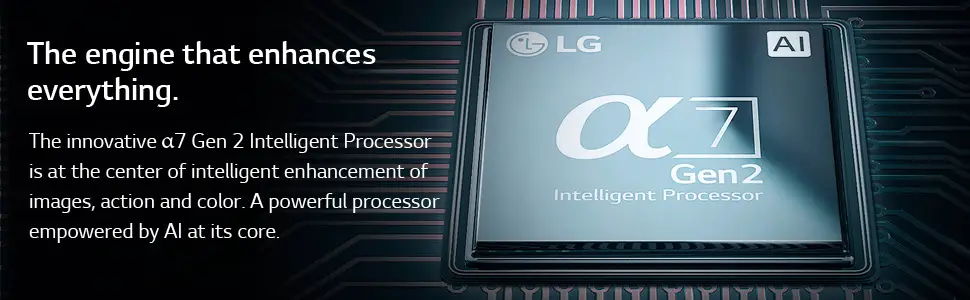
But AI improvements are not limited to image only as we get a few interesting audio upgrades also. With content recognition the a7 Gen-2 can optimize the sound in order to provide the most accurate and immersive acoustic result while 2 channels audio can be upmixed to virtual 5.1 surround sound. Lastly AI sound tuning means you can get the same audio no matter where you sit as the TV will be calibrated accordingly.
Lastly we get Dynamic Tone Mapping which is a feature that was designed to combat the limited HDR brightness capabilities of all OLED panels. The B9 can dynamically analyze each HDR frame and adjust tone mapping accordingly in order to improve the overall brightness of the image.
OLED TVs pack some amazing technology and their panels offer the best in image quality we have seen to this day. But even these have certain limitations and manufacturers have certainly hit a wall when it comes to further improving them. This meant that there was a shift in focus with processing being one of them. The a7 Gen-2 processor is a great example of this and we are more than excited to see what other improvements we will see in the future now that AI has come into play.
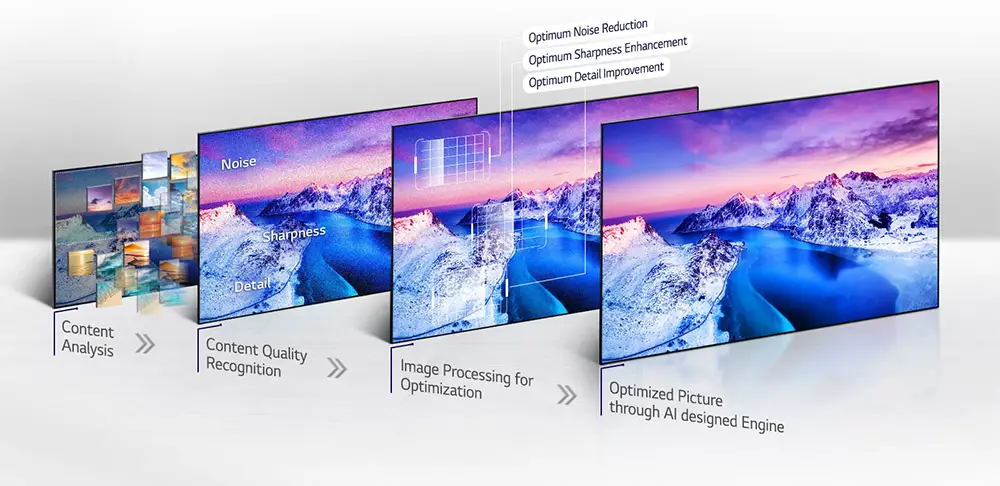
Lighting technology used
The B9 may be the low cost entry in the series but even as such it still retains the single most important factor when it comes to OLED TVs, it’s OLED panel that is capable of offering very deep black levels by being able to switch off every individual pixel. This gives the B9 amazing lighting control as it doesn’t rely on a backlight meaning that there is no light blooming that plagues most LED LCD TVs.
Light blooming is the effect where you can see a light halo around a bright object against a completely dark background. This happens because light leaks in the nearby pixels from the backlight and that’s why a light ring is created around the object. LCD manufacturers deal with this by adding more dimming zones in the LCD panel but OLED has no such problems and thus you get very accurate light results with a level of precision that only some of the most premium LCD TVs can achieve.
Brightness / Contrast
We have talked time and time again about all the amazing features OLED panels have compared to the aging LED LCD technology but one area that they still cannot achieve similar levels of quality is their peak brightness. In this, OLED has been struggling from the very beginning and while in the early years we saw minor improvements on this the last few years it seems to have hit a wall. As such we are seeing similar performance on this regard over last year’s model and the B9 seems to be no exception.

As such we were expecting to find the B9 perform similarly to the B8 and during our testing this seemed to be the case. Testing SDR brightness in a 10% windows returned a 412 nits figure which is not bad at all as with SDR content brightness needs are much less. And while SDR brightness was very good it’s the HDR brightness that is a bit disappointing. Measuring a 10% windows gave us 587 nits which is average at best. This number is similar to the B8 and much less that what we got in our C9 testing revealing that peak HDR brightness is another area that the B9 falls behind compared to it’s bigger brothers.
The B9 also incorporates the same Automatic Brightness Limiter (ABL) that we saw in C9 and E9 and what this does is to lower overall brightness when a certain percentage of the screen becomes too bright in order to protect the panel. There is a setting called Peak Brightness which affects how the ABL system behaves as increasing it’s value will increase the brightness of very small highlights.
Lastly we should not forget to mention about contrast which has an infinite value as all OLEDs are able to completely turn off all their pixels and as a result we get completely black images instead of the greyish blacks we are used to see in LED LCDs.

Viewing angles
And while deep blacks and light precision is the single most obvious strength of OLED panels another very practical advantage of this technology is the extreme viewing angles they have something that LCD manufacturers are always struggling with. Various technologies have been employed to combat this but they could never reach the angles OLED could offer.
As such the B9 is able to achieve viewing angles that are very similar to all the other OLEDs we had tested before. Colors, brightness and black levels retain their integrity up to an impressive 45-50 degrees of angle. Anything more and image starts to deteriorate a lot and frankly speaking we don’t believe that viewing at such extreme angles would be practical at all.
HDR support
When it comes to HDR, LG has been pretty clear where their support is. Most of their TVs in 2019 support the same HDR protocols and this applies to the B9 also and include the basic HDR10 that is needed for UHD playback, HLG that is used in broadcasting and lastly Dolby Vision that is the more advanced HDR protocol that supports dynamic metadata.
There is only one missing and this is the new HDR10+ that is similar to Dolby Vision as it also supports dynamic metadata. Unfortunately with it being heavily supported by Samsung, as they decided to avoid Dolby Vision altogether, it seems highly unlikely that it will get any kind of support from LG any time soon. Of course this could change in the future and as HDR10+ gains traction we can only hope that LG will decide to ride this bandwagon also but for the time being the three supported protocols will have to make do.

Color coverage
Let’s now see how the B9 was able to handle colors. The TV naturally supports wide color gamut which means it can display a wider range of colors on screen making them more vivid and lifelike. The B9 was able to perform great in this regard and the results we got were similar to the other OLED models we had tested from LG recently. As such the B9 managed to cover 97% of the DCI-P3 color space which is a very good number and very similar to C9 and E9. Measuring the wider REC.2020 color space we measured 72% coverage which is also very good and above the average from what we have seen in our tests.
In general we would say that the B9 was able to perform more or less as expected. It seems that this year’s LG OLEDs have very similar, almost identical performance, when it comes to how many colors they can display which adds even more value to the lower priced B9 compared to the top and more expensive models.
Motion performance
Looking at the motion performance of the B9 we get similar behavior to what we saw with the E9 and C9 and this has to do with the fact that all these models use similar hardware and software and thus appear to have similar characteristics. This means that what we get here is a 120Hz refresh rate panel that in combination with Motion Interpolation and the extra Black Frame Insertion (BFI) feature will result in very smooth and blur free motion.
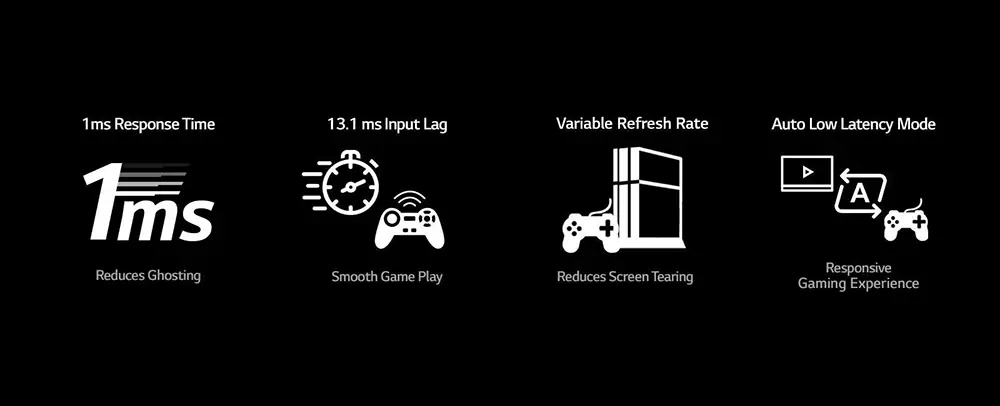
To enable Motion Interpolation you have to enable the TruMotion option and adjust the De-blur and De-judder sliders in order to achieve the desired results. Keeping the sliders to a minimum is preferable in order to avoid making the “Soap Opera Effect” appear. On the other hand the Black Frame Insertion feature, when enabled, add a black frame between 2 individual frames. As a result this creates the illusion of smoother motion because the eyes “reset” every time a black frame is displayed. But this feature has a couple of disadvantages also as the black frames result in lower overall brightness while some flickering may appear and can be bothering to a few people.
Lastly we should mention that the B9 supports Variable Refresh Rate (VRR) but no FreeSync. As of early 2020 the B9 supports NVIDIA’s G-Sync through a firmware update that LG released. VRR seems to be an Xbox One thing at the moment but we have a feeling that soon more devices will start supporting it.
Input lag
We have seen only good things from LG TVs in 2019 when it comes to input lag as in our previous tests we were able to measure crazy low input lags. This means very fast response times if you are going to use the B9 for gaming. Not long ago we were amazed by measurements around the 30ms mark and we couldn’t believe how much better this could get. LG has indeed surprised us as this year we have gone below the 20ms mark and with the B9 we were able to get an astonishing 13.6ms of input lag making instant responses a real thing.

You shouldn’t worry anymore if your TV would be a deciding factor for your gaming pleasure as the B9 with Game mode enabled is fast enough to satisfy even the most hardcore gamers. We like to playtest a bit of Call of Duty since it’s a game that due to it’s gameplay requires fast actions and responses from the user making it an excellent test for the TV’s low input lag. WW2 couldn’t handle any better with us feeling instant response to all our commands from the PS4 gamepad. If you are a gamer then you will really love this model.
As with the other LG OLEDs, the B9 supports Auto Low Latency Mode (ALLM) that can be used if you have other devices that also support it like the PS4 or Xbox One X.
Image quality impressions
The B9 managed to give us an excellent performance as you should expect from any OLED model but also comes with some noteworthy downgrades compared to the other models from LG.
First of all let’s summarize it’s strengths. Obviously the OLED panel offers crazy black levels, precise light control and crazy viewing angles similar to even the top premium models. Motion performance was great while input lag was amazingly low. The a7 Gen-2 chip is a very capable silicone that offers the B9 amazing AI processing that can improve the overall image quality.

The obvious downgrades is that while the a7 Gen-2 processor comes with a similar feature set as the a9 variant it does thing in a less efficient way. The second obvious difference is on the HDR brightness that is average at best and comes much lower than the C9 model making HDR content appear much darker and dull. Lastly, as with all OLEDs, the B9 has a small risk of permanent burn-in and that’s why LG has added a few safety features to combat this like Screen Shift, Logo Luminance Adjustment and Automatic Pixel Refresher that you should use according to the manufacturer’s instructions.
Being the cheapest of the OLED models there were bound to be some downgrades and while the lower processing capabilities and HDR brightness can affect the resulting image quality the B9 remains a very solid performer and an excellent TV for anyone looking for a low priced OLED model.
Audio Quality
From the moment flat TVs appeared one area where progress was almost non existent was the sound as space limitations made things incredibly hard for manufacturers to make any kind of substantial changes. With the arrival of OLED with their extreme thin designs the problem became even worse as in order to keep such slim sizes smaller audio systems had to be incorporated into the main body of the TV. And the B9 is no different as it features a system that in many ways is similar to the one we saw in the LG C9 OLED.
As such what we get is a 2.2 channels audio system that has down firing speakers for a total of 40 watts of power. The end result is nothing exciting to talk about and it manages to offer a respectable result that is more than enough for any kind of casual viewing but it cannot offer any kind of immersion if you are planning to watch a film this way.
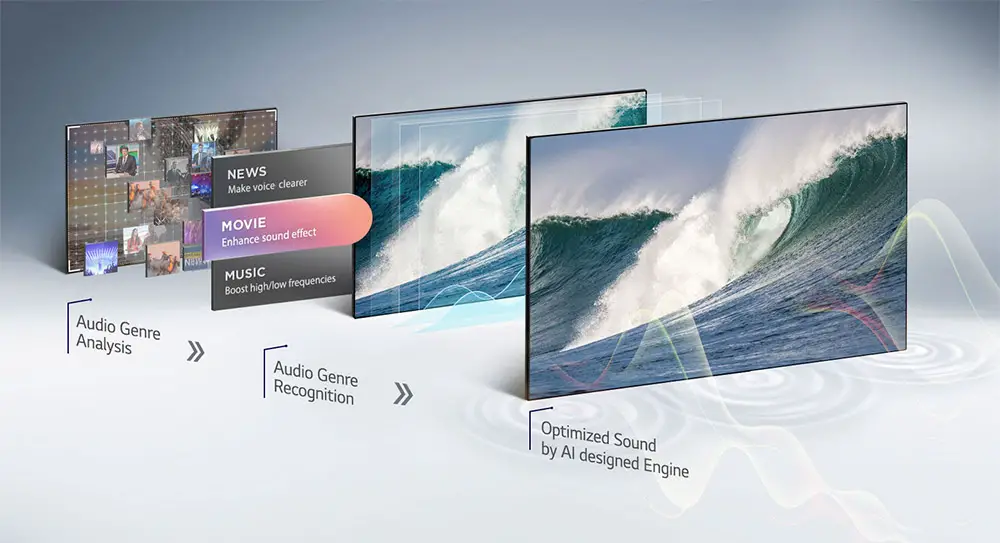
But let’s see what other features are included. The B9 supports Dolby Atmos which means that it can playback content that offers both surround and overhead effects. Obviously with such a weak audio system the end result in no way can be compared to a dedicated Dolby Atmos audio system. Audio felt a little more encompassing but it was unable to simulate with precision and clarity any of the surround or overhead effects.
Another familiar system is the AI Sound that is basically an up-mixing feature that can turn any two-channels audio in virtual 5.1 channels. We have discussed virtual technologies in the past and we cannot say that things are vastly improved. In some cases the result is slightly better while in others it feels fake and over-processed. It is also being used to identify content being played and optimize audio through the AI Engine.
Another feature that is standard in many LG TVs for this year is the unique One Touch Sound Tuning. It’s funny how manufacturers find new ways to use existing hardware and while the remote’s microphone was used for voice control in the recent years now you can use it to make audio calibrations for the TV also. So the One Touch Sound Tuning uses the Magic Remote in order to analyze sound and calibrate audio for the best possible result. If you are familiar with AV receivers audio calibration systems then you know exactly what this is only in a far more simplified way. For those that simply don’t want to bother with settings it can be a really good alternative.
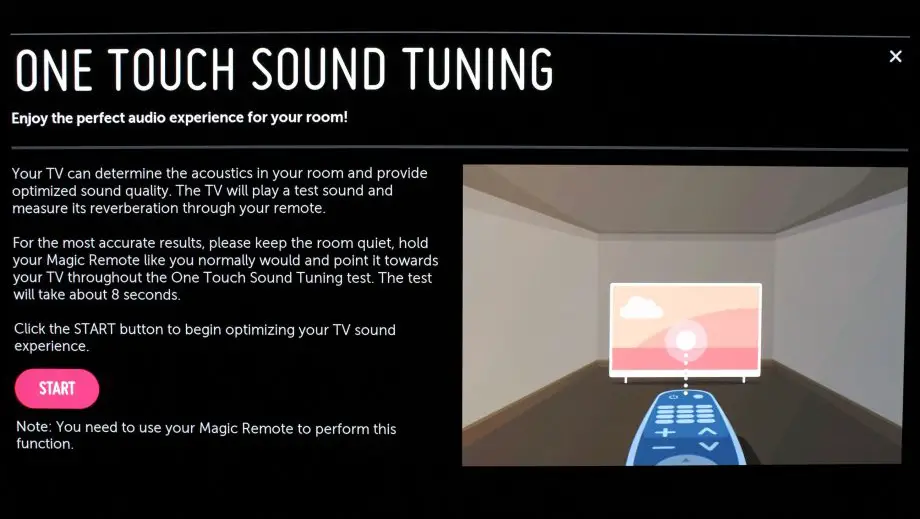
Overall we cannot say that the B9’s audio system offers anything that could make us feel excited. LG has tried to add software processing into the mix in order to improve things like AI sound and the One Touch Sound Tuning calibration system but in the end audio is average at best. For broadcasting or sports it is adequate as it can go pretty loud and dialogue feels very clear but when watching a film you will definitely need a dedicated audio system…or at least a soundbar.
Inputs
Let’s move on to connectivity. The B9 comes with exactly the same setup as we had seen in the C9 and E9 OLED models. And when we say the same we mean like for like for the number as well as positioning of the connectors. Obviously we would like a One Connect Box that we had mentioned countless times before but LG as well as all other manufacturers except Samsung don’t seem to like it.
What is new this year is that all OLED models including to more budget friendly B9 comes with standard HDMI 2.1 making them first at fully utilizing the new version. With HDMI 2.1 support on all ports means that the B9 supports resolutions up to 4K with 120 fps while also gets new features like eARC, Variable Refresh Rate (VRR) but also Auto Low Latency Mode (ALLM) if you have other devices that also support any of these. And while support for version 2.1 is still not very strong at least you know that you get a TV that is future proof when it comes to that.

The TV features three HDMI ports looking sideways for easy access while HDMI 2 is the one that has added eARC functionality. There is also a USB 2.0 port for connecting external storage. Looking backwards we find a good chunk of the ports available with another HDMI 2.1 input, another two USB 2.0 ports, an Optical Digital output, a special composite video/audio input that needs a dedicated adapter to be used, an RS-232C mini jack, the usual Headphones output, an Ethernet port for wired connection to the internet and lastly the Antenna/Cable input.
Only a couple of things worth mentioning here with the obvious highlight being the inclusion of full HDMI 2.1 support while on the downsides we don’t get a single USB 3.0 as all three of them are the old 2.0 version which we find a bit unacceptable.
OS, Apps and Features
The B9 comes equipped with LG’s latest webOS smart TV platform which has reached version 4.5 for all 2019 models. We had previously experienced the same OS in the C9 and E9 and it seems that things are pretty much unchanged here so our views and observations written here are the same as with our previous mentioned reviews.
WebOS 4.5 is not a big upgrade over version 4.0 but LG has made a few changes in order to add more practicality as well as a few extra features that makes the 2019 version the best ever yet while it still remains one of the best, if not the best, smart TV platforms overall with Samsung’s Tizen being equally good and Google’s Android TV coming as a very close third.
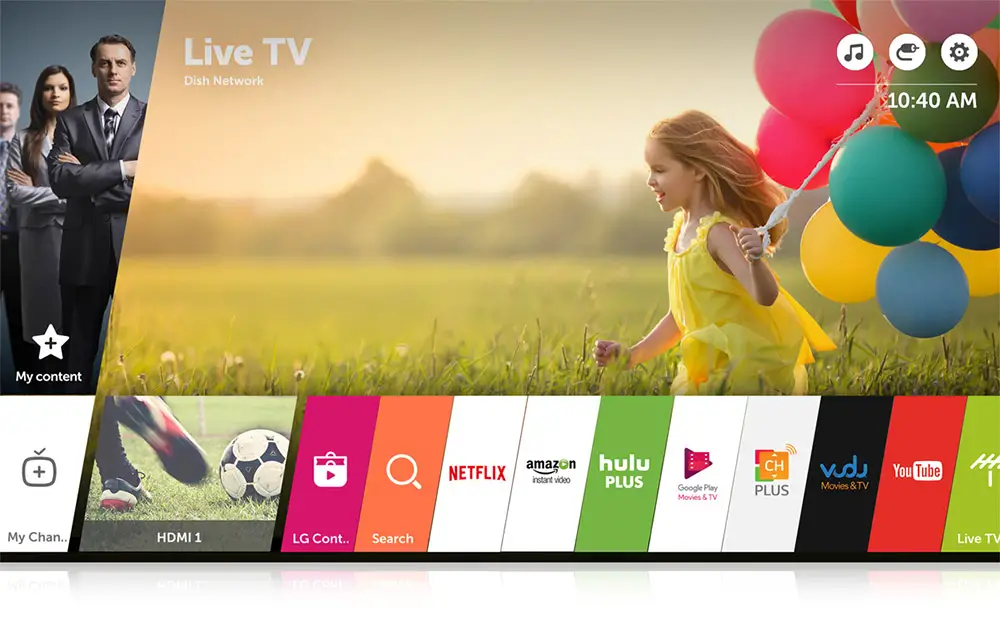
At first glance you are not going to notice a vastly different look from what the previous webOS version had but for this year LG has added the new “AI Preview” feature that appears as a second row above the launcher bar that stays firmly at the bottom and what this does is to give you content suggestions and recommendations depending on what you mostly watch which can be very handy if you have certain viewing habits.
We always liked the vast support webOS was enjoying from developers and we find the B9 offering a wide range of streaming and online services that include Netflix, Youtube, Rakuten, Demand 5, Hulu, Now TV, Amazon Prime Video, Sling TV, Vudu, iTV, Google Play Movies and BBC iPlayer just to name a few. There are many more to choose from the LG store but keep in mind that some of these may be location dependent and may not be supported in your region. Having so much content to play with navigating through them can be a daunting task and for this LG created the “Intelligent Edit” feature. When enabled the TV will learn which programs you use the most and reorganize the app icons accordingly. But even without it there are plenty of customization options available to you in order to rearrange everything the way you prefer the most.
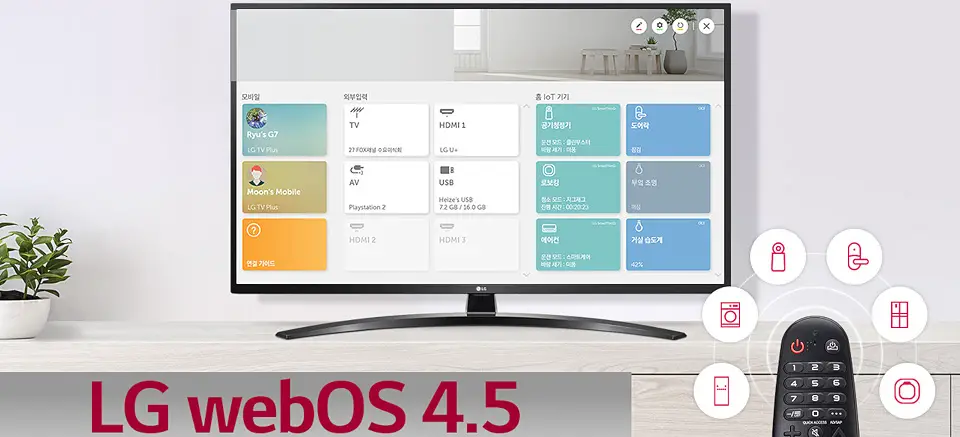
A new feature for this year is WiSA support. WiSA is a wireless speakers technology and you can connect your B9 with any WiSA enabled wireless speakers you may have in your house. It works a bit like other multi-room capable technologies in a similar manner.
Controlling the B9 can be achieved with various ways except from the traditional remote. LG has created the Remote App that you can install in any kind of mobile device and use that for control. The interface is simple and clean although it has limited functionality in some areas as TV settings cannot be changed through it or you cannot input text in services like Netflix or Youtube. It’s a nice app but can be used for mostly basic control. We also get both Alexa and Google Assistant support as it has become the standard to support both of them recently.
LG had promised a firmware update that would bring Airplay 2 and HomeKit functionality to all their 2019 TVs that come with ThinQ and B9 is one of them. With the update being out during the summer we suggest you run a firmware update in order to get these extra features.

Having reached version 4.5 of webOS feels like we are getting minor improvements to an already excellent platform. Navigation feels smooths and easy while everything has been designed in such a way that makes using the system a real pleasure. There is not much that has not been said already about this amazing platform and we are curious what other future improvements LG plans to bring.
Final Thoughts
Things are pretty obvious when it comes to the B9. It has all the major advantages that stem from using an OLED panel while there are certain corners that had to be cut in order to lower the cost as much as possible.
On the positive side the B9 has amazing black levels, excellent light precision and extreme viewing angles. Motion performance is very solid, input lag is crazy low while the use of the a7 Gen-2 chip bring various improvements to the processing of the image. Build quality is very good while coming with the latest webOS 4.5 means we get the full set of smart and online streaming functionality you could hope for. Lastly the B9 features HDMI 2.1 ports making their full debut this year.
Looking on the downsides now we get a less than impressive plastic stand compared to last year’s metal one. Performance wise the B9 uses the less capable a7 processor compared to the a9 of the other models while HDR brightness is average at best and much lower than even the C9 making the overall image look less vivid and pronounced than what we would hope for. HDR10+ is nowhere to be found and most probably will never be while being an OLED you should be extra careful in order to avoid any kind of permanent burn-in that all OLED TVs are more prone to have.
If your budget limit is worrying you but you absolutely want to have an OLED then the LG B9 OLED is your best bet. It will offer the kind of quality that only an OLED can produce but will do that at the most affordable price making the B9 an excellent entry point for anyone that wants to experience the OLED magic.

For more reviews you can check our dedicated 4K OLED TV reviews list or even look at our Product Reviews Table where you can find the brand and specific product you are looking for.
Cheapest Places to Buy :
*We are a reader-supported website. When you buy through links on our site, we may earn a small affiliate commission at no extra cost to you. Home Media Entertainment does not accept money for reviews.*
The LG B9 looks like just the thing we were aiming for, but I do notice that you mention (on a few occasions) that certain corners were cut to lower the overall price of the product.
I’m wondering if in your opinion, these missing features or parameters etc are worth it, or is it best to just go for a more expensive model with all the bells and whistles?
It depends Chris. The most obvious weakness of the B9 is it’s HDR brightness which is lower than all the other OLEDs from LG. Is it worth it to give an extra $200 and go for the C9 which is much better? If you have the budget then yes but if you count every last dollar you have to give then the B9 is adequate.
Wow, I have to confess that your review on the LG B9 is really comprehensive and very well written. It’s very interesting to see how much functionality these models have nowadays. Your insight into the OLED screen is also complemented with good pictures. Having read your review, I think this will be a very good pick for me as I was considering buying a new TV for my dinning room. I will compare the price on Amazon and eBay and also check which offers is better. Thanks!
If you need any further assistance Henderson write here in the comments and I will help you.
Thanks for sharing this amazing post. I have often been a victim of buying low quality television sets and I really get pissed when its just soke expensive stuff without meeting my expectations on it. Currently I’m using an OLED tv which I feel is good to some extent and isn’t due for change just yet. But looking at the qualities that comes with the B9,its quite better than my current tv. Should I need a a change, I’ll go for it if LG haven’t brought a better one. Nice being here.
LG has made some very fine OLED models the last few years. You cannot go wrong with them.
I am not a tech girl but I have a 2017 smart LG TV and I know that LG is authentic when it comes to its products, it needs update though. I like this model so much because I have always hoped to find a TV that looks frameless. It is way better and bigger than what I have. It is a good product to check out. Price is a bit brutal though but as long as it is durable then it’s worth it.
A TV like the B9 will certainly hold you for a few good years. It may not be the best of the OLEDs but if you don’t have crazy expectations you will more than enjoy it.
Wooaah, I am really impressed with what you have put together here on the LG b9. The pictures you have put forth are all top notch and great because they help to better understand the TV. I have always been a fan of LG appliances and this one is no different at all. It has some very good features that I am really interested in.i should buy this one from Amazon. Thank you for sharing your explicit review.
If you need any further help with your decision John don’t hesitate to ask us.
This is an excellent review. For too long I have dreamed of owning an OLED Tv, but the biggest problem has been the price. Previous OLED versions to tell the truth were very expensive. I am very pleased to see that the LG B9 has a very good quality although its price is quite excellent compared to other OLED versions. This is good news for me. I will buy the LG B9 for my family. Thank you very much.
Baraka
You will definitely enjoy it. It has very good qualities considering the price.
Hi Stratos
I discovered your site about a week ago and KEEP coming back because it is user-friendly in every respect – well done!
You will know from my earlier posts that I’m seriously considering the Sony XF9005. I am interested in the psychology of choice – so here’s the thing, beraing in mind that I have um’d and aahhh”d about buying the XF9005 – for some reason I am now tempted by the relatively low-priced Oled by LG – the B9. If my starting point was the B9 then I’m sure many pundits would urge me to consider the LG C9; however, my starting point was the XF9005 and I think I must keep this in mind.
We watch the TV straight on – at least within the 25 degree angle “limit” so the limited viewing angle of an LCD TV is not an issue. You are probably sensing where I’m going with this?
OLED v LCD? Sony produce natural bright colours and the XF9005 seems to hold itself pretty well, even compared to relatively “low-priced” OLEDs. I think the burn-in issue has been just about put to bed so is less of a worry.
Now, if my entry point was the B9 you may persuade me about the C9. My entry point, however, is the XF9005 (which Argos, a store in the UK wrongly describe as a 2019 model!!) SO, should I go for the B9, with this in mind-assuming I can rustle up another £300 from somewhere, or stick with the XF9005 and buy the Panasonic 820 4K DVD player-for a penny under £300?
You accompany people like me as they hover over significant purchasing decisions. You do so with honesty, knowledge and frankness – a rare thing in the consumer electronics world. Our Queen should award you for services to the public! I do not saty this lightly.
Bottom line – the Sony XF9005 or the LG B9?
Hey John. Thanks for your preference in our website. We always try to provide as much help to our readers as possible. We don’t want to be just a faceless review website as there are plenty of those around.
Now as for your question, well you are not making things easy, are you? Hahaha. I will try to be as honest as possible here. The LG B9 is the better one. It has better blacks, better viewing angles and better colors while the X900F has better brightness. Now if it was a choice between just between the X900F and the B9 I would go for the B9. But if this is a choice between the X900F+UB820 vs the B9 then honestly I would go for the X900F+UB820 as you get more value for the same money by adding one of the best UHD players in the market today.
Hope my answer was clear enough for you.
Please excuse the spelling errors I have just noticed! Correct them by all means.
Amazing website/reviews you have here!
Just wanted to give you a quick suggestion make a dictionary of “terms” like HDR brightness and whatnot. That way people can educate themselves on things that may not be fully explained in each review. Then the reviews could have links to those items when you mention them rather than explaining the same thing over and over again on your site.
Also! The wife and I ordered this tv yesterday (Friday) and it’ll be here Monday!
Also, also! We looked at the tv at Costco where they sell (for the same price!) the -AUA version (no wiSA) rather than the -PUA version (with wiSA). Just wanted to warn people about this shady business practice!
Hello Chris. Thank you for your suggestion. We will really take it into consideration as a dictionary of terms would really be useful for those not very familiar with new technologies and terms. It’s an excellent idea really.
As for the TV good choice you made there. As for the model naming it is indeed a problem in many situations as manufacturers tend to release the same model with slight variations and it’s impossible to name every single model in excistence out there. So everyone should be extra careful when buying a new electronic to check the model naming and the specs very thoroughly.
Hi.
Can the lg οled tv be mounted into a media wall, if so is there any safety provisions required to save over heating.
Hello Donald. You shouldn’t have a problem mounting the TV although it is very important how the design of the media wall is and if the TV has enough breathing space around it.