BenQ X3100i
Product Name: BenQ X3100i
Product Description: 4K LED DLP Projector
-
Design - 8.8/10
8.8/10
-
Video Quality - 9/10
9/10
-
Ports & Connectivity - 8.8/10
8.8/10
-
OS, Apps and Features - 9/10
9/10
-
Price / Quality - 8.8/10
8.8/10
Summary
Reviewed at $2,399.00
Pros
- Very crisp 4K images
- Very good out of the box performance
- High brightness
- Very low input lag
Cons
- Average contrast
- No motion interpolation
- No 4K@120Hz
- The QS02 dongle has some problems
Cheapest Places to Buy :
*We are a reader-supported website. When you buy through links on our site, we may earn a small affiliate commission at no extra cost to you. Home Media Entertainment does not accept money for reviews.*
BenQ is taking the gaming projector market by storm lately and recently they announced their latest 2023 models. Among them we find their new top model in their Immersive Gaming series which aims at replacing their previous X3000i projector. As such, in our BenQ X3100i review today we plan on testing this new release and determine if it is a worthy successor to the 2022 unit.

Upon first look the new BenQ X3100i seems to borrow a lot of the characteristics and features of the X3000i. The most notable difference seems to be the improvement on the peak brightness. But is this the only change BenQ did, or there is more to it than the specs reveal?
Before we go deep into our analysis let’s check what the unit offers real quick. The X3100i is a 4K resolution pixel shifting gaming projector that uses a single DLP DMD chip and a 4LED light source. It is rated at 3,300 lumens brightness and comes with some pretty interesting gaming features. It has very low input lag, specific gaming modes, HDR10 support and comes with Android TV functionality.
With the price difference between the X3000i and X3100i, at the time or writing this review, being around $600 does the new release justify its higher cost? Let’s start our analysis to find out.
Design
The first thing that is immediately apparent is that the X3100i borrows the X3000i’s design down to the tinniest of details. There is no difference between the two and the only way to tell them apart is some different lettering under the front lens.
Looks & Measurements
The X3100i continues with the unusual cubic design of its predecessor. In general it is not a shape that projector manufacturers are keen on using much. But it definitely gives the X3100i a very distinct look.
With looks being the same, size is also the same. The projector is a bulky one measuring 10.7 x 7.8 x 10.2 inch (272 mm x 207.1 mm x 259.4 mm) and with a weight of 15.0 lbs (6.8 kg) which makes it less ideal for portable use, although the inclusion of a built-in audio system indicates that this is also a possibility.
The only change here is the somewhat increased weight. This may be a result of the slightly different components used, as the X3100i comes with a few additional features.
The projector comes with a two color combination with most of its plastic made chassis coming in white color while the front features a dark faceplate with an orange trim breaking slightly the monotonous white look.
Ventilation
Ventilation seems satisfactory as the whole left side, as we look the projector from the front, lets cold air in while on the right side it’s where the hot air comes out. In general a pretty standard cooling solution that keeps the projector at normal temperatures.

Front Face
The X3100i follows the usual asymmetrical design of its predecessor with the lens being placed on the left side of the front face with the front IR sensor sitting at the lower right corner, on the left side of the BenQ logo.
The usual LED indicators found in most other projectors are here present also. But instead of being placed on the top side, here we find them at the top right corner of the front faceplate. These indicators are for power, temperature control and light conditions.
Top Side
At the top we find a cover secured by screws which you can remove in order to install the QS02 streaming stick that enables the Android TV functionality of the projector. And this means that all built-in controls had to move to the side where the lens is located.
In this side it’s where we find the focus and zoom rings. In the same side we also get the built-in controls which feature a pretty standard layout. Except from the circular navigation menu controls there are two buttons above it for powering on/off the unit along with an input selector while below the navigation buttons there is a Back, Menu and Eco Blank buttons.
Back Side
At the back we find all the connecting ports grouped together. But we will talk about them in the appropriate section below. Below all these ports there is also a second IR sensor. The projector is using two front positioned tilt-adjustment feet in case you plan on putting it on a furniture and want some easy and fast placement calibration.
What is interesting here is that if placing it on a furniture causes you problems with the height of the lens you can also use some special feet and use the projector inverted as you would do when placed on the ceiling. This will bring the lens lower and give you another option when considering how to position it.

Lens Specs
As for the lens, the new unit borrows all the same specs as the X3000i but with one major addition. The X3100i has a throw ratio of 1.15~1.50 with a 1.3x zoom. The notable change is that the new X3100i comes with a 40%~60% vertical lens shifting which can be of great help when placing the projector in a rather difficult to align room. As such this projector definitely gives you much more flexibility than its predecessor.
BenQ has added a few more features that can help with that and the most obvious is 2D keystone correction. But we would advise against using that unless absolutely necessary. As keystone correction will surely downgrade the resulting image and also adds latency which any gamer would like to avoid.
Noise Levels
As for its noise levels BenQ has rated the X3100i at 32 dB with a 28 dB rating in Eco mode. But usually these measurements are far from real ones as brands tend to give these numbers after testing in controlled environments.
Keep in mind that a pixel shifting projector emits sound not only from its cooling solution but from the pixel shifting mechanism also.
In our case we measured from 3 feet distance, as we usually so, and we got a reading of 43 dB in Normal mode and 34.5 in Eco mode.
Light Source Hours
The projector uses the same LED light source as the X3000i instead of a traditional lamp. This means that its lamp hours differ from typical lamp based DLP models. As a result in normal operation you can get as many as 20,000 hours of usage while in Eco mode this can go up to 30,000 hours.

Remote
Surprisingly, while the design of the projector itself is entirely the same to the X3000i the remote is completely different. The one that comes with the X3100i has no resemblance with any of BenQ’s previous remotes we handled.
The new remote comes in white and matches the color of the unit itself. It’s obviously made of plastic while its form is different with its top and bottom being completely rounded.
As for the layout of its buttons, this is not very different from other projectors but BenQ did a few changes here also. The remote includes all the usual buttons you will need for the projector’s functionality. It also comes with a voice control button to use with Android TV. But for the first time BenQ took out all dedicated buttons so you will need to use the Android TV UI to access any streaming services you may want.
The remote works with IR for the basic commands and also Bluetooth for the voice control functionality. It’s a nice remote overall but does not steer far from all the other BenQ remotes we saw previously.
Video Quality
Technology used
The projector is your typical 4K pixel shifting type. And we were expecting as such, as its price could not suggest otherwise.
The projector is using a single 0.65″ 4K UHD DMD DLP chip made, as usual, from Texas Instruments. This is responsible for displacing a full HD 1080p image in four different positions at very high speeds. This results in a full 4K image that is very close in clarity and quality to a native 4K image.
For those that don’t know what pixel shifting is, it’s a technology that was created in order to bring down the cost of 4K projectors. By offering similar quality to native 4K units, but at much lower price levels, this technology immediately shows the appeal of these units.
These pixel shifting projectors belong in two different categories depending the type of pixel shifting technology used. There are projectors that shift the image only in two positions and these use larger chips and are more expensive. On the other hand those that use the 1920 x 1080 x 4 technology are cheaper but with similar quality.
If you are considering a 4K projector then keep this in mind. In terms of image clarity a pixel shifting model is as good as a native one. It is almost impossible to tell the difference between the two. The new X3100i seems to be using the exact same chip and XPR technology the X3000i had. So no particular changes here.
For this specific review we tried various content in 4K resolution, as we always do. The projector showcased all the same characteristics of its predecessor. Amazing 4K resolution images with ample of details and no particular loss of image quality due to the pixel shifting technology.

Picture Modes
The projector comes with plenty of picture modes to choose from. And some of them may not be as obvious by just their names.
When watching SDR content the available modes are Bright, RPG, FPS, SPG, RCG, Cinema and User. For HDR content we have HDR-RPG, HDR-RPG (WCG), HDR-FPS, HDR-SPG, HDR-RCG, HDR10, HDR10 (WCG) and HDR-User. There is also another mode for 3D content.
Just to make everything clear RPG is for role-playing games, FPS for first-person shooters, SPG for sports games and RCG for racing games. The color modes with the WCG designation is the ones that use the projector’s color filter. But we will talk about that a bit further down the article.
Brightness
Let’s start with the brightness. The BenQ X3100i is rated at 3,300 ANSI lumens, a generous increase of 300 lumens compared to the X3000i. Keep in mind that there are many factors that can affect brightness on a projector, like different light source hours for example. So the numbers we provide are only for giving you a general idea of the projector’s capabilities and yours may differ greatly.
All measurements below were taken with Normal mode activated.
For SDR Content the most bright mode was obviously… Bright. We measured it at 2,933 lumens. On the other hand most other modes measured very close to each other averaging at 1,742 lumens.
For HDR content, again most picture modes measured the same. All of them averaged at 1,715 lumens. The only difference was with the WCG ones. Because these use the projector’s color filter, brightness takes a visible hit. With these modes brightness fell to 1,010 lumens.
From the above numbers the improvement in brightness compared to the X3000i is more than obvious. In both SDR and HDR the numbers are much better with a minimum of 100 lumens increase in most picture modes.

Black Levels / Contrast
In terms of contrast ratio BenQ is rating the X3100i at 600,000:1 (FOFO). Again this is a slight improvement over the 500,000:1 of the X3000i. But honestly don’t look at these numbers too much. Each manufacturer uses different ways of measuring their models and it doesn’t mean a lot in a real world situations.
One thing that you should expect from a DLP projector of this price range is relatively elevated black levels. Most similarly priced DLP projectors perform the same with very small deviations. So it is not surprising to see the X3100i doing the same.
The unit’s elevated black levels are more apparent if you are using it in a low lit or completely dark environment. With some ambient light instead of a completely dark room things surely improve a lot. But the problem is there no matter what and there is not much you can do about it.
Obviously the problem is more evident with certain content like when displaying space scenes where the grey-ish blacks are very noticeable and can be a bit distracting. On the other hand with colorful and bright lit scenes you are not going to pay so much attention to this.
If you really want better blacks you will have to look much higher in price. There is no other way around this unfortunately.
Color Coverage
The projector comes with a 4LED light source. BenQ claims that with this 4LED light system along with its CinematicColor technology the unit can cover 100% of the DCI-P3.
The unit comes with a Wide Color Gamut setting which basically enables the color filter of the projector. This filter is what usually gives the projector such a high color coverage. So we were curious to see how close to BenQ’s number the projector can go.
With SDR content we measured the color coverage at 96,5% of the REC.709 color space. With HDR content and the color filter enabled we managed to get 97,1% coverage of the DCI-P3 color space. These numbers were indeed very close to BenQ’s claims, even if not perfect.

Just keep in mind that if you don’t use the color filter you gain in brightness but lose in color coverage. It’s a tradeoff that you have to live with and you have to decide which one you prefer the most.
BenQ was always good with color management settings and the X3100i is no different. Tools like RGB gain and offset along with its Color Management System (CMS) are available for deeper calibration. In this last one you will find six sets (RGBCMY) of colors that you can adjust for Hue, Saturation and Gain.
Color Accuracy
When it came to colors representation and accuracy the projector good enough. Most colors indicated a DeltaE error under the acceptable limit of three. But some of them reached as high as 5.2. Greyscale also measured really good with default settings.
After calibration we managed to correct some of the color errors we noticed above, although the image was still not completely perfect.
Overall the X3100i has great color accuracy. It is good for casual users that want to use a default setting and forget about it. But it’s also good for more experienced fans that want to get the most out of it.
Rainbow Effect
Obviously, with this being a projector review, we need to mention about the rainbow effect. As this is an effect that usually plagues many projectors of similar technology.
During testing we didn’t notice this at all but it very much depends on each person. If you know you can see this then we strongly suggest you try out the projector first before making a decision. Or at least buy from a retailer that accept returns, just to be on the safe side.

4K UHD / HDR Content
In this review we decided to try out Avatar: The Way of Water and Mission Impossible: Dead Reckoning Part 1. Obviously both of them in their 4K UHD versions.
The first thing that immediately makes an impression is the level of detail and clarity in the picture. 4K pixel shifting technology is really as good as it can get with 4K content. And it shows here.
The X3100i may not be a home theater projector but the level of detail it can render on screen is remarkable. Imperfections on the actor’s skin, clothes composition and surface textures are all meticulously rendered. Nothing is left unattended.
In terms of color accuracy the projector did really good, even with default settings. This will surely please you, if you are not very fond of calibrations. In general, for a gaming projector the X3100i had a very respectable performance with movies. Which certainly is a plus.
HDR Features
When you are watching HDR content the projector will switch to HDR display mode if it detects the appropriate flag. Keep in mind that the unit will switch to HDR10 mode by default. But when an HDR signal is detected more HDR modes are available for you to choose from.
One last thing to mention is that the projector supports only HDR10. No other HDR format is available.
Full HD / SDR Content
Next, it was time to try some 1080p material and as we always do we used our Blu-ray copy of Oblivion for this test. 4K content is obviously the resolution of choice with a 4K projector but there is an abundance of 1080p content still that has not transitioned to 4K. And Oblivion, although it has a 4K release, is our definite content for testing the 1080p capabilities in a projector.
Again the projector proved how good it was with displaying all the details available in the input signal. Obviously with 1080p some finer details are lost. But what the source can provide the projector displayed without any problems. Colors were solid and motion was satisfactory giving us a very pleasant session overall.
If you still have a lot of Blu-ray films in your library rest assured the X3100i will display them in the best way possible.
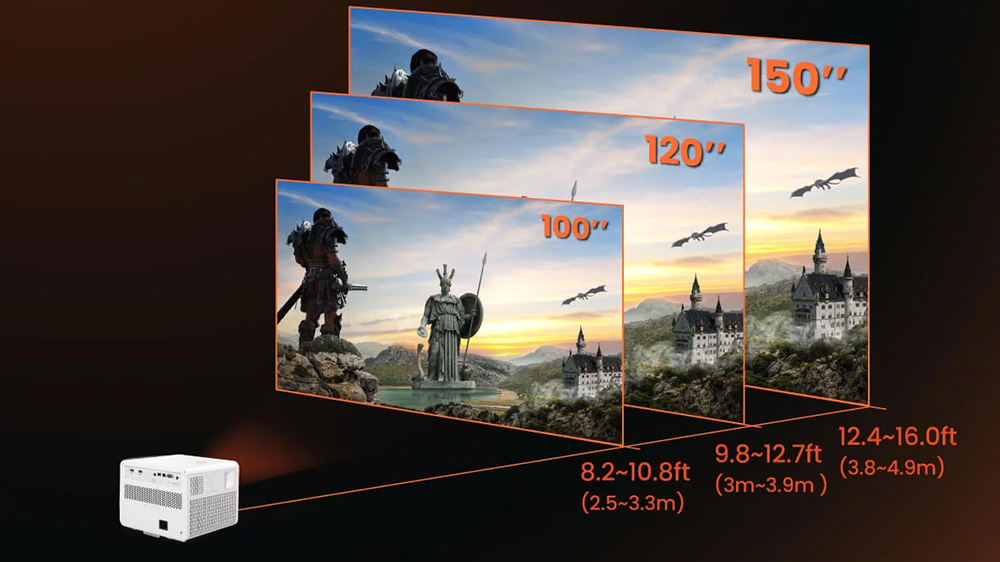
3D Content
The projector market is the last stronghold of 3D and many projectors still support this format. The X3100i is capable of recognizing a 3D signal and will switch to its dedicated 3D mode automatically.
Keep in mind that when viewing 3D content, brightness always takes a hit due to the nature of the image. But the projector has high enough brightness, so this downside will not affect the final image so much as some other projectors we had seen before.
The projector uses the usual DLP-Link glasses but unfortunately you will have to buy these separately.
Picture Settings Suggestions
Although, as we mentioned above, many picture modes performed close to each other there are some specific settings we do suggest you to use. As always these recommendations worked on our unit and we cannot guarantee they will work with yours. As there are so many factors that can affect the final image.
With that out of the way, one setting you must use in all content is Normal Color Temperature. With SDR content we suggest the User picture mode. As we found it to be the most accurate of them all.
For HDR content on the other hand you need to consider one thing. If you want more brightness or better color coverage. For higher brightness the HDR10 mode is good while the HDR10 (WCG) will give you less brightness and better colors. Finally for HDR Brightness we settle at 0 as it gave us the best output overall.
Input Lag
One of the main reasons for getting a gaming projector is to enjoy the lowest possible input lag. The X3000i exceled here so let’s see if the new X3100i can do equally good.
BenQ once again has actually provided real numbers regarding its input lag. And from what they have publicly released they claim that the projector can go as low as 16.7ms when accepting 1080p@60Hz and 4K@60Hz signals. This number goes even lower at 8.3ms with a signal of 1080p@120Hz. And can even reach 4.2ms at 1080p@240Hz.
From our measurements we were able to get an input lag of 17ms at 1080p@60Hz and 4K@60Hz. For 1080p@120Hz we got 8.5ms while for 1080p@240Hz we measured 5ms. These numbers proved to be extremely close to what BenQ claims.
One thing that is missing in the X3100i is the Fast Mode that was available in the X3000i. This option seems to be taken out so do not look for it in this unit.

Gaming Testing
All the above numbers are nice but nothing proves a projector’s gaming merits other than some real world testing. So for this reason we used our PS5 and played two games, as we do lately. F1 2022 and Dead Space. Unfortunately the PS5 cannot do anything more than 120Hz (240Hz is only for PC gaming). So we tested Dead Space at 60Hz and F1 2022 at 120Hz mode.
Both our experiences were excellent. Obviously F1 2022 is much more demanding in terms of response times so here the projector really showed its strengths. All gameplay was very smooth and all commands would register immediately. We didn’t notice any major delays or any other abnormal behavior. The X3100i behaved like a true gaming projector.
Motion Performance
Unlike the BenQ GP500 we tested recently, the X3100i comes with no motion settings at all. And this is normal as a feature like motion interpolation just adds to the overall image latency which is something you want to avoid in a gaming projector.
With that out of the way the projector was really good with motion. We didn’t notice any major abnormalities although some judder was slightly visible. But nothing major to make us worry.
Motion was smooth enough and the projector was good at retaining a high level of details and image clarity. Naturally when a lot happen on screen there is some loss of quality but this is normal.
The X3100i behaved very similar to its predecessor. No major differences to report. The X3000i was good enough with motion and the X3100i is exactly the same.
Ports & Connectivity
Another area where the X3100i is entirely the same to the X3000i is its ports and connectivity options.
All of them are located at the back of the unit and from left to right we find a couple of HDMI ports, a 12 volts trigger, a USB, a digital audio output, an RS-232 port for control and a 3.5mm analog audio output jack.
HDMI Specs
Both HDMI ports are HDMI 2.0b/HDCP2.2 which means they can support up to 4K@60Hz signals or 1080p@240Hz. One of the HDMI ports also supports eARC which means you can pass audio to an external audio device if needed.
Unfortunately there are no HDMI 2.1 ports for one more year. Although this is a notable omission for a so called gaming projector you have to remember that at this price it’s hard to find a 4K pixel shifting projector that will do 4K@120Hz and utilize HDMI 2.1 ports.
USB Specs
As for the USB port this is a Type-A USB 2.0 which can be used not only for firmware upgrades but also to connect external storage for media playback.
QS02 Media Streaming Dongle
We have seen many of BenQ’s projector utilize a special separate dongle that enable the unit’s smart functionality and the X3100i is no different. Named QS02 HDMI Media Streaming dongle this gives the projector the ability to use Android TV. Obviously having this as a separate dongle is indeed a strange design decision, instead of having Android TV built-in.
For this you actually have to unscrew the top cover and install it in its special inset where an extra HDMI and a micro USB are located. It may not be a very complex process. But it’s another step during setup that is unnecessary to have.

Wireless Capabilities
For its wireless connectivity the projector comes with built-in WiFi that supports 802.11 a/b/g/n/ac (2.4G/5G) and Bluetooth 5.0 which is a small upgrade over the X3000i’s v4.2.
OS, Apps and Features
Android TV
The X31000i is using the new QS02 Certified Android TV Dongle instead of the QS01 that we saw in many BenQ projectors before. This dongle gives the projector access to Android TV 11.0 which is currently the last Android TV available.
If you have used the Android TV user interface in the past then you will feel right at home as there are no major differences here. It provides access to different apps and services that can be accessed online through its appropriate menu.
Now, as is the case with these Android TV projectors you actually have two menus. The one can be accessed by pressing the Projector Menu on the remote. The appearing menu is the usual you see in any projector and allows you to change various image settings. These include color management, image adjustments and picture modes among others.
Keep in mind that in the X3100i there are two variations of this menu. A basic one that shows initially and an advanced one that will show you the full settings menu of the projector.
The second UI is actually the Android TV UI and this will appear by pressing the Home button on the remote. The Android TV interface gives you access to all of the projector’s smart features and streaming services.
Navigation through the Android menus was relatively good without any noticeable slowdowns. Obviously the whole presentation is not as refined as you would get in a smart TV today but the basic design is essentially the same.
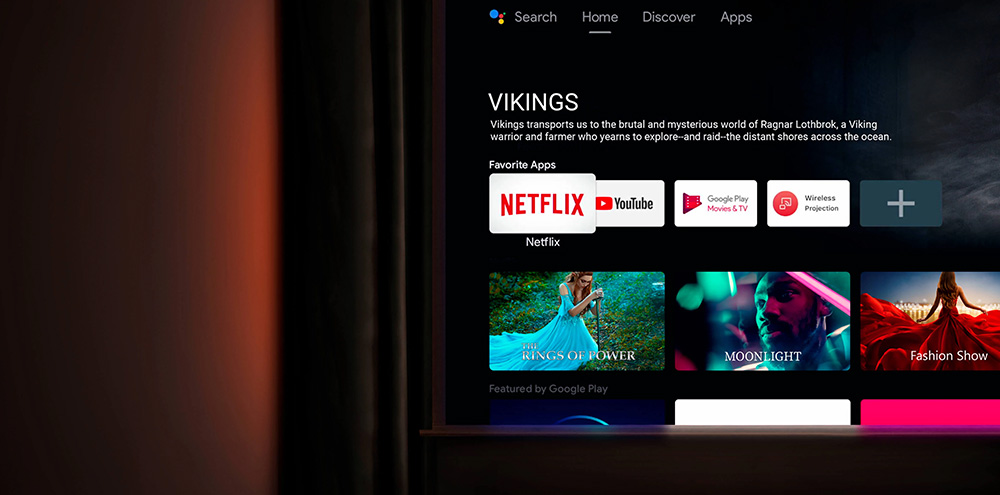
Streaming Capabilities
As for streaming apps availability you get everything you would expect from a device that has Android TV.
Big names like Youtube, Google Play Movies, Amazon Prime Video, Hulu and many more are all present along with many music apps like Spotify and Tidal. This time BenQ ditched all dedicated buttons on the remote. So the only way to access them is from the Android TV UI.
Now here we need to make a special mention for Netflix. In the previous BenQ projectors that used the QS01 dongle we were very critical about the missing Netflix app. It seems that BenQ finally listened and this time you get the app pre-loaded into the UI. This is amazing and something we were waiting for some time now.
Unfortunately the QS02 dongle is not without its own problems. It seems, for whatever reason all content is being output in HDR even if the content itself is in SDR. After some digging we found out that this is the dongle’s normal behavior, with all content no matter if it is SDR or HDR being displayed in BT.2020 color space, and as a result it creates more saturated colors than it should.
With that in mind if you tend to use a lot of these streaming services and you like the image quality to be as accurate as possible then we would advise against using this dongle for this purpose. For casual use it can be fine. But for the absolute best picture this projector can offer we suggest you to use a different streaming device that will output the signal correctly.
Lastly we shouldn’t forget to mention that with this dongle the projector also comes with Google Cast and Aiplay functionality. So you get a complete set of streaming capabilities to work with.
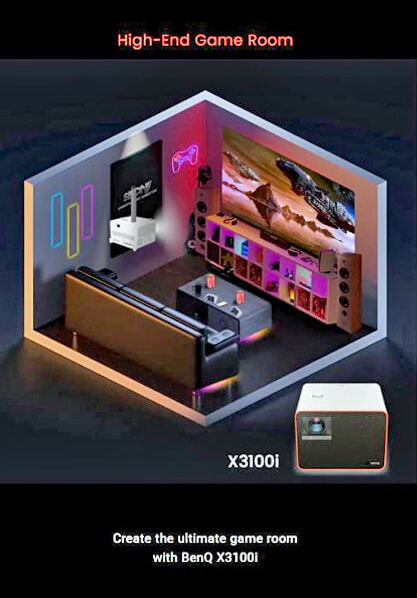
Internal Media Player
As we mentioned above the USB port can be used to connect external storage to playback content. The internal media player of the projector is a decent one with good file support. It may not be the most extensive list we have seen, as we see a couple of notable omissions like WMV and FLV, but most commonly used files nowadays are there.
Video file support include AVI, MOV, MKV, MPG, VOB, M2V, TS, MP4 and M2TS files. For music the projector offers only basic support for MP3, M4A, AC3, AAC, MPA and MPG files among others.
We tried a few video samples, mostly in MKV, MP4 and M2TS formats and they seem to playback normally. Obviously we cannot test all codec combinations but its performance proved to be a solid one.
Obviously this will not replace your dedicated media player but for basic usage it is good enough.
Voice Control
Voice control is also available with Google Assistant which can be activated from the dedicated button in the remote. Unfortunately there is no Amazon Alexa available.
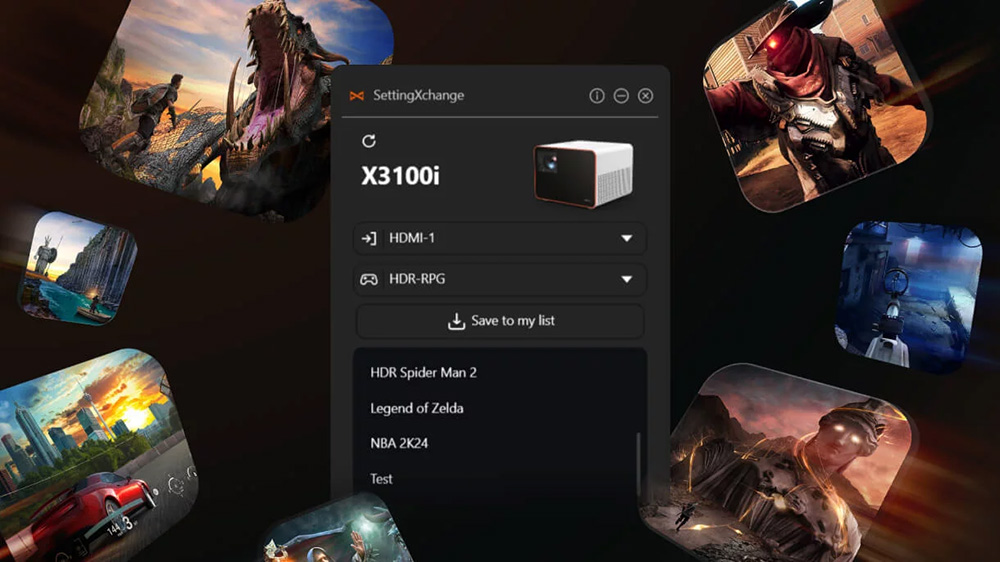
BenQ SettingXchange
One new feature we find in the X3100i is BenQ’s SettingXchange. This is a feature that BenQ introduced in their latest lineup of projectors including the X300G and X500i. With it you will be able download or share your own game specific picture settings with other users of this community. This you can do through the special update tool within the SettingXchange software.
This looks like an interesting one but we will reserve judgement until we see an active enough community that will take advantage of its true potential.
Built-in Audio System
The X3100i comes with a built-in audio system, even though we don’t think it will be used much with such a projector. It seems the system that is being used is the same one we saw in the X3000i.
The projector uses BenQ’s CinematicSound and Bongiovi DPS (Digital Power Station) technology, which incorporates its patented algorithms with 120 calibration points that optimizes any audio signal in real time to add depth, clarity, definition, presence and enhanced stereo field imaging. Basically this is BenQ’s technology in order to create 3D sound.
The projector comes with six different sound modes to choose from with Cinema, Music, FPS, SPG, RCG, and User the ones available. There are also a few EQ settings you can fiddle with. There is a five band EQ adjustment but this doesn’t have a huge impact on the output itself.

Audio Quality Testing
Any built-in audio system cannot do much more other than to offer basic performance. And the dual 5 watts speakers of the X3100i fall into that category. We can admit that the sound felt a bit more rich and with more volume than some other projector built-in audio systems but ultimately the one in the X3100i cannot offer any kind of cinematic immersion. If you really want good sound get a soundbar or a full surround system.
OS & Extra Features Remarks
No much have changed here with the X3100i. Yes you do get the Netflix app built-in this time but the QS02 has its own share of problems as we mentioned above. Android TV has been updated to version 11.0 but in general the user experience remained the same.
Final Thoughts
BenQ took a good look at the X3000i and decided to make some changes and improvements where they thought it needed it the most. The result is a projector that works great as a gaming unit but can do equally good with all kinds of content.
Its main strengths are its great 4K image quality, very good brightness, nice color coverage, good out of the box performance, amazingly low input lag and plenty of smart functions.
On the other hand the projector is missing many traditional features you would find in a home theater projector like motion interpolation. Its low contrast is something that plagues a lot of projectors in this price range while the QS02 has some problems with transmitting the right signal, making the final image inaccurate. There is no 4K@120Hz. And finally the price difference compared to the X3000i may seem a bit too high for some.
We reached the end of our BenQ X3100i review and we need to be clear about one thing. The X3100i should be seen first and foremost as a gaming projector and not an all around one. If you take into account its limitations and what it was mainly created for, then we are sure you will appreciate what it has to offer, either it is gaming or movies.

You can find more 4K projector reviews in our dedicated section HERE.
Cheapest Places to Buy :
*We are a reader-supported website. When you buy through links on our site, we may earn a small affiliate commission at no extra cost to you. Home Media Entertainment does not accept money for reviews.*




Another great review Stratos. I am not much into gaming projectors but I always look out what is available in the market. LED projectors seem to become very common nowadays. I see a lot of new models coming out instead of lamp based ones. I do own a lamp based projector but I think I will change for a LED one at some point in the future.
Hello Kevin. LED projectors do have certain advantages over lamp based ones. That’s why they have become so popular lately. But they also have their own minuses so you have to weight the pros and cons before deciding which one to go for.
What an absolutely thorough review, Stratos. I appreciate the in depth level of detail you went into for this projector.
At that price point, it seems like a great fit for a dedicated gaming room. Do you think projector technology is on par with even low-level gaming monitors? Or is it more of a conversation piece?
Thanks for all the great information!
Hello Jake. There are certainly advantages and disadvantages with a gaming projector. Technology wise they are still not on par yet. Obviously we have seen great improvements in some areas like input lag. But most gaming projectors in this price range cannot do 4K@120hz or 4K@240Hz and are limited to 1080p to be able to use such high refresh rates. With a projector you certainly gain in size in return. So it is a matter of what you need the most.