Logitech Harmony Companion
Product Name: Logitech Harmony Companion
Product Description: Universal Remote
-
Design - 8.7/10
8.7/10
-
Setup - 8.5/10
8.5/10
-
Interface - 8.8/10
8.8/10
-
Everyday use - 9.4/10
9.4/10
-
Price / Quality - 9.5/10
9.5/10
Summary
Total Score
Pros
- 270,000+ compatible devices
- Remote uses RF signals
- Vast configuration capabilities
- Good price
Cons
- Limited to 8 home theater devices
- Programming can be time consuming
- Harmony App more complex than it needs to be
- No backlight on the remote
Cheapest Places to Buy :
*We are a reader-supported website. When you buy through links on our site, we may earn a small affiliate commission at no extra cost to you. Home Media Entertainment does not accept money for reviews.*
If there is one think to hate about your nice home cinema system is that you need to have a separate remote for each and every equipment you have. This means that a minimum of three remotes will be present for TV, AV Receiver and player. Now if you consider that many home cinema owners have a projector, a media player and a streamer the number of remotes that you need to have close to you becomes dangerously high. We are talking about having 5-6 remotes in order to control everything. That’s why in our Logitech Harmony Companion review we will see what can solve this problem once and for all.
In general this has been dealt by equipment manufacturers by allowing their remotes to have universal functionality. But even so they can never simulate the practicality and functionality of a real universal remote. This leaves users with only one option, to go for a true universal remote to solve all their problems.

Although by a quick look in the market you will find a huge array of universal remotes not all of them are really suited for controlling a home theater system. When it comes to quality universal remotes there are only a few worthy of mentioning and the one brand that really dominates in this area is Logitech with their Harmony remotes. We had already tested a couple of their remotes before with Harmony 650 and Harmony Elite and they both managed to offer very good solutions in their respective category.
But there is a problem with these two remotes. The Harmony 650 comes at a very good and affordable price but as a result there are certain limitations to it. On the other hand the Harmony Elite goes all out by offering the most a universal remote can do but the price is a bit steep for a remote no matter it’s capabilities. The result is a huge gap between these two and this is where the Logitech Harmony Companion fits in.
Design
There are two kinds of universal remotes in the market today. The standalone ones that all functions and programming is done on the remote itself and those that work in combination with a centralized hub and offer vastly more options when it comes to capabilities and functionality. The Harmony Companion follows the second route as in the box we find the remote, the hub and an IR blaster. In many ways the Companion looks similar to the Elite in the way they both work but there are certain limitations to the Companion in order to be able to sell at a lower price.
First of all let’s explain how the whole system works. The remote is sending RF signals to the hub which is then responsible to send the appropriate signals through WiFi, Bluetooth or IR signals to the various equipment you have. Using RF transmission means that you don’t have to point the remote directly to the hub which can be a huge plus if you have placed the hub in some hard to point position.
The remote itself is the sum of two worlds. Let’s talk about it’s size a little. While the Companion remote is very thin and lighter than the average remote it is a bit more wide than what we would like making it a bit more difficult to wield with one hand. It’s soft texture grip makes it feel good while holding it which minimizes the risk to slip from your hand. On the contrary while the surface on top looks nice it can become dirty very fast from touching it with your fingers.

Being a universal remote means that a lot of buttons are involved but Logitech has made good use of the available space. Buttons have a good rubber feel to them but we would like to have some more shape variation in order to distinguish them better. You see, the remote has no backlight function so pressing the right button in the dark can be a big challenge. At least button placement is very good with Logitech having put a lot of thought of which buttons we use the most. In this we find the navigation buttons dead center while exactly below them there are the playback buttons and at the bottom a numerical pad.
Above the navigation controls we get some general purpose buttons, dedicated buttons for smart home products and three Activities buttons which we will explain a bit further down the article. And if the available buttons are not enough keep in mind that every button can have two functions, one when quickly pressed and one when keep pressed giving you a bit more options wherever needed.
Now let’s talk a bit about the hub which is the brain that binds everything together. The hub is the link between your remote and all your equipment and it’s where all the programming is being done. Design wise it’s a slick looking little box with a gloss black surface and while it can be a fingerprint magnet you are not going to be touching this very often so keeping it clean shouldn’t be a big deal. At the front there is a single LED light that indicates when it is powered on while on the back we find a pair/reset button, a mini-USB (Type A) and 2 connectors for extra IR blasters.

The hub has powerful built-in IR blasters that bounce of the walls or furniture but there will be instances that the IR signals will not be able to reach some obstructed positions. That’s why adding an extra IR blaster can extend the effective area of the hub depending on your situation. Up to 2 IR blasters can be connected so with a total of 3 transmitting spots you shouldn’t have a problem to cover the whole area of your home cinema.
In general the design of the Harmony Companion left us with good impressions and while it may not reach the Elite’s quality and looks for the lower price asked it will look very good in your home cinema room.
Setup and Interface
In order to make the initial setup you need to download the appropriate app in your mobile device that has to support Bluetooth for the first connection. After you setup the hub to connect through your WiFi network the Bluetooth connection is not needed anymore. But in case your mobile device doesn’t support Bluetooth (is there such a device nowadays?) then there is the option to connect the hub through the USB port to your computer and make initial setup this way.
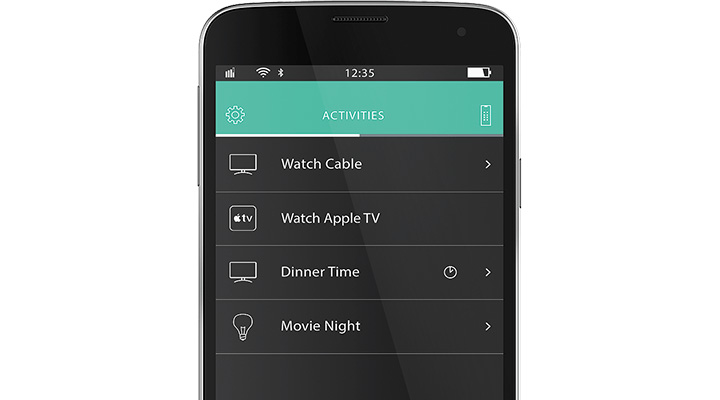
When you first start you will need to create an account that will save both your profile and devices on the cloud as well as any customizations you may do to your final setup. This way you are not at risk of loosing everything if something goes wrong.
When the Companion connects to your WiFi it will try to identify all the devices that are connected to it so it is advisable to have them open and connected online when doing so in order to help with the process. Keep in mind that the Harmony Companion can support up to 8 different home theater devices and an unlimited number of smart home devices like thermostats and lights. If you have more than 8 then you will need to go for the Harmony Elite that ups the limit to 15.
When the Companion detects a device, like a TV for example, it will load all commands for this function that include everything the real remote of the TV would have like power on/off, volume and channel controls, playback buttons as well as extra dedicated buttons. And even if there is some command missing from your device the Companion lets you add additional ones in order to have a complete mapped control scheme of your device.

Logitech claims that the Companion supports at the moment of writing more than 270,000 devices with thousands more being added every month which means that if you don’t have some bizarre equipment you will most probably finds yours supported from the beginning.
During the initial setup your are encouraged to create what Logitech names “Activities” which basically is a chain of actions that are done with the press of a single button. Let’s say you want to watch a movie then you have to open the TV, open your AV receiver, open your disc player, switch the TV and receiver to the appropriate inputs and control the volume. Now all these can be done with the press of a single button. You can select in which order you want these actions to happen and even add a delay between them if you think that’s it’s necessary. As you can imagine the Companion is not only good at replacing the small flock of remotes you have but also make everything so much easier and practical by adding a certain degree of automation.
And while device support couldn’t be stronger there can be a few issues like PS4 for example which the Companion cannot turn on by itself. Of course to be honest this is not Logitech’s fault as Sony is not letting any remote turn on of the PS4 so this is out of Logitech’s power to do anything. In this case you will have to turn the PS4 on manually before the Companion can take control of it. Also there can be some control issues with devices from lesser known brands but in most cases and for the most known devices you shouldn’t have any problem at all.

There is also the ability to activate an Activity at a specified time. For example if you get up for work at a specific hour in the morning you can set an Activity that open the lights and turn on the heating. There is so much freedom to what you can do that your imagination is the only limit here.
But there is more to Activities than you may think. When creating one the app will alert you for potential problems and mistakes while when adding or removing a device it will prompt you with various actions like adding the device in a specific Activity, fixing or even deleting an Activity altogether.
The power of the app is not limited only to how you set up Activities as it can also be used to fully customize your remote also. Each button can have up to 2 actions as we mentioned above. One when briefly pressed and one when hold down greatly expanding the number of functions the included remote has.
In general the app offers amazing customization as everything can be renamed and reordered, from controls, devices and Activities so you can setup everything to your liking adding so much freedom to what you can do. You can also use your mobile device as a remote as all controls of each device are included into it which has the obvious advantage that you can use it if you are in a different room. Also if you use multiple mobile devices everything is kept in sync so using a different mobile device will immediately know what action is active at any given moment.
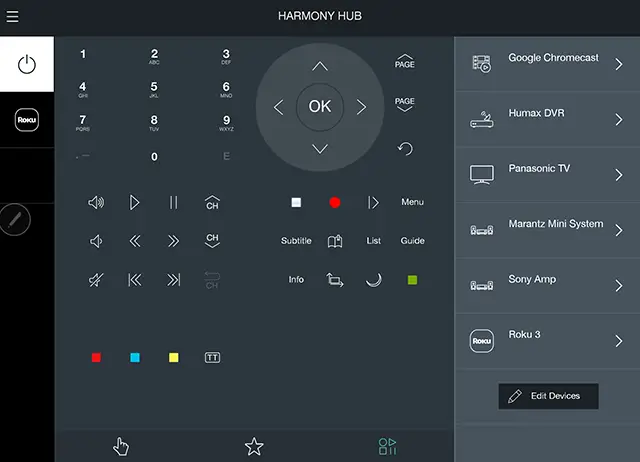
Everyday use
One problem that most premium universal remotes face is the limited battery life due to the inclusion of touch screens and backlight functions which lower the amount of time usage dramatically. The Harmony Companion remote has neither of them which is both good and bad. The bad can be very obvious but this has also a good effect. The remote can last up to a year with a single wafer-like watch battery (CR2032) which is vastly better than what the Harmony Elite can manage without charging. You will probably completely forget about it until you will need to make any battery change.
And while we can do without the touchscreen, we feel that the missing backlight is really hurting the Companion as using it in the dark can be a real pain. We kept looking for the right button almost every time we needed to use the remote which can be a bit frustrating.
Also the ability of RF transmission of the remote makes usage so much easier. Time and time again we were becoming frustrated by having to point every remote exactly to each device so when using the Companion’s remote you will feel a sense of freedom that is really amazing. You just pick it up, press the button you need and voila, command given.

Lastly the Companion supports both Amazon Alexa and Google Assistant if you prefer voice control over the traditional remote. With both services you have the ability to control each of your devices individually and issue commands like power on/off, playback, channel and volume controls and many other functions or trigger one of your Activities. With a single voice command you can set your home cinema powered and ready to watch your favorite film in seconds. How much better it can get than this?
Good and bad points
When it comes to summarizing all the strong points of the Companion it becomes obvious how much value this little thing packs. Obviously no matter how good such a device is designed if it doesn’t have enough support it is bound to fail. And the Companion doesn’t disappoint with over 270,000 devices already and more added every single month. Also the ability of the remote to communicate with the hub through RF signal means there is no need for direct line of sight which is a huge advantage. No fancy touchscreens or backlight means that battery life can reach up to a year of normal use with a tiny battery that helps keep the remote relatively thin.
The app offers amazing functionality and customization as well as control options. The highlight is obviously the inclusion of Activities that can create chains of functions linked together that can be customized any way you want. Lastly voice control for both Alexa and Google Assistant can be extremely useful as you will not need to use the remote anymore for any of the most basic controls.

Obviously nothing is perfect and as such the Companion had to cut a few corners in order to meet it’s more affordable price. Home cinema devices support is limited to 8 although smart home devices that can be added are still unlimited. Also the first time you will use the hub a certain amount of time is needed in order to program and input all your devices. And if you have a few it means that you will have to spend a few good hours to do so that can a bit frustrating for some. Also the app can be a bit complex for people that are not used to such kind of application controlled setups.
Lastly we would have to say that although the omission of a touchscreen on the remote is not such a big deal we would definitely like to have backlight functionality added as using it in the dark makes things so much more difficult as they are right now. Also the wider than what we would like design makes the remote a bit harder to wield and control with a single hand and a thinner design would be preferable.
Final Thoughts
The Harmony Companion is a really lovely remote that combines the affordability of the single universal remotes and the functionality of a fully hub-enabled premium remote like the Harmony Elite. Basically we could call the Companion as a “Harmony Elite lite” as it has very similar features but is missing some key features in order to bring the cost down to more reasonable levels.
If you would love to have the Harmony Elite but you find the price extremely high for a remote then the Logitech Harmony Companion is the perfect choice as it combines the most strong points we found in Logitech’s premium clicker but with a much more affordable price that will certainly appeal to the mass market making it an excellent choice for both hardcore as well as casual consumers. It may not be perfect but it offers one of the best universal remote experiences ever making the trouble of home cinema controls a thing of the past.
If you want to learn more about the Logitech Harmony products click on the link HERE.

For more reviews you can check our dedicated Universal/ Smart Remote reviews list or even look at our Product Reviews Table where you can find the brand and specific product you are looking for.
Cheapest Places to Buy :
*We are a reader-supported website. When you buy through links on our site, we may earn a small affiliate commission at no extra cost to you. Home Media Entertainment does not accept money for reviews.*
Thanks so much for this logitech harmony companion review. It seems like a great piece of kit and something I will certainly look into. Have you done any comparison reviews in the past with this and something similar? I always like to keep my options open and know I’ve gone for the best one
We have reviewed a few more universal remotes in the past Mike. You can check them out in our Universal Remote Reviews section.
I would check out your website, it caught my attention. But unfortunately I was unable to open the link for some reason. Maybe you have a problem with your server? You should check it out if you are surten about it should be up and running. Maybe make contact with tech support with your hosting platform?
Hey there. Maybe it was some temporary problem as I checked it out and seems to be working fine.
Wow, I’m really impressed with the rate that technology is growing recently. There have been so many similar inventions in the market that wouldn’t offer the same quality as those that Logitech make and at worse some do not last long at all. I have been a victim of fake products for so long now, and that’s why I always read reviews on a product before getting it. However looking at the quality of the Companion you really made me think about this one. Thanks for sharing.
Logitech is making some very fine products Dane. Yes, the Companion is not perfect but if you look at it as a whole then it has tremendous value.
Hi! I have always felt overwhelmed having all these remotes around. Yeah, as you have stated it can be up to 6 remotes! Thank you very much for your Harmony Companion review as I was looking for a similar remote to the Elite but with a more affordable price.
I really like this one. I will certainly take a better look at it. Thanks!
The Companion is a great alternative Henry for those that find the Harmony Elite too expensive. It does a similar job and what is missing we don’t consider such a big deal to make it loose it’s value.