Samsung HW-Q800C Reviewed at $749.00
Product Name: Samsung HW-Q800C
Product Description: 5.1.2CH Dolby Atmos Soundbar
-
Design - 9/10
9/10
-
Movies Performance - 9.1/10
9.1/10
-
Music Performance - 8.8/10
8.8/10
-
Inputs and Features - 8.6/10
8.6/10
-
Price / Quality - 9/10
9/10
Summary
Reviewed at $749.00
Pros
- Dolby Atmos and DTS:X support
- Good front sound output
- Can be expanded to 7.1.4 channels
- Good price
Cons
- Optional rear speakers add to the price
- No surround sound
- No USB playback
- No added or improved features
Cheapest Places to Buy :
*We are a reader-supported website. When you buy through links on our site, we may earn a small affiliate commission at no extra cost to you. Home Media Entertainment does not accept money for reviews.*
If there is one brand that is very consistent with their soundbar releases year after year then this definitely is Samsung. And for 2023 Samsung has updated their lineup with plenty of new models for us to test and review. And so in our Samsung HW-Q800C review we are going to test this mid-higher tier release and determine if it is worthy of your consideration.

The HW-Q800C is the successor to the highly successful HW-Q800B that we reviewed some time ago. The HW-Q800C is not a cheap soundbar, priced at the time of writing at $749 which is slightly above what the Q800B costed in its time of release. So does this minor increase brings anything new to the table? Or we get more of the same?
But before we answer these questions let’s take a quick look at what we actually get. The new HW-Q800C is a 5.1.2 channels soundbar/subwoofer combo that supports both Dolby Atmos and DTS:X. It can also expand to a 7.1.4 channels system with the inclusion of the optional surround speakers kit. As for extra features there are plenty of them available. Bluetooth playback, Chromecast, Airplay2, Spotify, Tidal Connect, Q-Symphony, voice control, tap sound and even SmartThings integration are available.
At this price point the HW-Q800C certainly has a lot of competition. Can Samsung’s offering come on top or it gets lost in the middle of a vast selection of similar soundbars available? Let’s start our analysis to find out.
Specifications and Features
Design
Dimensions
The Q800B may have changed its look compared to the year before but it seems that the new Q800C uses exactly the same shell as its predecessor. This is one of the first indications of how similar these two systems are.
In terms of size the Q800C measures 43.7″ x 2.4″ x 4.7″ (1110.7 x 60.4 x 120.0 mm) and weights 11.2 lbs (5.1 Kg). This size suits any TV of 55″ and above. But this doesn’t mean that you cannot use this in a smaller sized TV also.
Just keep in mind that if you plan on placing it in front of your TV the soundbar doesn’t have any IR repeaters. This means that it may obstruct the TV’s IR sensor, even though it has a relatively low profile at just 2.4″ height.
Most TVs do have a gap of around 2.5″ or more below the panel so you should be ok but there are a few ones we have seen that leave less space so always check to be sure.
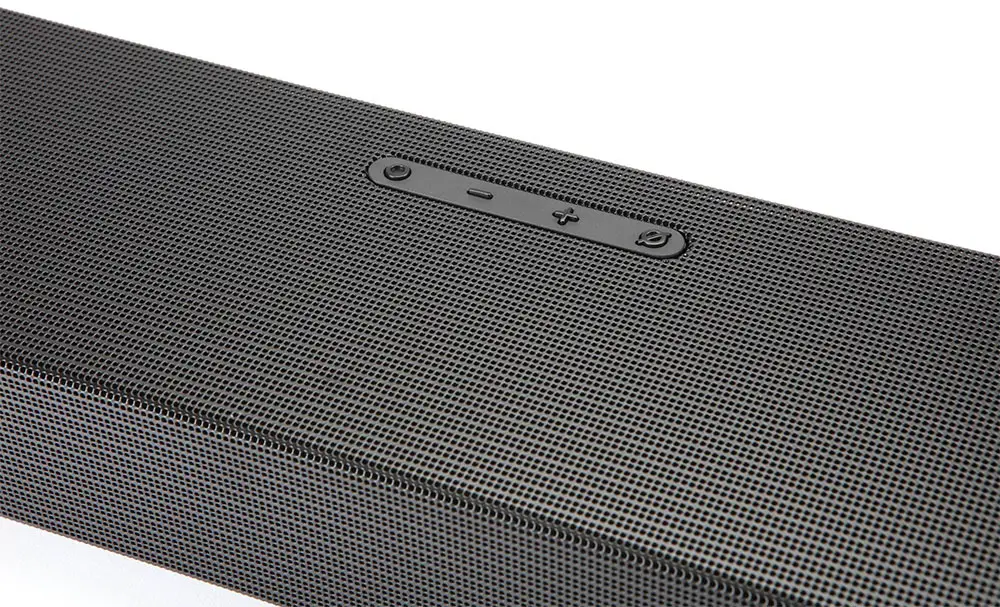
Layout
The whole front, top face and both sides are covered by a metallic perforated grille. This covers the plastic chassis along with all the included woofers. We do like the metal grille more than the fabric cloth that Samsung used in some of their units a couple of years ago.
As usual at the top side we find some built-in buttons placed right in the middle while the Samsung logo is placed on the far left. You can almost see the up-firing woofers under the metal grille but otherwise the top side is pretty minimalistic.
At the back we find one big inset that houses all the available connection ports. As usual the power port is separated from the rest on the right side. This can be slightly frustrating if you want to group all cables together and keep them hidden from plain sight. There is nothing else at the back as the wall mounting brackets hold the soundbar from underneath due to its weight.
Colors & Quality of Materials
The soundbar comes only in a single color, black. There are no other variants that we know of. Samsung always offers their Q series in just one color.
Quality of materials is the usual one we see in most Samsung products. The soundbar feels sturdy even though it misses the exotic materials of some flagship units.
Overall it is good enough without being anything impressive.

Display Type
One thing we pay a lot of attention with soundbar designs is the display. And the HW-Q800C uses a full functions display, just how we love it.
But with its drivers taking most of the space at the front center, designers moved it to the far right side. Not a big problem but surely this will bother anyone that like things to look more symmetrical.
The display may not be as big as the one we saw in our Klipsch Cinema 1200 review. But it’s far better than those LED light indicator displays that some brands are using. With a full functions display it’s much easier to read what the soundbar is doing and gives you visual clues of various settings and inputs.
Subwoofer
As the main bar kept the same design as last year so did the subwoofer. It comes with the same design, dimensions and power rating so we assume this is exactly the same one.
The subwoofer measures 8.3 x 15.9 x 15.9 inches (210.0 x 403.0 x 403.0 mm) and weights 21.6 lbs (9.8 kg). What we don’t like is the use of a side firing design. As this will not allow us to fit it in very narrow places which would have been nice in case of a front firing solution.

The subwoofer is the usual wireless type. But as always it still needs power so it cannot be described as completely wireless. Its design is simple, as with most soundbar subwoofers. We only get a pairing button at the back along with a connection LED that confirms the connection to the main unit.
Internal Hardware
Let’s take a look on the insides of the HW-Q800C now. From the looks of it Samsung retained exactly the same setup as the Q800B. So no changes in this part.
Configuration & Power Distribution
The HW-Q800C is a 5.1.2 channels rated soundbar with 11 drivers and 360 watts of power output. Power distribution is 200 watts for the main bar with a (30 W x 3) + (20 W x 4) + (10 W x 3) configuration and 160 watts for the subwoofer.
Channels Analysis
The main bar incorporates five channels with left, right and center for the main front. There is also surround right and surround left which are side firing channels. For the top layer we find two Atmos channels with a single woofer for each channel.
There are no separate surround or rear, as manufacturers like to call them, speakers here. Although the unit allows you to add an optional kit which we will talk about a bit further down our review.
As for the subwoofer, it comes with a single, side-firing 8″ bass driver which is exactly the same as previous releases.
Connectivity
In terms of connections the soundbar offers exactly the same as the HW-Q800B and HW-Q800A before. No changes whatsoever.
In the special inset that houses all ports we find a digital optical audio input and two HDMI ports, one input and one output. There is also a USB-A port at the bottom of the soundbar which is used for service only while the power connector is separated from the rest and placed on the other side of the unit.
HDMI Notes
Once again the HDMI ports on the HW-Q800C are of the older HDMI 2.0 kind. And this is obvious as they cannot pass-through anything more than 4K@60Hz content. Which is a bummer in case you are a gamer and you want to pass-through high frame rate signals.
Additionally the inclusion of a single HDMI input does limit your options greatly and you cannot connect multiple devices on the soundbar. Your only option is to either use a HDMI splitter and have to settle only with 4K@60Hz signals or connect your console or computer to the TV directly.
The third option is to use the TV as a hub and take advantage of the eARC port to drive the sound to the unit itself from the TV. Just keep in mind that if you care for DTS:X sound then you TV must be capable of passing-through DTS signals from the eARC port. And since not all TVs can do that you have to check on your TV settings if it allows this.
The HDMI ports, except from 4K pass-through, support HDR10+ and CEC commands also.

A Few More Points of Interest
While there is a USB port this is unfortunately used only for service. There is no USB playback available.
Wireless capabilities
Also we shouldn’t forget to mention the unit’s wireless capabilities as it features built-in WiFi along with Bluetooth but only with SBC codec which is the most basic form of Bluetooth support.
Control Options
Next we will be looking at the ways you can control the soundbar. And from what we see not much has changed from last year.
Remote
The One Remote we find in the Q800C is the same we used in many of Samsung’s 2022 soundbars.
The two buttons above the navigation controls are used for source selection and Bluetooth pairing while the other three below the circular navigation controls are for sound mute, sound mode selection and information.

Below these we find the woofer and volume controls while at the bottom three additional circular buttons are used for channels volume control and tone control for setting the treble and bass. Lastly the central “Sound Control” button includes many sound calibration options like SpaceFit sound, AVA, Voice enhance mode, Night mode, Sync, Surround speaker mode, Virtual and specific frequency settings.
Built-in Controls
Built-in buttons offer some basic form of control and many soundbars have them including the Q800C. There are four physical buttons and from left to right we find a multi-function button, volume controls and a microphone control button.
HDMI-CEC
The soundbar supports HDMI-CEC which means that if you connect the unit to the TV with a HDMI cable you can use the TV’s remote to handle some basic controls like volume. This may not give you the complete range of supported functions but it may help in certain situations.
Mobile App
The soundbar may not have a dedicated app but as with most Samsung soundbars it supports the SmartThings app. But although you can use the app to issue basic commands like input selection, volume control and change sound modes it doesn’t have the ability to change some of the more advanced settings like specific channel volume calibration as you will need the remote for that. Also the app is required in order to connect the soundbar to your local network.
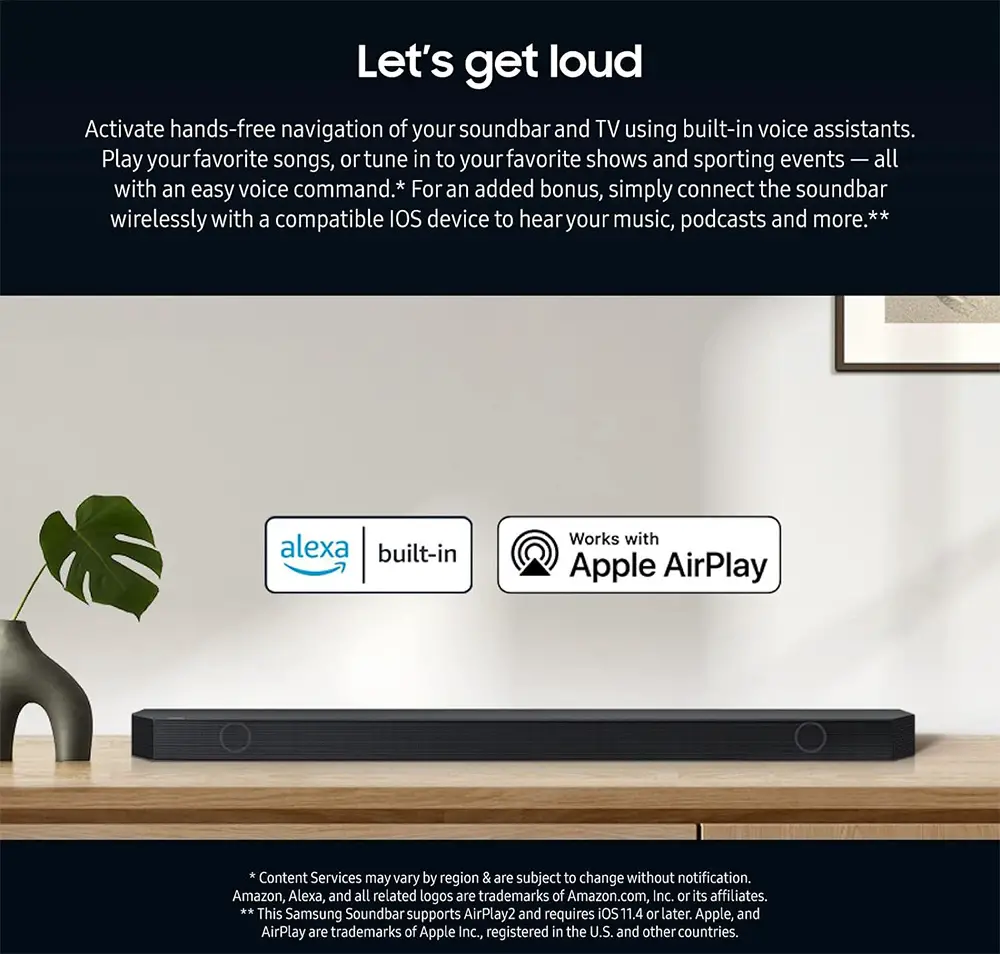
Voice Control
Also due to the inclusion of the built-in WiFi module we get Amazon Alexa in order to control the soundbar without the need of a remote.
You can also use Google Assistant but you will need an external device for that to work.
Extra Features and Services
Now let’s talk about all the extra features we get and we will start with the audio formats supported.
Audio Formats & technologies
The soundbar supports Dolby Digital, Dolby Digital plus, Dolby TrueHD, Dolby Atmos, DTS, DTS:X and LPCM, up to 7.1 channels. These are pretty much everything you should expect and basically the same with many soundbars in the same category.
The HW-Q800C also supports Wireless Dolby Atmos, which means you can connect the soundbar to the TV through WiFi and skip on the cables. Unfortunately this feature only works with specific Samsung TVs.
For music you also get High Resolution Audio decoding so except from the usual, low quality formats like MP3, AAC and WMA you can playback files like FLAC, ALAC and WAV for higher quality.
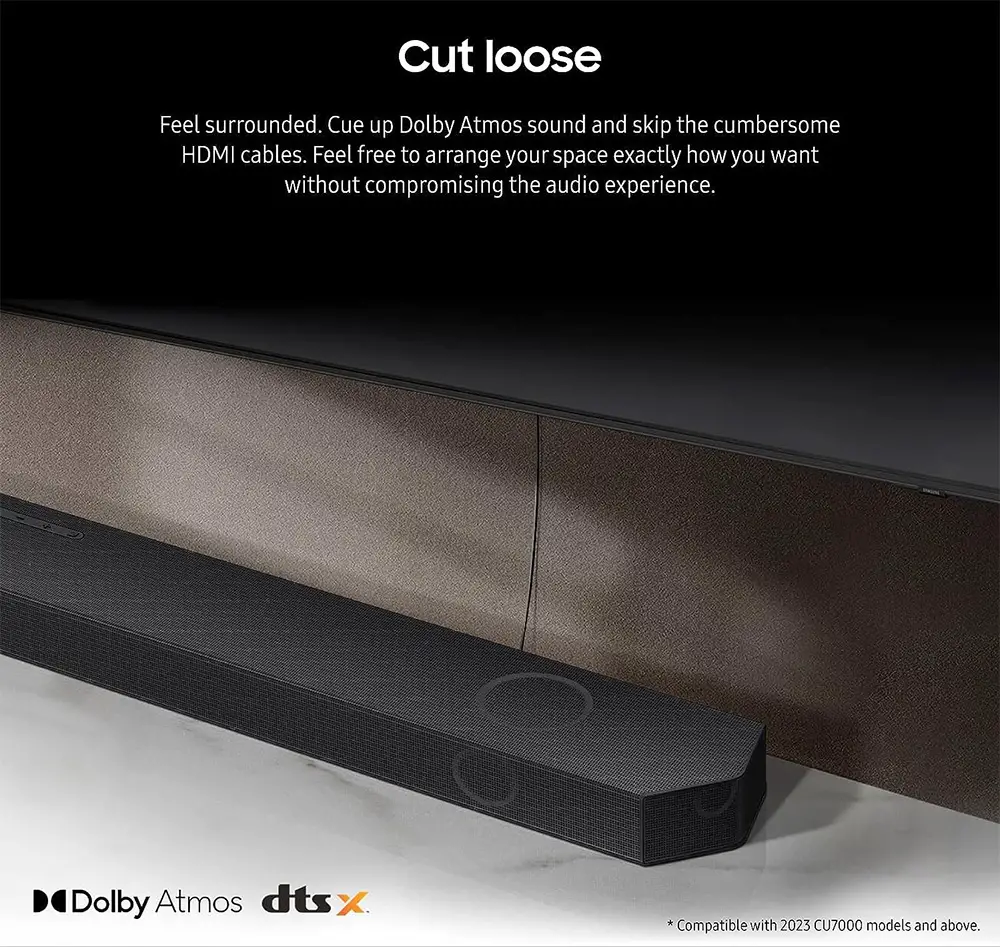
Sound Management
In terms of sound management we get the usual Samsung treatment. You can adjust the bass and treble individually. You can also adjust the woofer (bass) volume through its dedicated button.
But if you want to delve deeper the Q800C also offers a seven band manual adjustment option.
Then you will also find the individual channels adjustment feature for the Center level, Side level, Wide level, Front Top level, Rear level and Rear top level. The last two are only accessible if you add the optional rear speakers kit.
Sound Modes
There are four dedicated sound modes available. The Standard mode which outputs the original audio mix as it is and Surround Sound that provides a more wide sound field than the Standard mode.
We also get Game Pro mode which provides stereoscopic sound to immerse you in the action while gaming. And lastly Adaptive Sound which analyzes the content audio and provides the optimal sound field accordingly.
One thing we should note here is that with the Standard mode if you feed the soundbar with a 2.0 channels signal you will only get up to 2.1 channels of output. On the other hand for 5.1 and 7.1 channels signals you will get 5.1 channels output.
Only in Surround, Game Pro or Adaptive sound modes you get the full 5.1.2 channels from the unit. Also when a Dolby Atmos or DTS:X signal is detected then all available channels are enabled.
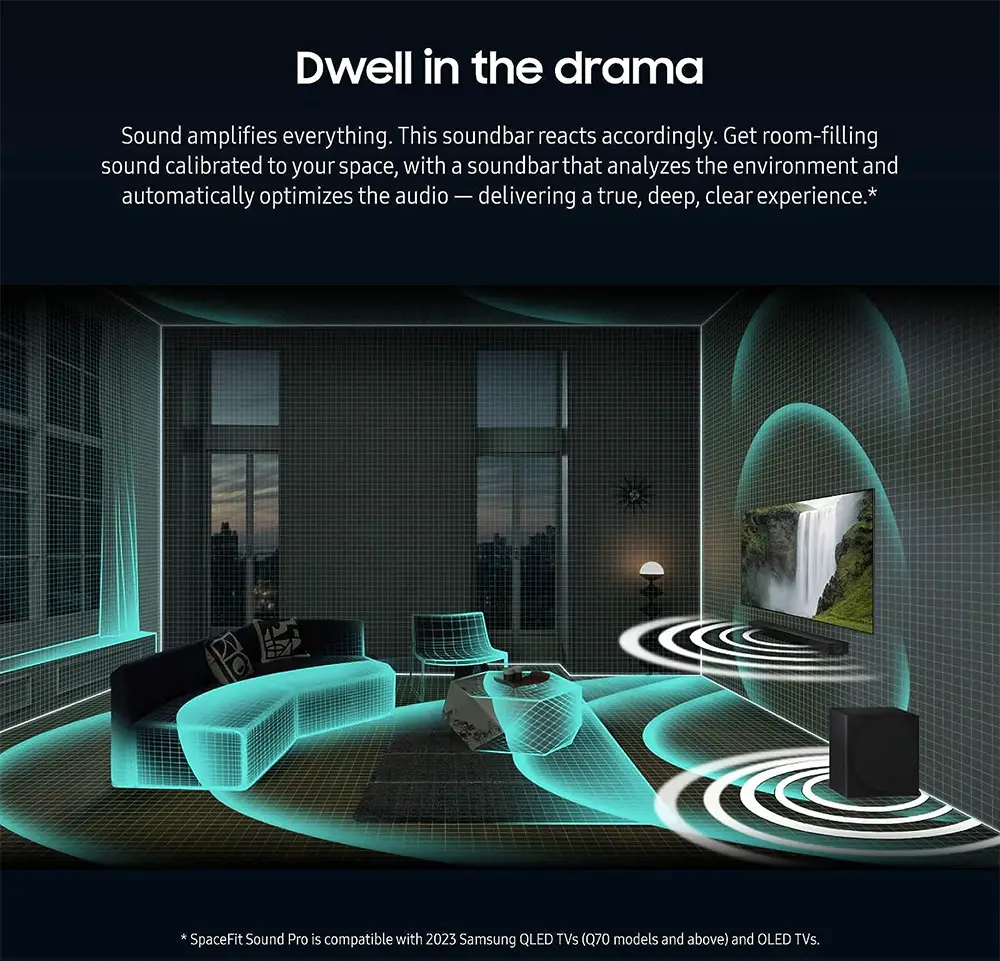
Auto Calibration System
From 2022 Samsung added an auto calibration system which is carried in this year’s release also. This is no other than the familiar SpaceFit Sound system. We have seen this feature in some of the higher tier Samsung TVs which uses a special sensor in order to analyze your room and calibrate the audio output accordingly.
Keep in mind that there are different versions of this system that Samsung uses accordingly. SpaceFit can be enabled either by the soundbar’s remote or if you have a Samsung TV that supports this system, from the TV itself.
We strongly suggest you run this feature in the beginning as it will greatly improve the audio output. We tested it before and after and the difference was more than obvious.
Streaming
There is also a full set of multi-room and online streaming features including Chromecast, Airplay 2 in case you are more into Apple’s devices, Spotify Connect and also Tidal Connect for some high quality music.
The unit also comes with Bluetooth connectivity. First of all you have the ability to stream audio from any mobile device through a Bluetooth connection. Also if you don’t want to mess with cables you have the ability to connect it to your TV through Bluetooth if your TV also can support such a connection.
Keep in mind that when you connect your TV with the soundbar through Bluetooth you can stream only stereo audio as Bluetooth cannot sustain higher bandwidth that surround audio formats require.
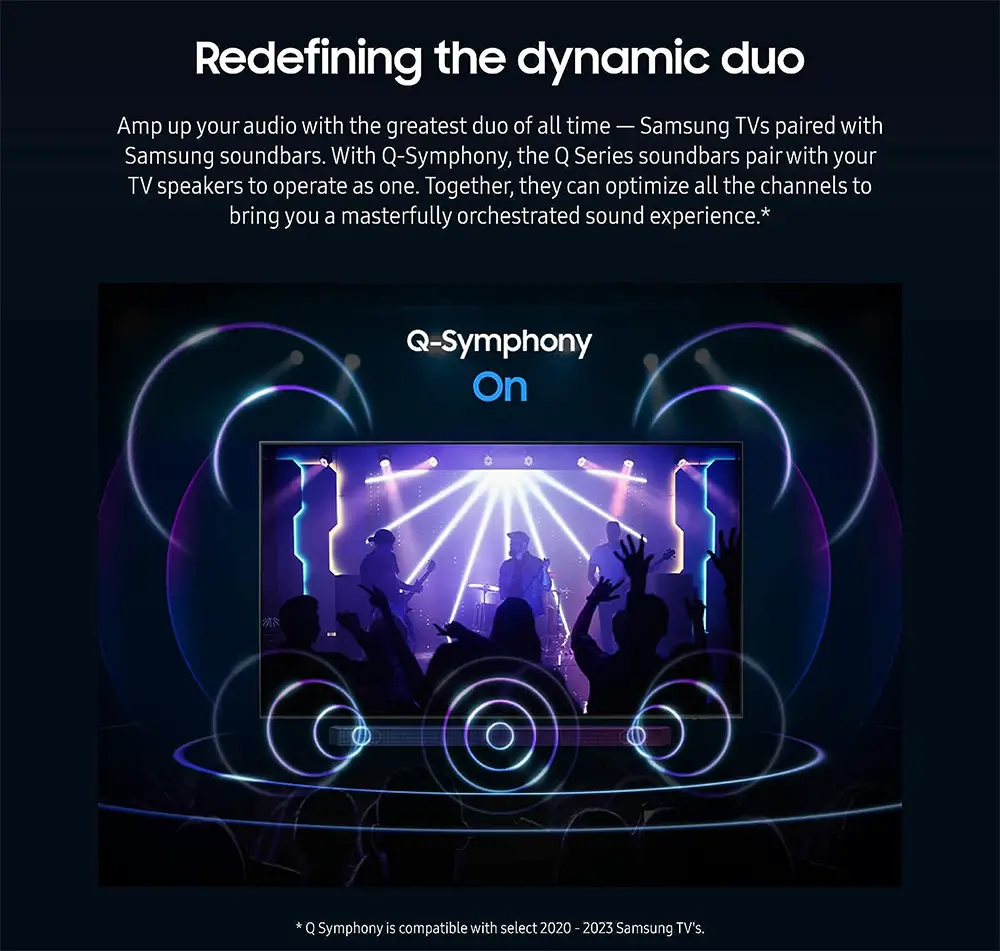
Q-Symphony
We also find Samsung’s Q-Symphony feature. If your TV also supports this then the soundbar and the TV sync together in order for both to output sound from all available speakers. This way the TV takes an active part into the sound reproduction in order to up the immersion even further.
Tap Sound
Another fancy feature is Tap Sound and with it you can mirror music from your phone to your soundbar with just a tap. Obviously your mobile device must support this feature also. But with it you save yourself the trouble of going through the connection process each time. Nothing major but a nice little feature to have.
Modular Design
Lastly the HW-Q800C is compatible with the SWA-9500S surround speakers kit in case you want to boost the soundbar’s surround performance. We like that Samsung gives you the option for this as you can buy the main unit and decide later if you need this or not.
These surround speakers include dual channels, one working for the surround channel and one for the up-firing Atmos. As such with the inclusion of this kit you can get up to 7.1.4 channels of audio.

Initial Setup
Chose How to Connect
The HW-Q800C comes with plenty of options to consider when connecting it. This way you can choose the one that suits your needs better.
If you prefer to go the wired route you can either use the HDMI connection either in a pass-through configuration or at the end of the chain with the use of the ARC/eARC functionality. There is also an optical port in case your devices does not have an HDMI port.
But the soundbar also offers you the option to connect it to the TV through a wireless connection. This can be achieved either through Bluetooth or with WiFi. But to be honest we would suggest such a connection only if a wired solution is absolutely out of the question.
Wireless connections are not so stable and you may have problems with such one. And with Bluetooth you can only get stereo audio so you will be limiting the unit’s performance this way.
Further Steps & Calibration
After you connect all parts to the appropriate power outlets then both the subwoofer and main unit should pair automatically. If for some reason they don’t then you can do it the manual way and there are very clear and easy instructions in the manual to do that.
The next obvious step is to calibrate the unit and choose a specific sound mode. After that you are all set.

Movies and TV
Moving onto our test content we went with a couple of films along with some TV broadcasting material. The films we chose were Jurassic World (DTS:X) and Saving Private Ryan (Dolby Atmos).
As for TV viewing we sampled various news broadcasting channels, some TV series and a couple of sports channels.
Front Soundstage
From the first moments the soundbar gave us the usual Samsung treatment. This means that the front soundstage was surely the centerpiece of the Q800C’s performance.
Although we would not claim this to be the absolute best front soundstage a soundbar can produce, the Q800C honestly reached the very top spots.
The good thing with the Q800C is that audio was not confined in the soundbar’s physical limits. The side looking channels do help a lot in this and you will surely feel audio emit from further away towards the sides.
The main two channels obviously did all the heavy lifting but the entire front array was working in harmony in order to give the necessary depth and extension to the audio.
Balance between the front channels was good and we didn’t sense any of them overshadowing the rest of the performance.

Dialog
Having a dedicated center channel plays a huge role in delivering crisp and distinct dialog. And the Q800C does not disappoint.
TV shows and sports broadcasting we distinct and very clear. So much that we didn’t even think to use the available voice enhancement feature.
During film viewing, dialog performance was almost at the same level of clarity. But as always due to the more complex environmental sounds you are losing some definition. But the difference was very small and we had no trouble at all with the audio we got.
Surround Sound
Unfortunately the Achilles’ heel of all similar soundbars is their complete lack of surround action. And the HW-Q800C is no different.
All action was heavily front sided and while you do get sideways extension, there was no activity behind us. If you really want to have a surround system then getting the optional surround speaker kit is essential.
Dolby Atmos
This unit features dedicated up-firing Dolby Atmos channels and these performed in line with all similar units.
The two front Atmos channels pushed the action above our heads as we could hear sounds emitting a bit above the TV with enough clarity.

Again if you have ever heard a full Atmos system then what the Q800C can do is obviously inferior. But again if you get the optional rear speakers kit things do improve a lot. As these will provide two extra Atmos channels at the back along with the two rear surrounds.
Usually with up-firing speakers sound feels a little lower and a bit less precise and this is the case here also. So don’t expect the Q800C to directly compete with a true Atmos system, but is the next best thing if having speakers on the walls or the ceiling is not an option.
But there are certain limitation to such an implementation. Since all these Atmos soundbars bounce audio on the ceiling and down to you, your room will define the Q800C’s performance. A high ceiling that is not horizontally straight will diminish the Atmos effect to a great extent. A small room with low straight ceiling on the other hand will make Atmos effects more pronounced.
So always keep in mind of the area where you are going to place the soundbar. Because it can make a huge difference.
Bass
The subwoofer that is included with the Q800C didn’t hold any surprises as it is the same one we heard in some of our previous Samsung reviews.
It will not give you the most Earth shuttering performance, nor it will punch you in the chest, wave after wave. But it will definitely provide some powerful low end weight to the performance that is absolutely necessary in most cases.
During our testing we felt that the subwoofer was even slightly overpowering the rest of the audio so we had to dial it down a notch. But this was done easily through the remote and the end result was bold and punchy.
We had absolutely nothing bad to say about it. And for a unit costing just $750 the subwoofer did what it was meant to.

Maximum Volume
This unit can get pretty loud. We did try to push it to its limits but compression did show up at some point. But this was to be expected as there are certain limits with all soundbars, premium or not.
But from the material we did try we didn’t sense that the Q800C will have a problem with that. Even you like to bother your neighbors more often than not.
Music
There are many ways to stream music to this soundbar. But for this review we opted to use our Zidoo media player in order to playback some FLAC music files we have at hand.
Fidelity & Overall Quality
Something that we always repeat in our soundbar reviews is that you should never expect such a system to perform equally good to a dedicated HiFi system. Even top tier flagships cannot get close to that, so don’t think otherwise.
The Q800C was not all that different from the 2022 Q800B. Small changes here are normal to exist even between the same models. Clarity was good and attention to detail was satisfying. The sound felt linear enough with a slight boost in the lower end.
The mid range was good enough for its category while the high frequencies had enough vibrancy and plenty of energy.

Panning stereo sounds had enough traveling distance as the soundbar would push the audio to the sides beyond the unit’s physical limits. This made the sound field more expansive than usual which surely adds in the overall sense of immersion. Sound imaging was good but not the best you will ever hear.
The lower end had enough power and weight. We didn’t sense the subwoofer to fall behind even with bass intensive songs although clearly it could not push it to new heights. It was a lovely performance, but surely one that will not leave you in awe.
Different Content
We went through various content and we didn’t notice much variation in its performance output. The Q800C managed to have a very stable output across all genres.
Some more delicate performances surely lacked the extreme high fidelity a HiFi music system can produce. Also, sound imaging was just above average. But these are characteristics of many soundbars, even in the flagship category.
Overall we are definitely happy with what we heard with the HW-Q800C. It has certain limitations, but this is the reality of every soundbar in the market.
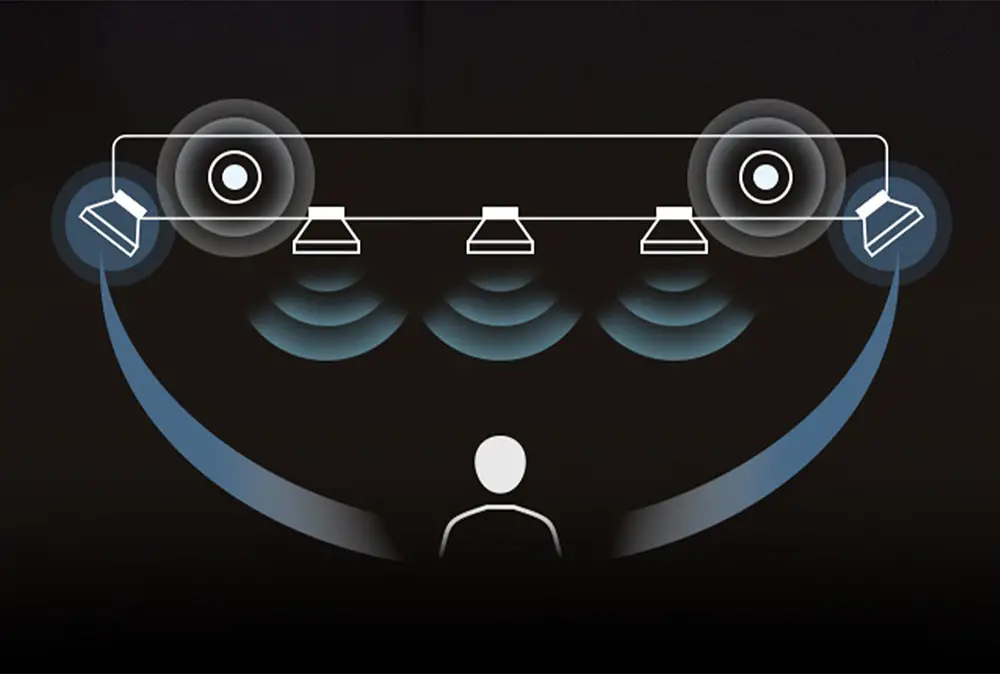
Compared to other Soundbars
First of all we have to compare it with the Samsung HW-Q800B. To be honest we failed to find any major differences between the two. Both have the same design, same quality, same specs and same features. If you can find the Q800B at a lower price then go for it.
Next in the list we have the Polk Audio MagniFi MAX AX. This is also a soundbar-subwoofer combo system and in terms of performance it is pretty close to the Samsung. The Polk does feature 3 HDMI inputs which can be a huge deal if you want to use it as a hub. The Samsung on the other hand has just one input. Overall we would give a slight edge to the MagniFi MAX AX. Its three HDMI inputs and slightly better audio output make it the best of the two.
At the same price you can also get the Sonos Arc. In terms of audio performance each unit has its strengths and weaknesses. We liked the Arc better as far as its front soundstage output. But the Samsung includes a subwoofer making action films feel far more immersive. With Sonos you will have to dedicate a considerable budget to include their subwoofer which will bring its price much much higher. So with that in mind we will give this one to Samsung.
And last but not least we have the LG S80QY. Again, this has many similarities to the Q800C. But there are a couple of differences. We liked the front Atmos performance of the LG better. But on the other hand if you add the optional rear speakers kit on the Samsung you will have four Atmos channels, something you cannot have on the LG. So it really depends what you want the most here.

Final Thoughts
We reached the end of our review and as far as the HW-Q800C is concerned the unit holds no surprises. Being very similar to its predecessor means that we already knew where it was good at and where not.
What we liked? The front audio output is where the Q800C is good at. Good extension, nice depth, clear dialog and some distinct Atmos effects is what you will get. The subwoofer also helps a lot to add the necessary weight to the action on screen. Samsung made sure to add plenty of online features and gives you a lot of ways to connect and use the soundbar.
But obviously not everything is perfect. The unit lacks any kind of surround activity. For that you will need the optional rear speakers kit which will up the price considerably. Atmos effects, while good, surely lack definition and elevation. Also with only one HDMI input you cannot use this unit as a hub to connect all your devices. And lastly there are no HDMI 2.1 ports which means no 4K@120Hz gaming with this one.
Obviously at this price category certain corners had to be cut. But if you are fine with those the HW-Q800C is a really good soundbar. It can be an excellent entry point if you are looking for your first experience with a Dolby Atmos system, or if a full surround system is out of the question. And you will get that without bleeding your wallet too much.

For more reviews you can check our dedicated Soundbar-subwoofer combo reviews list or even look at our Product Reviews Table where you can find the brand and specific product you are looking for.
Cheapest Places to Buy :
*We are a reader-supported website. When you buy through links on our site, we may earn a small affiliate commission at no extra cost to you. Home Media Entertainment does not accept money for reviews.*

I don’t get it. Samsung added HDMI 2.1 ports to many of their TV for some years now. Why on Earth they do not add them to their soundbars also. It makes no sense. And the Q800C is not supposed to be a cheap one. Yes, it may not be their flagship but it still is near the top. HDMI 2.1 should be a given already.
I agree Katy. It’s been a long time waiting for this feature from Samsung. Why they delay it we do not know. Surely at some point we will see HDMI 2.1 becoming the standard but when this will happen only Samsung knows.
Thank you for a such a thorough and comprehensive review.
I think some soundbars have reached their limits as far as what they can offer in specific price points. That is why we see many brands re-releasing the same old models they have. Of course from time to time something new and exciting will come out, like the Nakamichi Dragon, but this belong on the top-tier ultra expensive soundbar section and not in the mid and low tier categories.
I agree Yusuf. But keep in mind that as the years pass what we now have in the top tier will pass down to the mid categories. A few years back the Q800C would be considered a flagship soundbar and now it is more of a mid category release. So the premium flagships are the ones that will determine how the rest of the market will be in the years to come.