Samsung Q60C Reviewed at $799.00 (55")
Product Name: Samsung Q60C
Product Description: 2023 4K QLED TV
-
Design - 9/10
9/10
-
Video Quality - 8.4/10
8.4/10
-
Ports & Connectivity - 8.3/10
8.3/10
-
OS, Apps and Features - 9.3/10
9.3/10
-
Price / Quality - 8.6/10
8.6/10
Summary
Reviewed at $799.00 (55″)
Pros
- Good color reproduction
- Great out of the box performance
- Low input lag
- Many smart features
Cons
- Low brightness in SDR and HDR
- Bad viewing angles
- No gaming features
- Lacks Dolby Atmos, Dolby Vision, DTS and HDMI 2.1
Cheapest Places to Buy :
*We are a reader-supported website. When you buy through links on our site, we may earn a small affiliate commission at no extra cost to you. Home Media Entertainment does not accept money for reviews.*
Today we will continue our journey into QLED territory as we will be looking at another Samsung TV that belongs to this mid-tier series. And this time, in our Samsung Q60C review, we will be looking at the bottom of the series by testing the least expensive offering they have. We will also compare it to its predecessor and determine if there are any real differences with last year’s Q80B.

QLED has been a trademark brand for Samsung for a few good years and not without reason. Driven by their Quantum Dot technology, QLED has the ability to display very natural and realistic colors no matter the price or category of the QLED model.
So, before we begin let’s go over the specs real quick. The Q60C uses a Quantum Dot display with 60Hz refresh rate and a Dual LED backlight. The TV uses the Quantum Processor 4K Lite and as for audio we get the OTS Lite audio system. Keep in mind that the TV comes only with HDMI 2.0 ports so you lose a lot of gaming features here. And lastly there is Tizen 2023 with all its updated online and streaming features.
To be honest, looking at the specs we don’t find any meaningful differences. At first glance the only changes we saw are obviously the new Tizen 2023 and the slightly updated remote. So let’s dig deeper and see if we can find any other differences from last year, or we got more of the same in 2023. Without further delay let’s start our analysis.
Design
First let’s begin by talking about the design and here things seem to be entirely the same to last year. The Q60C hasn’t changed at all compared to the Q80B and both TVs share the same shell.
Obviously quality reflects its price. And the Q60C, being a lower mid-tier TV will not wow you with its looks. But overall it has this Samsung level of quality without being anything spectacular.
Measurements
We measured the thickness of the main body at around 1.13″ (3 cm) which is the same as the Q80B. Since the TV is using a Dual LED backlight it allows it for a slimmer design compared to FALD TVs. As a result the Q60C will certainly look nice if placed on a wall.
Its black borders are thin enough but not as much as some more premium releases. But for this category they are normal.

Back Side
The back of the TV is also entirely the same. The entire back face is covered in a brushed texture plastic. As per usual with most Samsung models, special grooves on the lower part are provided for easier cable management. We also find the power connector on the right side and the VESA holes for wall mounting.
The ports are once again placed on the left side with most of them looking sideways. There are a couple more looking backwards which is not the most efficient placement to be honest. But this is the same layout as last year so nothing new here.
Stand
Samsung changed the design of the stand in the 2022 Q80B. The new design was much more practical and it seems that Samsung decided to keep it the same in 2023.
In terms of ergonomics it is still the usual bench type stand that is made out of plastic and surely you will need a large furniture to place the TV on. The stand legs don’t have grooves to hide the cables but instead special clips are provided to keep the cables grouped together.
The stand gives you the ability to change its height in order to incorporate a soundbar under the TV if desired. This was also possible in the Q60A and Q60B and it seems that consumers liked it enough for Samsung to keep it for one more year.

Remote
The remote included in the Q60C is exactly the same one as in all 2023 releases. So essentially it’s the same we used in our S95C, QN90C and Q80C reviews. It is very similar to the 2022 remote but there are some minor design changes. The new remote lost one button at the top and it has a slightly different design with more round corners in all sides.
It is still small and uses very few buttons as it relies on the TV’s UI for most of its functions. It comes with a rechargeable battery that can be charged either through a USB-C cable or from its solar equipped back side.
The new remote is every bit as functional and practical as it was last year. To be honest we are not very thrilled by the minor design change but this comes down to personal taste.
Video Quality
Processor technology used
In terms of processing the new Q60C uses what seems to be the same Quantum Processor 4K Lite of previous years. Unfortunately we do not know if this is the exact same chip Samsung has been previously using. But from its capabilities and promotional material it seems to be the case.
As always Samsung does not provide many details on what this “Lite” version has in comparison to the more advanced versions. But what is evident is that the Q60C is not using the same AI algorithms for its image upscaling. This means that while this unit can upscale any lower resolution image to 4K resolution this is not done in the same efficient way.
The Q60C also comes with Adaptive Picture. This can analyze the light conditions in your room and can calibrate the picture accordingly. This way it can provide you the best image quality for your specific situation.
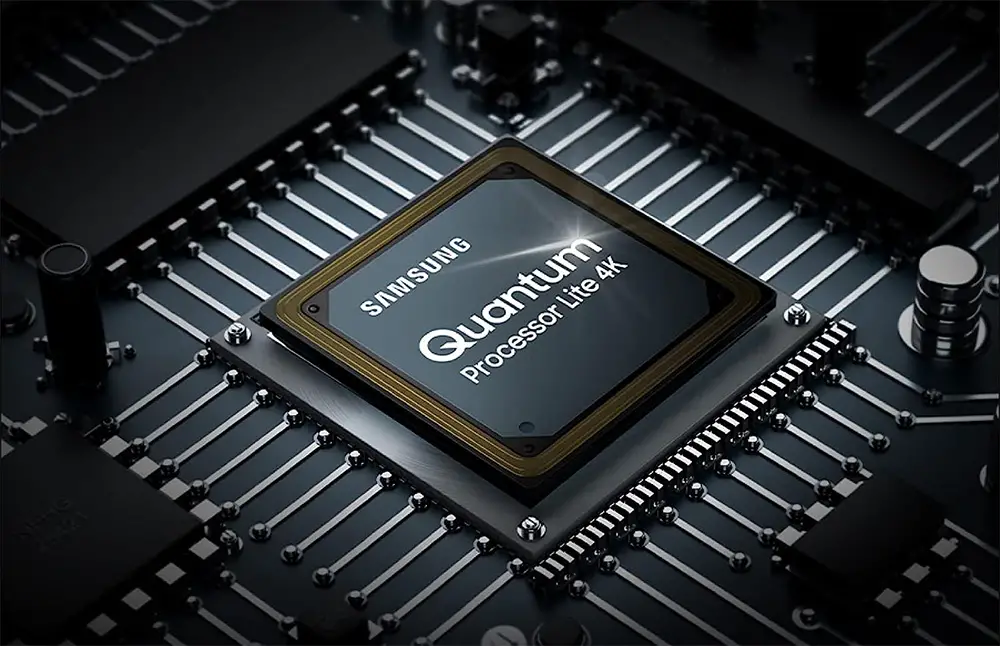
Resolution and Up-scaling
As always first comes our upscaling testing. We run a few videos in different resolutions ranging from ultra low quality ones, some 480p DVDs, some in 720p and obviously 1080p resolutions. We tried broadcasting signals, streaming content and discs to have a better, all around idea of the TV’s capabilities.
In all our tests the Q60C upscaled the content nicely. We didn’t see any weird or out of place artifacts from the process. The image was clear enough, given the original content quality. Everything looked good enough here.
Audio Processing
As for the sound the Quantum Processor 4K Lite offers Object Tracking Sound Lite and Adaptive Sound. But more on these on the dedicated audio section below.
Lighting technology used
Obviously most of the attention is towards QD-OLED and MLA OLED as both technologies battle for the top performance spot. The Q60C on the other hand, being a low mid-tier TV, comes with a far less accurate and obviously less expensive system. And Samsung calls it a Dual LED backlight.
This is exactly the same system used in the Q60B which is another area which shows how close both TVs are.
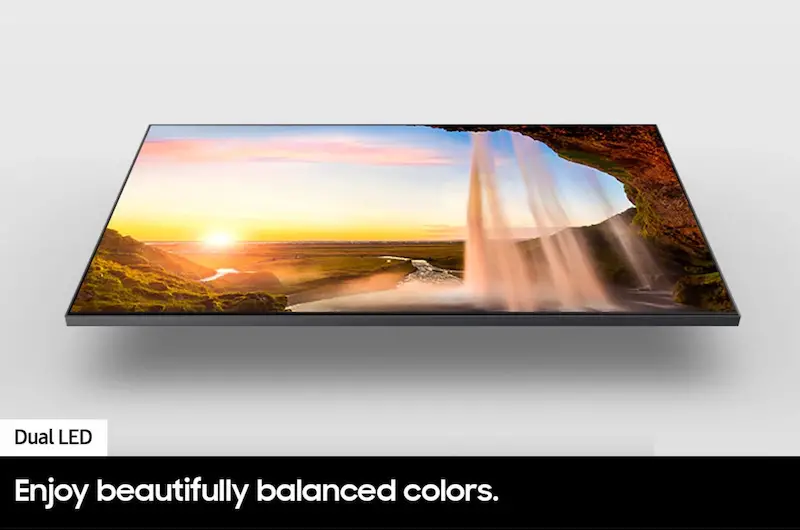
Dual LED Explained
Basically a Dual LED backlight is a type of Edge LED backlight. This means that the Q60C has an array of LEDs on the top and bottom of the screen. This type of backlight is obviously far cheaper to incorporate and thus used in lower tier models. But obviously it has its disadvantages compared to the more advanced mini LED or FALD systems.
But while the Q60C is using an Edge lit system from 2020 Samsung seems to have made some tweaks to it. And these tweaks resulted in this improved system that they call Dual LED. Samsung is calling it like this because it uses two different LED colors. This way it can adjust the color tone according to the image being displayed. Additionally there is no local dimming that could further help with the weaknesses such a system has.
Other than that this type of system comes with the usual advantages and disadvantages. On the one side TVs with such a system tend to be slightly thinner. But on the other side we tend to see strips of light from top to bottom. This mostly happens when a bright object is displayed on a dark background.
If you want a better backlight system then you will certainly have to go higher in price. And that is the Q80C which is the only Samsung TV in 2023 that still features a FALD system. Or considerably higher in the performance ladder to the QN85C which is the cheapest mini LED TV you can get.
Number of Dimming Zones
As the TV is using an Edge LED system with no local dimming there are no LED zones behind the panel to light individually.

Blooming & Zones Transitioning
And this means that there is no zone transitioning. The TV cannot light specific areas of the screen when there is a highlight visible.
No local dimming means that there is no obvious blooming that most FALD and mini LED systems are plagued with. But on the other hand, in similar scenes, the whole screen feels washed out and less than ideal.
Brightness / Contrast
Next we will be looking at the brightness of the unit. In terms of settings we used the usual as we do in most Samsung models. We used the Movie mode and Warm 2 color tone along with Backlight set to Max.
SDR and HDR Measurements
First test is the SDR brightness over a 10% window and the number we got was 452 nits which is good enough. In reality this is much more than any SDR content will ever need and this kind of brightness can overcome reflections and glare in a bright room.
We then switched to HDR content and in our HDR brightness over a 10% window test we measured 455 nits. This is not good at all as a lot of highlights are not bright enough. As a result the HDR effect is not as good as it can be.
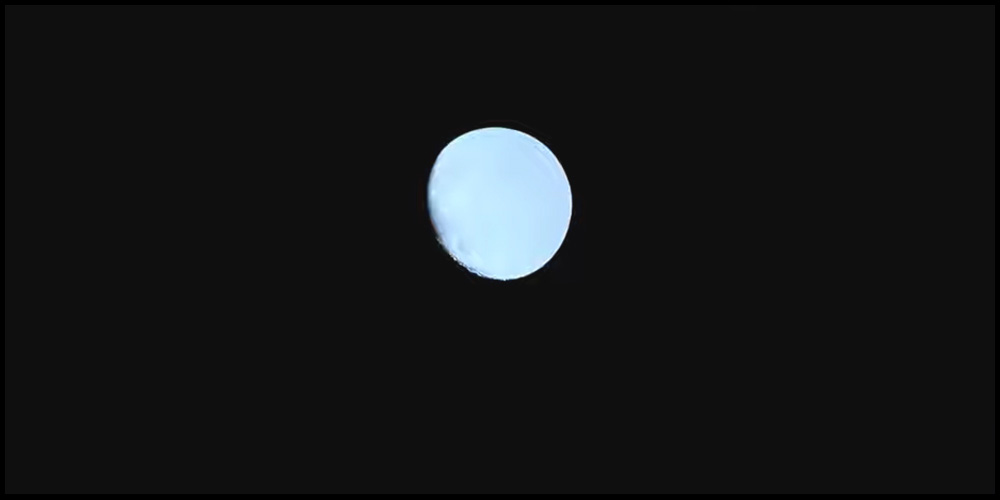
Automatic Brightness Limiter (ABL)
As with most TVs nowadays the Q60C comes with an Automatic Brightness Limiter (ABL). This system lowers the overall brightness of the screen when large parts of it become very bright for a long period of time.
The Q60C managed to maintain its brightness no matter how long a bright image displayed on screen. We didn’t notice any change in the brightness either it was SDR or HDR content. And this is a behavior we have observed in many TVs with low brightness output.
In these cases the ABL is not needed as the brightness output is far too low for the ABL to kick in. And this is the reason why we do not see changes at all compared to TVs with very high brightness limits.
Last Year Comparison
Overall the Q60C felt slightly dimmer than the Q80B. The difference is really small. But when you have so low brightness output even small changes matter.

EOTF Tracking
Brightness levels were very close to the EOTF reference values during the entire range with some minor inconsistences.
The Q60C displayed raised black levels while the mid area appeared mildly less bright than it should. If you add to these the sharp roll-off towards its low peak brightness levels, reveals that the TV misses a lot of details in the end.
Contrast Performance
In terms of contrast the Q60C comes with a VA panel. Usually VA panels tend to have good contrast ratios and this TV is no different showcasing pretty deep blacks.
Unfortunately, as we mentioned above, there is no local dimming here. Usually having this helps with contrast even further but this is not the problem with the Q60C. The problem is that without it when there is a bright highlight the whole image will look washed out.
This happens because the TV cannot handle brightness in specific parts of the screen. Instead it has to increase the brightness on the entire panel, which creates this washed out look. But this is not a problem of the Q60C specifically as all TVs without a local dimming feature behave the same.
It is similar to many TVs we tested lately like the Samsung CU8000 and CU7000.

Viewing angles
The Q60C comes with a VA panel and these in general don’t have very good viewing angles. In essence the TV performs similar to all other VA panel equipped TVs that don’t use some extra layer to improve angles.
Once upon a time some of the 4K QLED TVs were using a special layer they call Ultra Viewing Angle. This way they could improve the viewing angles at the expense of slightly less contrast.
Unfortunately the QLED series, being a low mid-tier series now, doesn’t get this layer anymore. As a result the TV has a very narrow field where it can keep it’s image integrity at acceptable levels. We would say that 25 degrees with an absolute maximum of 30 degrees is the most this TV can do. Anything more and image colors, black levels and brightness downgrade rapidly.
If you have a sweet spot from where you will be watching then this is not a big problem but if you plan to use this one in a family room then we would strongly suggest you try it out first before purchase.
The TV performed similar to the Q60B. Since they use the same panel they were bound to have similar viewing angles.

HDR support
HDR support is another area where things haven’t changed much. As it seems that most brands stick to their guns without any changing in sight. As such we get the most basic HDR10 that is required for 4K UHD playback. There is also HLG that is used mainly for broadcasting.
And lastly the newer HDR10+ which is the most advanced HDR protocol. This uses dynamic metadata in order to provide the best image quality on a frame by frame basis, similar to what Dolby Vision is doing.
In the Q60C we also find HDR10+ Adaptive. HDR10+ Adaptive uses its AI engine to analyze the viewing environment. This includes the lighting, brightness and even reflections using the sensors equipped on the TV.
The results are then incorporated into the dynamic metadata. After going through four further steps, the brightness and contrast of a scene are optimized. This way you can view HDR10+ movies and television programs in various environments at home.
Keep in mind that like many new Samsung TVs the Q60C comes with an HDR Tone Mapping setting. You can set this to either Static or Active with Static being more accurate. Active will increase highlight intensity but makes the image less natural.
Unfortunately, Samsung still refuses to allow Dolby Vision in their TVs and stay firm behind their own HDR10+. A big disappointment, and we have no hopes this to change any time soon.
Here we need to note that the Q60C seems to lose the HDR10+ Gaming we saw in the Q80C. This was to be expected as the TV is stripped from most gaming features we saw in the more expensive QLED.

Color coverage
Being a QLED, the Q60C is using a special Quantum Dot layer in order to display 100% of the DCI-P3 color space. As always you should never take these promotional numbers literally, so let’s see how the Q60C really did here.
From our measurements the TV can reach about 92% coverage of the DCI-P3 color space which is really good. On the wider REC.2020 color space we got a coverage of 69% which again is very good for the category this TV belongs in.
It seems that Samsung managed to slightly improve the colors in the Q60C compared to the Q60B. The difference is very small, but again it is there. So we consider this an upgrade, even if a minor one.
DeltaE Errors
Before calibration the TV had good color accuracy. Most colors managed to stay under the DeltaE limit of three. On the other hand gamma, white balance and color temperature were all in need of tweaking.
After calibration we were able to correct most of the above errors. Color temperature was close to its target point and white balance was almost perfect. With gamma we were able to bring it to more accurate levels but it was still not entirely perfect. Also most colors were further improved with only a couple of them close to the DeltaE limit of three.

Although after calibration the TV performed far better we can say that even its out-of-the-box settings were good enough. This makes the Q60C ideal for casual users and if you don’t want to mess with complex calibrations.
Color Gradients
Color gradients in the Q60C were mediocre at best. We noticed banding in almost all shades and especially with green colors. With real world content things were not so bad but the problem is still visible.
There is also a Noise Reduction function in case you do see it. But if you enable it some detail is lost and in general we didn’t like this feature much.
Panel Uniformity
Panel uniformity was ok in the Q60C. Gray uniformity revealed some small differences between the corners and the center of the screen while with blacks the screen would reveal minor clouding.
We could say that the above were evident in the Q60B also. So not much difference here.

Motion performance
We move on to our motion performance tests. The Q60C comes with a 60Hz panel along with a backlight dimming frequency of 480Hz. This is practically the same as many other Crystal TVs we tested recently, like the CU8000 and CU7000. It is also the same as the 2022 Q60B. So we don’t expect to see major differences here.
Keep in mind that in certain picture modes we did see some flickering but this was not always the case and really depends on the picture mode and settings you will use.
When using the TV without any motion interpolation we did notice major motion blur during action scenes and pretty obvious ghosting during dark transitions. This is probably due to the TV’s bad response time.
Motion Interpolation
Motion interpolation comes in the form of Motion Xcelerator. The Q60C can remove judder from low frame rate content. So for 24p content it has no trouble smoothing the motion. But as usual, when there are a lot of fast camera movements many artifacts start to appear.
Another area where the Q60C seems to perform similar to the Q60B is with stutter. The TV was practically stutter-free in 60 fps content. With lower, 24 fps content, we did notice some stutter but it was not so much to be bothering.
Motion Interpolation is enabled in the same way as with all other Samsung models. You will find it in the Picture Clarity settings, in the menu, and by adjusting the slider for judder. Keep in mind that very high values in this slider and the “Soap Opera Effect” will appear. So if you want to improve motion keep a low value. A setting of 1 or 2 can smooth motion enough without affecting the quality much.

Black Frame Insertion (BFI)
Black Frame Insertion (BFI) is also available and can be enabled in the menu with the LED Clear Motion option. BFI is a technique that inserts a black frame in between two individual frames in order to smooth out motion.
BFI in the Q60C is not so good, which is a characteristic of all these budget TVs. It does smooth motion but not without some undesirable side effects. With it enabled we noticed some very obvious image duplication.
Another downside is that brightness takes a visible hit. Which is detrimental with such a low performance TV. And lastly due to the lower frequency used some flickering may become noticeable.
Overall Motion Impressions
Honestly, any differences we saw between the Q60C and Q60B were minor. In most tests both TVs were the same so we cannot say that Samsung changed anything here.

Input lag Measurements
Let’s take a look at the TV’s input lag performance next.
According to our measurements the TV displayed an average of 11.3ms input lag in both 1080p and 4K resolutions at 60Hz. There is no support for 120Hz so this is the best you get. We took both measurements after we obviously switched to Game mode.
Outside of Game mode we got an average of 68.8ms which is still good enough for casual and offline gaming where response times are not so crucial.
The above measurements show that the Q60C performed similar to last year. There are some small differences but these are very small and do not indicate any change from Samsung’s part.
Other Gaming Features
We should also not forget to mention that the TV supports Auto Low Latency Mode (ALLM). And both the PS5 and Xbox consoles support this feature, so the TV will switch to Game mode automatically.
HGiG Mode is not missing either. This is HDR Gaming Interest Group’s technology that ensures you enjoy HDR games the way that their creators and developers intended.
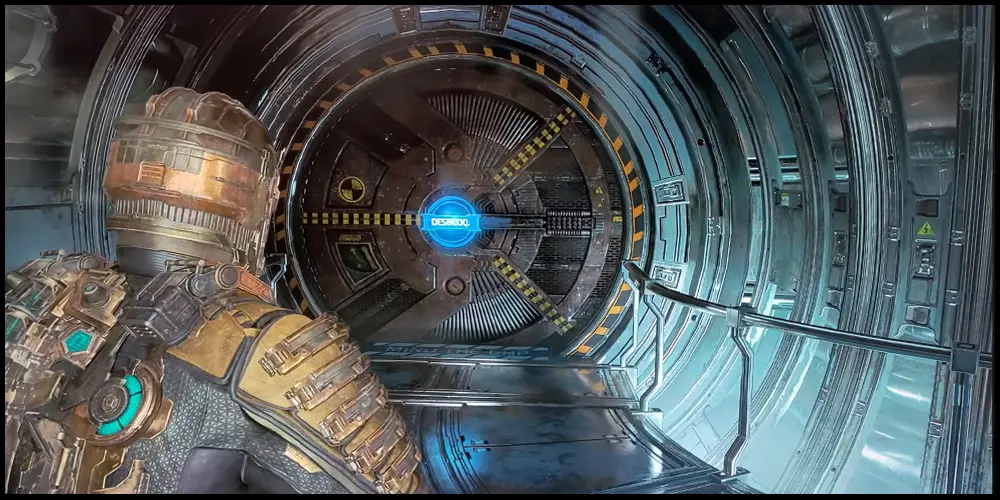
VRR Support
The TV is also missing any variable refresh rate support.
On the other hand the TV includes Samsung’s Game Hub. With it you can use various online gaming services, including the Samsung-exclusive Xbox app. But as always the kind of content you will find in the Hub depends on the region you are.
Trying Out a Few Games
For testing the TV’s gaming capabilities we tried a couple of games. The first one was F1 2022 while the second was Dead Space. Both of them were used in 60Hz mode as the TV cannot do anything more than that.
Not much to say here. The Q60C did great with the Game mode enabled. Our commands registered on screen immediately and with no delays. If gaming is your thing but you don’t care about 120Hz then the Q60C can be a great low cost option.
Overall Image Quality Impressions
Overall the Q60C is not all that different from its 2022 predecessor. In most areas both TV are equal but there are some where each TV prevailed.
The Q60C seems to have slightly better contrast and improved color coverage while on the other hand the Q60B measured brighter in both SDR and HDR content.
So we cannot say that one is better than the other and ultimately consider them equals.

Audio Quality
As most brands, Samsung developed their own audio system to use in many of their top and middle tier models. It is called Object Tracking Sound and as of 2021 there are four variants of this system depending how capable it is. We have the OTS Pro, OTS+, OTS and OTS Lite.
The Q60C got the Object Tracking Sound Lite (OTS Lite) variant, which Samsung is using in most lower tier releases.
Audio System – Channels & Power Rating
The Object Tracking Sound Lite (OTS Lite) uses a 2.0 channels configuration with 20 watts of power output. This is exactly the same system the Q60B is using.
What we basically find here is two dedicated speakers at the bottom of the TV that work in parallel with virtual tech in order to create phantom speakers at the top of the panel.
This system does not offer much more in terms of cinematic immersion compared to a simple 2.0 channels system. Yes, you may get slightly more space coverage but the difference is negligible really. For casual use and broadcasting it is good enough. But for movies you will need at least a soundbar. If you want to get any kind of cinematic immersion, of course.
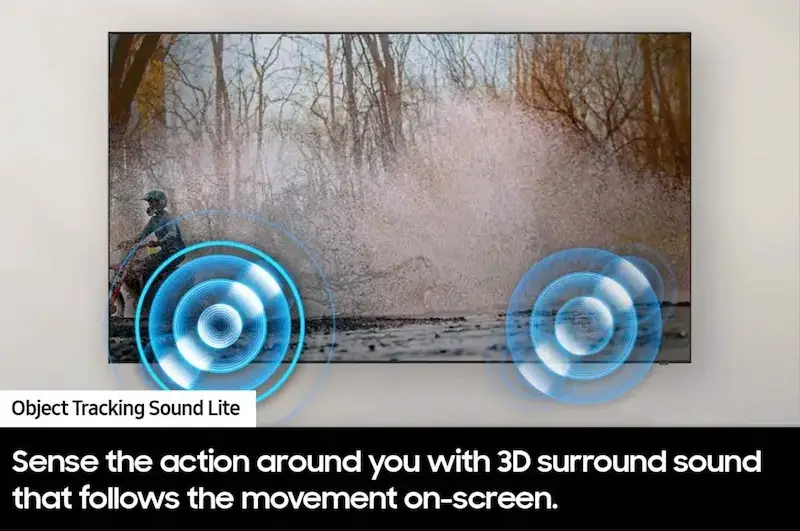
Audio Formats Support
The TV supports Dolby Audio but there is no native Dolby Atmos. At least you can pass-through Dolby Atmos through the included eARC to some Dolby Atmos soundbar or dedicated sound system.
Once again there is no DTS support. As such, the TV cannot decode or pass-through DTS audio signals to another device. Samsung made that decision some years ago and seems to be definite.
If you really want DTS then Sony and LG are the only ones that support it. LG brought DTS support back this year after being absent in the previous releases. Hopefully LG’s decision to bring DTS back will force Samsung to do the same in the future.
Audio Features
Surprisingly the TV retains some of the extra audio features that Samsung includes in their more expensive releases.
And the first one is Adaptive Sound. Keep in mind that there is also Adaptive Sound+ that is being used in the more expensive models and is a more advanced system of the one we get here. With Adaptive Sound the TV can automatically make adjustments for the best sound experience possible according to what content is viewed at each specific time.
And obviously with a Samsung TV we could not miss Q-Symphony. This is a feature that you can use to combine the TVs audio system with an appropriate soundbar that supports it.
Samsung released a whole lineup of soundbars that support this feature in case you are thinking of getting one.

Overall Audio Performance Impressions
The Q60C’s audio system behaved more or less as you would expect from a low tier TV. Its OTS Lite system is not that much better than a standard 2.0 channels system. Dialog is clear and distinct, the volume can reach very high levels but the output lacks any cinematic values.
There is lack of depth, lack or surround activity, the bass is mediocre at best and the entire frequency range suffers from high details. For casual use it is fine, no complaints there. But for movies you better use a soundbar or a full surround system.
Ports and Connectivity
Next we will be looking at all the connection ports available. It seems that the Q60C is using exactly the same layout that we saw in the CU8000 recently. Which is not all that surprising since both TVs are very close in specs in this regard.
Starting from the top we get 2 USB ports for connecting external storage devices along with a couple of HDMI ports. An Ethernet port is placed between them for wired connection to a local network.
There is also the usual antenna port at the bottom end of this inset. Next to these we get another HDMI port and a Digital Audio output that looks backwards.
HDMI Specifications
Nothing has changed here as the Q60C, being a low tier offering, comes only with HDMI 2.0 ports. This means that you do not get any of the gaming centric features these have.
At least we do get eARC in HDMI 2 which allows you to pass audio to an external sound system.
Connectivity Observations
Again, the Ethernet port is still the usual 100Mbps one. But this does not surprise us, as we have yet to see a TV making the transition to Gbit adapters.
Streaming requirements and internet connections have greatly advanced the last few years. This made the 100Mbps limit obsolete a while back. And while most TVs update their WiFi capabilities (some models even support WiFi6 this year) the Ethernet adapters are still the same.
And lastly the USB ports are the older 2.0. Don’t expect to get a USB 3.0 when even top tier TVs still use this archaic version.
Wireless Capabilities
When it comes to its wireless capabilities the Samsung Q60C supports WiFi5 (802.11ac) along with Bluetooth 5.2 which is the same across all Samsung TVs in 2023.
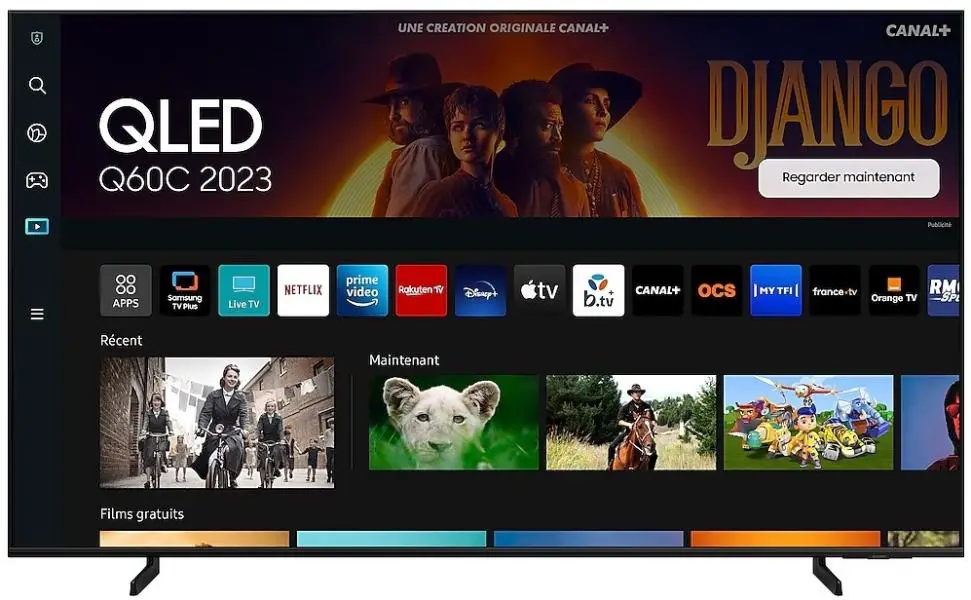
OS, Apps and Features
Samsung updated their OS to the latest 2023 version but this is only a minor upgrade compared to the 2022 release. Almost everything is still the same and this year there are small improvements and additions.
The Q60C seems to use the same OS and feature set we saw in the CU8000 and CU7000 recently. So this part of our review will be similar and we will make changes whenever we deem it necessary.
Tizen 2023
Being a Samsung TV means that for its OS we find the usual Tizen platform in its 2023 edition. The new Tizen occupies the whole screen instead of being a tile based row at the bottom of the screen, exactly as Google TV and webOS are lately.
It seems that smart TV platforms opt for a more personalized experience and as such the new OS tries to provide you with options that are tailored for your viewing habits. As such you will see personalized ads, recommendations for streaming services and broadcasting channels and even shopping suggestions.
If you have used Tizen before 2022, the new version may feel a bit chaotic at first. This was the same with Google TV and webOS when they changed into a full screen UI and certainly you will need to spend some time with it to get your bearings. But once you get the hung of it, it is easier to navigate than it may seem.

Samsung Smart TV Hub
The new Samsung Smart TV Hub includes different sections and it allows you to navigate easily through all of them. At the left of the screen there is a single column with a few central selections while the rest of the screen use rows with streaming services, apps and other functions and features available.
The new Tizen is not all that different really. Obviously the layout is tailored to Samsung’s needs but in essence it offers the same thing. Navigation was smooth enough and jumping from one app to the other was relatively fast and with no obvious lags or delays.
Game Bar 3.0
Let’s go over some of the features we find this year. These are all the same features we saw in some of the higher tier TVs this year like the S95C, S90C, QN90C and Q80C, so no real changes here. And the first we will talk about is the Game Bar.
In 2023 this feature is now in its 3.0 version. This is an on-screen menu that lets you make real-time adjustments to screen ratio, input lag check, FPS, HDR, wireless headset settings and more. This can be a really handy feature to gamers as you don’t have to mess with menus every time you want to check on a specific setting. With this quick feature you have everything in front of you with the click of a button.
The new Game Bar 3.0 has a couple 2023 features that were not available before. This is MiniMap sharing and Virtual Aim Point for gaming. And, as we mentioned above, Samsung TVs remain the only ones that include Xbox’s Game Pass.
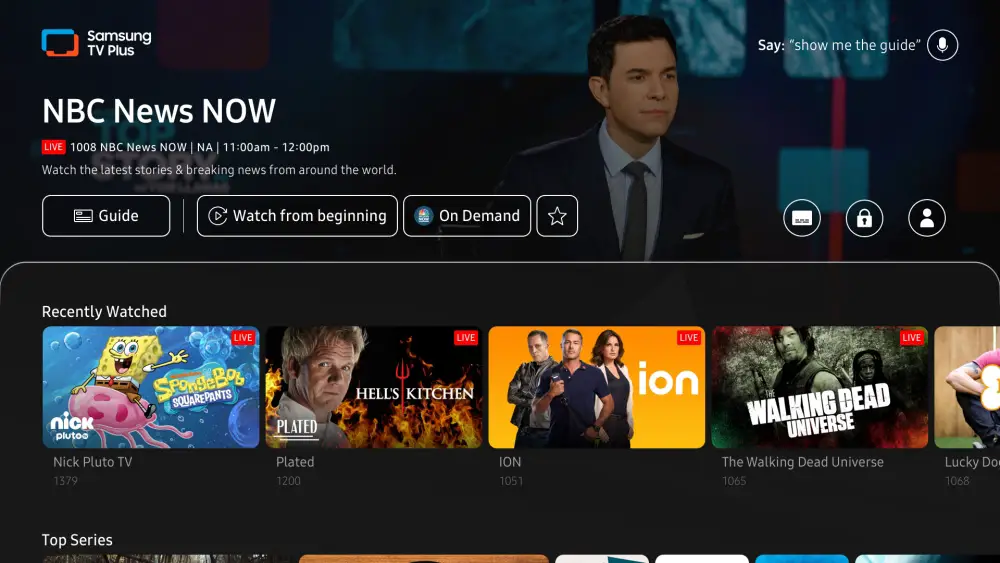
Streaming Capabilities
When it comes to content the Tizen platform is famous for it’s enormous support from developers. The Q60C offers practically all known services and platforms you can think of. Netflix, Apple TV, Disney Plus, Youtube, Amazon, Hulu, Rakuten, Demand 5 and BBC iPlayer are just a few of the big names available.
There is also Samsung TV plus which offers hundreds of subscription-free channels to choose from. Many of these services can playback in both 4K with HDR like Netflix and Amazon but this really depends on each app and not on the TV itself.
SmartThings Integration
With a Samsung TV SmartThings integration is a must. With it you can make your TV the central hub of all your smart houses devices. These can be lights, electronic locks, alarms, vacuum robots, thermostats and everything that supports the SmartThings platform.
For 2023 Samsung added Matter and Thread integration meaning you can control such devices from a single app instead of multiple ones and there is no need for an additional dongle as it is built-in the TV itself.

Voice Control
Voice control is another standard feature nowadays. It seems that Samsung is really trying to market their own Bixby service. But even if you are not very fond of that there is Amazon’s Alexa or Google Assistant to choose from. Only keep in mind that for Google Assistant you will need an external device for it to work. Amazon Alexa on the other hand is built-in and you can issue your commands through the remote’s microphone.
On the other hand, if you are an Apple guy then don’t get disappointed as there is also Airplay 2 support. And you can even use Siri through it for your voice commands. Unfortunately while Airplay is available HomeKit is not, something that hasn’t really changed lately for Samsung.
Multi-View & Tap-View
Two more features that we find for one more year is Multi View and Tap View.
With Multi-View you can display up to 2 windows on screen at the same time. These windows can be different with one showing your favorite broadcasting channel, while the other display your smartphone’s screen.
And then there is Tap View. With it you can mirror your phone on your TV with just a tap to continue enjoying movies, music, and apps on the bigger screen within seconds. Nothing major, but anything that can save even a few seconds of your time can be valuable.

Ambient Mode
The Q60C also comes with Ambient Mode which seems to have become the standard in less expensive units the last few years. Keep in mind that this is the simple version and not the plus version we find in some more expensive models. As a result it comes with less functions available.
Samsung Health
Samsung Health is another standard feature by now. The last couple of years, with the coronavirus pandemic, many people were staying indoors so Samsung thought that exercise at home would be on the rise. So many of their TVs came with Samsung’s program in order to stay in shape. It seems that Samsung liked it so they decided to keep it.
Workspace
Workspace is another app that lets you connect various devices and web services on the TV. For devices, these can be a Windows PC, a Mac or even Samsung DeX. As for web services there is Microsoft 365 but there is the option to add more if you like.
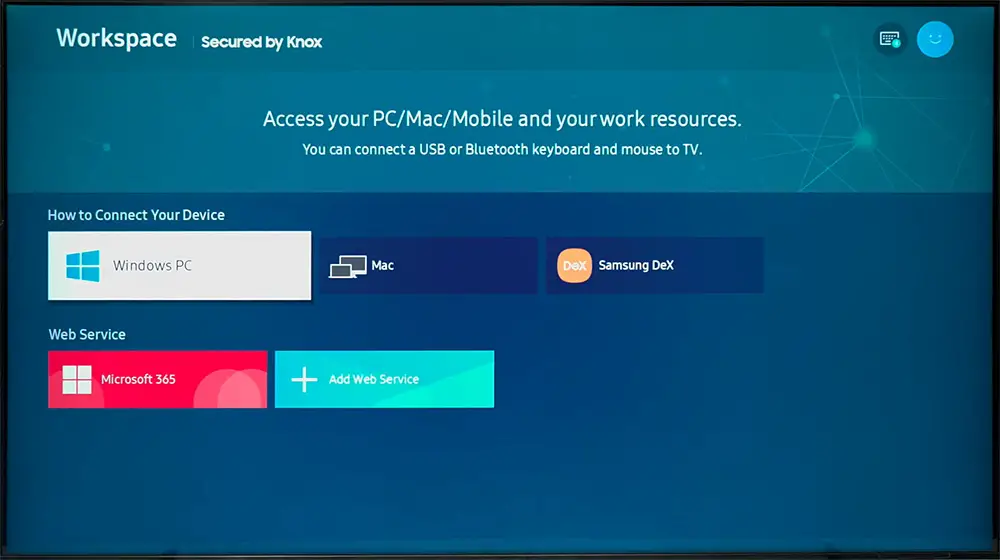
Compared to other TVs
Compared to the 2022 Q60B the new Q60C is not all that different. From one side the Q60C has slightly better colors and contrast while the Q60B has a bit higher brightness output. Overall they are very equal and the only other differences they have is the Tizen platform and the redesigned remote.
As for Sony and LG we cannot compare it yet to any of their 2023 models since we haven’t tested any of them. But from 2022 the Sony X85K seems to be on the same price range. Performance wise the Sony is much better than the Q60C with higher brightness, better color reproduction and better motion.
Another TV from 2022 that is close in price to the Q60C is the Hisense U8H. And looking at their numbers the U8H is completely trashing the Q60C almost in all categories. And to be honest we can really recommend the U8H as it is hard to find such performance in such a low price range.

Final Thoughts
The Q60C is your typical low cost QLED that is similar to what the Crystal series can do but adds the Quantum Dot layer for some extra boost in colors. It surely misses a lot of advanced features found in more expensive units and its gaming features are very limited.
On the plus side the Q60C showed very solid upscaling, its color reproduction was satisfactory, its out-of-the-box performance was very good and its input lag was great. Add to the above all the smart features you get and the low price you have to pay and you get a good low cost proposal for a Samsung TV.
On the other hand brightness was really low for an HDR TV, its Dual LED backlight has many problems, its motion is not very good and its viewing angles are bad for family use. Add to these the mediocre audio system, the lack of Dolby Atmos, DTS, Dolby Vision and HDMI 2.1 and you can understand how pared down this release is.
In the end the Samsung Q60C is not a bad TV. It is just not a TV that will make you to immediately buy it. If you really want a low cost Samsung TV and don’t care about gaming that much then the Q60C surely fits the bill perfectly. But Samsung should really look at their pricing as competition is far ahead in this price point. And brand recognition can do so much when almost all electronics become more and more expensive each year.

For more reviews you can check our dedicated 4K LED LCD TV reviews list or even look at our Product Reviews Table where you can find the brand and specific product you are looking for.
Cheapest Places to Buy :
*We are a reader-supported website. When you buy through links on our site, we may earn a small affiliate commission at no extra cost to you. Home Media Entertainment does not accept money for reviews.*
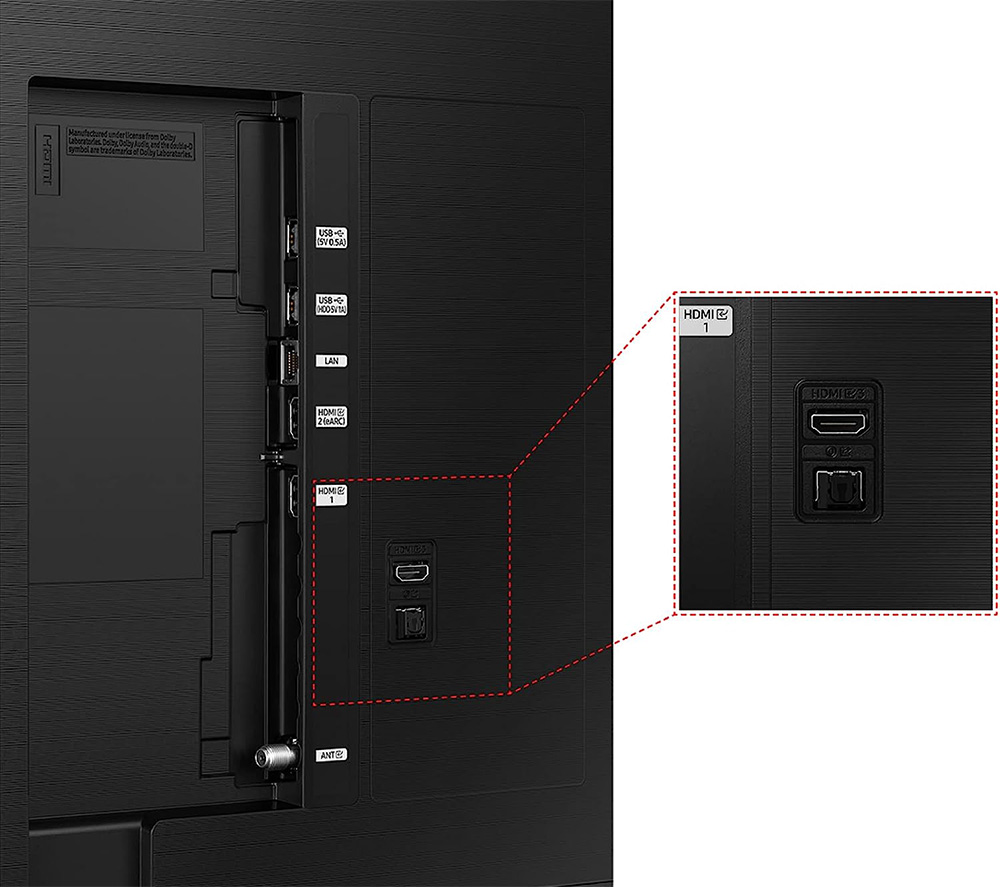
I am a bit disappointed in Samsung. They put so much focus on their QD-OLED technology that feels like the rest of their lineup is more or less the same as last year. And with the prices going up this year across most markets you would at least expect some improvement in all their releases. But it seems that Samsung will always be Samsung.
Hey Alan. Indeed Samsung counts a lot on their brand recognition. Hisense has already proved that you can offer far better performance for the same price. Only time will tell if this is a good strategy for them or not.
I am looking for a cheap new TV as the one I have broke down but after reading your suggestions I may well look into that Hisense that you talk about. Are there any plans of reviewing any of their 2023 models? Because I am really interested in what you have to say about them.
We are going to review some of their models once they are available and we can get our hands on them. Keep checking back for that.