Samsung Q90R
Product Name: Samsung Q90R
Product Description: 2019 4K UHD LCD TV
-
Design - 9.5/10
9.5/10
-
Video Quality - 9.6/10
9.6/10
-
Inputs and Ports - 9.4/10
9.4/10
-
OS, Apps and Features - 9.5/10
9.5/10
-
Price / Quality - 9.2/10
9.2/10
Summary
Total Score
Pros
- Amazing image quality and HDR
- Extremely low input lag
- Improved viewing angles
- Very deep blacks for an LCD TV
Cons
- No Dolby Vision support
- Contrast and color coverage is worse than last year
- Sound quality is average
- Price is a bit high
Cheapest Places to Buy :
*We are a reader-supported website. When you buy through links on our site, we may earn a small affiliate commission at no extra cost to you. Home Media Entertainment does not accept money for reviews.*
With Samsung abandoning the OLED bandwagon some years ago the Korean company decided to focus on improving the decades old LCD technology for their TV screens. And while many improvements have been made over the years LCD started showing it’s age when rival LG made OLED technology mainstream. Now Samsung is being forced to develop their own light-emitting tech named MicroLED as there is so much you can do to push the limits of LCD. But with this new promising tech being some years away from becoming mainstream Samsung engineers keep pushing the limits of their LCD TVs and with very good results we might say.
In 2019 Samsung has announced their new lineup of Quantum Dot LED LCD TVs and we were anxious to test them out and see how much they improved the already very good last year’s models. Today’s reviewing model is the top of the line Q90R which is supposed to be the flagship of LCD TVs for Samsung this year replacing last year’s amazing Q9FN. This model is released in markets worldwide in 4 different dimensions (55″,65″,75″ and 82″) with the 55″ variant being available only in Europe while the 82″ variant will be available only in the US market.
Starting our review we were a bit nervous to see if Samsung had managed to address any of the weaknesses that their previous units still had like very limited viewing angles while maintaining the very good backlight quality and black levels that the Q9FN had. Continue reading our Samsung Q90R review to find out.

Design
The advantage of having all ports gathered in the One Connect Box that is separated from the main TV body can have not only functional and practical advantages but also aesthetic ones as it keeps the back of the TV clear of cables making wall mounting much easier and practical. The TV is very thin considering we are talking about a FALD variant and we measured it around 1.5″ (3.8 cm) while looking it from the side it reveals great thickness uniformity as it keeps it looks almost the same from top to bottom.
The back of the TV has a familiar texture we have seen in most top tier Samsung TVs lately while keeping it clean and tidy with only a single port for the One Connect Box cable. Samsung has even included special grooves to keep the cable hidden at the back. At the center we get the usual VESA 400 x 400 for wall mounting and that’s all.

Samsung has designed a new stand for the Q90R that is made out of metal and keeps the TV pretty stable although a bit of wobbling is noticeable. We like this type of stand as it will allow people with even small furniture to position it safely. It also allows the One Connect Box to be hidden behind it if you don’t have any other place to put it although the box is a bit longer in size and the stand can’t completely cover it.
The included remote is the familiar One Remote that in our opinion is one of the best smart Remote designs we have seen the last years and Samsung has been making minor improvements to it through the years. There are 2 variations of this remote for the Q90R depending on the market with many markets outside the US getting the all-metal silver remote we have seen in previous years top QLED models while for the US market this year’s Q90R remote switches back to the gun-metal black arch back design that we have seen many times included with medium tier models and top tiers models from a few years back with the only change being the front being a metal faceplate. The silver one of course looks more premium but functionality is the same so it is completely a personal matter which you like the best.

We always loved Samsung’s One remote. The inclusion of very few buttons makes things so much easier to handle. By creating a very good visual interface makes the necessity of many buttons obsolete. Everything on screen is pleasing to the eye and simple to navigate with the remote being immediately responsive from almost all angles.
Built quality is top notch and as with any top tier Samsung TV the Q90R packs the necessary components that would make it a true flagship.

Video Quality
Processor technology used
Samsung has developed new silicon for this year’s Q90R which they call Quantum Processor 4K and has many similarities with the processor that powers their new 8K Q900R TVs. One particular characteristic is their powerful AI upscaling engine which turns images to 4K resolution by using complex algorithms with the use of a vast image database at it’s core.
We tried out some SD content and the TV managed to upscale it to 4K with very good results and with no visible upscaling artifacts. Obviously the source material plays a big role on the outcome but the Q90R makes a good job no matter the low resolution content you feed it. Obviously 1080p content fared much much better with the image being incredibly sharp and vibrant.
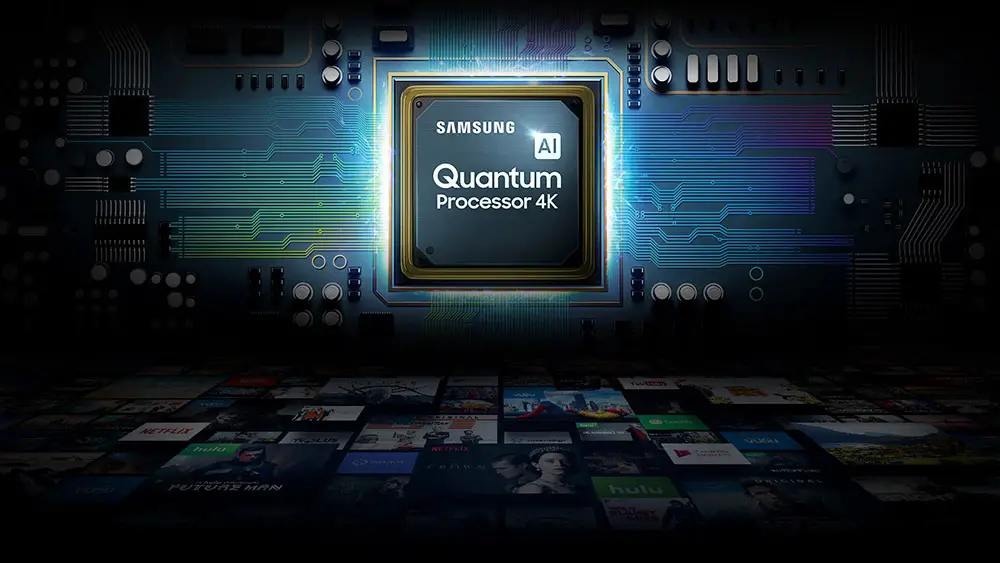
Lighting technology used
The Q90R comes equipped with a Direct LED panel with local dimmable zones for more accurate light control. This system is the best there can be in a LED LCD TV but it’s performance can vary depending on 2 factors. The number of dimming zones and how fast these dimming zones can react to light changes. The first one is completely hardware dependent and naturally the more dimming zones the backlight handles the more accurate light control is. Dimming zones response time depends mostly on the TV’s software from the algorithms that control the light changes.
We are very happy to report that the Q90R managed to excel in both of these factors. According to our measurements the Q90R retains the same number of dimmable zones as the Q9FN that measured to around 480 zones which is one of the highest numbers we have seen in a FALD TV and allows for extremely accurate control of light. Although very bright objects against a completely dark background still create a little bit of halo this is very subtle and in most cases almost invisible. Also the light algorithms had amazingly fast response times and when a bright object is moving fast blooming is kept at a minimum.
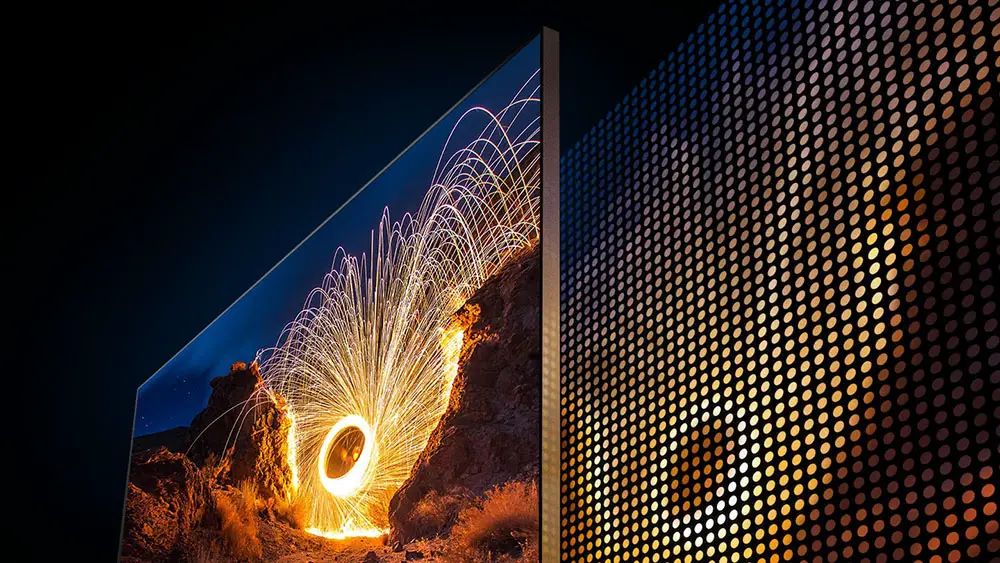
In total the Q90R has one of the best implementations of the FALD system we have seen so far in any LCD TV. It’s performance is slightly better than the Q9FN by having a huge number of zones and with lighting fast algorithms for light control creating minimal halos or light blooming.
Brightness / Contrast
Measuring the unit’s brightness gave us very good results. HDR brightness over a 10% window gave us around 1410 nits while the same measurement in SDR brightness over a 10% window resulted in 1100 nits. In comparison the results we got are a bit lower than what we saw in last year’s Q9FN but they are still very good with the TV being able to produce dazzling highlights and breathtaking bright scenes. It may not be the most bright TV we have measured but the numbers provide enough to give solid results.
Contrast ratio is good but it seems that there is a small downgrade on this compared to Q9FN and this is probably the result of using the “Ultra Viewing Angle” technology. The same thing we had observed with Sony’s Z9F so it is clear that the technology that improves viewing angles has at the same time a negative effect on contrast. On the bright side the Q90R is being affected the least from all the models that utilize this technology thus making this one the best implementation we have seen till now.

Viewing angles
The Q90R is using a VA panel and as such viewing angles are in general poor. For this reason Samsung decided to add an extra optical layer called “Ultra Viewing Angle”. This is not the first time we see similar tech as Sony used a similar technology called “X-Wide Angle” in their Z9F TV that we had reviewed a few months back. This layer improves the viewing angles a bit and thus performing similarly to IPS panels in this regard. We would say that the maximum angle to look at the Q90R shouldn’t exceed 30-35 degrees as anything more will make the image quality to drop significantly.
HDR support
In true Samsung fashion the Q90R supports every known HDR protocol except Dolby Vision. As such we find support for HDR10 which is the basis for UHD discs playback, HLG which is preferred for broadcasting and the relatively new HDR10+ which is supposed to be the rival variant of Dolby Vision and supports dynamic metadata. Samsung clearly has chosen not to support Dolby’s HDR and they fully support the new HDR10+. It only remains to be seen if it will be able to gain traction in the near future as content for the new HDR is almost non existent so far.
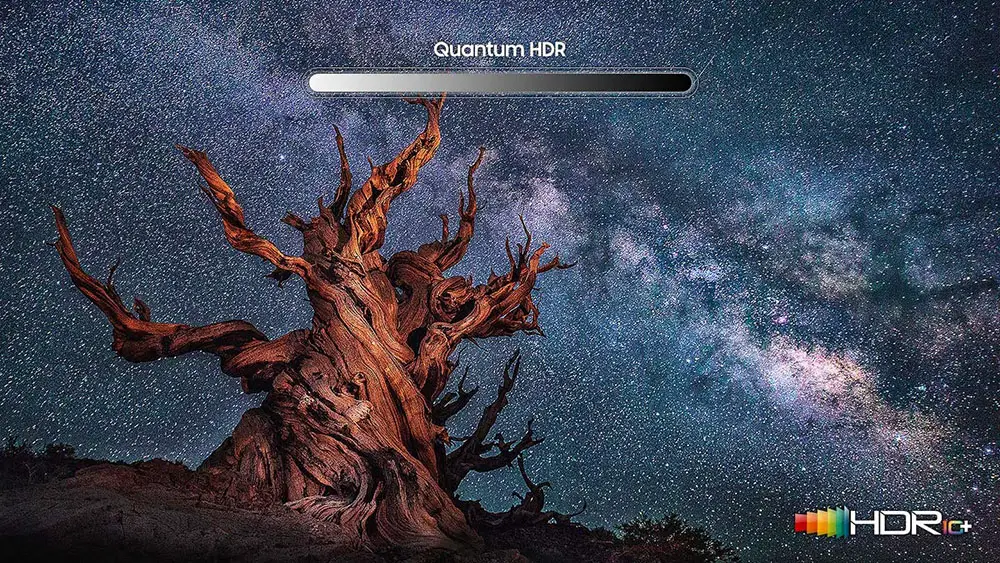
Color coverage
The Q90R is capable of producing amazing colors, very lifelike and vibrant. Measurements showed that the TV is covering around 93% of the DCI-P3 color space while on the expanded REC.2020 coverage reaches 72% with both measurements being very good but unfortunately are just a bit lower than what we had measured with the Q9FN. We believe that this could be happening once again due to the inclusion of the “Ultra Viewing Angle” optical layer that Samsung included to improve the viewing angles but as a result it could have a slight impact on the colors. But the difference is very small and not visible to the naked eye.
Motion performance
Samsung has been playing catch up in the motion department for some time now especially compared to Sony and with the Q90R things are not very much different. The unit comes with a 120Hz panel that in combination with a 960Hz backlight dimming frequency deliver images that are blur free and crystal clear even in demanding fast camera moves.
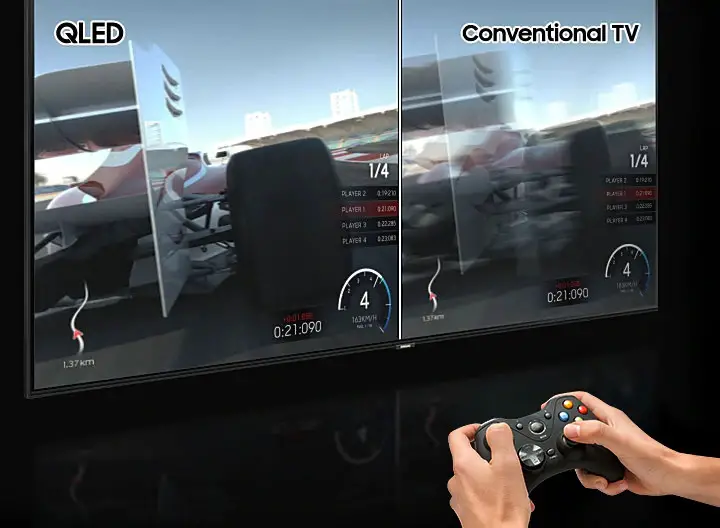
The Q90R naturally supports motion interpolation that can smooth the image but can also create the familiar soap opera effect so adjusting the sliders in the Auto Motion Plus menu should be done with some testing to find the sweet spot for you. Also there is support for BFI (Black Frame Insertion) in order to create smoother motion by adding black frames between two individual frames. The end result is very good but as a side effect brightness may reduce a little and this can result in the appearance of flickering that can be bothersome to some people.
Additionally the Q90R supports FreeSync for those with compatible hardware.
Input lag
The Q90R has an Auto Game mode that is enabled when any video game console is connected to the unit. Plugging your PS4 will automatically enable Game mode and thus offer incredibly low input lag that was measured at 15 ms which was crazy fast. Last year’s Q9FN hovered around the 21 ms mark and we though that was incredible so seeing Samsung lowering this number even more is impressive by itself. We tried a couple of PS4 games and everything felt smooth and hyper-responsive. Kratos wreaked havoc to the Norse gods in God of War with swift and precise moves while Call of Duty WW2 gave us blazingly fast responses with no visible delays.
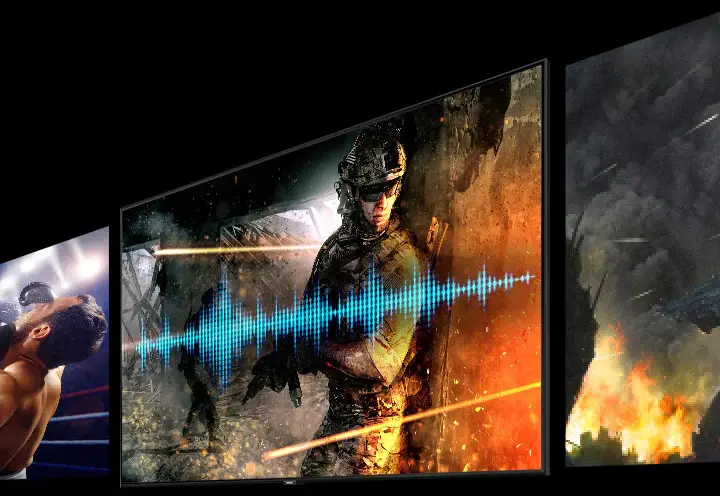
Image quality impressions
Since image quality is the most important feature of a TV set and we think that many of our readers will be wondering we have to set things straight here. The Q90R is one hell of an LCD TV that comes as close as possible to offering OLED type quality in a LCD panel. Samsung has really pushed the limits of what a LCD TV can do and they managed to improve, in some areas, an already excellent TV that was last year’s Q9FN. But that doesn’t mean all is perfect.
The Q90R offers better viewing angles than any previous LCD with a VA panel we had tested at the expense of a little lower contrast ratio, the backlight system is fast, responsive and accurate, local dimming works great, color coverage is very good, black levels are almost as good as with OLED while brightness is far better than any OLED panel is able to offer. Motion performance is good enough but maybe this is the only area that Samsung could improve a little as some of it’s rivals like Sony has managed to outperform them in this aspect.

Could this be the best LED LCD TV of 2019? It could be but we will reserve judgement for later and after we try more of the top line models from all manufacturers. But the Q90R offers one of the best image performances we have seen in any LCD so far. On the one hand it improves viewing angles and input lag but at the other hand contrast, brightness and color coverage seem to be a bit lower than last year’s Q9FN which doesn’t make this unit a clear improvement this year. And while numbers can tell the hard truth the naked eye cannot so much and only a direct side by side comparison of Q90R and Q9FN could show in some cases the numbers difference.
It seems that Samsung decided to sacrifice a bit of color and brightness in order to improve a more serious problem that was viewing angles. Although we cannot say if they took the right decision what we can say is that the downgrade is not so big even if it is a bit disappointing. In the end it is up to the consumer to decide if they prefer a bit more color and contrast or better viewing angles and input lag.
Audio Quality
For the sound Samsung has equipped the Q90R with 4 speakers and 2 subwoofers in order to create a 4.2 channels setup with a total of 60 watts (RMS) of amplification which brings this unit a notch above what we generally see in most flat TVs. Space is a limiting factor and there is so much you can do to create immersive audio that comes from such a thin panel but the included setup is good enough for most casual viewing with clear dialogue and create a pretty good and immersive stereo soundstage at the front.

Also the new Quantum Processor 4K except from the visual updates brings refinements to the audio department with the inclusion of “Intelligent Sound” which is a feature that analyzes the sound of the content and the environment where the TV is placed and optimizes the sound output accordingly. We tried a few different settings and it really felt like it was adapting depending on the content.
For example during a action-oriented movie surround effects felt more pronounced while during talk-shows and news broadcasting dialogue was being boosted. Accordingly during a soccer match the crowd felt more alive giving a more dynamic result to our viewing. Strangely there is no Dolby Atmos support like we have seen in some other top tier panels but in all honesty even if it did we wouldn’t except to see any difference.
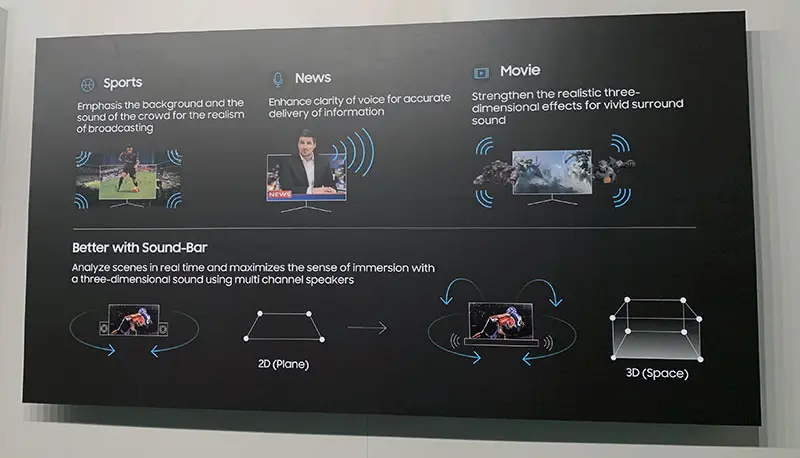
The end result we have to say was as good as you can have it when it comes to a flat TV built-in audio system. We believe that no matter how many advances they make in the audio department the on-board audio will always be just adequate for casual viewing. If you decide to buy such a good TV set and you will be using it more for movie viewing then make yourself a favor and buy a dedicated audio system for the best immersion possible.
Inputs
One thing that Samsung is clearly way ahead of it’s competitors in our opinion is the way they handle connectivity in their TVs. For many years now most of their medium and top tier TVs stopped having any ports on the main TV body. For this Samsung designed a separate box that they called “One Connect Box” where they gathered all ports and connections and communicate with the main panel through a single thin cable. An amazing design decision from Samsung as this gives you the freedom to hide the box wherever you want with no cables visible coming out of the back.

For the Q90R the “One Connect Box” hasn’t changed much compared to last year. All ports are located at the back while all USB ports are grouped on the side. Looking the box at the back we get the following ports from left to right. An EX-Link port sits under the power connector, next to it we find the terrestrial connector with the addition of a satellite connector that can be found in selected markets. In the middle there is a digital optical output with a Ethernet port sitting next to it for wired connection to the Internet.
Next to them we get 4 HDMI 2.0b – HDCP 2.2 ports with the third port supporting also ARC. Unfortunately there is no eARC support to be found. To the far right we get the OneConnect port that connects the box with the main body of the TV. On the left side of the box we get a group of 3 USB ports but what is shocking is that all of them are of the old 2.0 variant which really made us scratch our heads over the persistence of manufacturers to still use this over the much better 3.0 version.

OS, Apps and Features
The Q90R comes equipped with the latest version of Tizen OS and along with LG’s webOS we consider it the best smart TV platform there is. Google’s Android OS is improving but there is still some catch up to do to reach the greatness and usability of the other two platforms. Setup is very easy to do and after making the necessary connections and you first open the TV you are guided through a series of steps to connect to the Internet and calibrate broadcast channels. The user interface is looking very stylish and is easy to follow and understand how to navigate.
In true Tizen style we get a a launcher bar along the bottom while a second layer appears that provides quick access to the various video streaming services and apps. Obviously the platform offers great customization as support for so many apps and services can be overwhelming and this way you can rearrange all icons to your liking.
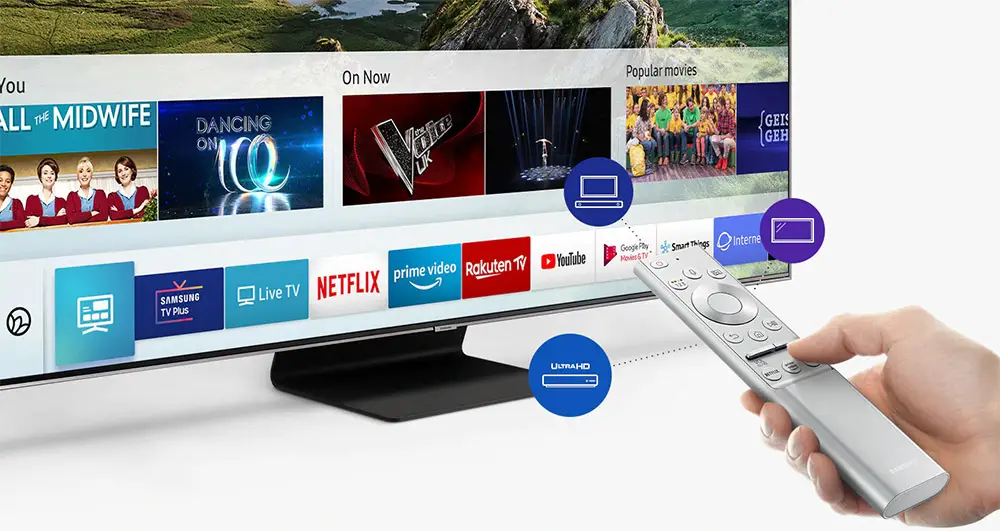
Samsung always offered a huge array of apps and services in their TVs and this is the same here. Apps like Netflix, Amazon, Youtube all support 4K with HDR while Now TV, BBC iPlayer, Demand 5 and Rakuten are all here with many more to choose from and shows the wide support Tizen enjoys at the moment. Navigating through the various apps was fast and easy although we did notice a bit of lag a few times but it wasn’t very noticeable or bothersome.
The Q90R also includes a handy Universal Guide that analyses your viewing patterns to create a single ‘For You’ page with personalized content. By checking your viewing habits it makes suggestions that fit your needs and we found this to be very handy if you keep looking for your favorite shows and apps. With so many apps that the Q90R supports such a feature is indeed a saving grace and we definitely liked the inclusion of it.

Another feature we get is the Ambient mode that we originally had seen in Samsung’s “the Frame“. This feature allows the TV to blend with the environment by showing various pictures and designs when you are not using the TV. We failed to see the usability of such a feature as it still uses electricity when in use and the blending result very much depends on the quality of the pictures displayed. Nevertheless it’s an added feature that expands the usability of the TV even if it’s not a very useful one.
Samsung has included many ways of controlling the TV as in the age we live using only the plain old remote doesn’t cut it anymore. As such you can also download Samsung SmartThings app to your mobile device and control not only the TV but all other smart devices in your home. But in true next generation fashion the TV also supports voice control with every known control function present. There is Bixby support that can be used either with the remote’s microphone or the TV’s built-in one. There is also Google Assistant and Alexa support but you need an external Echo or Google Home device for these to work. Lastly there is Apple’s Siri support that you can use with Airplay.
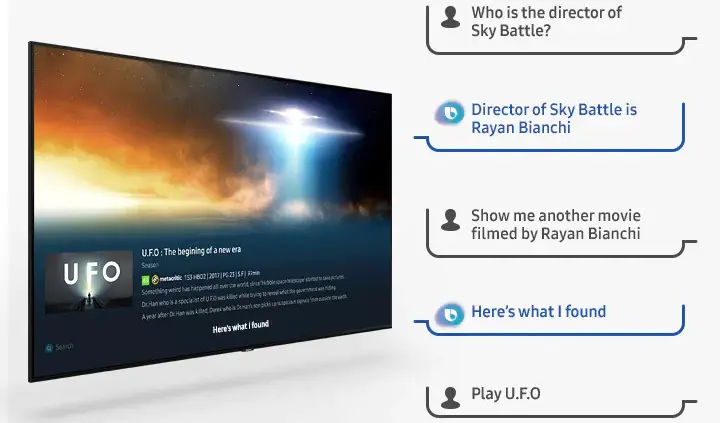
Final Thoughts
The Q90R is a clear indication that manufacturers have reached a point where hitting certain walls with existing LCD technology is a common reality. Samsung clearly saw this and that’s the reason why they decided to develop their own light emitting technology called MicroLED that we are sure will replace LED LCD in the coming years. But until this becomes commercially available we will have to make trade offs and choose what we prefer the most as things seem to be reaching a stalemate as far as LCD technology improvements is concerned.
The 2019 Q90R is an excellent TV that offers amazingly sharp image, great colors, immersive HDR, a solid smart TV platform, enough connectivity options as well as a wealth of streaming and online features. But on the other hand it doesn’t offer a huge improvement over last year’s Q9FN. On the contrary in order to improve on it’s viewing angles and input lag Samsung decided to sacrifice a bit of contrast, color coverage and brightness and thus making the decision to choose this model over last year’s Q9FN a harder one. Of course the differences are not so huge to make things crystal clear so choosing the one over the other is more a matter of what you prefer the most.
In the end the Samsung Q90R may not be the clear improvement we were hoping for but it still remains one of the best LED LCD TVs you can get today and if you decide to go for it, it will for sure offer you an amazing time and immersive home cinema entertainment thus getting our high recommendation.
For more reviews you can check our dedicated 4K LED LCD TV reviews list or even look at our Product Reviews Table where you can find the brand and specific product you are looking for.
Cheapest Places to Buy :
*We are a reader-supported website. When you buy through links on our site, we may earn a small affiliate commission at no extra cost to you. Home Media Entertainment does not accept money for reviews.*
Specifications
- Resolution : 3,840 x 2,160 pixels UHD QLED Flat panel
- Processor : Quad core
- Picture Engine : Quantum Processor 4K
- Color : 100% Color Volume with Quantum Dot
- Quantum Dot Color : Yes
- HDR (High-Dynamic Range) : Quantum HDR 16X
- Motion Rate : 240
- Backlighting : Direct Full Array 16X
- Dimming Technology : Ultimate UHD Dimming
- Audio : 4.2 channels, 60 watts (RMS)
- Smart TV : Smart TV with Bixby Voice, Apps and Full Web Browser
- Features : Google Assistant, Alexa, Bixby, Digital Clean View, Auto Channel Search, Auto Motion Plus, Ultra Black, ConnectShare, Embedded POP, Anynet+, InstaPort S (HDMI Quick Switch), Closed Captioning, Electronic Program Guide, V-Chip, Game Mode, Ambient Mode, USB HID Support, Eco Sensor, Auto Power Off, TV to Mobile – Mirroring, Mobile to TV – Mirroring, DLNA, AI Technology, AI Upscale
- Ports : 4 HDMI 2.0b – HDCP 2.2 ports, 3 USB 2.0 ports, 1 Ethernet port, 1 Digital Audio Out (optical), 1 RS232C, 1 RF In (Terrestrial), 1 RF In (Satellite)
- Connectivity : Built-in WiFi, Bluetooth and Ethernet port
- Remotes: Samsung One Remote Smart Remote TM1950C
- TV Dimensions :
- 55″ : N/A / 1231.2 x 796.7 x 235.3 mm with stand – N/A / 1231.2 x 708.1 x 39.9 mm without stand
- 65″ : 57.1″ x 36.3″ x 11.2″ / 1450.1 x 921.0 x 285.3 mm with stand – 57.1″ x 32.7″ x 1.6″ / 1450.1 x 831.2 x 39.9 mm without stand
- 75″ : 66″ x 41.5″ x 12.5″ / 1675.8 x 1053.5 x 317.6 mm with stand – 66″ x 37.9″ x 1.6″ / 1675.8 x 961.7 x 39.9 mm without stand
- 82″ : 72.3″ x 45.2″ x 14.4″ / N/A with stand – 72.3″ x 41.5″ x 1.7″ / N/A without stand
- TV Weight :
- 55″ : N/A / 24.7 kg with stand – N/A / 20.5 kg without stand
- 65″ : 76.9 lb. / 34.7 kg with stand – 62.4 lb. / 27.8 kg without stand
- 75″ : 115.7 lb. / 52.4 kg with stand – 93.7 lb. / 42.4 kg without stand
- 82″ : 145.7 lb. / N/A with stand – 116.8 lb. / N/A without stand
Stratos! I’m so glad you mentioned about the stand – interestingly – I’m one of the weird ones that gets zapped of HD TV’s – it’s quite a bizzare thing to admit but it seems to happen with HD devices with metal around the edges of the screen or stand. Either way – you’ve really made this easy for my TV shopping – I’ve had a Samsung before I really liked it – I’ll definitely have a wander around your other reviews to see what else you like – this one does come in strong even if the colour contrast isn’t that good… after a while we don’t notice.. Love LED . cheaper on the electricity bill. I usually have the TV on a dim level – I’m just all round a bit sensitive to these things. Great review ! Thanks
I am glad you liked our review Karsha. Check our other reviews also in out TVs section.
Thank you for such a good review of Samsung Q90R. Its good to know the pros and cons of a product before buying it and this is what you have done complete with illustration and sizes. I like the fact that it has extremely low input lag and improved viewing angles. Would you recommend this product for a first time buyer?
Improved viewing angles
Well it depends. If you can find last year’s Q9FN for a lower price then we would recommend that as the differences between the two are very small. If not and it is within your budget limits then yes go for it. Now if you can find both it depends what you want the most. The Q9FN has a little better contrast, color coverage and brightness while the Q90R has better viewing angles and lower input lag.
I am a big Samsung user for household items and this Samsung Q90R is amazing. I like the design, it’s very pleasant when watching. The image quality is better and the connectivity too. Because I like to connect it with my computer and use the screen. So the full screen gives me a better sensation when I do my work.
Thanks for sharing
Connecting your laptop to this TV can be done with many ways like direct connecting through HDMI or through DLNA. Having so many options is always a plus.
Hi Stratos
This is a very detailed review. 🙂
82″!!! Wow, that’s huge!
You mentioned that it’s a bit pricey but didn’t provide a range of prices. It looks like Australia is following the States for 65-82″ versions. Woh, that is pricey…$13k AU, which would be about $9k US.
It is amazing how the technical continues to pack so much detail into smaller (well, thinner) packages. Knowing what I do know about electronics fabrication, repairs would be pricey.
Anyway, nice review.
Dave
Repairs are always expensive in these panels. You just have to pray it breaks downs when it’s warranty is still valid!