Samsung RU7100
Product Name: Samsung RU7100
Product Description: 2019 4K UHD LCD TV
-
Design - 7.8/10
7.8/10
-
Video Quality - 7.9/10
7.9/10
-
Inputs and Ports - 8.6/10
8.6/10
-
OS, Apps and Features - 8.2/10
8.2/10
-
Price / Quality - 9/10
9/10
Summary
Total Score
Pros
- Good color reproduction
- Extremely low input lag
- Lots of features and services
- Excellent price
Cons
- No Dolby Vision support
- Viewing angles are poor
- HDR brightness is not good
- A few smart features are missing
Cheapest Places to Buy :
*We are a reader-supported website. When you buy through links on our site, we may earn a small affiliate commission at no extra cost to you. Home Media Entertainment does not accept money for reviews.*
Samsung managed to have another solid year in 2019 by creating a wide range of TV models in order to satisfy all needs and budgets. With the Korean manufacturer completely focused on their LED LCD offerings they were able to push this aging tech and offer us some breathtaking performances for some of their top models. But top technology comes with a high price something that not many can afford. Fear not as in today’s Samsung RU7100 review we will take a look at the most budget friendly 4K UHD offering Samsung has for 2019.
The RU7100 cuts a lot of the advanced features we find in the higher ranks in order to meet the limited budget constraints both in terms of image quality but also in smart functionality. The TV uses an Edge LED panel that comes with no local dimming and thus light and brightness capabilities are rather limited. As with all non QLED TVs here we get a quad core UHD processor, the PurColor Engine which supports wide color gamut but is a step down from the Dynamic Crystal Color engine we found in the RU8000, HDR10+ and HLG as well as the Tizen smart TV platform that unfortunately misses a few key functions that we saw in the other models.
Obviously when reviewing such a TV that puts it’s price as the most important feature we cannot judge it too harsh as naturally performance is bound to suffer. But our goal is to determine if what you get deserves the money you are going to spend compared to what similar offerings from other manufacturers have. So without further delays let’s start our review.

Design
The RU7100 looks pretty good for being the most cost friendly 4K TV you can get from Samsung this year. It is not a model that will wow you with it’s appearance but Samsung made sure to create a design that is well build and does the job it’s supposed to. Naturally there is no One Connect Box with all connectors being placed on the back left side of the panel.
The TV’s borders are not what we would call exactly thin since a lot of models try to minimize them as much as possible but at the same time cannot be described as bothering either. We would call them completely uninspiring while on the other hand overall TV thickness is relatively good measuring only 2.25″ (5.7 cm) which makes it good for wall mounting if this is your plan. As usual the back has a slight curvy look with the top being thinner while at the bottom where most electronics are being the most thick.

The back of the TV is made entirely out of plastic and has the same characteristic wavy texture we have seen Samsung using in many other models. Design wise the RU7100 is extremely similar to last year’s NU7100 and if it wasn’t for this year’s back looking ports that were absent last year it would be very difficult to distinguish the differences between the two. As for the stand the RU7100 is using a bench type that is made of plastic and extends almost across the whole TV length.
This type of stand keeps the TV fairly stable compared to Y-shaped stands although we did notice a little bit of wobble but nothing major to cause any concern. For cable management there are special clips that attach to the back of each leg and you can group the cables together. Not as good as legs with grooves on the back side but keep in mind that price doesn’t allow for anything major design wise.

This is the first 4K UHD model we review this year that doesn’t include the familiar One Remote and instead we get a more basic one. We believe this has to do with the fact that this TV looses a few smart TV functions like voice control through the remote so including a One Remote was not necessary and helps keep the price lower. The one we do get is made out of plastic with rubber buttons. It certainly looks cheaper than the One Remote and the inclusion of many buttons makes it feel a bit cumbersome to use.
At the top we get a numerical pad with volume and channels control below it, three dedicated buttons for Netflix, Hulu and Amazon Prime are positioned under them with navigation, smart selection and playback buttons being positioned towards the bottom. The remote although relatively cheap looking had good response although direct line of sight was required in order for the signals to pass through.
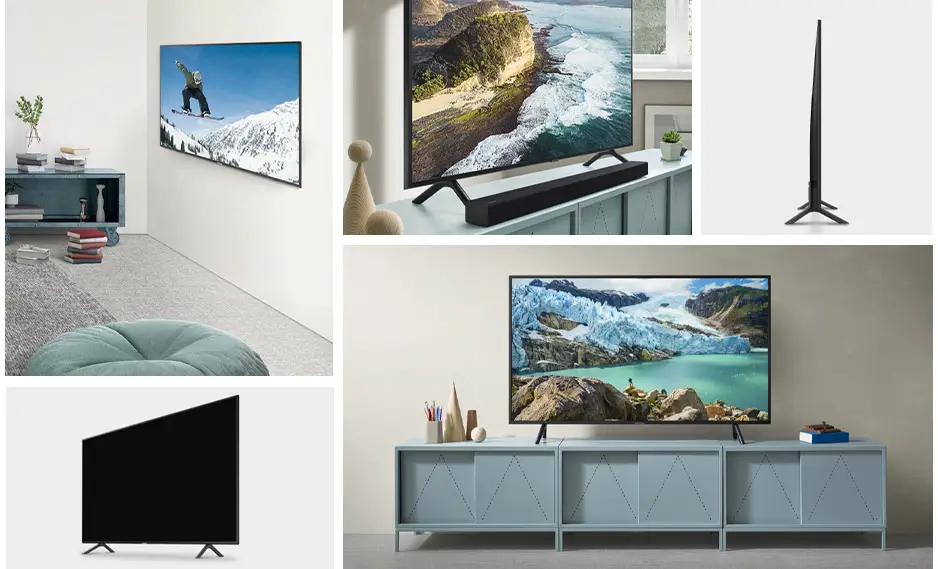
In general we cannot say that we are disappointed. Don’t expect anything major here but Samsung did manage to create a solid design that shows that even for a cheap TV they have set some pretty high standards when it comes to quality and Samsung deserves an applause for that.
Video Quality
Processor technology used
When it comes to processing the RU7100 follows the rest of the non QLED models and instead of the most advertised Quantum Processor 4K we get a less capable variant that comes in the form of a quad core UHD Processor that is responsible for all processing tasks. It’s exactly what we saw being used in the RU8000 and although there are not a lot of information regarding it’s capabilities Samsung claims it has enough processing power in order to allow smooth multitasking like downloading apps and streaming video while it’s processing capabilities allow for enhanced motion clarity.
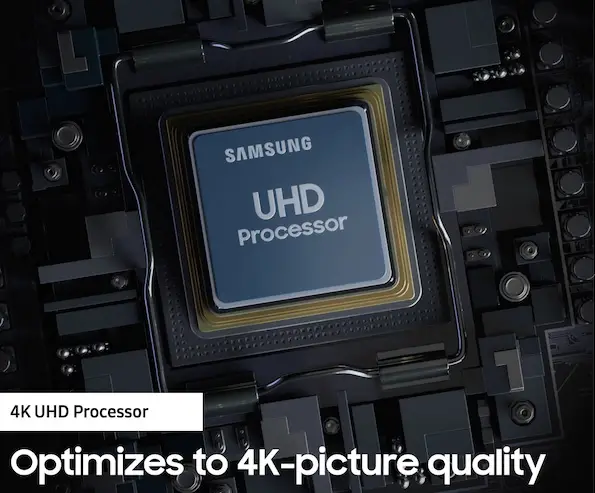
Lighting technology used
The RU7100 is an Edge lit model with no local dimming capabilities which in theory sounds similar to what we saw during our RU8000 review. This means that contrast and black levels will definitely be affected while this will also have a detrimental effect on the TVs ability to display very bright images and tight light control. The only question that remains is if the RU7100 can perform similarly to the RU8000 or if we will get even worse performance than Samsung’s Premium 4K UHD model something we will test in our following section.
Brightness / Contrast
We are at the bottom of the performance ladder here so we don’t have very high expectations when it comes to HDR and overall brightness. If measurements of the RU8000 was any indication we should expect slightly worse performance here which doesn’t mean good things. And in a similar manner the RU7100 has no local dimming which could help a little bit with overall image quality.
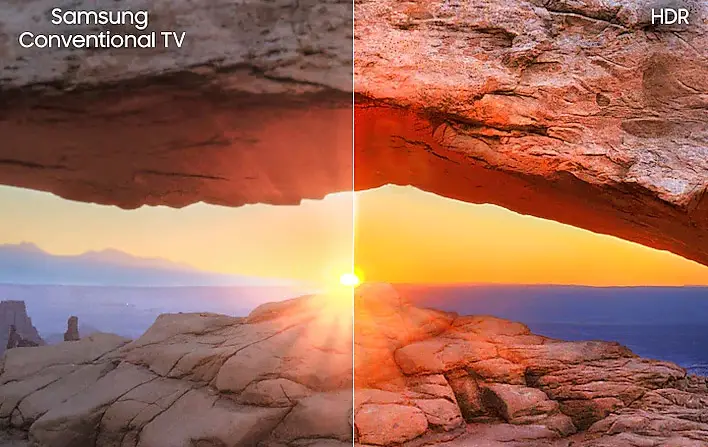
As per usual we used the Movie picture mode which tends to give fairly accurate image and Warm 2 color tone and with these two settings we were able to measure 281 nits of SDR brightness over a 10% window which is neither bad nor good but since SDR content doesn’t have the need of excessive brightness the overall result was more or less good we would say. But when it comes to HDR brightness over a 10% window the number we got was 275 nits which is not very good. The panel is simply not bright enough for the HDR to have any real impact and in this regard the RU7100 looses a lot.
Contrast ratio here was fairly good as watching images in a low lit environment the TV was able to display blacks that may not have been as deep as some other models are able to display but we would call them average and good enough for this price. If you add a bit of light in the room things tend to get better so if you usually watch movies with at least some light in your area you should be good. The omission of local dimming is hurting it’s performance in this regard and this is similar to what we saw in the RU8000.
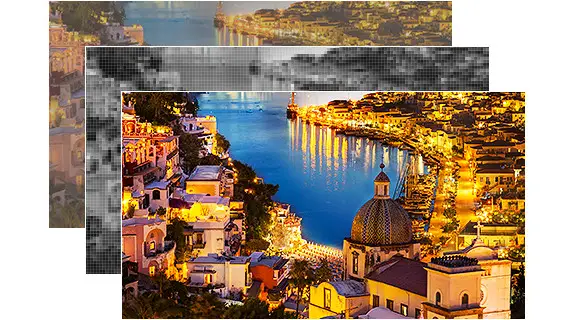
Viewing angles
When it comes to viewing angles, with Samsung using VA panels means that things don’t look very good in this regard. To combat this some of the top tier models employ a technology called Ultra Viewing Angle in order to somewhat improve on this a little but the rest of the medium and bottom tier models don’t have it which means that you should expect image to deteriorate significantly the further you move from the center viewing spot. With the RU7100 anything more than 20-25 degree will start to show drops in image quality as colors, brightness and black levels will greatly deviate from their optimal values.
HDR support
Not much to say here as when it comes to HDR things are similar across all 2019 models. With Dolby Vision missing completely as Samsung decided to follow the HDR10+ route all models from the top tier Q90R to the most cost friendly RU7100 support the same protocols. This means the RU7100 that we test here today gets support for the basic HDR10 which is required for UHD playback, HLG that is used for broadcasting as well as the new HDR10+ that is the equivalent of Dolby Vision by using dynamic metadata and seems that now the first few commercial titles that support it have started to appear. It only remains to be seen if it will manage to gain the same popularity and traction as Dolby’s offering has lately.

Color coverage
The RU7100 supports wide color gamut but it doesn’t use either the Quantum Dot film that we found in the QLED series or the Dynamic Crystal Color tech that we saw in the RU8000. Instead here we get what Samsung calls PurColor technology which is capable of displaying a wider range of colors compared to Full HD TVs but certainly has more limited capabilities than the other technologies we just mentioned.
And this was very evident according to our measurements as in the DCI-P3 color space the RU7100 was able to offer coverage of approximately 80% while on the wider REC.2020 coverage reached 59%. These numbers are average at best and are even lower that those we measured in our RU8000 testing which clearly shows the limitations this TV has when it comes to displaying very vivid and lifelike colors.
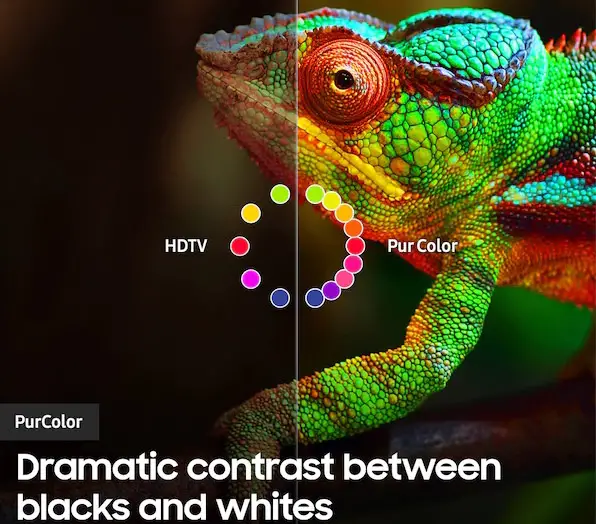
Motion performance
When it comes to motion performance things are not so good as we would like them to be. The RU7100 is using a 60Hz panel that has a 240Hz backlight flickering frequency with the results being less than stellar.
Supporting features include the standard motion interpolation technology in order to create smoother motion by enabling the Auto Motion Plus feature in which you can adjust the available slider for judder accordingly. Keeping it at a low setting can improve things a bit but pushing them to high numbers will result in undesired effects.
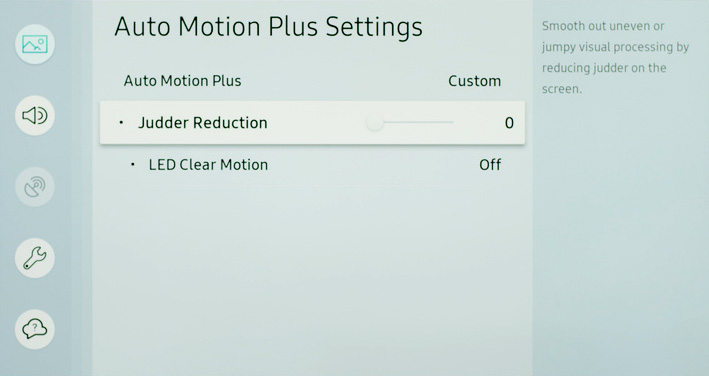
There is also the Black Frame Insertion (BFI) feature available that you can enable by turning the LED Clear Motion setting on but the resulting image is not so good as we get all the negatives BFI has like lower brightness and flickering but at the same time the moving object is not refreshing fast enough something that can result in showing a double image effect.
Lastly we should also note that while the RU8000 that we had tested recently supported the FreeSync Variable Refresh Rate (VRR) technology the RU7100 does not so include this as another omission of this low cost unit.
Input lag
If there is one area that we were hoping the RU7100 will truly shine that would be on the input lag testing as we had seen excellent performances across all Samsung models this year. But the RU7100 did not only confirmed what we were expecting but also managed to pleasantly surprise us as our measurements gave us an amazing 12.3ms which is even better that what we saw in the RU8000 and some of the other Samsung TVs.
As per usual we connected our PS4 for some Call of Duty WW2 testing and we really had a very smooth session with fast reactions to all our commands. If you really want a low cost gaming TV you will be hard to find anything better than this.

Image quality impressions
Let’s be honest here. Looking at the performance of the RU7100 by itself is a bit of unfair because in many aspects the TV has a less than average performance. But if you take into account the extremely low price then everything can be seen from a different perspective. The RU7100 uses an Edge-lit panel with no local dimming, it uses the PurColor technology for wider color gamut and it’s HDR brightness is a bit disappointing.
This unit is using a quad core UHD Processor that is less capable when it comes to processing in comparison to the Quantum Processor 4K while it’s VA panel offers very bad viewing angles that is very common with this type of panels. Motion performance may not have been as good as we would like but we wouldn’t call it exactly bad.
On the bright side the unit’s SDR performance was very good and 4K images looked very sharp and with great clarity. Color coverage may not be fantastic but it was still good enough with very vivid and lifelike colors. If there is one element in the RU7100 that we were really impressed with that was definitely the input lag as it was one of the lowest we have seen so far. And if you combine that with the extremely low price then this unit can be an excellent gaming TV.
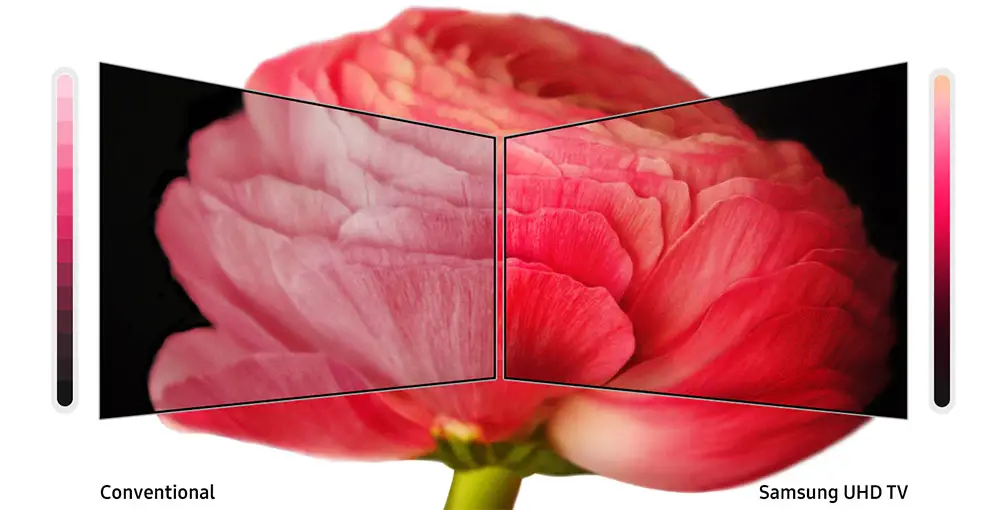
Audio Quality
In the audio department the RU7100 offers just the basics with a simple 2 channels audio system with a total of 20 watts power coming from it’s two down firing drivers. The performance was nothing exciting to talk about as it felt very constraint in front of us while it also failed to provide any immersion whatsoever when watching a film. Clarity and volume were good enough for casual viewing like sports of talk shows and news broadcasting but if you want any kind of audio immersion the built-in system failed to deliver. We should also mention that the TV supports Dolby Digital Plus but not DTS.
We have seen far more expensive models to fail offering any kind on meaningful performance so expecting anything more from such a low cost TV would be unrealistic and we can’t really blame this model. If you want to elevate the kind of experience you get from this TV make yourself a favor and buy a soundbar as even a low cost sub-$200 soundbar will definitely offer you more than what this TV can do by itself. You can check our Soundbar reviews section for that.
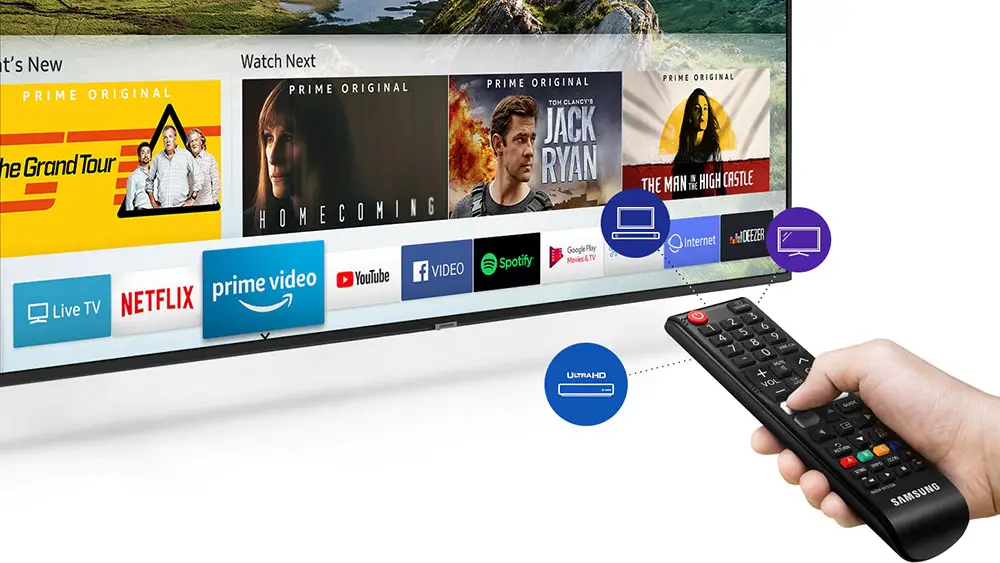
Inputs
Let’s see now what the TV has to offer when it comes to connections and ports. In a rather unusual move this year Samsung has separated the connections into two groups with a few of them looking backwards instead of sideways as it was last year with the NU7100. We do prefer the ports looking sideways as using them when the TV is wall mounted is far easier and the reason why Samsung made this change this year is unknown.
So let’s name all the ports available from top to bottom first. There is a digital optical audio output, two USB 2.0 ports for connecting external storage, three HDMI ports with HDMI 3 having ARC functionality also and at the bottom is the usual antenna/cable connector. Right next to them we find the backwards looking ports and here we have an Ethernet port, a composite video input as well as a component video input. And that’s all.

We cannot say that we were expecting to find anything else here. The price after all make things more straightforward in this regard so what we do get should be considered adequate in this price range. There is no HDMI 2.1 here and no eARC support but at least we do get Auto Low Latency Mode (ALLM) that can be used with other supporting equipment.
OS, Apps and Features
One thing that we definitely applaud Samsung for is the inclusion of the latest version of Tizen in all of their TVs from the top Q90R all the way to the bottom RU7100 which means that what we get here is pretty much the whole package with a few exceptions that we will mention shortly. Tizen remains one of the finest smart TV platforms along with webOS and for 2019 Samsung has made a few minor enhancements and improvements both in functionality and visual design.
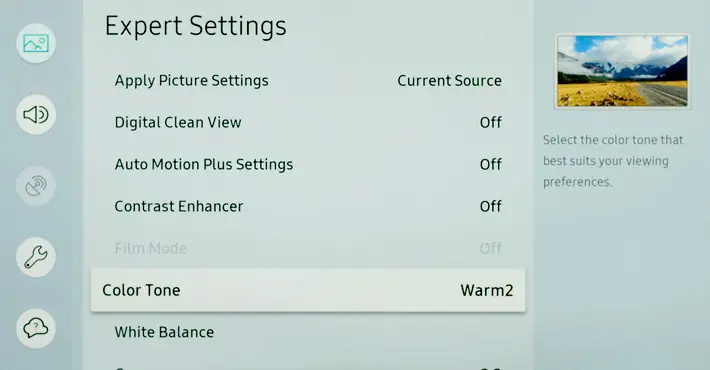
The initial setup is very straightforward and easy to complete as when you first power up the TV you will be asked to connect to the internet, if there is an available connection, and then go through the broadcasting channels calibration. Following the on-screen instructions makes things so easy and it shouldn’t take you more than a few minutes to finish everything. Samsung has made the whole process so easy that anyone either with or without experience should have no trouble completing.
In the latest version of Tizen we find the launch bar occupying the whole bottom of the screen with all applications and services appearing in a single line while a second layer appears whenever you make a selection that allows quick access to specific content. Tizen always enjoyed huge support from developers so in order to be able to keep everything in order the TV allows for a certain degree of customization so you can reorder everything to your liking.
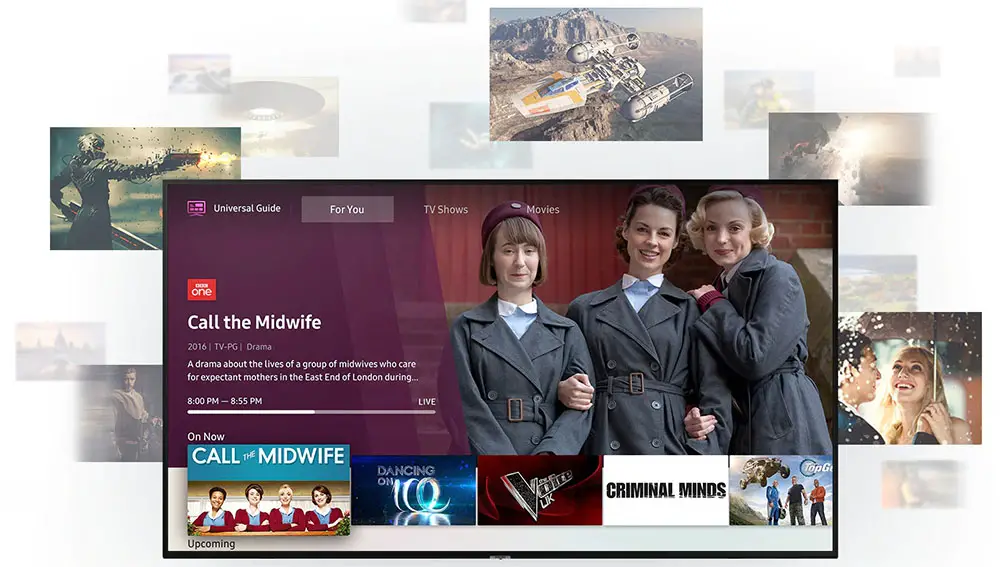
It is impossible to mention them all but some of the supported applications include Netflix, Amazon Prime Video, Hulu, Youtube, Google Play Movies & TV, Now TV, Rakuten and BBC iPlayer being just a few of the most major ones with many more available to choose. Also we should mention that 4K with HDR streaming is available for Youtube, Netflix and Amazon which is definitely appreciated. Having a less capable processor made us worry a little if the RU7100 would be capable of providing a smooth navigation experience but during out time with it we can say that we didn’t experience any major lag while changing apps which was a plus and made the whole experience very pleasant.
Also available in this unit is the new feature that Samsung calls “universal Guide” that is a smart feature that keeps tracking the kind of content you mostly prefer to watch and creates a “For You” page where you can find suggestions that are chosen depending your viewing habits. If you have specifics shows and series that you watch regularly then this feature can be very handy and useful in order to find your favorite show.
When it comes to control options the RU7100 provide you with all the known ways available. The most common naturally is with the remote but you can also use Samsung’s SmartThings app that you can download to your mobile device and control the TV this way. But functionality through this app is rather limited as there are many functions that are not supported and you will have to use the remote instead. But the SmartThings app is more than just another way of controlling your TV as with it you can control many of your smart home devices making it the central hub of your smart home.

But if you like to use voice control there is also support for that. The RU7100 can be controlled by using either Amazon Alexa or Google Assistant but you will need an external device in order for them to work as the TV lacks any kind of built-in voice control capabilities. And this is another difference we find compared to the RU8000 as the one we test today has no microphone in the remote and no Bixby support.
Also we shouldn’t forget to mention that the TV supports the new Apple TV that you can use to download content from Apple’s store while with Airplay 2 you can stream video and music from your Apple devices to your TV without any trouble.
Lastly we should mention that one feature that seems to be missing from the RU7100 is the Ambient Mode which makes the TV blend with the environment by using images of the surrounding environment. It’s a feature that we were never fond of and it’s omission is not such a major one.

Final Thoughts
With the RU7100 being at the bottom of this year’s performance ladder expectations should be kept at check. But even like this, the TV has it’s merits and things are not so bad as you may think. Build quality is good enough considering the cost, 4K images are very sharp and clear with good SDR brightness and contrast while color reproduction was above average. Input lag was crazy low making this model an excellent low budget gaming TV while it comes with the latest version of Tizen and all it’s supporting apps.
But on the other hand you shouldn’t expect to be amazed by it’s HDR capabilities as the TV fails in this regard. Having an Edge LED panel with no local dimming makes things worse while the included VA panel allow only small deviations from the centered viewing spot. Anything more than 20-25 degrees and image quality takes a dive fast. Dolby Vision is nowhere to be found as with everything that has the name Samsung on it while sound performance is good enough only for casual use. Also there are a few smart TV functions missing like no Bixby support while Ambient mode also gets the axe.
Closing our review we will say that this model is perfect for those that are looking for a dead cheap TV but still want to get a small taste of 4K and HDR even if these are not as good as they should. The price is the definite factor here and the single most important element when choosing this model and in this regard the Samsung RU7100 is an excellent choice that also gives you a glimpse, even if a very small one, of what the new 4K resolution and UHD format have to offer.

For more reviews you can check our dedicated 4K LED LCD TV reviews list or even look at our Product Reviews Table where you can find the brand and specific product you are looking for.
Cheapest Places to Buy :
*We are a reader-supported website. When you buy through links on our site, we may earn a small affiliate commission at no extra cost to you. Home Media Entertainment does not accept money for reviews.*
Hello, I must say that I found this review very helpful and informative. Samsung is one of my favorite brands as they are very good manufacturers and have excellent designs. This excact TV I plan to buy for my brother for his birthday but I was waiting to read a few reviews before deciding for sure, you explained everything so well. Thank you for sharing.
Hello Danijel. I hope our review helped you decide. If you need any further assistance write us a comment here.
Hello Stratos,
In terms of design and performance it’s good enough consider the low price the RU7100 sells for. At the end of the day all it matters is how long it can last. Personally I think it would be better to save some more and purchase another Samsung TV if we are looking for a long-term use, perhaps go for the RU8000 or the Q60R. But that being said I think it’s a good thing that Samsung made this less expensive TV simply because there’s always a crowd who would happily buy these TVs rather than going for an expensive one. Thanks for writing this informative article Stratos. 🙂
I would also agree that if someone can spend a little more then the RU8000 is a better option in the long term. But as you said there is always a market so Samsung needed a model to cover this price range also.
Hey, great review I just bought this TV a week ago. I’m wondering from all your tests could you guys tell me what settings I should have it set at? Would be very appreciated!
Hello Reid. If you follow the link you can get very detailed settings for your TV. The guys at rtings have done a pretty good job and although the settings they provide does not ensure you will get the best possible image quality it will surely provide you the best you can do except from a dedicated calibration of your TV by an expert.
Thanks for this great review,
for quite long I have been using Samsung products and for sure I had no problem with them because my Samsung Galaxy works well for me, my Samsung laptop also works well but for sure I have not yet tried any of their LCD TVs yet. But Samsung products are generally not of poor quality though Chinese have started duplicating them so someone needs to buy from a trusted source. Since we are moving towards the eve season I will try some of your recommendations.
Yes Samsung makes good quality products but they could be priced a bit better as there are a few lesser known brands like TCL for example that offer more with better prices. So although you pay for buying a Samsung TV this doesn’t mean a lot in the face of fierce competition.
This is a TV I’ve been keeping my eye on for awhile now. Price seems about right for my personal entertainment budget. That said, I want to make sure I get the right HDR tv for my needs. I’m glad to see this one has nice input lag because I’m looking for an HDR tv for console gaming. Can you tell me if the Samsung RU7100 has good color and brightness for xbox or ps4? I know input lag time is more important than color when you are gaming, but I do want a good looking screen. Please let me know what your thoughts are on this tv for playing games. Thanks appreciate it.
Hey there. The RU7100 is very good for gaming as input lag is extremely low and color are very good. Brightness on the other hand is less than satisfying but at this price you cannot have everything and in no way it can affect your gaming experience.
Was wondering what are the recommend calibration setup
Hey Andrew. For our testing we used the Movie Picture mode that gives more or less the most accurate colors and Warm 2 color tone for the best color temperature. There are more calibration settings that you can do but since each panel is different it cannot ensure that the same settings will have the same results for you. But for picture mode and color temparature I believe these are the settings you should use.
Hi, Stratos.
I own a 65RU7100 and I don’t like to watch HDR movies or series on it (it’s too dim). I’d like to know if there’s any way to disable it’s HDR function (some Netflix and Prime Video shows are displayed only with HDR or HDR10+).
Thank you!
Hey Gustavo. Unfortunately there is no TV model that has a simple option that lets you disable the HDR from the 4K content. There are a few tricks that you can do but these will have a bigger effect on the overall image quality and it’s not a definite answer to what you want to do. When HDR is detected the TV will automatically adjust it’s settings so your only option to negate the HDR effect is that when that is enabled by the TV you go to image settings and change them in a way that the image will show like it has no HDR. This is obviously not the ideal way but you can’t do anything else about it.