Samsung TU8000
Product Name: Samsung TU8000
Product Description: 2020 4K Crystal UHD TV
-
Design - 8.5/10
8.5/10
-
Video Quality - 8.1/10
8.1/10
-
Ports & Connectivity - 8.3/10
8.3/10
-
OS, Apps and Features - 9.4/10
9.4/10
-
Price / Quality - 9/10
9/10
Summary
Total Score
Pros
- Sharp 4K images
- Good design and quality
- Extremely low input lag
- Tizen
Cons
- Very underwhelming HDR performance
- No wide color gamut
- Very limited viewing angles
- No HDMI 2.1
Cheapest Places to Buy :
*We are a reader-supported website. When you buy through links on our site, we may earn a small affiliate commission at no extra cost to you. Home Media Entertainment does not accept money for reviews.*
Having mainly focused on testing all the new 4K QLEDs the last few weeks it was now time to change gear and delve into the lower tier categories and see what Samsung has released in 2020 in their more budget friendly series called Crystal series. Now one thing that we see in the Crystal series is that as with the QLEDs series where Samsung released the better Q95T model only in Europe they did the same thing with the TU8500 being released only in European markets. So in our Samsung TU8000 review today we will be looking at the top 4K Crystal TV that is released in the US as well as all the other markets around the globe.

The TU8000 is the top non QLED Samsung model you can get in the US and comes with major reductions in specs in order to accommodate a lower and more affordable price tag. As such instead of Quantum Dot here we get what Samsung calls a Crystal display that is capable of displaying very vivid colors, comes with Crystal Processor 4K, drops the new Dual LED light system and instead goes for a more traditional Edge LED light system and comes with a simple 2 channels audio setup.
We also find HDR10+ support as Samsung has included this in all their TVs and we also get the full Tizen treatment with all it’s functions and smart features. One thing that is missing is HDMI 2.1 as none of the Crystal TVs have any and instead settle for the older HDMI 2.0.
Obviously for a lower tier 4K TV these reductions seem natural and they are in line with how performance progression goes in the models Samsung has released for this year. In the end the performance we get is what matters and this is what we will be looking at today. Does the TU8000 manages to offer a respectable performance or are the reductions too much to create any kind of meaningful HDR experience? Let’s find out…
Design
As always we will be starting our review with the design of the TV which is more or less the usual you should expect from a lower tier model as this is. The TU8000 looks awfully similar to the Q60T with only slightly different border colors. As always all connectors are placed at the back of the unit and if there is one thing we didn’t like is the backwards looking connectors because if you decide to wall mount it these will become pretty useless.
This model also features the same boundless design we saw in the Q60T meaning it has very thin borders that make the image look better overall. Using an Edge LED system means that the TU8000 is relatively thin measuring just 2.28″ (5.8 cm) making it a nice looker when placed on the wall. Edge LED TVs may not be as good as FALD ones but when it comes to thickness they usually tend to have the upper hand.
The back side is covered completely by a plastic cover and it features a nice texture finish. Looking at the whole layout it seems that the TU8000 is exactly the same as the Q60T indicating that Samsung used the same materials for both their models. On the left side we get two groups of connectors in special insets with one group looking sideways while the other looking backwards. On the right side there is the power connector while towards the bottom there are straight grooves for better cable management. Lastly you will find special holes for the VESA wall mount.

For the stand the TU8000 uses the usual bench type design with two stands connecting to the main panel on each side. This type of stand has the advantage offering better stability than the central type of stands but on the other side they need more space and a bigger furniture in comparison in order to fit. At the back of each stand there are special clips that you can use for grouping all cables together in order to somewhat hide them from plain sight. Overall not the best quality stand we have seen but gets the job done and is in line with this TV’s category.
Now when it comes to the included remote the one in the TV we tested was the usual One Remote that most Samsung TVs come with and it’s the standard gun-metal black arch back design. As it’s the same remote that is being used in all QLEDs the remote has only one difference compared to last year’s One Remote with the Hulu dedicated button being changed and now it has Samsung TV plus instead.
Everything else is exactly the same with the remote coming with a built-in microphone that can be used to issue your voice commands, it supports HDMI-CEC functionality meaning that you can use it to control other devices that also support this feature and thus use less remotes in total and can also be used as a universal remote in case your other devices are older and don’t have HDMI-CEC. Buttons layout is exactly the same so if you have used a similar remote the last few years then you know what to expect.

We always approved Samsung’s take for a simple remote and with the One Remote you don’t have to fight with countless buttons and instead use the on-screen UI for most of the functions which we vastly prefer. The One Remote in combination with the Tizen platform can create a powerful smart TV experience.
The TU8000 is a budget friendly model and it shouldn’t be judged very harshly when it comes to it’s design quality. Nevertheless this model does come with a pretty good overall look with nice thin borders, good quality materials and the One Remote which is a huge plus in our books. It may be a low budget unit but it definitely gives you plenty for it’s price.
Video Quality
Processor technology used
Perhaps one of the more highlighted changes we find in the Crystal series is the use of a different processor compared to the 4K QLEDs. Instead Samsung has used what they call a Crystal Processor 4K and while specific details on what is different on this chip are not available what is quite obvious is that the Crystal Processor 4K lacks the AI capabilities in both the image and audio departments that the Quantum Processor 4K had.
While this silicone is still extremely capable at upscaling any kind of source input into 4K resolution it’s not using the same AI algorithms that’s it’s more capable brother is using to do so. To be honest after trying various kinds of content in both low resolution like a DVD or better Full HD content we didn’t notice any major problems from the upscaling process like artifacts and the likes and everything showed as good as possible given the quality of the content obviously.
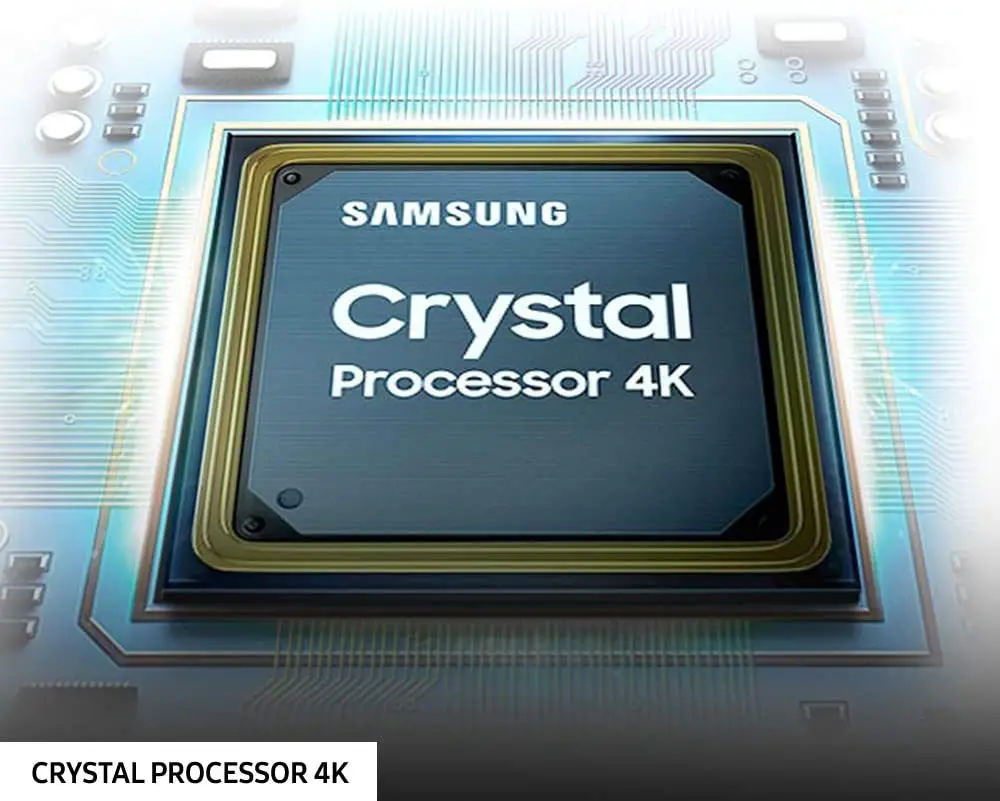
But it’s not only in the upscaling that the Crystal Processor looses some of the more “exotic” features as this silicone completely looses some of the adaptive image features that the QLEDs had. The only feature that we do get is in the audio department with Adaptive Audio being available but we will talk more about the audio in the appropriate section.
Lighting technology used
So far we were distinguishing all LED LCD TVs in two categories. Those that are using the better Full Array with Local Dimming (FALD) light system and those that came with the less efficient Edge LED system which Samsung slightly tried to improve this year by creating what they called Dual LED which is an Edge LED system but with two color variations for better image quality results.
Now while the European only TU8500 seems to be using the slightly improved Dual LED system, the TU8000 along with all the lower tier Crystal TVs unfortunately does not and comes with a good old fashioned Edge LED system. Now for those that don’t know what an Edge LED system is, the TV is using LEDs usually at the top and bottom of the panel to light the pixels on the screen.
This has some obvious disadvantages and one of them is that when you have very dark scenery and a small bright object at the front light stripes appear on screen which can lower the overall image immersion. Another problem is that light control and precision is vastly lower and can have a detrimental effect on the final image quality.
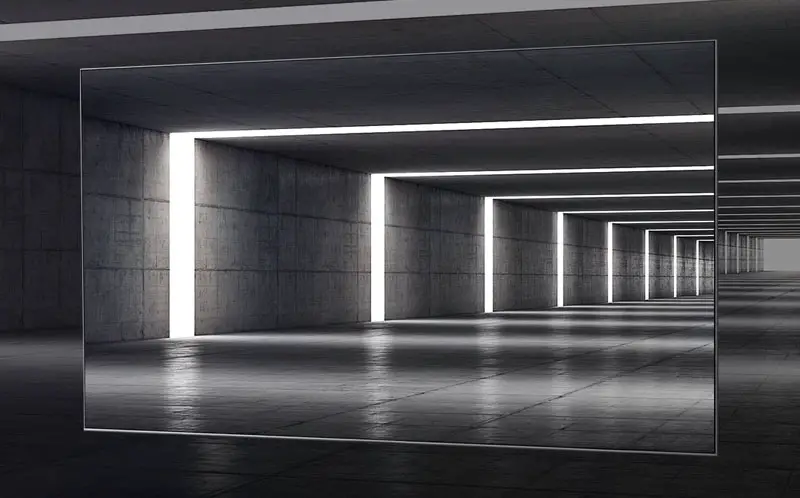
The obvious advantages of this system is that it can be used in cheaper models while the overall thickness of Edge LED TVs is usually smaller than those utilizing a FALD system and thus make them ideal for wall mounting.
Brightness / Contrast
Let’s see how the TU8000 can perform in the brightness tests next. As we usually do in this test we used the Movie mode and set the brightness to max. With these settings we measured 275 nits of brightness in our 10% white window SDR testing which is average at best but due to the low requirements for brightness in all SDR content this doesn’t have a big impact on the overall image quality.
On the contrary in our HDR brightness test over a 10% white window we measured 269 nits which is below average and the TV really fails to display highlights the way they are supposed to be. The whole image is not as good as it could be with colors loosing a lot in terms of vividness and accuracy while overall the image looks flat and uninspiring. If you want a TV that can show you what HDR is all about then the TU8000 really fails to do that and you should better look for one of the cheaper QLEDs like the Q60T at the very least.
When it comes to the contrast capabilities of this TV things look pretty good. Usually VA panels tend to have good contrast ratios and the TU8000 is no different and can display pretty deep blacks that are on par to what we saw in the Q60T.

Overall we are a bit disappointed with this TV’s brightness performance. It just doesn’t have the necessary output to show HDR how it is meant to be and the end result leaves a lot to be desired. For SDR content things are a bit better due to the lower requirements but to be honest you don’t buy a 4K HDR TV to just watch SDR content. And with this in mind the TU8000 should be considered only as a half baked solution.
Viewing angles
The TU8000 comes with a VA panel which is very bad when it comes to viewing angles. The 4K QLEDs series were also using VA panels but Samsung had included two variations of the same technology called Ultra Viewing Angle and Wide Viewing Angle in order to improve a little this weakness these TVs had.
Unfortunately on the case of the TU8000 none of these technologies are present and as such this TV has a very narrow field where it can keep it’s image integrity at acceptable levels. We would say that 25 degrees with an absolute maximum of 30 degrees is the most this TV can offer. Anything more and image colors, black levels and brightness downgrade rapidly.
If you have a sweet spot from where you will be watching then this is not such a problem but if you plan to use this in a living with multiple sitting positions then maybe you should see it for yourself first if the image loss is acceptable at specific angles.

HDR support
If there is an area where the TU8000 is like for like with all the other TVs in 2020 is on the HDR support it offers. This means that this model can accept the usual HDR10 protocol which is required for 4K UHD playback, the HLG which is used in broadcasting material and the newer and more sophisticated HDR10+ that comes with dynamic metadata and can offer a better image than the simpler HDR10.
As we said in all our previous reviews, with Dolby Vision having such a strong foothold on the market right now and the HDR10+ being still relatively new it remains to be see how this HDR war will turn out. Right now it seems like Dolby Vision has the upper hand but with Samsung being the number one TV manufacturer for many years now there are an extremely high number of TVs out there that support HDR10+ and not Dolby Vision.
Let’s hope for consumers shake this war will end sooner than later.
Color coverage
With the TU8000 loosing the Quantum Dot technology and instead settling for the lower spec Crystal Display meant that color coverage would take a major hit. In our measurements we got a 79% coverage in the DCI-P3 color space while in the wider REC.2020 we got only 57% coverage which is the lowest we have seen from a Samsung TV in 2020.
The numbers we got indicate that the TU8000 performed far worse than last year’s RU8000 and is more in line with the RU7100 once again confirming the reduction in specs in the similarly named models that we got this year. With such low color coverage and no wide color gamut support the TU8000 is loosing a lot when it comes to color representation and accuracy.
In this regard you cannot call the TU8000 a true 4K UHD TV with HDR as the UHD format clearly requires wide color gamut and this is one of the grey areas that manufacturers use for their marketing campaigns while making so many consumers confused.

Motion performance
Next in line is our motion performance tests. The TU8000 is using a 60Hz panel along with a 600Hz backlight dimming frequency making this one similar to what we saw in the Q60T in terms of raw numbers. This high dimming frequency ensures that it will be completely invisible to the naked eye but keep in mind that different picture modes will lower this frequency greatly to 120Hz which can be noticeable by some.
The TU8000 also features motion interpolation with more or less good results. You can enable this by changing the Picture Clarity setting in the menu and adjust the judder slider according to your liking. The only difference here compared to the higher tier TV models is that there is no blur slider here, we get only the judder one along with the noise reduction option. As in most cases a small value in the judder slider can really help with the overall picture motion while a high value can really distort the image greatly.
Black Frame Insertion (BFI) is also available once again and you can enable this by turning on the LED Clear Motion option. BFI is a motion interpolation technique where a black frame is inserted in between two individual images and this trick creates very smooth motion. And while this is a very effective feature it comes with a couple of downsides. First brightness takes a hit due to the inclusion of the black frame and with this TV’s less than stellar brightness output things turn for the worse while flickering can become even more noticeable due to it’s drop of frequency to 60Hz.
The TU8000 unfortunately does not support any kind of Variable Refresh Rate (VRR) like FreeSync or HDMI Forum VRR. There is also no G-Sync support so if you are looking for any of these you will have to check one of the QLEDs instead.

Input lag
One characteristic that all Samsung TVs seem to have in 2020 is the extremely low input lag we have measured in all of them so far and we were curious if the TU8000 would perform in the same way. With Game mode enabled we were able to get a blazing fast 9.6ms which is exceptional and really as good as it gets so far from Samsung. As always this number is an average of both 1080p and 4K resolutions so expect to get very close performance no matter the resolution you will be playing at.
We did try to get a measurement without Game mode enabled and this gave us a 87.5ms input lag which is extremely high compared to the one we got with Game mode so keep this in mind when you try to get the best out of this TV. We should also not forget to mention that there is Auto Low Latency Mode (ALLM) support that can be used with both the PS4 and Xbox and user can greatly benefit from it’s usage.
As we always do in this test we connected our PS4 console and used a copy of F1 2019 to go around a few laps and see how all this translates in a real world situation. To be honest we have nothing bad to say in this test with the TU8000. Our commands were registering blazing fast, input were precise and we didn’t notice any delay or lag during our playtime making this TV an excellent choice for any gamer even if you are a hardcore one.
Image quality impressions
Closing this part of our review what we can say is that the TU8000 although being advertised as a 4K HDR TV it shouldn’t be considered as a true one. Obviously this model is aimed for the more budget conscious consumers and it’s reductions in it’s specs follow accordingly but this doesn’t mean that it should be advertised as an HDR TV that can really do justice to the new format.

As we were expecting the TU8000 falls short of last year’s RU8000 and is much closer to what we got in the RU7100. Featuring a simpler Edge LED system along with the less capable Crystal Processor 4K the TU8000 fails to deliver the necessary color accuracy and brightness output that can make any 4K HDR content real justice.
The TV is also missing any kind of viewing angles improving technology and what we get is the typical you would see in a VA panel which is not very good in general. Upscaling capabilities seemed to be pretty stellar, motion performance was more or less solid, contrast was good while where the TV really excelled was in the input lag test were it gave us an amazingly low number for such a low tier model.
Audio Quality
In the audio department things are pretty standard for a TV of this category. Featuring a usual 2.0 channels audio setup with the two down-firing drivers delivering a total of 20 watts of power the TU8000 can delivery a satisfactory experience for causal viewing as sound came pretty clear and distinct but at the same time it failed to delivery any kind of immersion that could elevate your viewing experience.
First of all as we mentioned sound felt very clear even in higher volume levels, this was good to be honest. But when watching a movie there is no feeling that sound effects were coming anywhere else other than the front. The source was constantly fixed dead center so movies with a lot of surround effects felt flat and uninspiring.
Also the TV is missing the necessary power on the low end to make the bass have any kind of meaning. You will not feel any shaking or the chest pumping experience a subwoofer can give you and thus sound mixes that rely very much on low frequencies feel dull and boring. None of this come as a surprise to be honest as there is so much you can do with a simple 2 channels setup and with so small drivers.

The TU8000 supports Dolby Audio and can even pass through Dolby Atmos through it’s eARC HDMI port but unfortunately there is no DTS here. The TV also features adaptive sound as it can automatically make adjustments for the best sound experience possible according to what content is viewed at each specific time.
In the end if you want to have a more immersive audio experience with this TV we would strongly advise you to get at least a soundbar if not a dedicated audio system. There are cheap soundbars that can greatly elevate the sound performance of this TV and if you are planning to watch a lot of movies with this one then this is the only way for you to get a better overall acoustic result. You can check our dedicated soundbar reviews section for that.
Ports and Connectivity
With the TU8000 we see the first actual change in the ports layout compared to all the QLEDs that we had tested previously. In this model we actually get a mixture of side facing and back facing ports with the latter being far more difficult to use in case you are planning to wall mount the TV.
First let’s look at the side facing ones and from top to bottom we get two USB ports for connecting external storage, two HDMI ports with one of them even supporting eARC and the usual antenna/cable port. In the second inset including the ports facing backwards we get a third HDMI input, below that a digital optical audio output, to the right a composite video input along with a analogue stereo input and lastly below these an Ethernet port for wired connection to the internet.
Once again the USB ports are the older v2.0 and there is no USB 3.0 available. Also with the TU8000 dropping support for HDMI 2.1 means that we have to settle for the older HDMI 2.0 instead. At least we do get eARC support in order to send high-quality object-based audio like Dolby Atmos to another device through the HDMI 2 port as well as HDMI-CEC functionality. But with this model we only get a total of three inputs compared to the four we found in most QLEDs.
Lastly nothing has changed as far as it’s wireless capabilities with the TV having built-in WiFi (802.11ac) along with Bluetooth v4.2 that can be used for wireless streaming.
OS, Apps and Features
The TU8000 is using the latest edition of Samsung’s smart TV platform called Tizen. In it’s 2020 edition we find a few additions as well as a few minor changes compared to previous years that we will talk about them shortly. Now while all the QLEDs had included all Tizen functionality the TU8000 seems to offer a somewhat more scaled down version as there are a couple of features missing but overall not much have been changed compared to the higher tier models.
First of all let’s talk about the UI. In 2020 Tizen had a slight visual change as it goes for a dark UI compared to the light white version of the previous years. This is a completely aesthetic change and it doesn’t affect it’s overall functionality at all. We are sure that many will like the new look while other will prefer the older color style.
The overall layout remains pretty much the same as the launcher bar is placed at the bottom of the screen and includes all menus, settings and apps icons while with every selection a second row may appear on top of that with various other selections including additional content and suggestions. With so much content available any platform would need to have a lot of customization options available in order to give you the ability to reposition everything to your liking and the Tizen offers plenty of that. If you are using many apps then you can re-arrange them any way you want.
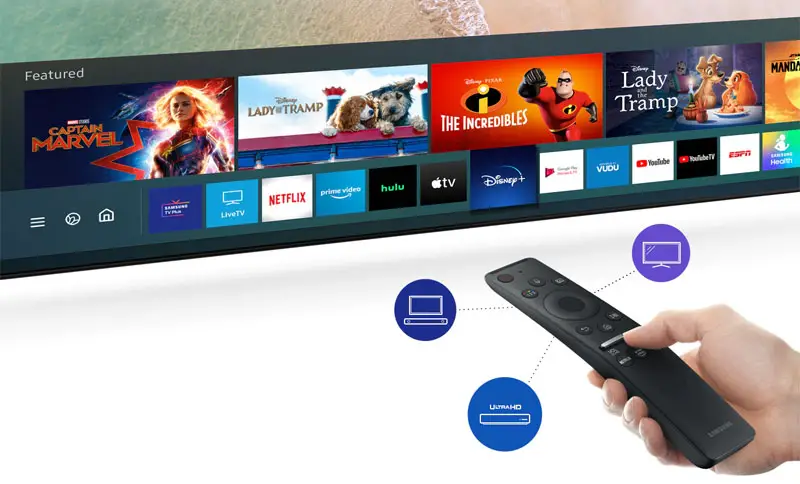
When we talk about Tizen one thing that haven’t changed over the years is the enormous support for developers. The TV comes with some pre-installed apps depending on the market you buy it but there is a huge number of apps available for downloading from the online store. Names like Netflix, Apple TV, Disney Plus, Youtube, Amazon, Hulu, Rakuten, Vudu, Google Play Movies, Demand 5 and BBC iPlayer are all present but some of them are region dependent so make sure that the one you want is supported in your area. Also many apps support both 4K and HDR like Netflix and Amazon.
Navigating through the various services was pretty fast with minor lagging when trying to open and close many of them in succession. Not bad for a lower tier TV with more limited capabilities. If you are looking for a cheap streaming TV the TU8000 can fit the bill nicely.
But customization is not the only solution that can help you with the enormous number of apps available. Samsung has included a very handy feature called “Universal Guide” which analyzes your viewing patterns and creates a special ‘For You’ page where it will show you various content that you may be interested in watching. This can be really helpful when for example you have a specific series that you watch all the time and you want to see the next episodes.
But the TU8000 is not only for streaming. After all it would not be a smart TV if it hadn’t some smart functionality. As such there is SmartThings app support and with it you can use the TV as a smart hub for controlling all your smart home devices like thermostats, electronic locks, smart shades, vacuum robots and others that also support the SmartThings platform.

And with smart functionality also comes voice control. The TV supports the most known voice control platforms with Samsung’s own Bixby which seems to get a marketing boost from Samsung this year as well as Amazon Alexa and Google Assistant. And the nice thing is that all three of them are built-in to the TV meaning that you will not need an external smart device to use it. All of them will work with the TV’s built-in microphone on the One Remote.
Lastly there is Samsung’s Ambient Mode but instead of the plus version we saw in the QLEDs the TU8000 comes with the simpler version that we were getting the previous years. With this feature you can use various images to display on screen when the TV is not in use in order to hide it from plain view and make your room look better. This may sound like a nice feature but keep in mind that the TV is still using power and it is not ideal to have it working all the time.
What is completely absent from the TU8000 is the Multi-View feature that we saw in the QLEDs. But since this was not a big deal to start with we don’t really feel that you will be missing much. After all the TV is still supporting mobile to TV mirroring and this is the most important feature that you will be using for sure.
Overall we are very pleased with the TV’s smart capabilities. Almost all features of the Tizen platform are present and the few omissions like the Multi-View function or the basic Ambient Mode included are not enough to undermine the great experience Tizen can offer you. If you are looking for a cheap TV with strong smart capabilities the TU8000 is definitely worth looking at.

Final Thoughts
With all the previous reviews we had done on the 2020 Samsung TVs we had a pretty clear indication of where this year’s performance would be for each model. And after all our tests it was clear that the TU8000 would follow the same pattern. For any of you that were expecting it to perform close to last year’s RU8000 will be disappointed as the numbers indicate that it is very close to the RU7100 instead.
The TV’s strong points include a good overall design for such a low tier model, nice 4K images with exceptional clarity and sharpness, good upscale capabilities, good SDR performance, crazy low input lag ideal for even hardcore gamers and an exceptional smart TV platform with all it’s bells and whistles like smart functionality and streaming services. And it comes with the nice One Remote that is a huge plus.
On the downsides with the less capable Crystal Processor 4K the TU8000 looses all it’s AI capabilities both in the image and sound departments, viewing angles suffer a lot as this model doesn’t have Samsung’s special layer for improving them, HDR brightness is not very good and thus makes the HDR experience underwhelming, there is no wide color gamut with colors suffering in result and motion performance while not bad it’s not great either. Lastly audio while normal for casual viewing it fails to offer any kind of real immersion and you will need a dedicated audio system for that.
Closing our review what we can say about the TU8000 is that while it can offer a very basic 4K experience it cannot really do it justice. If you don’t care much about image quality but you want a smart TV with strong streaming capabilities where you can watch a 4K movie here or there then the Samsung TU8000 can offer you exactly that and at a good price. It is a casual 4K smart TV intended for casual viewers so in this regard it can do the job just fine. If you don’t have very high expectations from it, it can surely offer plenty of enjoyment.

For more reviews you can check our dedicated 4K LED LCD TV reviews list or even look at our Product Reviews Table where you can find the brand and specific product you are looking for.
Cheapest Places to Buy :
*We are a reader-supported website. When you buy through links on our site, we may earn a small affiliate commission at no extra cost to you. Home Media Entertainment does not accept money for reviews.*

Hi Stratos Kampourogiannis,
This is the best review of the Samsung TU8000 that i have come across so far. I truly appreciate they way you analyzed every single part of the TV. I am looking for a cheap one and this one doesn’t seem bad. I will try to find one in a local store to check it out. Thanks and keep writing.
Regards,
Aparna
For a low tier TV this is not a bad one. Especially if you mostly going to use it for casual viewing.
This is coming at the perfect time for me since I and my husband are just moving to a new home and getting the essentials like TV would be of high priority. We are between the TU8000 and the Q60T and to be honest they seemed the same at the shop we looked at them. Any suggestions for which one to go for?
Obviously the Q60T is the better one. It may not be very evident at a first glance but the Q60T is performing better all across the board. What matters is your budget. If you can go for the Q60T then go for that but if you are extremely tight on budget the TU8000 is the cheaper of the two.
Hi, what would you choose? The sony x800g or the samsung tu8000?
Thank you
Each one has its own strengths. The TU8000 has better contrast, lower input lag and supports HDR10+ while the X800G has better brightness, better color reproduction and better viewing angles.
It really depends on which of these are more important to you.
please do you recommend the TU7000
Do you mean the TU8000 that we reviewed here or the TU7000? Also your question is very vague? What do you plan on using it for? Movies, gaming, casual use? Is there any specific feature you are looking for? What is your budget and at what distance are you going to be watching? Give me a bit more information and I might be able to help you.
Refresh Rate Motion Rate 120 (Native 60Hz)
What does this mean when looking for a TV I was looking for HDTV with HDR, as well as a 120 Refresh Rate? Is this TV capable of the 120 Refresh Rate?
In my opinion the picture quality is really good, but the refresh rate is going to be important. I have my Xbox One X connected and it works great. I am going to hook my Xbox One Series X up to this screen and that system will be capable of running at 4K 120. Will this TV do the trick.
Hey Bill. Don’t mix the panel’s refresh rate with how Samsung rates this TV with a “Motion Rate 120”. The TV is having a 60Hz panel and that’s it. The Motion Rate 120 is just a marketing thing in order for Samsung to distinguish the motion interpolation their models can handle. This means that the TU8000 can effectively simulate 120 Hz through its Motion Rate frame interpolation technology. But in reality the panel can only refresh at 60 Hz.
Hey Stratos. I’m looking for a tv around this price range, what would you recommend at this price range and how does the tu8000 stack up against the tu8500 and the lg un7300. Im looking for the tv that can best play games at 4k
Hey Liam. The TU8500 we hadn’t the chance to try it out yet so I cannot comment on it. Between the TU8000 and the UN7300 I would say both of them are pretty close. In general the LG is slightly better in terms of image quality but for gaming I would say they are both equal so I would suggest you go for the one that you can get a better price for.
Hello Stratos thanks for your insight could i ask one more quick question, are these tvs appropriate for 4k gaming or are they a significantly inferior experience when put up against the more expensive models. Is the 4k gaming experience adequate enough to warrant a purchase or would it be neccessary to look at the more expensive models
. thanks again
Hey Liam. All these TVs can offer the basic experience. If they support 4K and HDR then you get the basics. BUT you only get the basics! In reality these TVs have very low capabilities in terms of brightness and color reproduction and don’t really offer a real 4K HDR experience. Yes the TV will support these fancy new features but this doesn’t mean it will display them as they are supposed to. If you really want to see how 4K with HDR is supposed to be then you definitely have to climb a little in the performance ladder…and price obviously. I see a lot of people are looking for these budget friendly units and I can totally understand why. Not everyone can spend a lot of money on a TV. But if you really want to get one that will show you HDR the way it’s meant then you have to spend a bit more than these models cost.
TU800 or RU7100 65 inch?
RU7100 is cheaper
If you don’t care about eARC or a couple of minor Tizen features then go for the RU7100 as both are extremely close in image quality.
Hey Stratos,
so, your reviews are briliant, every single detail, just amazing, I’m glad I found this page.
Now I need to buy a new TV for my living room, and now since it’s black friday, there are more options when it comes to price,,, and just looking at this, for me, it’s neck to neck, so I would ask your opinion if it’s not a problem.
So there is: LG 43UN71003LB, LG 43UN73903LE.AEU, Samsung UE43TU8072UXXH, Samsung 43TU7002 and Philips 43PUS7505/12… difference in price is around 50$, so I hope I didn’t make this too complicated, but, what would you recommend? Would it be which brand is better, or version, or anything else, I just want to buy one, the more I think, it’s worse,,, please help, thanx
I can really feel your trouble. With so many models so close to each other it’s hard to decide when you want to get the best for the same money. Unfortunately I can only comment for the models we have tested, I would never suggest to anyone a TV that we haven’t checked here unless I was asked to do so just by looking at the specs which in such a case would be a completely theoretical suggestion.
From the two Samsungs obviously the better one is the TU8000 series so I would go for that one. I think slightly more expensive but also better is the Sony X800H which also comes in 43″ size. If you can get that in good price then I would go for the Sony. Otherwise I would suggest you the Samsung TU8000.
I hope my answer helped a bit!
it did, thank you Stratos
You are welcome. Let me know if you need anything else.
Is it worth upgrading from Samsung 75KS8005?
I can get it today for 1500 euro. Good price!
Hello Patrick. The KS8000 in Europe is different from the KS8000 in USA. Basically the European KS8000 is the KS9000 in US. So since you are talking in Euros I will assume you are talking about the European KS8000.
In that case the KS8000 is far better than the TU8000. Actually the only aspects of the TU8000 that are better are the slightly lower input lag and support for HDR10+. In terms of pure image quality the KS8000 is far better and you should stick with the TV you have right now.
Youtube 4K video streaming is not play at all.
Youtube FHD plays nice and smooth.
4K video from external usb hard disk play smooth.
Samsung, please update youtube application in TV.
Hey there. To be honest we hadn’t tested the Toutube app in 4K resolution so I cannot be certain if there is a problem with the TU8000 and youtube specifically. Many other older Samsung TVs support 4K and HDR in youtube so my advice is to send a message to customer service and ask them about it.
Wanted to ask u…. SO if I connect a Samsung Q800T sound bar through eARC port, can we get the Dolby Atmos effect ?
Or it will be flat.
The TV will pass-through the Dolby Atmos signal to the soundbar as it is. It then all depends on the soundbar’s capabilities to render Atmos the way it should.
Great review, thank you. Does the tu8000 support live tv recording using an external hard drive?
Hey Chris. Although its been a while since we tested this TV I think the TU8000 does not support this feature.
Hi Stratos,
I’m looking for a TV with that can support 4K 120Hz to use with an Xbox Series X. I have a budget of £500. What would you recommend?
Hello Joseph. So basically you want a TV with a 100Hz panel (I imagine you live in the UK since you mentioned pounds, correct?). Since I don’t know what size you are looking for and what prices you can find in your area if you can tell me a few TV models that meet your needs and budget I can give you my opinion on them.
Hi
Many thanks for your excellent reviews. They are detailed and cover all aspects.
I know the question has been asked, but the reply got me mixed & I guess other readers too. Between the LG Un7300 and the Samsung TU8000.
In your reply to “Liam hall” you favored the LG7300 & in another comment (reply to “dragan” you favored the TU8000.
Which one is overall better. Price difference is negligible.
Hello Abdo. I was looking at the comments and what I said to Liam was that both of them are very close to each other with the LG having a slight edge on the image quality. To dragan I suggested him the Sony as he was looking for a smaller 43″ TV but to be honest I didn’t compare all the models he gave me.
But if you want a more clear answer between the TU8000 and the UN7300 my take is this. From a pure image quality perspective ( for movies) the LG is the better one even if by a slight margin. If you want it for gaming they are almost equal so go for the one you can find a better price.
There you go! I hope this was clear enough for you! 🙂
Dear Stratos,
Thank you for the reply.
My confusion is cleared.
I got mixed because the X800H, TU8000 & UN7300 are all available in 43 inch in my area.
After I read your new reply I’m now decided. I got the LG UN73 because it’s much cheaper than the TU8000, and also a lot cheaper than Sony’s offerings.
Thank you again. Keep the great work. You are our reference ??
You are welcome. Let me know if I you need any further assistance. Have a nice day!
Estoy pensando en comprar un televisor 4k por primera vez en mi vida. Usted me recomienda el tu8000 para ser el primero que tendré en una resolución UHD? O mejor me esperaría a los sucesores de la gama crystal UHD para este 2021?
Espero su respuesta. Saludos desde Perú ??.
Hello Julio. Please next time write in English so everyone can understand your comment.
As for your question it is very vague to give you an answer. Do you have a certain budget limit? Are you looking for specific sizes and for specific features? Are there any alternatives that you can choose from so you can compare? Give me a bit more information and I may be able to help you.
Hey Stratos,
Like others, I’ve thankfully stumbled across your site and hoping to tap into your knowledge and help me decided what TV to get. I’m looking for a 50″ to replace an older 47″ Vizio that is slowly dying. The TV will be used for casual watching (ATT streaming box for TV channels, Netflix, Hulu, Amazon, etc.. for occasional movies.) No gaming and near no Blu-ray/DVD use. I would like the ability to cast from phones/devices (both Android and Apple). This is for a smaller room with only one couch, so guessing max viewing angle would be 45 degrees at either end.
Looking to stay under $500.
I’ve been checking availability and prices in my local area and my choices seem to be the Samsung’s TU700D, TU7000, TU8000 and Q60T or LG’s UN6950, UN7300. Prices range from $290 for the LG UN6950 to $500 for the Samsung Q60T.
First glance at specs tells me the Q60T should be the one to go with, but reviews on different sites are hit or miss with it. I’d appreciate hearing what you’d recommend and am also open to any other brand/models that I may have missed (can go down to a 47″, but the room ( and my old eyes) won’t support anything larger than 50″.)
Thanks again!
… and if it matters, that casual TV watching includes sports. 🙂
Hello there. Well from the models you have given me the Q60T is indeed the best of them. As for its quality look, obviously this is a mid-range TV and has certain weaknesses but at that price you shouldn’t have extreme expectations. I think the Q60T is a good TV for what you need it for. And you can screen mirror from your mobile device to the TV if you want.
Now as for any other options I cannot really tell you since I don’t know what other brands and models are available in your area. If you give me specific models I will be able to tell you if it is worth it or not. But from the ones you already gave me the Q60T is the best.
I appreciate the response. I have seen some Sony’s and TCL’s in the size and price range I was looking for, but they didn’t seem to match the Q60T. Same with a Vizio V series. Looking at it next to an LG in the store, you could definitely see a difference in viewing quality.
Then go for the Q60T. It’s your best bet.
Most TV’s these days use LG flat panels, I know Sony Bravias do.
But the Samsung TU8000 is a disappointing TV in my view.
Picture is flat & lifeless unless you are watching 4K.
Sound is dreadful if it stays put at one volume long enough for you to hear it.
Mine gets louder & softer by itself constantly (with auto vol tuned off).
It’s online connection is dodgy as well.
But the worst issue is the legs it comes with. They are completely unstable & Dangerous. My 65″ would fall over in a slight breeze. It does not say one thing about this danger on the box or in the advertising & the sales people don’t tell you either. But when you open it you are hit with a warning the the TV should be mounted to the wall for safety because the legs are not safe.
And the stupid smart remote takes up to a minute to find a channel & change it. Bring the numbers back so you can change channels instantly.
If I had my purchase over I would not buy it knowing what I know now.
Hello there. Well, the TU8000 is the second most budget-friendly model Samsung had for 2020 so it is not really meant for people that have any expectations out of it. It is a casual TV that is mostly destined for those that just want a TV that gets the job done. If you really care about image quality this is not for you and I have mentioned this in our review. Always get a TV that can cover your expectations and not only your budget. Because then you will most probably be disappointed by it.
Hello Stratos,
My name is Taisir and I am from Bangladesh. Your review of this TV is amazing, loved how you explained every bits and pieces.
Basically I am looking to buy a TV mostly to play PS4 (not pro) and watch HD/BluRay movies after coming back home from work, I watch TV occasionally, I will be watching football on weekends such as English Premier League and News.
I kind of decided to buy a Xiaomi Mi TV 4S (2019) 43″ as it is very affordable but I am not very sure how well the Xiaomi TV performs when it comes to gaming and watching BluRay movies. I found the Samsung TU8000 43″ very amusing but it seems to lack on HDR experience. The Xiaomi Mi TV 4S (2019) 43″ is priced around USD 495 here in Bangladesh and the Samsung TU8000 43″is priced around USD 550 and it will be very difficult for me to go beyond $550. It seems like the Sony X800G and Samsung QT60 are great options but the Sony is priced at around USD 700 and out of my budget.
Please note that I prefer the gaming and movie experience. Is Samsung TU8000 is the best I can get from my limited budget? Or Xiaomi Mi TV 4S (2019) is a better option when it comes to gaming and watching BluRay movies? TCL and other brands which is available is US market are also not available here.
Please share your thoughts on Xiaomi Mi TV 4S (2019) and help me decide to get the right product for me. What is your recommendation?
Thank you very much!
Peace!
Hello Taisir. Well, with your limited budget there are not many options available and obviously it is also the fact which models are available to your area. The TU8000 is a low cost model and obviously its HDR experience would lack in comparison. Unfortunately I have not tested the Xiaomi so I cannot comment on that one. Are there any other models available in your area within your available budget? If so let me know and I will tell you which one you should go for.