Hisense U8K Reviewed at $1,099.00 (55")
Product Name: Hisense U8K
Product Description: 2023 4K Mini-LED ULED TV
-
Build Quality - 9.1/10
9.1/10
-
Image & Audio - 9.3/10
9.3/10
-
Connectivity - 9/10
9/10
-
OS & Smart Features - 9.3/10
9.3/10
-
Price / Quality - 9.5/10
9.5/10
Summary
Reviewed at $1,099.00 (55″)
Pros
- Amazing SDR & HDR brightness
- Excellent colors
- Full of gaming features
- Google TV
Cons
- Minor blooming still visible
- Bad viewing angles
- Only 2 HDMI 2.1 ports
- The TV has more bugs than it should
Cheapest Places to Buy :
*We are a reader-supported website. When you buy through links on our site, we may earn a small affiliate commission at no extra cost to you. Home Media Entertainment does not accept money for reviews.*
We are reviewing a lot of new TVs lately as you have probably noticed. But if there is one brand that we are a bit late with this year, this surely is Hisense. Last year Hisense released some amazing models that we tested. So we were eager to try out some their new 2023 lineup. And this time has come, as in our today’s Hisense U8K review we will be looking at their new flagship mini-LED TV.

The U8K supposedly replaces the 2022 Hisense U8H and it has some pretty large shoes to fill as the U8H proved to be an amazing TV set that scored very high in many of our test categories. As always, since Hisense likes to mix things around we cannot be sure if the U8K for the US market is the same as the U8 in other regions. For clarification the test unit we have is the 55″ size made for the US market specifically.
With that out of the way let’s go over the specs real quick. The TV is using a native 120Hz VA panel, that can go up to 144Hz, comes with a mini-LED backlight with local dimming while the Hi-View Engine takes processing duties. Hisense added support for both HDR10+ and Dolby Vision which is a major plus while Dolby Atmos is also available. Lastly the TV comes with the newest version of Google TV for 2023.
Specs wise the U8K looks almost entirely the same as the U8H. But as always specs tell only half the truth. So let’s begin our analysis to see what changes, if any, Hisense did this year.
Design
It terms of design the new U8K seems to retain a lot of the elements we saw in its predecessor but with some noteworthy changes that we are going to talk about.
Build quality seems to be up to Hisense standards. The TV felt sturdy and was well build. We didn’t notice any defects but obviously plastic is the main material of the back side.
Measurements
Thickness of the TV is about 2.8″ (7.1 cm) which is ok but it’s not the most thin mini-LED in the market. It may not have the sexy look of some slimline Samsung models. But we have definitely seen worse here.
As for its black borders these measure around 0.35″ (0.9 cm) which is good enough to make the image more immersive.

Back Side
The back side comes with many similarities to the 2022 model but we did notice some changes. We again find a subtle textured horizontal pattern that covers the entire plastic panel.
All the connections look sideways in the right side while naturally we find the power connector towards the left. In the middle we find the characteristic subwoofer with the four VESA holes for wall mounting the TV.
The change we see these year is the addition of two extra channels for the audio system. These were not available last year as the audio system on the U8K got an upgrade. Everything else remains the same.
As far as cable management you don’t get much. No grooves to drive the cables through and no plastic covers to hide the ports like in some other models we checked lately.
Stand
The stand that the U8K uses is also different from its predecessor. This is the standard bench type stand but the new release uses a different design. The legs are again made of metal and sit almost at the edges of the TV so make sure you have a big enough furniture for it. If they don’t fit do not worry as the TV has a second narrow position available which is ideal for small surfaces.
For cable management the legs have special clips at the back to help keep everything together.

Remote
As for the remote it seems Hisense decided to keep the 2022 version as they are identical.
All buttons are once again made of rubber while their layout is the same. So are the six dedicated buttons at the bottom for Netflix, Amazon Prime, Youtube, Disney+, tubi and Apps.
The remote is made out of plastic, its feel is in general good and while it is IR based, which means it needs line of sight to work, it can also be connected through Bluetooth in order to use its microphone and voice commands feature.
Honestly the remote Hisense uses is a bit cheap. Compared to some other brands it does not have this premium feel to it. But in terms of ergonomics and practicality it is up there with the rest.
Video Quality
Processor technology used
Let move on to processing now. The U8K uses Hisense’s Hi-View Engine 4K which is a quad core CPU. As with most TVs we don’t know many details of this chip other than what the promotional material shows us.
This processor seems to come with the standard feature set like 4K upscaling and Digital Noise Reduction capabilities.

Resolution and Up-scaling
As always first comes our upscaling testing. We run a few videos in different resolutions ranging from ultra low quality ones, some 480p DVDs, some in 720p and obviously 1080p resolutions. We tried broadcasting signals, streaming content and discs to have a better, all around idea of the TV’s capabilities.
In terms of low resolution upscaling the U8K did very good. Most content retained a lot of details, text was relatively sharp and blur was not so bothering. We have seen some better results here, especially from Sony but overall the U8K showcased very respectable results.
With low quality streaming content the TV did equally good. Macro-blocking was kept at a minimum, at least with the content we did try out. Again there was minimum loss of details and everything looked as good as possible.
Audio Processing
For the U8K Hisense made a few upgrades in the audio this year. Obviously audio remains mostly an afterthought in all these higher tier TVs but nevertheless it seems that Hisense is trying to improve the quality in their flagship. But more on this in our dedicated audio section.
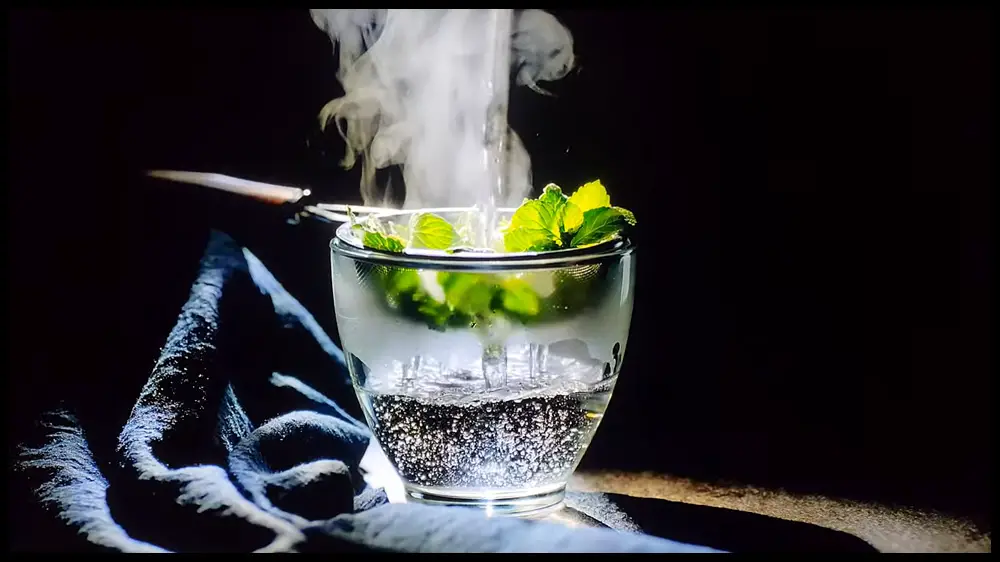
Lighting technology used
The U8K is using a similar mini-LED backlight with local dimming as the U8H. What is different is the amount of dimming zones available in 2023’s models as Hisense decide to increase this across all sizes.
mini LED Explained
The U8K’s mini-LED backlight is accompanied by Hisense’s ULED technology that uses specialized local dimming algorithms to control the thousands of tiny, high-density Mini LEDs with much better precision and independence than any previous FALD system could.
The major advantage of mini-LED is that its LEDs have 1/50 the size of a conventional LED. Instead of using a lens to disperse light, and a package to fix the LED in place, mini-LED has incredibly thin micro layers filled with many more LEDs. This way this technology has much better and more precise control of the densely packed LEDs, preventing what was the most obvious disadvantage of previous LCD backlight systems, blooming.
Keep in mind that while mini-LED technology is vastly superior to any other LCD backlight system so far it is not alleviating the blooming problem completely. And it is still very much dependent on the number of zones that have been added to each panel along with how efficient the dimming algorithms are.
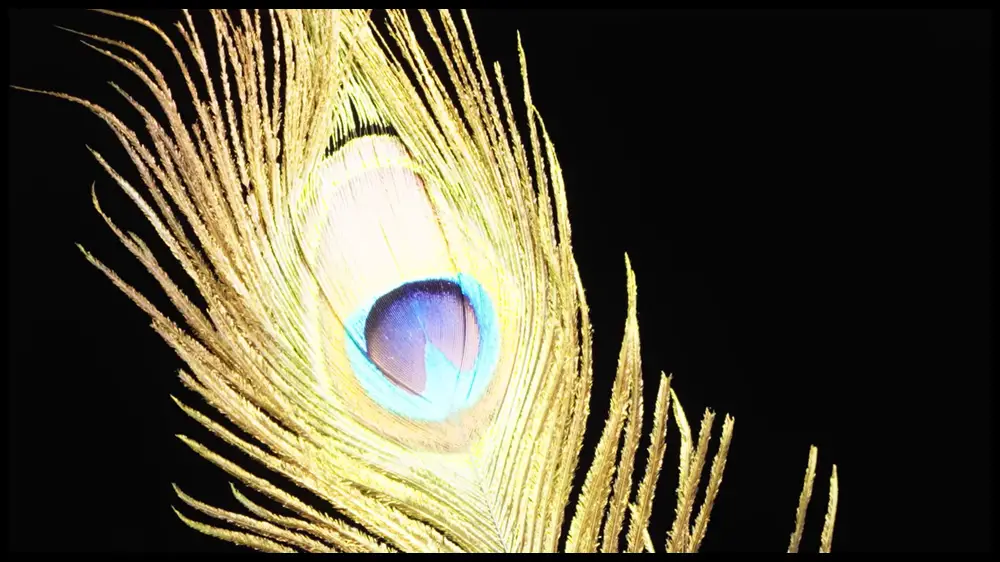
Number of Dimming Zones
While the 2022 U8K came with 336 zones for the 55″ size, this year this number increased to 672 zones. This is double the amount and the bigger sizes get even higher number of zones available! For instance the 65″ has around 1,000 while the 100″ size has about 1,600 zones!
Blooming & Zones Transitioning
In our blooming tests the U8K did exceptionally good but not entirely perfect. Blooming was kept at a minimum but in some specific scenes it was still noticeable. When there was a very bright highlight in a completely dark background there was still a subtle halo around it. The same effect could be seen with subtitles.
But overall we can say that the U8K made its best to keep this undesirable effect to the minimum.
As for zones transitioning the TV inherited the very responsive zones of its predecessor. The two main effects of a slow algorithm is the darker leading edge of a fast moving object and ghosting that appears behind it because the zone turns off very slow.
Both of these were still visible in the U8K but only with extremely fast bright objects in a completely dark background. Obviously such content is an extreme scenario and not very common. In most cases and most content we tried the zone algorithms did a magnificent job at switching the zones on and off very fast making the above mentioned problem a very rare case to be seen.

Brightness / Contrast
Hisense is one of the few companies that actually provide specific brightness numbers for their TVs and it seems that the U8K gets the same impressive 1500 nits rating the U8H got last year. Can the U8K reach that number once again?
SDR and HDR Measurements
First test is the SDR brightness over a 10% window and the number we got was 1,530 nits which is fantastic. With such high brightness this TV has no problem to combat glare even in the brightest of rooms.
We then switched to HDR content and in our HDR brightness over a 10% window test we measured 1,852 nits. Not much to say here. The U8K managed to even surpass Hisense’s rating by a large margin. This is a TV that will make any HDR content look as good as it should.
Automatic Brightness Limiter (ABL)
As with most TVs nowadays the U8K comes with an Automatic Brightness Limiter (ABL). This system lowers the overall brightness of the screen when large parts of it become very bright for a long period of time. This may not be very obvious when watching a movie for example. But is more obvious with bright static images, or if you use the TV as a computer monitor.
The ABL on the U8K was really very subtle. The image would still become dimmer compared to it before the ABL kicked in. But as we mentioned above this will happen only if you leave a bright static image for some time. And even then the TV has such a high peak brightness that the dimmed image is still bright enough.
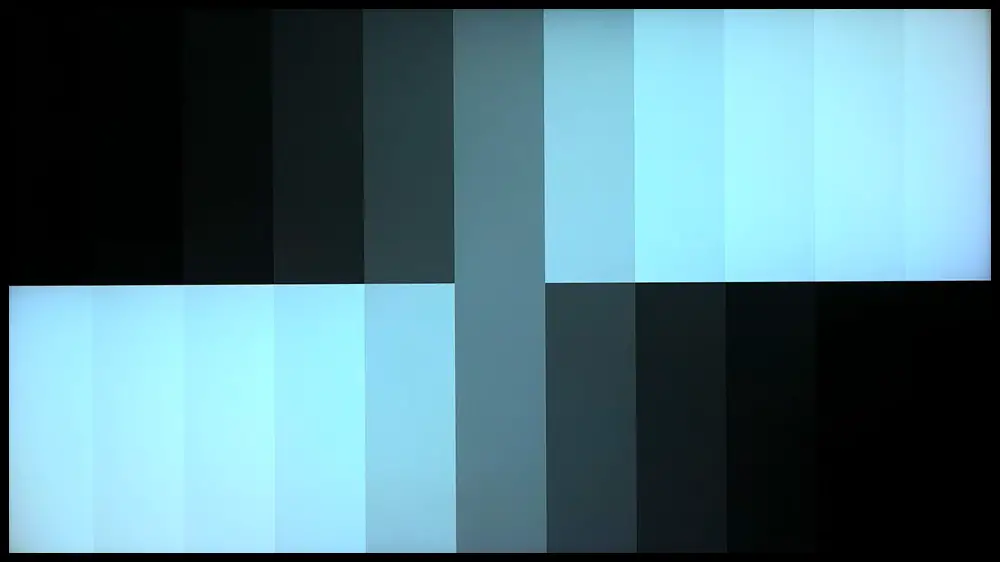
EOTF Tracking
Brightness levels did follow the EOTF reference values really close but the curve was not perfect. For darker scenes the TV was slightly darker while for brighter ones it would slightly overbright them. Reaching its peak brightness it will smoothly roll off in order to maintain as much details as possible.
Contrast Performance
In terms of contrast the U8K was amazing with deep blacks and bright highlights. Native contrast was very high compared to other VA panels.
And with its local dimming feature the TV’s contrast improves exponentially. As a result we get very deep blacks as any such top tier TV should have.
Viewing angles
Using a VA panel means that the U8K is not very good with viewing angles. VA panels in general have trouble with this so it’s not a problem of the U8K in particular. Some manufacturers tend to use extra layers in order to improve this problem but this TV doesn’t seem to be using any similar technology.
As such the best angle we could measure on the U8K was around 30 degrees at maximum. Anything more and the image quality degrades a lot. Therefore the U8K cannot be considered a family friendly TV where many members will be watching at the same time from extreme angles.

On the other hand, the semi-gloss coating in combination with the extremely high brightness the TV can produce can fight off most glare and light reflections.
Since what is acceptable image quality is very much a personal matter, and considering all the above, we would suggest you to try it out in a local store in order to be sure if it is acceptable by your standards or not.
HDR support
Here things are pretty much what we expected. With the big three (Samsung , LG, Sony) taking specific sides, options are more limited. Fortunately there are other brands like Hisense and TCL that still support all HDR formats, as it should be with all of them.
As such the U8K supports not only the basic HDR10. But also HLG which we find mostly in streaming content and both HDR10+ and Dolby Vision which use dynamic metadata for a much better image quality.
The TV also supports both Dolby Vision IQ and HDR10+ Adaptive. These technologies take into account environment lighting and make HDR more accurate depending how dark or bright the lighting is within your specific room light conditions.

These use the TV’s built-in light sensor and thankfully this is a feature that you can turn off if you really want to appreciate the brightness capabilities of this unit. As enabling it most of the time will dim the picture far more than what we would like.
Color coverage
Let’s talk about colors now and first we will measure the TV’s color coverage. The U8K belongs in the ULED family of TVs meaning it comes with Quantum Dot technology. This results in the TV supporting wide color gamut and thus display more accurate and lifelike colors.
In our measurement tests the TV reached about 98% coverage of the DCI-P3 color space. On the wider REC.2020 color space we got a coverage of 79%.
These numbers are great and according to our numbers they are essentially the same as last year.

DeltaE Errors
Next we test the TV’s color accuracy.
Before calibration the TV had exceptional color accuracy. Most colors managed to stay under the DeltaE limit of three and only blue colors went above it. White balance was a bit off and was in need of some correcting. On the other hand color temperature was almost perfect.
After calibration we were able to correct most of the above errors. But blue colors were still a bit off compared to the rest. Color temperature and gamma were perfect and white balance was vastly improved.
Obviously after calibration the TV performed far better. But even its out-of-the-box settings were amazing. This surely will satisfy you if you are not very much into complex calibrations.
Color Gradients
Color gradients were really good. We only noticed some minor banding in most darker shades but this was really subtle. And obviously it was not so obvious with real world content. The TV did very well here.
There is also a Digital Noise Reduction function in case you do see it. But if you enable it some detail is lost and in general we prefer not to use this feature very much.
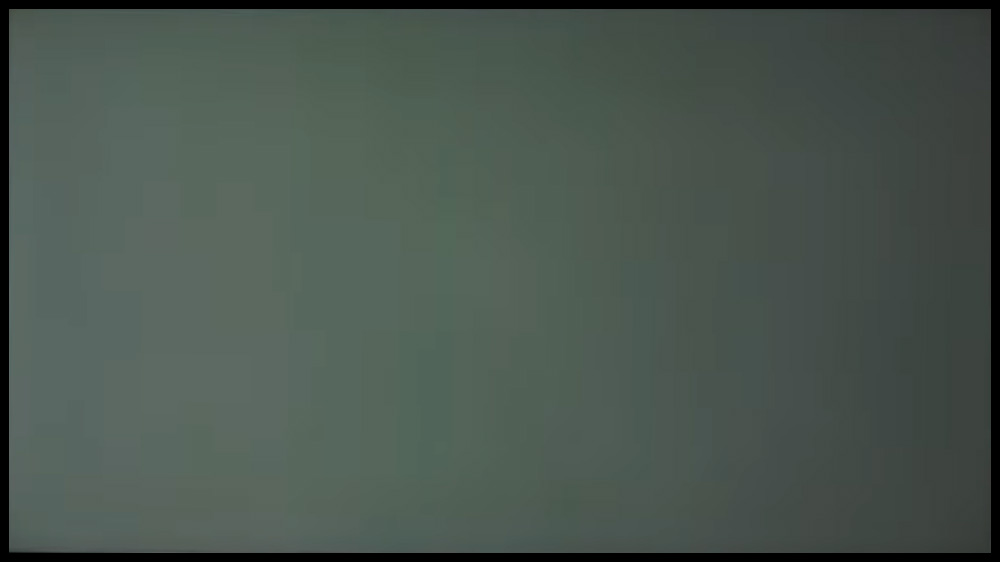
Panel Uniformity
Grey and black panel uniformity of the U8K were very good. With a grey background we did notice that the edges were slightly darker than the center. This is an effect called vignetting. But again, this was very subtle and not obvious with real world content.
Black uniformity was equally good. We didn’t notice any bright patches or clouding in our tests and the screen was very clear overall. We tried this test with both local dimming on and off and in both cases the TV did equally good.
Motion performance
Next we have our motion performance tests. The TV supports not only 120Hz but also 144Hz which slowly becomes standard in many top tier TVs.
In terms of motion the TV performed really well with very little blur in fast action scenes. This is obviously a result of the U8K’s fast response times. But this also has a negative effect as some stutter shows up with low framerate content that can be reduced only by enabling motion interpolation. The TV can also remove judder from either 24p or 60p content, which is great for any kind of content.

Motion Interpolation
The TV obviously could not be without motion interpolation. This feature can smooth motion and remove blur and judder from fast camera movements. Motion interpolation on the U8K works up to 120Hz and from what we saw it was very good.
With slow paced scenes and slow camera movements this feature can do wonders. But when things get hectic and there are many camera panning shots a lot of artifacts start to appear.
Obviously using very aggressive settings will make the “Soap Opera Effect” to appear so you have to adjust the settings accordingly. We always like to keep this at a minimum, just enough to smooth motion without any undesirable effects.
Black Frame Insertion (BFI)
Black Frame Insertion (BFI) is also available. With BFI the U8K was able to smooth motion considerably but not without some undesirable side effects.
The most obvious one is that brightness takes a visible hit. Which is detrimental with any TV that cannot achieve extremely high brightness output. Thankfully the U8K is bright enough, so this does not pose much of a problem here. Also while the BFI feature works for both 60Hz and 120Hz we did see some minor image duplication.

Overall Motion Impressions
The U8K was not all that different from last year’s release. They are not entirely the same as the U8K seems to have slower response times but in general we could not say that their performance was far apart from each other.
Input lag Measurements
Next we will test the TV’s input lag performance.
According to our measurements the U8K measured an average of 14.3ms input lag in both 1080p and 4K resolutions at 60Hz. This is very close to the U8H and even slightly improved. At 120Hz we measured 5.5ms in both 1080p and 4K resolutions which again is as good as it gets.
With the TV officially supporting 144Hz we also tested this in 1080p and 4K resolutions and the numbers we got were 4.8ms and 5.4ms respectively. Just to note here that both the Playstation 5 and Xbox series X support up to 120Hz. So in order to enjoy this higher frame rate you will need a high profile gaming PC.
Obviously all the above measurements were taken with the available Game mode. Outside Game mode we got 108.2ms which is a bit high, even for slow paced offline games.
One last thing to note here is that the U8K supports 1440p resolution also. Additionally this is one of the few TVs that can even do 1080p@240Hz making this a fully featured gaming TV.

Other Gaming Features
The TV also comes with Auto Low Latency Mode (ALLM). This can be used with any devices that support that like the PS5 and Xbox consoles and can greatly benefit users.
Unfortunately, as with all Hisense TVs there is no HGiG mode.
The TV also comes with Game Bar which is similar to what Samsung, LG and Sony started to offer in their TVs the last couple of years. This is a special menu that you can find valuable info during gaming. Information like FPS, HDR, VRR and other settings are all available with the press of a button.
VRR Support
The U8K comes with support for all VRR technologies including HDMI Forum VRR, AMD FreeSync and NVIDIA G-Sync. VRR can work up to 144Hz but unfortunately it doesn’t work when you choose 1080p@240Hz.
Another thing you should be aware of is that the U8K currently has trouble when you try refresh rates above 120Hz with an NVIDIA graphics card. This is a bit of a strange one as this is exactly the same problem we encountered in the TCL QM8. So this shows that the problem is definitely not on TCL’s part as we initially thought.
Trying Out a Few Games
Next we tested a couple of games including Dead Space and F1 2022 that we keep available for these reviews. Dead Space is only 60Hz in both PS5 and Xbox series X but F1 2022 can go up to 120Hz.
In both cases our experience could not be better. Obviously F1 2022 is a much more demanding game than Dead Space so this was a better showcase of the TV’s gaming abilities.
We didn’t notice any slow response times and all our commands rendered on screen blazingly fast. If you are looking for a top tier TV that can do miracles with gaming then the U8K is definitely one of them.

Overall Image Quality Impressions
Closing this part of our review we can say that the new U8K is at least on par with last year’s release, if not slightly better. It has slightly higher HDR brightness and a bit higher native contrast. It also supports 144Hz which was missing from the U8H. In most other areas both performed really close so we will give a slight edge to the new U8K in this comparison.
Audio Quality
Audio is another area were we see small improvements compared to last year. It seems that Hisense wanted to upgrade the TV’s Atmos performance by adding some height channels for better over the head action.
Audio System – Channels & Power Rating
The 2.1 channels audio system that the U8H was using in 2022 has been upgraded to a 2.1.2 channels system with 50 watts of power output. The two additional channels are obviously for Atmos effects, judging by both the rating and also the visible openings of the back panel.
The 50 watts rating is divided into 2 x 10 watts for the two main channels, 20 watts for the subwoofer and 2 x 5 watts for the Atmos channels.

Audio Formats Support
There is support for Dolby Audio, Dolby Atmos, DTS Digital surround sound and IMAX Enhanced. But as always no matter how fancy all these sound the TV cannot really create a true cinematic experience. No TV can do that and the U8K is no different.
Also keep in mind that the U8K can pass-through not only Dolby Atmos but also DTS:X signals from its eARC port. So this way you can playback all kinds of content and not limit yourself only to Dolby’s solution.
Audio Features
There are a few sound modes to choose from, as always, but these doesn’t change much in terms of the actual sound output you will get. You also have the ability to output either from the TV speakers, through the eARC connection or even to some Bluetooth enabled speakers.
The U8K is also WiSA Ready so if you have any WiSA audio speakers then you can connect them to the TV itself.
Overall Audio Performance Impressions
The U8K is definitely better than the U8H. The addition of the two Atmos channels may not change the audio output dramatically but it does help to slightly offer more elevation.
The TV can get pretty loud and dialog felt strong and distinct. We didn’t sense any compression at normal volume levels. But obviously the more you push the TV this is bound to show up.

As for cinematic sound what was in front of us was good. Really good we can say, considering this is a TV audio system. But again sound lacked directionality. Everything was firmly locked at the front. No surround sound means no immersion and this is where most TVs fail miserably.
Here we will repeat what we say most of the times. For casual use like sports, news broadcasting, casual TV series viewing and streaming the built-in system will suffice. But when you switch gears to something more cinematic you definitely need a good Dolby Atmos soundbar, or even a full surround system for the better.
Ports and Connectivity
As we mentioned above the U8K comes with two sets of ports located at the right side of the back panel.
Those looking sideways include four HDMI ports, one USB port, the antenna/cable connector, an audio/video input jack that needs a special adapter to be attached, a headphones output and one service jack.
At the other group, looking backwards, we find an Ethernet connector, a digital optical audio output and a second USB port.
HDMI Specifications
As with all Hisense TVs, we get two HDMI 2.1 ports along with two more older HDMI 2.0 ones. Unfortunately Hisense is on the same boat as Sony and TCL and have only two HDMI 2.1 ports due to the use of MediaTek’s SoC.
And to make matters even worse one of them is also the one with ARC/eARC functionality. So if you plan on using that then you are left with a single HDMI 2.1 port. The good news is that Hisense has upgraded these ports to support 144Hz this year.
The HDMI 2.1 ports also support all new and old features including 4K@120Hz and 4K@144Hz HFR, ARC, eARC, ALLM, VRR, G-Sync, FreeSync Premium Pro and HDMI-CEC.
Connectivity Observations
Again, the Ethernet port is still the usual 100Mbps one. But this does not surprise us, as we have yet to see a TV make the transition to Gbit adapters.
Streaming requirements and internet connections have greatly advanced the last few years. This made the 100Mbps limit obsolete a while back. And while most TVs update their WiFi capabilities (some models even support WiFi6 this year) the Ethernet adapters are still the same. Hopefully this will change in the near future.
Lastly, Hisense, just like Sony, actually provides a USB 3.0 port along with another USB 2.0 at the back.
Wireless Capabilities
When it comes to its wireless capabilities the U8K supports WiFi6E (802.11ax) along with Bluetooth 5.2.
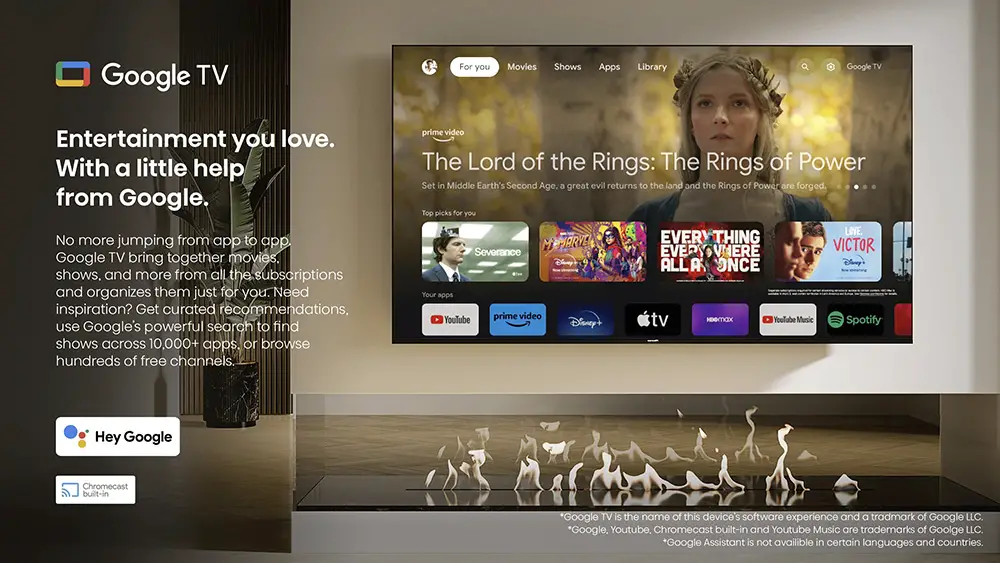
OS, Apps and Features
The U8K comes with the latest Google TV version 12.0. But to be honest we couldn’t find any major differences with 11.0 that some brands still use in 2023. The last versions of Google TV do not have major differences between them and they keep their overall layout unchanged.
Now, we need to do special mention on the OS because Hisense is one of the few companies that uses different OS for the same model in different regions. As a result the US version of the U8K comes with Google TV while some other markets, like Europe, uses the VIDAA U7 OS. We cannot be sure about all markets so please check yours to be sure what you are getting.
For clarification the Hisense U8K we tested came with the Google TV OS. And this is the one we will talk about in our review.
Google TV 12.0
For those that still cannot distinguish the difference between Google TV and Android TV, things are pretty simple.
Google TV is still Android TV but with an extra layer on top of it. Think of it like how it works with Android smartphones. Most manufacturers that sell Android smartphones, use on top of the default UI their own UI layer that gives this extra something to their phones to make them unique both in appearance and functionality.
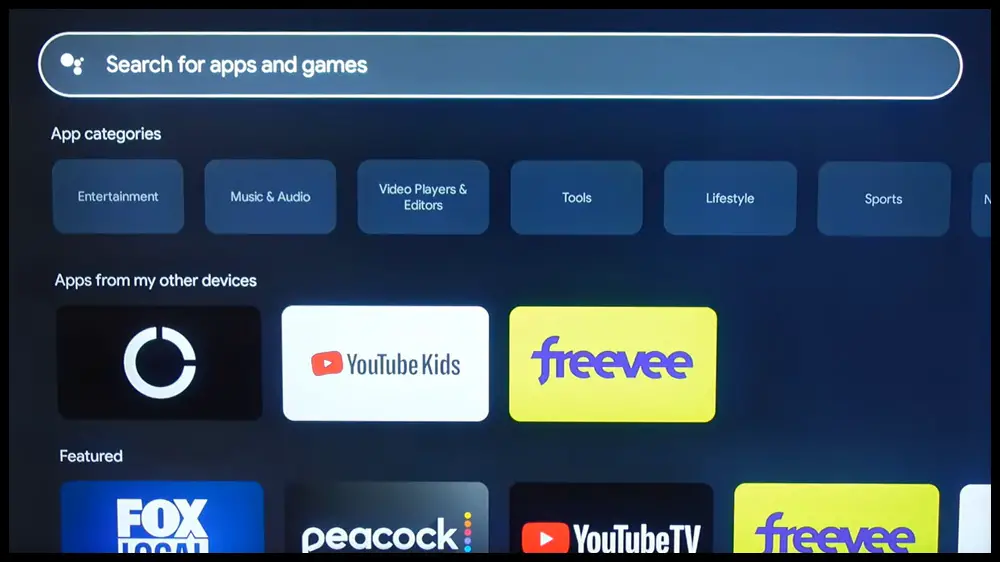
The same is with Google TV. You still basically use Android TV at its core. But there is this extra Google TV layer on top in order to make the UI feel different both in looks and functionality.
Google TV seems to have been designed around recommendations, either it be movies, TV shows or applications and this seems to be the main focus of all the latest OS in general. During setup the wizard asks you of what specific streaming services you use in order to customize the Home screen recommendations.
With Google TV things feel more fluent, more direct and more easy to navigate around.
Google TV 12.0 in the U8K was super smooth and super fast. All apps would open and close almost instantly and we didn’t notice any slowdowns. Overall very good performance here. The U8K offers an amazing smart TV experience.
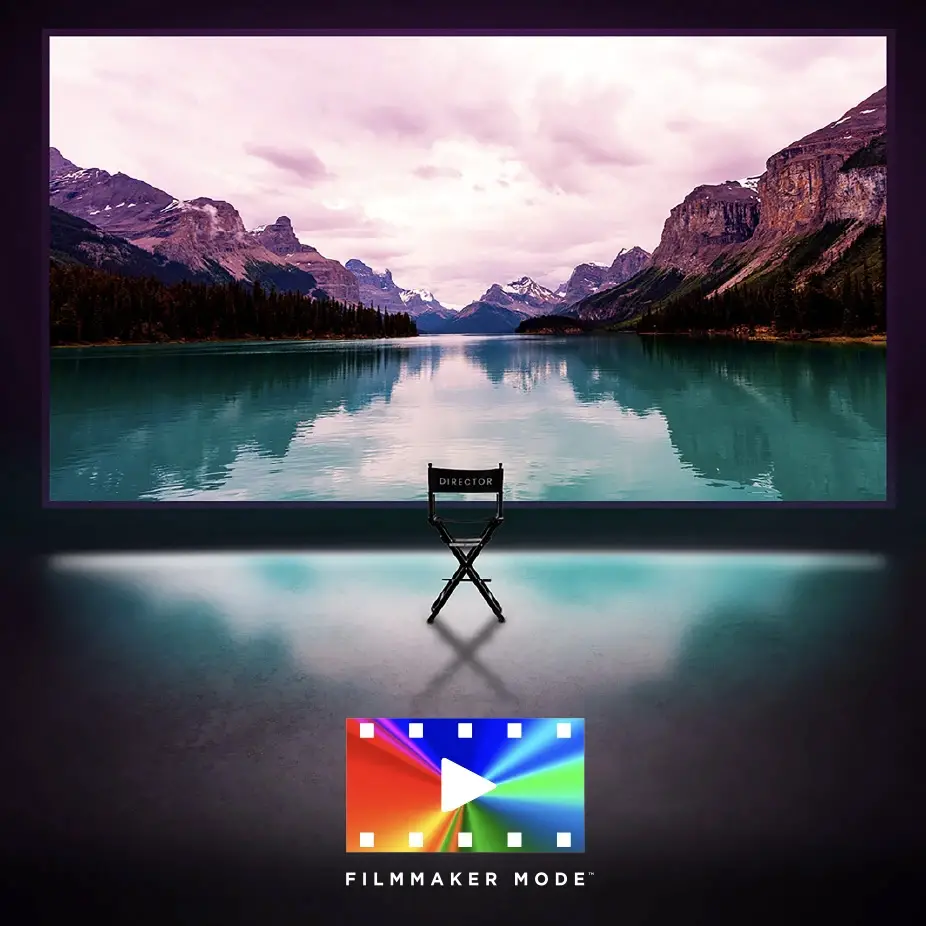
Streaming Capabilities
If there is one thing that Google TV has in abundance that is huge app support. Through the included Google Play Store you can find literally thousands of apps that you can download and use. Except from the pre-installed ones of course. There is so much content available that you will hardly miss anything.
All the big names are obviously present like Google TV, Disney+, Netflix, Amazon Video, Hulu, HBO Max, Apple TV and Youtube. There is also Pandora, Tidal, Google Play Music, Spotify and iHeartRadio to name a few.
As always some of them are region dependent so make sure the ones you are interested in are working in your area. Lastly many apps like Netflix and Youtube support playback for both 4K and HDR content for those interested in it.
Various Connectivity Features
Chromecast is also available here and it gives you the ability to stream content from other Chromecast enabled devices like mobile phones and tablets directly to the TV.
We also get support for both Apple Airplay 2 and HomeKit, which is now named Apple Home. With Airplay 2 you can stream content from other Apple devices on your TV while Apple Home lets you control certain aspects of the TV through your mobile device.

Voice Control
Voice control is also present as per normal. Hisense included both Google Assistant and Amazon Alexa in the TV. And both can be accessed from the remote control.
You also have the ability to use Apple’s Siri through Apple Home in case you prefer Apple’s solution.
Compared to other TVs
The most obvious comparison is with the 2022 Hisense U8H of course. Both TVs are really amazing and their differences are very small. The new U8K has slightly higher HDR brightness and slightly better contrast. As for everything else it also adds 144Hz support and a better audio system. On the other hand the U8H seems to fare slightly better with motion. So overall the new U8K wins this one.
From Samsung the one that is close to this price is the Samsung Q80C. Unfortunately the Samsung cannot compete with the Hisense as the U8K completely trashes the Q80C in almost all areas. The U8K is the clear winner here, no questions asked.
Next comparison is with the Sony X90L. The U8H again is better in many areas like brightness, contrast and panel uniformity. But the Sony does come on top with its processing qualities. But overall the Hisense U8K is the better TV from the two.
Last comparison is with the TCL QM8/QM850G. And this is probably the most difficult comparison as each TV excels in different areas making it hard to announce a clear winner. The TCL may be brighter but the Hisense is more accurate out of the box. The Hisense did better with upscaled content while TCL had slightly better motion performance. In the end both TVs are amazing and really really close to each other. So we call this a draw.
Unfortunately, from LG we haven’t tested a TV yet that comes close to the Hisense’s price range. Hopefully we will be able to test more LG releases in the near future.

Final Thoughts
We were waiting for some time to test Hisense’s new 2023 flagship. And from everything we saw it really didn’t disappoint. The U8K takes everything good the 2022 U8H had and improves upon it. The result is a TV that has very little competition in this price range, which is very evident in our comparison section.
There are so many good things about the U8K that is hard to name everything in a single paragraph. Its brightness, contrast, colors and image accuracy are unquestionable. Add to them all the gaming and smart features you can imagine. And sell the whole package in a very attractive price tag. This is definitely a recipe for success.
On the other hand the TV still has a few weaknesses. Blooming is not completely absent and can be seen in certain scenes. Viewing angles are bad making this TV not so ideal for family use. Hisense still offers only 2 HDMI 2.1 ports while Hisense needs to work on some nasty bugs the TV has at times with certain image settings.
Closing our review what we can say about the Hisense U8K is that if you are looking for top tier performance with a very affordable price then this one should definitely be at the very top of your consideration list. Hisense has a winner in their hands and they deserve all the praise.

For more reviews you can check our dedicated 4K LED LCD TV reviews list or even look at our Product Reviews Table where you can find the brand and specific product you are looking for.
Cheapest Places to Buy :
*We are a reader-supported website. When you buy through links on our site, we may earn a small affiliate commission at no extra cost to you. Home Media Entertainment does not accept money for reviews.*

I was waiting when you would review the U8K. This and the TCL QM8 were the two TVs I was looking at this year and they are definitely great both of them.
I’m seriously considering buying this TV after reading this review. Thanks for sharing your honest and detailed opinion! 😊
Marios
Hey Marios. If you need any further assistance on your decision let us know in the comments. Have a nice day!
Great review and great TV. Hisense released another exceptional flagship. I think this and the TCL QM8 will battle for the most budget friendly flagship this year. I have seen them both and they both look great. If only the other big brands would offer similar quality at this price. It’s a shame to have to pay extra for less.
Hey there. Unfortunately this is the reality of the market. These big brands have a lot of marketing power and they rely on that to sell more units. Hisense and TCL are not there yet but we have seen a lot of people slowly changing their mind set. And this will definitely pay off in the long run.
Amazing review article, and I’ve read the other review of Samsung HW-S60B as well. I have this TV and looking at soundbars. Regarding the audio performance, do you think the Samsung HW-S60B is a noticeable upgrade that worth to get over the built-in speakers? Or I shouldn’t bother unless I am getting a high end surround soundbars? I use the TV mostly for streaming contents and console gaming. Thanks!
https://h-m-entertainment.com/samsung-hw-s60b-review
Hey Cody. The Samsung soundbar that you mention is definitely an improvement over the system that the U8K uses. But don’t expect to be blown away by the difference. If you want to have surround sound then I suggest you look at a unit with rear speakers and a subwoofer. If you can’t have rear speakers in your room then I suggest you get a soundbar that at least has a subwoofer. If you like to watch a lot of movies a subwoofer makes a big difference.
Thank you for your reply Stratos!
You are welcome Cody. If you need further assistance let me know!