Samsung HW-Q600C Reviewed at $329.00
Product Name: Samsung HW-Q600C
Product Description: 3.1.2 CH Dolby Atmos Soundbar
-
Design - 8.8/10
8.8/10
-
Movies Performance - 8.6/10
8.6/10
-
Music Performance - 8.6/10
8.6/10
-
Inputs and Features - 8.8/10
8.8/10
-
Price / Quality - 9/10
9/10
Summary
Reviewed at $1,399.00
Pros
- Dolby Atmos & DTS:X support
- Easy to setup and to use
- Can be expanded with rear speakers
- Affordable price
Cons
- Underwhelming bass
- Not very expansive sound
- Missing online features
- No HDMI 2.1
Cheapest Places to Buy :
*We are a reader-supported website. When you buy through links on our site, we may earn a small affiliate commission at no extra cost to you. Home Media Entertainment does not accept money for reviews.*
Today we will be looking at another Samsung soundbar released this year but this time we will move a bit lower in the performance ladder. In our Samsung HW-Q600C review we will test this low tier soundbar and evaluate its performance compared to its price. We will also try to find other competing models in the same price range and determine which one is the best in this category.

The HW-Q600C replaces last year’s Q600B, which unfortunately we didn’t have the opportunity to test. On paper the two models look remarkably similar so this could very well be another re-release as Samsung has done with a few of their new models already.
So before we begin our analysis let’s go over the specs real quick. The Samsung HW-Q600C is a 3.1.2 channels, Dolby Atmos/DTS:X capable soundbar-subwoofer combo. It boasts 360 watts of power and comes with certain features like High Resolution audio support, Bluetooth, Q-Symphony, Tap Sound and optional rear speakers.
The new HW-Q600C is notably missing a few key features the higher tier models have. But with a price of just $329 can the Q600C find a good balance between performance, features and cost? Let’s start our analysis to find out.
Specifications and Features
Design
Dimensions
Straight out of the box we measured the Q600C 40.6 x 2.2 x 4.1″ (1030.0 x 57.0 x 105.0 mm) and weighted it at 8.4 lbs (3.8 Kg). This size fits nicely under any TV of 55″ and above. But obviously you can pair it with any TV of any size you may have.
As always keep in mind that if you plan on placing it in front of your TV the soundbar doesn’t have any IR repeaters. This means that it may obstruct the TV’s IR sensor, even though it has a relatively low profile at just 2.2″ height.
Most TVs do have a gap of around 2.5″ below the panel so you should be ok. But there are a few TVs we have seen that leave less space so always check to be sure.
Layout
The Q600C tries to follow the same design principles that Samsung set in their entire soundbar lineup. There are not major changes to be found, but obviously Samsung had to adjust a few details to fit the specific requirements of this one.
The whole front and top face are covered by a metallic perforated grille. The rest of the body is made out of plastic as per usual. What we didn’t like was the cheap looking side covers.
They designed them to look similar to the side-looking perforated metal grilles we saw in the higher tier models. But since the Q600C does not have any side-firing channels they added these to keep some short of design parity. Only they look much worse that we initially thought.

As usual at the top side we find some built-in buttons placed right in the middle while the Samsung logo is placed on the far left. You can almost see the Acoustic Beam outputs under the metal grille but otherwise the top side is pretty minimalistic.
At the back we find two big insets that house all the available connection ports. As usual the power port is separated from most other ports. This can be slightly frustrating if you want to group all cables together and keep them hidden from plain sight.
There is nothing else at the back as the wall mounting brackets hold the soundbar from underneath , as per usual with most Samsung soundbars.
Colors & Quality of Materials
Samsung is not famous for adding color variety to their units and the Q600C is no different. As such this one comes in a single color, black. Or dark grey, however you want to see it.
Quality of materials is the usual one we see in most Samsung products. The soundbar feels sturdy even though it misses the exotic materials of some flagship units, like Bose does for example.
In general the Q600C has a pretty good construction although it is nothing extraordinary to talk about.
Display Type
One thing we pay a lot of attention with soundbar designs is the display. And the HW-Q600C uses a full functions display that can show up to three character at the same time.
But with its drivers taking most of the space at the front center, this is placed to the far right side. Not a big problem but surely this will bother anyone that like things to look more symmetrical.
The display may not be as big as the one we saw in our Klipsch Cinema 1200 review. But it’s far better than those LED light indicator displays that some brands are using. With a full functions display it’s much easier to read what the soundbar is doing and gives you visual clues of various settings and inputs.
Three characters may not be a lot but the messages appear with a scrolling motion so it is not hard to read the full messages displayed.

Subwoofer
The subwoofer included with the HW-Q600C is completely different from the ones we saw in the HW-Q800C and HW-Q990C. This one is far smaller and a bit more cheap looking. It comes with a usual wood-type enclosure while a cloth grille covers the driver.
The subwoofer measures 7.2 x 13.5 x 11.6″ (184.0 x 343.0 x 295.0 mm) and weights 12.1 lb (5.5 kg). This is a front firing design and this makes things easier with placement. Due to its smaller footprint it can fit in much more confined spaces if that is a problem in your room.
The subwoofer is the usual wireless type. But as always it still needs power so it cannot be described as completely wireless. Its design is simple, as with most soundbar subwoofers. We only get a pairing button at the back along with a connection LED that confirms the connection to the main unit.
Internal Hardware
Next we will dive deeper into the internals of the unit and see what Samsung decided to include in this one.
Configuration & Power Distribution
The HW-Q600C is a 3.1.2 channels rated soundbar with 9 drivers in total and 360 watts of power output. Power distribution is 200 watts for the main bar with a (30 W x 6) + (10 W x 2) configuration and 160 watts for the subwoofer.

Channels Analysis
The Q600C is definitely more down to Earth with its channels design compared to its bigger brothers. The main unit has three main channels at the front (left, right, center) along with the two up-firing Atmos channels.
What is interesting here is how Samsung decided to utilize the Atmos channels. Many soundbars comes with standard up-firing drivers. The Q600C is no different but instead of simply using an up-firing driver they added their own Acoustic Beam technology.
What this is, it’s basically a standard up-firing driver while on top of that Samsung added tinny holes at different angles in order to maximize the distribution of the sound without having to add more woofers or tweeters. This is a design we have seen before so it is not something entirely new.
As for the subwoofer, it comes with a single, front-firing 6.5″ bass driver.
There are no separate surround or rear, as manufacturers like to call them, speakers here. Although the unit allows you to add an optional kit which we will talk about a bit further down our review.
Connectivity
As far as connectivity is concerned, the Q600C comes with a standard configuration for its category.
As we mentioned above there are two insets at the back housing all the ports. The main inset includes an HDMI input, an HDMI output and a digital optical audio input. The second inset includes a single USB port and the circular power connector.
HDMI Notes
Not all that surprising but the HW-Q600C comes with the older HDMI 2.0 ports. And this is obvious as they cannot pass-through anything more than 4K@60Hz content. Which is a bummer in case you are a gamer and you want to pass-through high frame rate signals.
Additionally the inclusion of a single HDMI input does limit your options greatly and you cannot connect multiple devices on the soundbar. Your only option is to either use a HDMI splitter and have to settle only with 4K@60Hz signals or connect your console or computer to the TV directly.
The third option is to use the TV as a hub and take advantage of the eARC port to drive the sound to the unit itself from the TV. Just keep in mind that if you care for DTS:X sound then your TV must be capable of passing-through DTS signals from the eARC port. And since not all TVs can do that you have to check your TV settings if it allows this.
The HDMI ports, except from 4K pass-through, support HDR10+ and CEC commands also.
A Few More Points of Interest
The USB port available can be used for playback. But its placement is not practical at all for constant use and you will have to add a USB extender which surely will look ugly and out of place.
Wireless capabilities
One of HW-Q600C’s major limitations is the complete absence of online functionality. There is no WiFi available and this means that this unit is stripped of all WiFi features and streaming services. You still get Bluetooth so you can still stream audio from a Bluetooth enabled device. But this can be used in a strictly offline manner.

Control Options
Next we will be looking at the ways you can control the soundbar.
Remote
The One Remote included with the HW-Q600C is the same one Samsung uses in all their 2023 soundbars.
The two buttons above the navigation controls are used for source selection and Bluetooth pairing while the other three below the circular navigation controls are for sound mute, sound mode selection and information.
Below these we find the woofer and volume controls while at the bottom three additional circular buttons are used for channels volume control while tone control is for setting the treble and bass.
Lastly the central “Sound Control” button includes many functions including the two special modes called Night and Voice Enhance mode, for the Sync feature, for setting the Dolby Virtual feature and lastly for adjusting a 7 band equalizer.
Built-in Controls
Built-in buttons offer some basic form of control and many soundbars have them including the Q600C. There are four physical buttons and from left to right we find power button, volume controls and a source button.
HDMI-CEC
The soundbar supports HDMI-CEC which means that if you connect the unit to the TV with a HDMI cable you can use the TV’s remote to handle some basic controls like volume. This may not give you the complete range of supported functions but it may help in certain situations.
Mobile App
As the soundbar is stripped of all online features there is no mobile app support here. So the remote is your main means of controlling all the functions of the unit. So make sure you don’t lose it!
Voice Control
The soundbar does not support any voice control services since it’s missing WiFi to connect online.

Extra Features and Services
Now let’s talk about all the features included in the soundbar and we will start with the audio formats.
Audio Formats & technologies
The soundbar supports Dolby Digital, Dolby Digital plus, Dolby TrueHD, Dolby Atmos, DTS, DTS:X and LPCM, up to 7.1 channels. These are pretty much everything you will ever need as it covers the most known ones.
For music you get High Resolution Audio decoding so except from the usual, low quality formats like MP3, AAC and WMA you can playback files like FLAC, AIFF and WAV for higher quality.
Sound Management
In terms of sound management we get the usual Samsung treatment. You can adjust the bass and treble individually. You can also adjust the woofer (bass) volume through its dedicated button.
But for more accurate adjustments the Q600C also offers a seven band manual adjustment option.
There is also an individual channels adjustment feature for the Center level and Top level. If you have the optional rear speakers kit you get an additional option here for the Rear level.

Sound Modes
Samsung seems to have settled to four sound modes for most of their new releases. The Standard mode which outputs the original audio mix as it is and Surround Sound that provides a more wide sound field than the Standard mode.
You also get Game Pro mode which provides stereoscopic sound to immerse you in the action while gaming. And lastly Adaptive Sound which analyzes the content audio and provides the optimal sound field accordingly.
One thing we should note here is that with the Standard mode if you feed the soundbar with a 2.0 channels signal you will only get up to 2.1 channels of output. On the other hand for 5.1 you will get 3.1 channels output.
Only in Surround, Game Pro or Adaptive sound modes you get the full 3.1.2 channels for all audio input signals from the unit.
But these four modes are not the only ones. There is a Voice Enhance mode that boosts dialog and a Night mode that lowers the volume and certain key frequencies but still keeps dialog clear and distinct.
Lastly you will find a Dolby Virtual mode which is basically the soundbar’s audio virtualizer and DRC (Dynamic Range Control) which reduces loud sounds with Dolby tracks.
Auto Calibration System
Unfortunately while the higher tier Samsung soundbars came with an auto calibration system, the HW-Q600C does not. So for any kind of adjustments you will have to do it the manual way.
Streaming
With the unit missing online functionality its streaming capabilities are rather limited to just what its Bluetooth can offer.
First of all you have the ability to stream audio from any mobile device through a Bluetooth connection. Also if you don’t want to mess with cables you have the ability to connect it to your TV through Bluetooth if your TV also can support such a connection.
But keep in mind that when you connect your TV with the soundbar through Bluetooth you can stream only stereo audio as Bluetooth cannot sustain higher bandwidth that surround audio formats require.
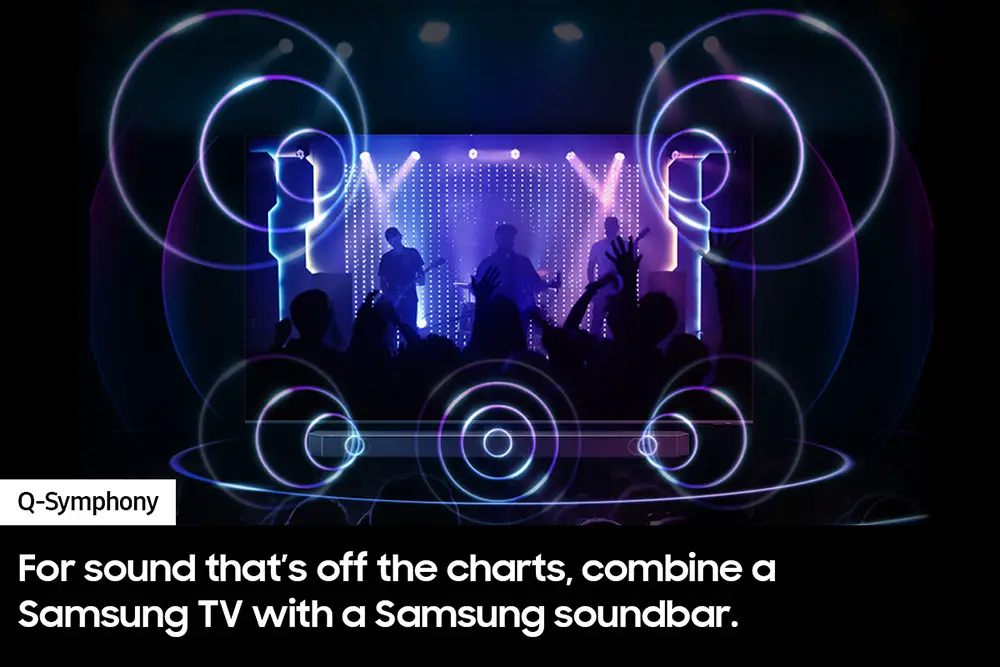
Q-Symphony
We also find Samsung’s Q-Symphony feature. If your TV also supports this then the soundbar and the TV sync together in order for both to output sound from all available speakers. This way the TV takes an active part into the sound reproduction in order to up the immersion even further.
Q-Symphony works either with an HDMI or optical connection. But as always only certain Samsung TVs support this feature so always check to see if yours do so.
Tap Sound
Another fancy feature is Tap Sound and with it you can mirror music from your phone to your soundbar with just a tap. Obviously your mobile device must support this feature also. But with it you save yourself the trouble of going through the connection process each time. Nothing major but it’s a nice little feature to have.
Modular Design
Lastly the HW-Q600C is compatible with the optional SWA-9200S surround speakers kit in case you want to boost the soundbar’s surround performance. We like that Samsung gives you the option for this as you can buy the main unit and decide later if you need this or not.
Unfortunately these rear speakers are not the same ones as in the SWA-9500S rear speakers kit that you can use with the Q800C and Q990C. The SWA-9200S only have one driver each speaker and no additional Atmos ones. This means that with this kit your system will expand to a 5.1.2 channels system in total.

Initial Setup
Choose How to Connect
The HW-Q600C comes with plenty of options to consider when connecting it. This way you can choose the one that suits your needs better.
If you prefer to use cables you can either use the HDMI connection either in a pass-through configuration or at the end of the chain with the use of the ARC/eARC functionality. There is also an optical port in case your devices does not have an HDMI port.
But the soundbar also offers you the option to connect it to the TV through a wireless connection. But this functionality is rather limited in the Q600C as with Bluetooth, that is only available, you can only get stereo sound to the unit as bandwidth is a limiting factor. So as you imagine this type of connection is only good for music and nothing more.
Further Steps & Calibration
After you connect all parts to the appropriate power outlets then both the subwoofer and main unit should pair automatically. If for some reason they don’t then you can do it the manual way and there are very clear and easy instructions in the manual to do that.
The next obvious step is to manually calibrate all the available channels and choose a specific sound mode. Also depending your situation and room conditions you can choose if you want to apply one of the special audio modes, Dolby Virtual and DRC.

Movies and TV
Time for our real world testing of the Q600C and this time the films we tried was Jurassic World and Godzilla (2014). Both of them in their 4K UHD versions with Jurassic World using a breathtaking DTS:X mix while Godzilla goes for an Earth pounding Dolby Atmos one.
Front Soundstage
With no rear speakers available in the box this is a front soundstage heavy soundbar we have here. But what was apparent from the first seconds we powered up the unit was the dramatic difference in sound output compared to our test TV.
The Q600C may have certain limitations compared to the higher tier Samsung releases. But it still has enough to go above and beyond any kind of TV audio system available.
Expansion of sound was not as impressive or wide as in the Q800C or the Q990C and this was to be expected. With the Q600C missing any side-firing channels its output feels more confined and closer to the TV itself.
But even as such what we did hear was really good. The three main channels at the front worked nicely together and were in good sync. Panning effects were distinct and you could feel audio traveling the distance from one side to the other.
The mid frequencies had good linearity and you could feel that the soundbar was nicely balanced considering its price. Obviously some finer details are lost but we were expecting this as there are certain limits to even the most premium of units.
Dialog
Having a dedicated center channel is very important in delivering crisp and distinct dialog. And the Q600C performed on par with many other soundbars that come with one.
TV shows and sports broadcasting we distinct and very clear. So much that we didn’t even think to use the available voice enhancement feature.
As for the films we tried, dialog was good enough to our ears. Voices were clear enough even during action scenes when the two main channels are obviously the most active ones. No complaints here.
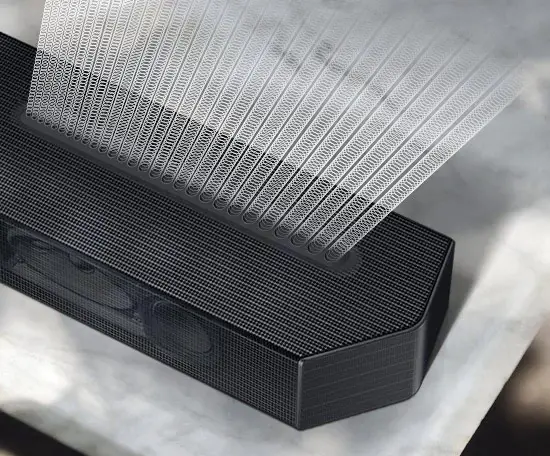
Surround Sound
Unfortunately the Achilles’ heel of all similar soundbars is their complete lack of surround action. And the HW-Q600C is no different.
All action was heavily front sided with no activity behind us. If you really want to have surround sound then getting the optional surround speaker kit is essential.
Dolby Atmos
This unit features dedicated up-firing Dolby Atmos channels that are combined with Samsung’s Acoustic Beam technology.
The two front Atmos channels pushed the action above our heads as we could hear sounds emitting a bit above the TV with enough clarity.
To be honest here, we didn’t sense much of a difference between the Acoustic Beam design compared to simple up-firing drivers featured in the HW-Q800C and HW-Q990C. At least with the material we had at hand for testing we could not understand much of a difference.
With the Q600C you get the occasional overhead effect that these films come with. And surely it makes the front soundstage feel a bit more immersive. But the soundbar surely cannot replicate the full Atmos experience due to its limiting hardware.
With up-firing speakers sound feels a little lower and a bit less precise and this is the case here also. So don’t expect the Q600C to directly compete with a true Atmos system, but is the next best thing if having speakers on the walls or the ceiling is not an option.
But there are certain limitations to such an implementation. Since all these Atmos soundbars bounce audio on the ceiling and down to you, your room will define the Q600C’s performance. A high ceiling that is not horizontally straight will diminish the Atmos effect to a great extent. A small room with low straight ceiling on the other hand will make Atmos effects more pronounced.
So always keep in mind of the area where you are going to place the soundbar. Because it can make a huge difference.

Bass
Moving on to the unit’s bass performance we can say that we were a bit disappointed by what we heard. Obviously the included sub will boost the low end considerably compared to having no sub at all.
But in reality the one that comes with the Q600C felt underwhelming compared to the one we heard with the Q990C or even the Q800C. Obviously we were not expecting to get this chest pounding effect that 3rd party subwoofers offer but this little guy failed to impress us even for the most basic of tasks.
Explosions or even Godzilla’s growls did get some low end boost but we felt it was simply not enough for such heavyweight action sequences. Even when trying to boost the low end we felt that it threw the system more out of balance than really enhanced the low end in a meaningful way.
Maximum Volume
This unit can get loud enough but without reaching the extremes. As usual, we did try to push it to its limits but compression naturally did show up at some point. But at normal levels the unit behaved really good.
Music
There are many ways to stream music to this soundbar. But for this review we opted to use our Zidoo media player in order to playback some FLAC music files we have at hand through the HDMI port.
Fidelity & Overall Quality
Something that we always repeat in our soundbar reviews is that you should never expect such a system to perform equally good to a dedicated HiFi system. Even top tier flagships cannot get close to that, so don’t think otherwise.
The HW-Q600C is your typical mid to low end soundbar. It has no problem whatsoever to playback whatever you throw at it but when it comes to quality then it is pretty obvious its low end nature.
Some definition is lost and the unit cannot render the finer details of some of the more delicate tracks. It surely can output the basics and most obvious tones. But finesse is not its forte.
We sensed enough linearity and Samsung did a pretty good job at keeping the balance in this one across the entire dynamic range. The high end was punchy and vibrant without being intrusive. The low end kept the bits pumping and the midrange was satisfying but without being overly exciting.
For causal use the Q600C is great. If you are not obsessed with detailed audio this soundbar will serve you well. But attention to details is something you are not going to find in the Q600C.
Different Content
The unit did pretty good across the board. We tried a few different genres for good measure and we did hear the same soundbar characteristics in all of them. Obviously the Q600C has more trouble with performances that ask for more delicate handling. But again, it really depends how sensitive to all that you are and what you really expect to get out of it.
Keep your expectations at check and you will have a great musical experience.

Compared to other Soundbars
The soundbars we found close to the Samsung HW-Q600C price are the following.
First we have the Bose Smart Soundbar 300 which is slightly more expensive than the Samsung. The Q600C wins by a small margin, as for a slightly lower price you get a subwoofer, which the Bose doesn’t have, DTS support and HDMI pass-through. The Bose does have slightly better clarity and WiFi functionality. It’s a close one but we would give this one to Samsung.
Next we have the JBL Bar 300. Again we find the Q600C the better choice as it is cheaper, it comes with a subwoofer, it supports DTS, you can add rear speakers to it and its Dolby Atmos performance is slightly better. On the other hand the JBL has WiFi functionality that the Q600C lacks completely.
Moving to the next one, we find the Klipsch Cinema 400. The Cinema 400 costs exactly the same as the Q600C and comes also with a subwoofer. The Q600C supports Dolby Atmos and DTS:X and the front soundstage is more fulfilling. The Cinema 400 on the other hand has more powerful bass, you can add a 3rd party subwoofer and its horn-based channels have a very distinct signature which you may like more.
Lastly we have the Polk Audio Signa S4. This is another win for the Q600C as the Signa S4 is missing DTS support and HDMI pass-through. It also misses any expandability so you cannot get any surround sound even through an optional speakers kit. Also the Signa S4 is slightly more expensive than the Samsung HW-Q600C.

Final Thoughts
Having reached the end of our Samsung HW-Q600C review what we can say about this 2023 release is that it’s a typical mid/low end soundbar-subwoofer combo option. The Q600C is the kind of soundbar that will surely offer you a far better experience than your TV ever will. But don’t expect to be blown away by its quality of sound or immersion.
The unit does a lot of things right. The front soundstage is punchy and alive. It will give you some Atmos love and it can even offer you a basic surround experience if you buy the optional rear speakers. Setup is pretty easy and you can have it set and ready in just a few minutes. No complex setups or advanced calibrations.
On the other hand the unit is missing many things of the more advanced Samsung soundbars. The bass was a bit underwhelming. Sound expansion was lacking and with no WiFi the unit is missing online functionality completely. Lastly there is no HDMI 2.1 support.
In the end, if you are looking for a low cost solution to improve the sound output of your TV we believe that the Samsung HW-Q600C is an excellent choice. If you don’t care much about online features and you are aware that you will not get a high end, HiFi experience then we are sure you are definitely going to enjoy this one.

For more reviews you can check our dedicated Soundbar-subwoofer combo reviews list or even look at our Product Reviews Table where you can find the brand and specific product you are looking for.
Cheapest Places to Buy :
*We are a reader-supported website. When you buy through links on our site, we may earn a small affiliate commission at no extra cost to you. Home Media Entertainment does not accept money for reviews.*









Thanks so much for the detailed review! I am not very much into soundbars but I was thinking of getting one as a birthday present for my husband. He is not an audiophile nor a home theater diehard fan but he will surely like something like this. I was thinking about one that is not very expensive but still will offer something better than what our TV currently does. Do you think the Q600C is a good option for such an instance?
Hello Laura. I think that if your husband is not very much into all this home theater thing, he will surely appreciate the improvement of sound the Q600C will provide. And surely you are not spending much. It’s a good value for money option if you ask me.
Although I like Samsung products in general I am not very fond of their soundbars. I have seen a couple of them up close and I was not very impressed with their sound. I find JBL much better in this regard. I like a punchy bass and JBL is known for delivering that in most of their releases.
Hey Owen. Thank you for your comment. JBL has some nice soundbars in their latest soundbar lineup. They certainly deserve the praise.
Hey stratos 🙂
I have a Samsung TV and I was thinking to get a Samsung soundbar so I can pair the two with the Q-Symphony feature they have. Is there anything I should look out for? How does this work and is it worth it?
keep up the good work, mate! 🙂
Hello Matias. First of all you have to be sure your Samsung TV supports Q-Symphony. Because not all Samsung TVs support that. So check the specs to be sure about that. If it does, it’s not all that hard to pair the two. The whole process is just a few clicks of the remote away.