Sony X77L Reviewed at $549.00 (55")
Product Name: Sony X77L
Product Description: 2023 4K LED LCD TV
-
Design - 8.6/10
8.6/10
-
Video Quality - 7.8/10
7.8/10
-
Ports & Connectivity - 8.6/10
8.6/10
-
OS, Apps and Features - 9/10
9/10
-
Price / Quality - 8.8/10
8.8/10
Summary
Reviewed at $549.00 (55″)
Pros
- Great viewing angles
- Good out of the box accuracy
- Low input lag
- Google TV
Cons
- Low SDR & HDR brightness
- Bad contrast
- Average audio
- Missing a lot of gaming features
Cheapest Places to Buy :
*We are a reader-supported website. When you buy through links on our site, we may earn a small affiliate commission at no extra cost to you. Home Media Entertainment does not accept money for reviews.*
Today we have another new TV for review and testing and this time we move to Sony‘s camp. The TV we have with us today belongs in the low budget Bravia series. This series occupies mostly the mid and low tier segment in Sony’s 2023 lineup. And so in our Sony X77L review we are going to determine if this model is a worthy low cost entry in 2023’s lineup of TVs.

The X77L is a bit of a strange one as there was no similar model last year that it replaces. We have the X75K and the X80K from 2022 but these are replaced by the X75L and X80L. But keep in mind that in this lower tier categories brands tend to release multiple models with few differences between them.
So let’s see real quick what the X77L is all about. The TV uses the 4K Processor X1 along with an IPS panel with a 60Hz refresh rate. It comes with a Direct LED backlight, supports HDR10 and HLG and uses a simple 2.0 channels audio system. For its smart functionality it uses Google TV along with all its supported apps.
Overall the X77L looks like a very barebones, low cost TV. But the specs do not say much regarding its performance. And this what we are here to find out. So without further delays let’s start our analysis.
Design
Design wise you shouldn’t expect anything fancy out of this one. Its price reflects on its looks and you can definitely say this is priced as low as it is, for a Sony TV of course. Its shell seems to be unique as no other Sony TV we had seen before used the same one.
Build quality is good enough but don’t expect to be thrilled. But to be honest we didn’t see any defects either.
Measurements
Thickness of the TV is about 2.7″ (6.8 cm) which is ok for a Direct LED TV. It may not have the sexy look of some slimline Samsung models. But we have definitely seen worse here.
Unfortunately its black borders were much thicker than some other TVs we have tested lately. We measured this one at 0.63″ (1.6 cm)

Back Side
The back of the TV is really plain and nothing exciting to talk about. It is entirely made of plastic while it has a very subtle textured design.
One thing that is the same with other Sony TVs is the overall layout. The ports are again all on the right side looking sideways for easier access if you want to place the TV on a wall.
The power connector is on the left side while the VESA mounting holes are the only other element visible in the middle. The Bravia logo is etched on the top left side which is the only element indicating this is a Sony TV.
As far as cable management you don’t get much. No grooves to drive the cables through and no plastic covers to hide the ports like in some other models we checked lately.
Stand
The design of its stand follows the fairly standard bench type that offers the TV more stability. But on the other hand you need a bigger furniture if you plan on placing it on one instead of the wall. The legs are made out of plastic but due to the nature of the stand our TV was fairly stable.

Unfortunately there is no alternative position as we had seen in some other Sony TVs this year. So if you have a small furniture make sure it has enough surface for the feet. On the other hand there is enough space under the panel for a soundbar so you should be ok in theory with that.
Along with the feet we found some special plastic clips that attach to the back of the legs and do offer some short of cable management. It’s not much, but it’s better than nothing.
Remote
As for the remote, this is the same one we saw in all new 2023 Sony TVs, like the Sony X90L, Sony X93L and Sony A80L. The only minor change in this one is the functionality of some of the dedicated buttons.
Sony really found a nice balance for their buttons layout. It is not as cluttered with buttons as LG’s remotes are and is a bit more functional than Samsung’s One Remote. The number of buttons is just the right one and you will never feel troubled pressing the correct one.
The remote obviously comes with a built-in microphone for issuing your commands to the TV and also comes with six dedicated buttons instead of four available last year.

These are used for Netflix, Amazon Prime, Disney Plus and Youtube. We also get Youtube Music, that replaces Bravia Core from the other remotes since this is absent in the X77L. And lastly Chruncyroll which is the first time we see this service in a dedicated button. It appears that Crunchyroll is an online service for anime and manga. But we really doubt how many will be using this except from very specific markets.
Video Quality
Processor technology used
For processing the X77L uses Sony’s 4K Processor X1. This is not the same processor as the 4K HDR Processor X1 found in the X80L and X85L models. But it seems to be a less capable variant of that chip.
This processor is used in some of the most low tier TVs Sony has for some years now. And it seems that Sony continues to use it in 2023.
There is not much information concerning this chip obviously. But from what we could gather the 4K Processor X1 uses advanced algorithms to cut noise and boost detail. It also works with 4K X-Reality PRO which is Sony’s upscaling algorithm in order to bring all content up to 4K quality.
This processor also comes with Dynamic Contrast Enhancer. This is a feature that makes automatic contrast adjustments based on your environment.

Resolution and Up-scaling
As always first comes our upscaling testing. We run a few videos in different resolutions ranging from ultra low quality ones, some 480p DVDs, some in 720p and obviously 1080p resolutions. We tried broadcasting signals, streaming content and discs to have a better, all around idea of the TV’s capabilities.
The X77L gave us mixed results here. In terms of low resolution content the TV was surprisingly good. Even with the X77L’s limited processor the images were sharp enough and the TV preserved a lot of details. Text had good clarity while we didn’t see any major abnormalities.
On the other side the X77L was not very capable with low quality streaming content. Macro-blocking was very much visible as it seemed the TV lacked the capabilities to smooth these artifacts out. But this was to be expected as this is a feature we mostly see in the top tier units.

Audio Processing
But image processing is not the only area where the TV has limited capabilities. The same applies for its audio as a lot of advanced processing features are missing from this one. But more on this in our dedicated audio section.
Lighting technology used
As with many low cost TVs the X77L uses a Direct LED backlight without local dimming functionality.
Direct LED Explained
The Direct LED system is using LED lights behind the panel but is much less capable than a FALD or a mini LED system. This means far less brightness output, less light accuracy and lower contrast. As a result blacks will appear more greyish than true blacks when some bright object appears.
This happens due to the omission of a local dimming feature. When a bright highlight is on screen the TV cannot increase the brightness of that specific area. It has to up the brightness of the entire screen. The result of this is that the whole image will look washed out and overbrighten.
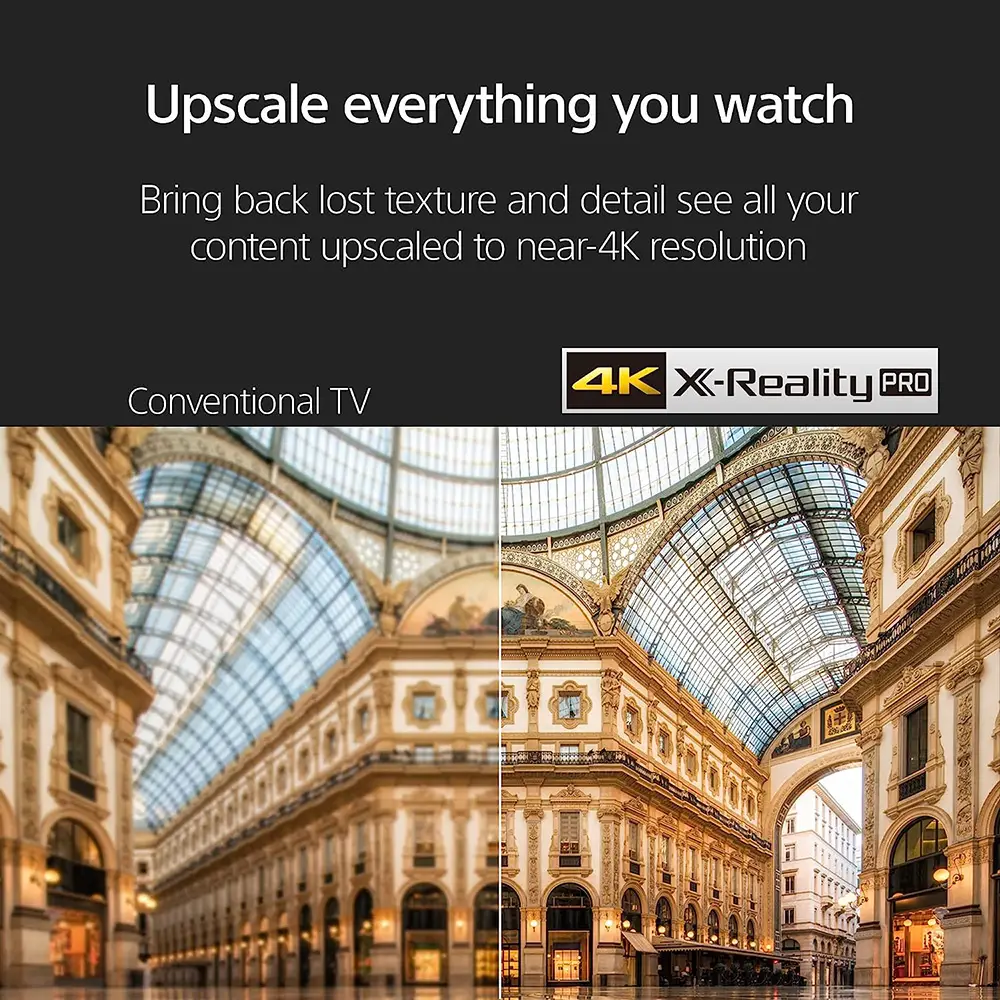
Having a Direct LED system is pretty common the last few years in the lower end, budget friendly categories. And is in line with what we have seen in many other TVs with low capabilities.
Number of Dimming Zones
With no local dimming available the X77L does not use individual dimming zones.
Blooming & Zones Transitioning
The Direct LED backlight may be the weakest one available but for a low performing system it does have its own merits.
First of all the TV does not suffer from blooming. Since there are no dimming zones the X77L cannot light specific parts of the screen. But the lack of blooming is replaced by an overall washed out picture instead.
When local dimming is available, the quality of a fast moving bright object on a dark background is bound by the algorithms performance. Certain test patterns, check the speed the individual zones will light up or turn off. If these changes happen late then various undesired effects like flickering or ghosting will appear.
This TV is not affected by these at all. And from our tests all objects would appear moving smoothly across the screen no matter their speed or size.

Brightness / Contrast
Next we have our brightness tests. In terms of settings we use the same ones as we do in most Sony models. For picture mode we selected Custom with maximum brightness and Expert 1 color temperature.
SDR and HDR Measurements
First test is the SDR brightness over a 10% window and the number we got was 330 nits which is ok. It is good enough for most rooms conditions but it may have trouble combating glare in a very bright area.
We then switched to HDR content and in our HDR brightness over a 10% window test we measured 332 nits. This is disappointing and the TV cannot display HDR as it should. Highlights do not have the necessary intensity and everything looks dull and uninspiring.
Automatic Brightness Limiter (ABL)
As with most TVs nowadays the X77L comes with an Automatic Brightness Limiter (ABL). This system lowers the overall brightness of the screen when large parts of it become very bright for a long period of time.
The X77L managed to maintain its brightness no matter how long a bright image displayed on screen. We didn’t notice any major changes in the brightness either it was SDR or HDR content. Keep in mind that this kind of ABL behavior is very common with low tier TVs.

In these cases the ABL is not so much necessary as the brightness output is far too low for the ABL to kick in. And this is the reason why we did not notice changes at all compared to TVs with very high brightness limits.
Basically the TV behaved similar to the LG UR8000 which features a similar backlight.
Last Year Comparison
Unfortunately there is no direct comparison model to last year. The X75K and X80K models are different from this one.
EOTF Tracking
Brightness levels did follow the EOTF reference values really close. Its peak brightness may be really low but up to that point the TV proved to be very accurate.
The near blacks levels appeared highly elevated but this was to be expected due to the missing local dimming feature and low contrast capabilities. The rest of the curve appeared to be spot on up to its very smooth roll-off point.
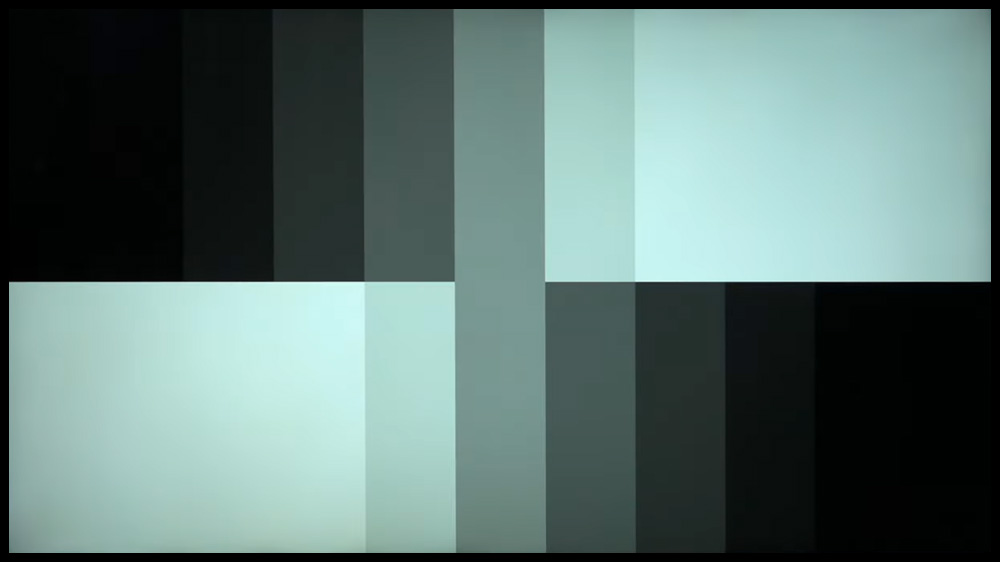
Contrast Performance
The X77L has very bad contrast. The use of an IPS panel does not help at all and the missing local dimming makes the whole image appear washed out when a bright object appears against a black background.
Sony chose the worst combination of panel and backlight as VA panels do fare better. But using an IPS panel with a Direct LED backlight with no local dimming is a recipe for disaster.
Viewing angles
Here things are a bit better. Using an IPS panel usually means good things when it comes to viewing angles. Especially in comparison to TVs that come with VA panels. The X77L is not featuring any wide viewing angle technology that could potentially improve even further its performance. But for an IPS equipped LCD TV they are still very good.
The unit retained its image quality up to about 40 degrees of angle which can be considered very good. As a result this model is ideal for family rooms where many people will be watching from different angles.
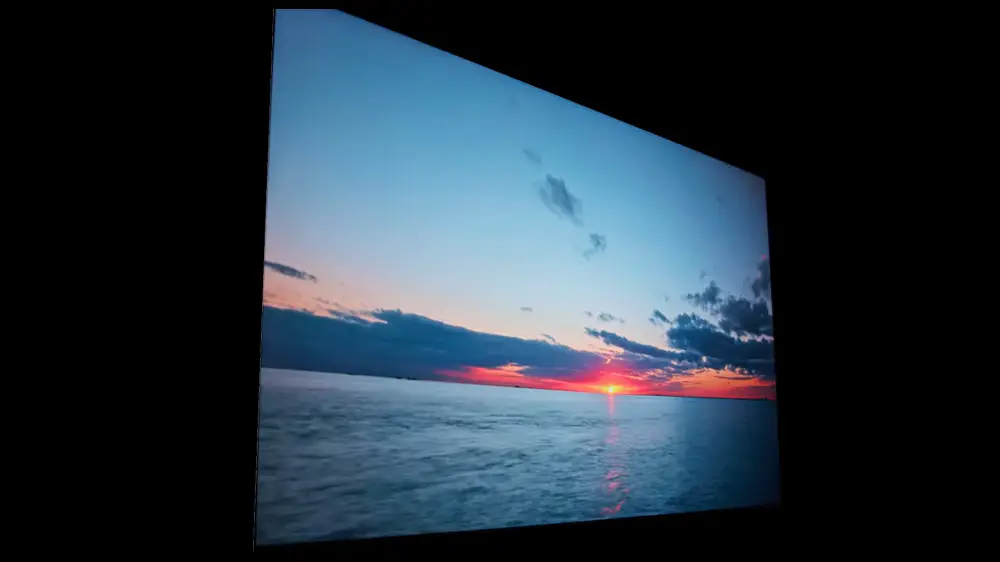
Anything more than that and the overall quality starts to degrade a lot. But to be honest anything more than that will make viewing rather difficult to begin with so this shouldn’t be a problem at all.
Keep in mind that the 50″ size may be using a different panel. This means that it will perform different than the TV we tested. Unfortunately we cannot confirm what type of panel the 50″ one comes with.
HDR support
As far as HDR format support the X77L gets only the basics. We only get the basic HDR10 that is required for 4K UHD playback along with HLG that is used mainly for broadcasting.
This TV is the first one that misses Dolby Vision. But with the TV’s low HDR capabilities we assure you that you are not missing much. If you definitely want Dolby Vision then you will have to look at the next TV in the lineup, the X80L.
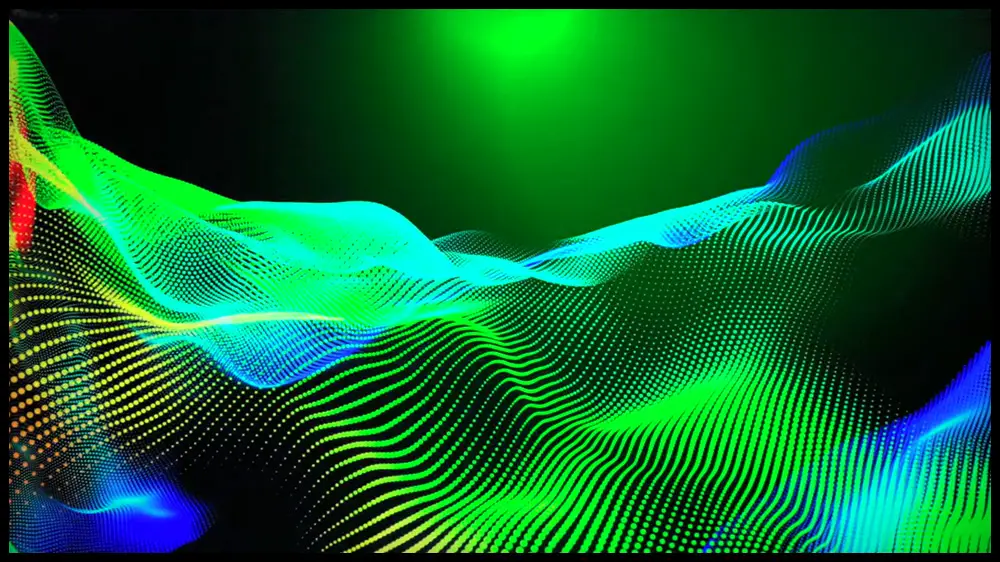
Color coverage
The X77L, unlike some other Sony TVs, is not using a Triluminos display. And this surely has a negative impact on the color reproduction of this TV.
In our measurement tests the TV reached about 79% coverage of the DCI-P3 color space. On the wider REC.2020 color space we got a coverage of 57%.
These numbers are not good at all for a TV that is supposed to support HDR content. HDR needs wide color gamut and the X77L fails to reach a minimum acclaimed threshold for that.
DeltaE Errors
For a TV with so limited capabilities its out of the box performance was surprisingly good. White balance needed some adjustment and some colors, especially red shades were above the DeltaE level of three. But color temperature and gamma were really close to their target values. And most other colors had very few errors.
After calibration we managed to fix the white balance but reds still remained a hard nut to crack. Everything else was relatively great.
From the above we can definitely say that this TV is an excellent option if you hate calibrations. Even with default settings you will get respectable accuracy which is very important in this category.

Color Gradients
Unfortunately color gradients in the X77L were not very good. We noticed banding in almost all darker shades with the most obvious being dark green and gray colors. With real world content this was still very much visible but not as severe as with our test content.
There is also a Noise Reduction function in case this bothers you too much. But if you enable it some detail is lost and in general we didn’t like this feature much.
Panel Uniformity
X77L’s panel uniformity was not very good either. We did notice vignetting, which is an effect that shows darker corners than the center of the screen.
Near black and black uniformity was also average. We did see some clouding and the whole screen looks washed out if a bright object is on screen. The poor contrast and lack of a local dimming feature are very much responsible for this.

Motion performance
We move on to our motion performance tests. The X77L comes with a 60Hz (or 50hz depending the region) panel. The TV was very much flicker free which is great for those sensitive to it.
In terms of motion the TV performed really well with some blur visible during fast action scenes. This is obviously a result of the X77L’s average response times. But slow response times means that very little stutter was obvious.
On the other hand the TV cannot remove judder from either 24p or 60p content.
Motion Interpolation
The TV comes with Motionflow XR. This is a feature that smooths motion and removes blur and judder from fast camera movements. Motion interpolation in the X77L was as good as you should expect from a TV in this price range.

Again, with fast moving objects this feature cannot keep up and certain artifacts will show up. It really depends on the scene but the more action and moving elements on screen the worse the artifacting.
Also be careful because very aggressive settings will make the “Soap Opera Effect” to appear. Motion Interpolation can be enabled by turning CineMotion to High and MotionFlow to Custom. From there you can adjust the Smoothness slider accordingly.
Black Frame Insertion (BFI)
Black Frame Insertion (BFI) is also available and can be enabled with the Clearness setting in the MotionFlow menu. BFI can considerably improve motion performance but unfortunately creates other problems.
The most obvious one is that brightness takes a visible hit. Which is detrimental with any TV that cannot achieve extremely high brightness output. And considering how low brightness output the X77L has you should think twice before enabling it. Also the BFI feature flickers only at 120Hz. This means that with certain content you may notice some undesired image duplication.

Overall Motion Impressions
Not much to say here. The X77L behaved as you should expect from a low tier TV. Its motion performance was not bad, considering that it was on par to some slightly more expensive models we had seen. But in general it is not going to thrill you with its capabilities.
Input lag Measurements
We will measure the TV’s input lag next.
According to our measurements the X77L measured an average of 9.8ms input lag in both 1080p and 4K resolutions at 60Hz. Very good numbers for a Sony TV. There is no 120Hz support so we could not measure that.
We are used to see slightly higher numbers here from Sony units compared to other brands. But surprisingly the X77L did far better in these tests. Probably due to the fact that the X77L is not heavy on processing. But the difference is not so big and the TV was on par with most other TVs out there.
Obviously you are going to get such low numbers only if you use the available Game mode. As outside that the input lag will increase to around 82ms. This is obviously high but can still be ok for casual, slow paced games. But not for anything else.
We also need to mention that the X77L does not support either 1440p resolution or 144Hz refresh rate. So 4K@60Hz is the best you can get.

Other Gaming Features
The TV also comes with Auto Low Latency Mode (ALLM). This can be used with any devices that support that like the PS5 and Xbox consoles and can greatly benefit users.
Unfortunately, as with all Sony TVs there is no HGiG mode. But we do get Auto Genre Picture Mode and Auto HDR Tone Mapping which are Playstation 5 specific features.
VRR Support
Unfortunately the TV doesn’t have any kind of VRR support. Which is a bit disappointing but for such a budget TV, it was expected. If you are a gamer and would like to have VRR then you should definitely look for a higher tier TV than this.
Trying Out a Few Games
For this test we connected both our PS5 and Xbox series X to one of the HDMI ports of the X77L. The games we try out lately are F1 2022 and Dead Space, both in 60Hz mode as the TV cannot do anything more than that.
Considering the limited capabilities of the unit our experience was really pleasant. Even at 60Hz both games behaved wonderfully. Response times were really low and we didn’t notice anything out of the ordinary. All our commands registered really fast.
The TV is surely missing a ton of gaming features but for what is there, its performance was really respectable. For a low cost gaming TV this can be a great option to consider.

Overall Image Quality Impressions
The X77L is certainly not a TV that will impress you with its image quality. There are many problems with this one like the low brightness, bad contrast, low color coverage, banding and average panel uniformity.
But not everything is doom and gloom. The X77L had great viewing angles, surprisingly good out of the box performance and very low input lag.
The above make the X77L a really good choice if you are a casual user or a gamer that looks for a dirty cheap Sony TV. The X77L is also ideal for families with very tight budgets.
Audio Quality
All these low cost TVs use very basic audio systems and the X77L is no different. So don’t expect anything extraordinary out of this one.
Audio System – Channels & Power Rating
The TV uses a 2.0 channels configuration with 20 watts of power output. Two Full Range (Bass Reflex) x-balanced speakers are placed at the bottom of the panel looking downwards. These are powered at 10 watts each.

Audio Formats Support
The TV supports Dolby Audio but there is no native Dolby Atmos. At least you can pass-through Dolby Atmos through the included eARC to some Dolby Atmos soundbar or dedicated sound system.
And while Sony does support DTS in their higher tier units it seems this is not the case with the X77L. There is neither native DTS decoding nor it can pass DTS or DTS:X through the eARC port.
Audio Features
The TV is really light on features and the only one available is Clear Phase. What Clear Phase does is to eliminate sound dispersion. By flattening amplitude and correcting phase characteristics it attains linearity for a more focused audio output.
Overall Audio Performance Impressions
There is not much to say about such a low performing system. With only 2.0 channels and almost no extra processing the audio of the X77L is good only for the basics.
This means that for casual use it is more than just fine. Dialog is distinct and clear enough and most broadcasting content will sound good enough.
But if you plan to use the TV for movies and you are serious about your cinematic immersion then you definitely need a good Dolby Atmos soundbar. Or a full surround system, even better. The TV’s audio seriously lacks in depth, extension and low end prowess. As a result audio feels flat, uninspiring and completely lacks any short of enveloping effect.
Ports and Connectivity
Next we will be looking at all the connection ports available. The layout used in the X77L is relatively simple.
Going from top to bottom we get two USB ports for connecting external storage or powering various devices. We also get a digital optical audio output for connecting older equipment that do not support HDMI connections.
Beneath we find a composite video input with stereo audio and three HDMI ports for connecting all your devices. We also get an Ethernet port for wired connection to your network and the usual antenna/cable connector.
HDMI Specifications
The X77L comes only with HDMI 2.0 ports. This means that you do not get any of the gaming centric features HDMI 2.1 ports have.
At least we do get eARC in HDMI 3 which allows you to pass audio to an external sound system.

Connectivity Observations
Again, the Ethernet port is still the usual 100Mbps one. But this does not surprise us, as we have yet to see a TV make the transition to Gbit adapters.
Streaming requirements and internet connections have greatly advanced the last few years. This made the 100Mbps limit obsolete a while back. And while most TVs update their WiFi capabilities (some models even support WiFi6 this year) the Ethernet adapters are still the same.
At least the X77L is missing Bravia Core so we cannot be as negative to this TV as we are with some other Sony releases.
We say this because Bravia Core’s highest quality Pure Stream available at 80Mbps require a minimum internet speed of 115Mbps. So in essence you cannot do that with a wired connection and have to rely on wireless with all the problems this can bring.
Lastly, unlike most other more expensive Sony models this TV is using only the older USB 2.0.
Wireless Capabilities
When it comes to its wireless capabilities the Samsung X77L supports WiFi5 (802.11ac) along with Bluetooth 5.0.
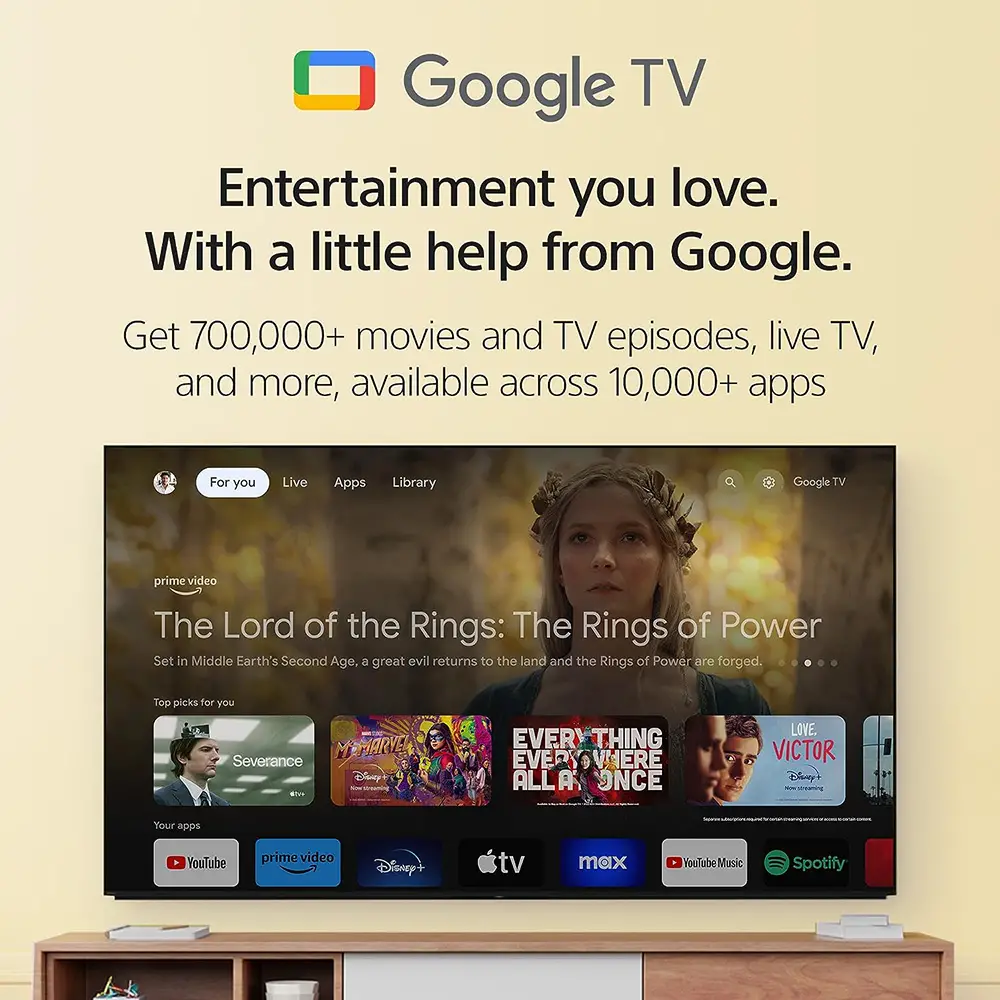
OS, Apps and Features
The X77L comes with Google TV. What is strange is that while the X90L we reviewed lately has last year’s Google TV 10.0, the X77L comes with Google TV 11.0 which was also available in the Sony A80L and X93L.
But to be honest the last few versions of Google TV do not have major differences between them and they keep their overall layout unchanged. But this difference in the versions between these models is surely a curious one.
We have only observed some minor additions and changes in the new 11.0 version so you most probably are not going to notice any difference.
Google TV 11.0
Google has done a poor job at making clear of the differences between Google TV and Android TV that is still being used from some TV brands.
To make things real simple Google TV is still Android TV but with an extra layer on top of it. Think of it like how it works with Android smartphones. Most manufacturers that use Android, in their releases, they use on top of that their own layer that gives this extra something to their UI that make them unique both in appearance and functionality.
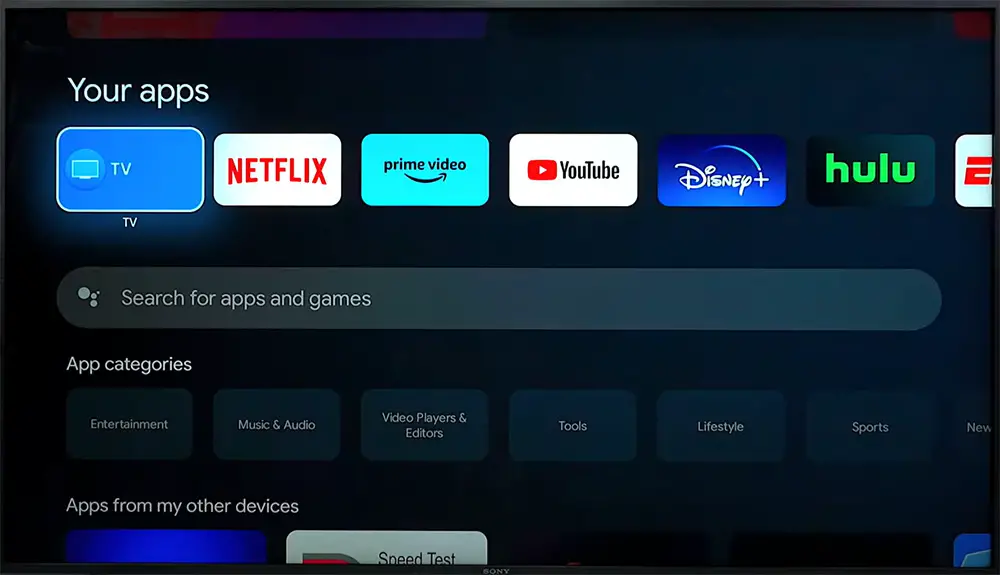
The same is with Google TV. You still basically use Android TV but there is this extra Google TV layer on top in order to make the UI feel different both in looks and functionality.
Google TV seems to have been designed around recommendations, either it be movies, TV shows or applications and this seems to be the main focus of all the latest OS in general. During setup the wizard asks you of what specific streaming services you use in order to customize the Home screen recommendations.
Keep in mind that Google TV is still Android at its core even though it looks different from Android TV. But with Google TV things feel more fluent, more direct and more easy to navigate around.
Google TV 11.0 in the X77L was good enough but it was not the super smooth experience that we saw in some more expensive units. There were moments where motion felt slightly sluggish and opening quickly many apps do take a bit of time. But overall our experience was relatively good without any major hiccups.

Streaming Capabilities
If there is one thing that Android has in abundance that is huge app support. Through the included Google Play Store you can find literally thousands of apps that you can download and use except from the pre-installed ones. There is so much content available that you will hardly miss anything.
All the big names are obviously present like Google TV, Disney+, Netflix, Amazon Video, Hulu, HBO Max, Apple TV and Youtube as well as Pandora, Tidal, Google Play Music, Spotify or iHeartRadio. As always some of them are region dependent so make sure the ones you are interested in are working in your area. Lastly many apps like Netflix and Youtube support playback for both 4K and HDR content for those interested in it.
Various Connectivity Features
Chromecast is also available here and it gives you the ability to stream content from other Chromecast enabled devices like mobile phones and tablets directly to the TV.
Sony has also added support for both Apple Airplay 2 and HomeKit. With Airplay 2 you can stream content from other Apple devices on your TV while HomeKit lets you control certain aspects of the TV through your mobile device.
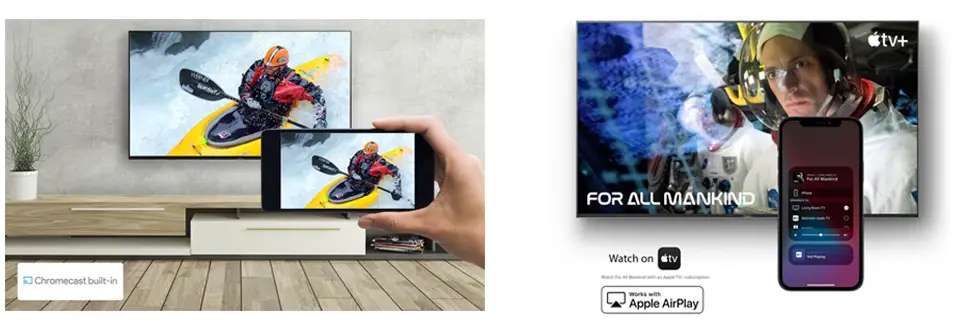
Voice Control
Voice control is also present but it seems that it is a bit limited compared to other brands. While Google Assistant is built-in the TV, for Amazon Alexa you will need an external Alexa enabled device to work.
You also have the ability to use Apple’s Siri through HomeKit in case you prefer Apple’s solution.
One last thing to note here is that the TV lacks a built-in microphone. So all you commands can only be passed through the remote itself only.
Compared to other TVs
Let’s do some comparisons now. First in the list with a similar price is the 2022 Hisense U6H. The Hisense is better in almost all categories with the X77L being better only with viewing angles. Brightness, colors and gaming features are better in the U6H. So we can say Hisense wins this one.
Next is the 2023 LG UR9000. Here things are not so clear cut. The UR9000 performed awfully close to the X77L. In many areas both TVs are so close you cannot tell them apart. So we can call this a draw. If you are between these two it really comes down to brand preference and if you like Google TV or webOS the most.
We also have the 2023 Samsung CU8000. Although the Samsung is a bit more expensive each TV has its own strengths. The Sony has better brightness and better viewing angles while the Samsung has better shading with less banding, better color coverage, higher contrast and supports HDR10+. So again, it depends what you need the most.
For last we left the new 2023 TCL Q7/Q750G. The TCL is the overall better TV and in some areas it completely trashes the Sony. But there are a couple of areas where the Sony still wins with better viewing angles and better out of the box accuracy. But everything else goes to TCL and is the one that wins between the two.

Final Thoughts
Obviously when we review these low budget units we cannot be too harsh with their low performing qualities. But as you can see in the above section competition can be fierce even in this low price category.
There are certain aspects of the X77L that can surely make it a really viable option. Its viewing angles allow it to be a great family TV. And its extremely low input lag is great for games on a budget. Also its amazing out of the box performance will be appreciated by casual users that just want to press the power button and watch some content. Lastly Google TV offers all the smart functionality you expect in 2023.
On the other hand you should be very careful what to expect from its image and audio performance. Brightness is low, contrast is bad and it does not support wide color gamut, even if it is supposed to be an HDR TV. There was also some heavy banding visible while the TV is missing a lot of gaming and smart features found in more expensive units.
Closing our review we can say that the Sony X77L can be a good TV option for specific situations. If you need a cheap Sony TV for you family, for a low cost gaming setup or you don’t want to bother with complex calibrations then this one should definitely be on your list for consideration. Otherwise there are better options to consider close to this price range.

For more reviews you can check our dedicated 4K LED LCD TV reviews list or even look at our Product Reviews Table where you can find the brand and specific product you are looking for.
Cheapest Places to Buy :
*We are a reader-supported website. When you buy through links on our site, we may earn a small affiliate commission at no extra cost to you. Home Media Entertainment does not accept money for reviews.*

Hi there,
I always liked Sony but their prices are far too high for what they offer. After seeing the prices of Hisense and TCL I will probably go that route. Sorry Sony, you are good but not that good.
Thanks for the review by the way. Always informative and full of details.
Marios
Sony was always a bit more expensive than other brands. But this doesn’t seem to affect their loyal fans that will always go for a Sony product even if they have to pay a more premium price.