Sony X800G (US) – XG80 (Europe)
Product Name: Sony X800G (US) – XG80 (Europe)
Product Description: 2019 4K UHD LCD TV
-
Design - 8.6/10
8.6/10
-
Video Quality - 8.4/10
8.4/10
-
Inputs and Ports - 9.4/10
9.4/10
-
OS, Apps and Features - 8.8/10
8.8/10
-
Price / Quality - 9.4/10
9.4/10
Summary
Total Score
Pros
- Great color coverage
- Solid motion performance
- Very good viewing angles
- Excellent price
Cons
- HDR brightness is average
- No Dolby Vision or HDR10+
- Sound performance is weak
- Mediocre contrast ratio
Cheapest Places to Buy :
*We are a reader-supported website. When you buy through links on our site, we may earn a small affiliate commission at no extra cost to you. Home Media Entertainment does not accept money for reviews.*
Continuing this week we will be reviewing another entry level TV but this time from Sony. It seems there is a lot of attention on budget friendly 4K TVs as we all like to have the latest and greatest model for our home entertainment but the cost most of the times is beyond reach for most consumers. As such the low entry segment seems to get a large portion of the consumer pie making competition even more fierce between the main manufacturers.
Last week we reviewed the Samsung RU7100 which is the lower priced model that is released in the US market while also being available in Europe so today in our Sony X800G review we will test the Japanese manufacturer’s offering in order to determine if it can stand in equal terms against the other players in the market in this respected category.
The X800G, or XG80 if you prefer for Europe, comes in 5 different sizes which shows that Sony is heavily supporting this model, it comes with either an Edge-lit panel for the 43 and 49 inches or a Direct-lit panel for the rest, uses an X-reality Pro processor, comes only with HDR10 and HLG support and uses Android 7 with many features like Chromecast, Google play store, support for a great deal of streaming services as well as Amazon Alexa and Google Assistant voice control. We should also mention that Sony has upgraded Android to version 8 Oreo that improves it’s overall smart functionality greatly. But are all these enough to keep the X800G competitive? Let’s find out.
Design
When we first looked upon the X800G it reminded us very much last year’s X750F and after a second check the TV indeed looks almost identical. In fact the only change we could manage to find was on the texture of the stand with the X750F having a metallic look for their plastic stands while this year’s X800G comes with a dark grey tone to match the color of the main body.
With a thickness of around 3.15″ (8.0 cm) the TV will stand out a bit more than what we would like if it is wall mounted but it’s not so much to be bothersome or bad looking. The borders are neither thin or thick and are made out of plastic with the general look of the TV being neither good nor bad. We would call it most uninteresting and this was to be expected as the low price is not leaving much room for anything fancy.

The back of the X800G seems to be like for like with last year’s X750F and we get a mixture of plastic and metal panels while a single black gloss line in the middle brakes a bit the monotony of an otherwise plain looking back side. All connections are located on the right back side with three groups of connectors being next to each other with one of them looking sideways, one backwards and one downwards.
The stand that is being used in the X800G is the usual bench type that covers almost the entire length of the unit making placement on small furniture a bit problematic. So if you have a small table make sure that it’s long enough for the legs to stand firmly. Wobble is much less than what we usually get with a Y-shaped central stand but there is still some especially for the larger sizes but nothing excessive to run the risk of falling. The included stands also help with cable management as their backs are hollow allowing for the cables to pass through them in order to keep them as much tidy as possible.

But similarities between the X800G and the X750F don’t end here as the remote we get is also the same one we have seen in many older as well as lower tier Sony models. The remote needs direct line of sight for commands to register but also uses Bluetooth for the voice commands. Now why Sony didn’t go full Bluetooth is beyond us as it is so much easier than having to point this thing all the time to the TV. As for it’s looks and functionality we cannot say that it offers anything special as Sony has got us used to have simple looking remotes and although the higher tier models do get a new remote this year this is not the case with the X800G.
At the top we get three big circular buttons for input selection, voice control and power with a numerical pad under it. Two dedicated buttons for Netflix and Google Play are below with four smart selection buttons following. In the middle we get the usual navigation buttons in a circular design with two big buttons for volume and channels control. Finishing on the bottom we find the usual playback buttons. We are neither excited nor disappointed by the remote. It’s the kind of remote that gets the job done and that’s it.

In total the build quality of the X800G is rather good with the main body of the TV showing that Sony is paying attention to even their cheaper models while the remote is adequate for the job but in no way it can reach the functionality and quality of the smart remotes we get from Samsung or LG. But if you put everything together in this price the impressions are more positive than negative.
Video Quality
Processor technology used
With the last model to get the simple X1 processor being the X850G every model below that including the X800G that we are reviewing here gets a further reduction in the silicon being used. As such the X800G is the only US market released model that doesn’t have any version of the X1 processor either it be the simple X1 or the newer and improved Extreme or Ultimate versions.
What we do get in the X800G is called X-Reality Pro which essentially is a kind of upscaler that uses a series of steps that include image analysis, noise reduction and reality creation in order to show an image in the X800G’s higher resolution panel. By using an intelligent database and complex algorithms the processor adjusts various aspects of the image like brightness, contrast, colors, saturation and noise levels in order to provide a better looking result.

The end result may be good when it comes to SD to 4K resolution upscaling but it certainly lacks when it is compared to the capabilities of the better X1 processor or it’s variants.
Lighting technology used
When it comes to the backlight system the X800G uses, things may be confusing a little so we need to make things clear a bit. The two smaller sizes that is the 43″ and 49″ models use Edge-lit panels while the rest (55″, 65″ and 75″) use Direct-lit panels. There is no local dimming in any of them and instead Sony uses what they call “Frame Dimming”. The same thing we see happening in the X850G/XG85 also and you will have to go as high as the X950G/XG95 in order to get the far better Full Array with Local Dimming (FALD) light system.
The omission of the local dimming feature certainly affects the contrast ratio as well as hinders the brightness and light control capabilities of the X800G and this will become more evident from our following measurements.
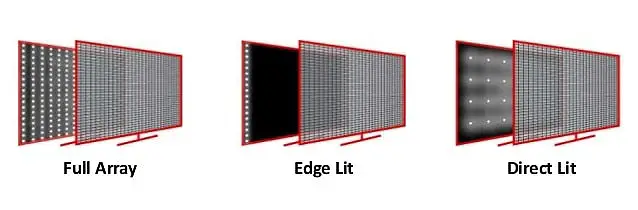
Brightness / Contrast
One of the most important factors in HDR TVs nowadays is brightness and although top tier models can reach really high numbers the entry level models have real trouble producing enough brightness that would really benefit it’s HDR capabilities. One such model was the Samsung RU7100 that we tested recently that disappointed us a bit in this regard so we were very curious to see a similarly priced TV from Sony if it could perform any better.
Before testing we selected the Cinema Pro picture mode along with Expert 2 color temperature which gave us the most accurate image results. Measuring HDR brightness over a 10% window gave 380 nits of brightness which is not bad but we would describe it as average. On the SDR brightness front over a 10% window we got 345 nits which is more or less good as we have said before that SDR content don’t have excessive needs for brightness and thus the results we got we consider good. In general we can say that the X800G fared better than the Samsung RU7100 and even managed to do a bit better than the more expensive RU8000 which is indeed amazing.
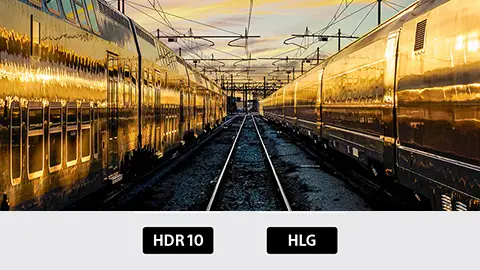
In the contrast ratio front the X800G is average at best. This is a problem that stems from the technology that it uses rather than a problem of this TV by itself. All TVs that use IPS panels have in general average contrast ratios and this shows here also. In theory the 75″ model that uses a VA panel should fare better but all the rest are being limited by the capabilities of their IPS panels. Blacks appear more dark grey in a low lit environment and this can be somewhat improved by a little light in the area you are watching but don’t expect miracles.
Viewing angles
Four of the five sizes that the X800G is being made include an IPS panel so when it comes to viewing angles things are certainly good. They are not as good as OLED but much better than what we usually see with VA panels. The one that is different is the 75″ which uses a VA panel and viewing angles certainly are much worse so you should keep this in mind also if you are considering that size.
As for the rest that use the IPS panels, they tend to keep their image quality up to about 40-45 degrees of angle which we consider extremely good for a non OLED TV. Anything more and the image quality will start to degrade very much with colors, brightness and black levels deviating very much from their optimal levels.

HDR support
The X800G lacks in the HDR protocols also as it looses Dolby Vision support compared to the X850G. Therefore we have to settle only with the basic HDR10 that is necessary for UHD playback as well as HLG that is used mostly for broadcasting. We should also point out that Sony hasn’t mentioned anything about HDR10+ or if the X800G will be able to get it as an update in the future so for the time being it should also be considered a no go.
Color coverage
The X800G supports wider color gamut which is very important when it comes to HDR images as it can make the colors show more alive and vivid. The unit was able to cover about 88% of the DCI-P3 color space and 65% of the wider REC.2020 according to our measurements. To be honest we were pleasantly surprised with these numbers as they are much better than the similarly priced Samsung RU7100 and are almost similar to the more expensive Samsung RU8000 which makes the value of the X800G so much better in this regard.

Motion performance
Sony has been very consistent the last few years when it comes to motion performance of their TVs either we are talking about the top tier models or the more budget friendly ones. The same seems to hold true here as the X800G was able to perform very good in this regard for such a low cost TV. The X800G combines a 60Hz panel and in combination with Sony’s MotionFlow technology it was capable of displaying smooth motion without the appearance of any major motion artifacts.
There is also the familiar Black Frame Insertion (BFI) which inserts black frames between two individual images in order to give the impression of smoother motion but at the expense of brightness and the appearance of flickering. Unfortunately the X800G doesn’t support FreeSync or any other Variable Refresh Rate (VRR) features.

Input lag
Let’s see how good the X800G is with input lag now. Our measurements revealed a number that hovered just above the 33ms mark with Game mode enabled and this seamed to be consistent in both 1080p and 4K resolutions. With such an input lag gaming can be very smooth but even as such it falls far behind what we have seen from competitors this year. The similarly priced Samsung RU7100 has an input lag that was measured at 12.3ms which makes the X800G left behind by the competition.
We did played a bit of Call of Duty WW2 in our PS4 in order to see for ourselves how this translated in a real world situation and in all honesty we didn’t find the higher input lag any bothering or noticeable although we don’t consider ourselves as hardcore gamers so we are making our judgement with our casual standards. If you are like us then you shouldn’t worry at all but if you are a serious gamer then you may need to consider some other model or at least make sure you try it out first before deciding.
We should also note that the X800G does not support the Auto Low Latency Mode (ALLM) that could be used along with an Xbox One S / One X that are the only ones officially supporting it to this moment.
Image quality impressions
Closing this part of our testing summarizing the X800G’s performance we could say that it performed more or less how you would expect from a low budget, entry level 4K TV. This model has good viewing angles due to the IPS panel used, colors reproduction was great for this price range, SDR brightness was good while motion performance was solid enough as Sony has got us used from almost all their TVs.
On the downsides we find an average HDR brightness, less than stellar input lag and not very good contrast ratio. The omission of a local dimming feature really hurts the performance of the X800G but with such a price we should not have much expectations. If you compare this one to the competition it certainly has the edge at least compared to the similarly priced Samsung RU7100 by having more brightness, better colors, better viewing angles and more solid motion performance. The parts that the X800G is loosing is in the input lag and contrast ratio which fared worse.

Audio Quality
Let’s proceed to our audio testings now. The X800G comes with 2.0 channels Bass Reflex Speaker system with a total of 20 watts of power. To be completely honest we were not expecting to find any miracles here as the included hardware doesn’t have the capabilities to produce any kind of immersive audio. For casual viewing it’s more than adequate but this is as good as it can get. News broadcasting, talk shows and sports are the kind of content that the built-in audio is more than enough with very clear dialogue and good resolution. But if immersion is what you seek then get yourself a soundbar at the very least. You can check our soundbar reviews section for that if you want.
The TV also comes with a couple of audio features that we should mention. The first one is called ClearAudio+ which is a technology that automatically calibrates the TV’s audio depending on the content you are watching in order to provide the best acoustic result possible. The second feature we get is called S-Force Front Surround that emulates a three-dimensional sound field from just the two front drivers. We tried this feature a little and we cannot say that it can provide a vastly improved performance although it gives you a slightly more wide soundstage. Hardware is the limiting factor here and no software can truly compensate for that.

Inputs
The X800G has all it’s ports placed on the right back side of the main body and what is rather unique in this one is that we get ports that look sideways, downwards as well as backwards. We cannot remember having reviewed another model that has ports looking in all three sides so it is something certainly worth mentioning.
So without further delay let’s see what Sony has for us with this one. Let’s start first from the ports that look sideways and are the easiest to reach in case you want to wall mount the TV. Here we get a couple of USB 2.0 ports that you can use to connect external storage and in a rather shocking move we also get a USB 3.0 for higher bandwidth. This was not expected to be honest as we had reviewed much more expensive models that only came with USB 2.0 ports so finding a USB of the newer type here was a pleasant surprise. There are also a couple of HDMI inputs with one of them having added ARC support. Lastly we get the usual antenna/cable port.

Next is the group of ports looking backwards. Here we get two more HDMI ports, one 3.5mm audio out mini jack for connecting headphones and a digital optical audio output. Lastly on a special inset we get the ports that look downwards and here we get an IR blaster port, an Ethernet port for connecting to the internet through wire, an RS-232C port, an IR input, one composite and one component input.
In total we can say that we could not be more happy from the connectivity options we get with the X800G. It provides more than you will ever need from such a low priced TV and the inclusion of a USB 3.0 is certainly is major plus. If there is one thing we could ask that would be eARC but this is just us trying to find something bad in an already very good setup.

OS, Apps and Features
Let’s see now what the X800G has in store for us when it comes to it’s smart TV functionality. Naturally as with all Sony TVs the last few years we find once again the Android TV being used which was to be expected. We like that Sony uses it’s smart TV platform for almost it’s entire 4K lineup in 2019 and there is just one model that is released only in Europe, the XG70, that doesn’t have it. But what was a bit surprising was to find the older Android 7 being installed instead of the newer Android 8 Oreo that we did find in the X950G as well as the Z9F that we had tested some time ago.
Thankfully Sony has released an update that brings version 8 to the X800G so we made sure to do it as Android TV 8 is such a vast improvement over the previous versions, enough to make us claim that Android TV as it is right now is very close to rival both Tizen and webOS as the best smart TV platforms available. So just to make things clear our review and opinions are based on Android 8 Oreo and not 7 that this models comes pre-installed with.
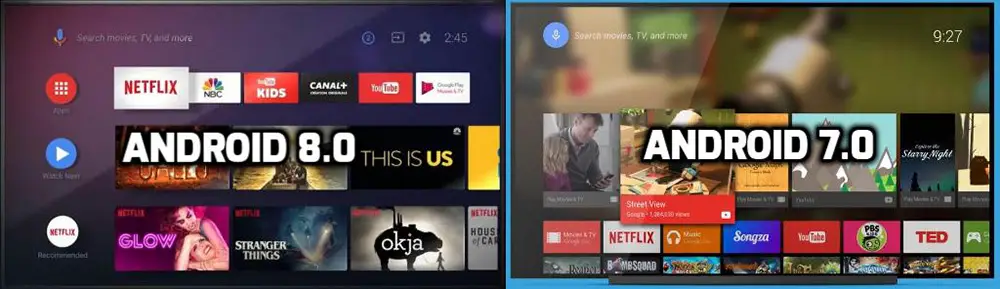
We have already talked about the new Android version in our previous reviews and we have only good words to say about the changes we have seen in this latest version. If you have read any of our previous articles then you pretty much know how we feel about it but for the sake of this review we will say it once again. Android had a lot of ground to cover compared to the competition but with Android 8 they really have made great progress.
Android TV now feels much better, easier, smoother and the new layout helps much better with navigation. Options that were previously on the bottom now moved to the top while there has been an overall improvement in all non Android parts also like the operating system that interacts with the Android platform.
Another thing we had seen in the new version, and one that was a major letdown in the previous versions, was the ability of Android to make better suggestions depending the kind of content you are most usually looking for. Before it was a mess really but now the platform has really improved by making suggestions that do make sense. We have also seen small improvements in the general performance as navigating around the various options, features and services is smoother than ever.

Naturally having Android the kind of support we get when it comes to apps and streaming services is staggering. The Android platform is still improving but the support library it already has is a huge one and shows how much support Google Play has from developers. There are so many services and apps available that we cannot mention everything but all the big names like Google Play TV & Movies, Netflix, Amazon Video, Sling TV, Hulu and Youtube as well as Pandora, Tidal, Google Play Music, Spotify or iHeartRadio apps are all present. Of course some of them are location dependent so make sure that the one you want is supported in your area. Also we should mention that HDR playback is supported in both Netflix and Youtube.
Chromecast is also available here and it gives you the ability to stream content from other Chromecast enabled devices like mobile phones and tablets directly to the TV. Voice control is also present but it seems that it is a bit limited compared to other competing models. By that we mean that although you can use the remote’s built-in microphone to give commands to Google Assistant for Amazon Alexa you will need an external Alexa enabled device to work.
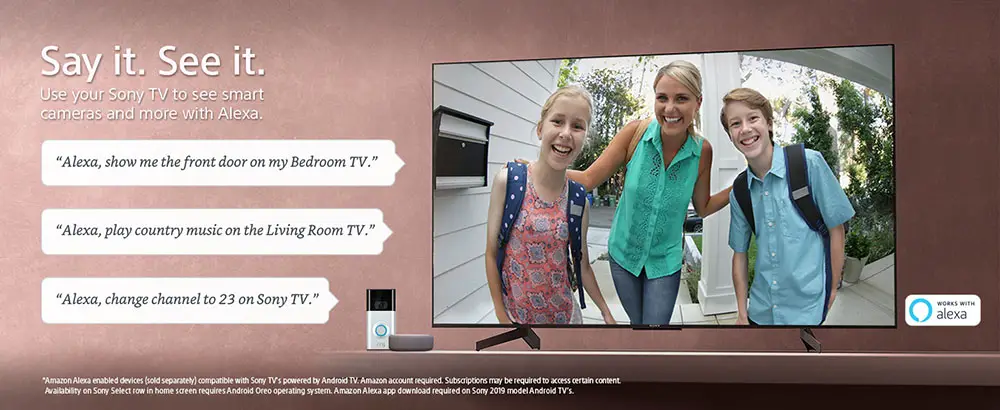
We have a small idea that this has to do also with the fact that the X800G is using the Android system but we don’t know why they couldn’t integrate Alexa support since the hardware is there to support it. Using voice control you can issue various commands to the TV but functionality extends far beyond that as you can control any smart devices you have in your house also.
Alternatively Sony has also created a remote app that you can install in your smartphone and control the TV that way. The app is pretty good we can admit although functionality is a bit limited as you cannot access the TV’s settings with it or input text in certain streaming platforms. But as an alternative to the remote’s main commands is a valid option.
There is also a built-in media player available that you can use to playback various video and audio content from an external storage connected to the USB ports. Support is pretty good for a built-in player and compared to the competition we can admit that it will be able to play more files in comparison but in general don’t expect it to replace your dedicated media player box if you use one. If there is a file that is not following the usual standards it will not play it something that a dedicated player will. But the files that do play didn’t reveal any playback problems like lagging or skipping. Everything was smooth and trouble free.

Unfortunately we should mention that one feature that this year’s X800G will not get is support for Apple TV orAirplay 2. These features will be included in updates only for the A9G, Z9G, X950G and X850G so if you are hoping to get them also for the X800G we would suggest not to wait. If these are very important to you then you may have to take a look at the Sony X850G which is the lowest model that these will be released for. Low price comes at a cost we guess.
But even like this just by having Android 8 in the X800G makes things so much better when it comes to it’s smart TV functionality. Android had a lot of catch up to do and this latest version shows that Google is really putting a lot of attention in order to close the gap with it’s competitors. It’s not there yet but the distance has closed dramatically and Android Oreo is a really great and stable platform as it is right now.

Final Thoughts
Closing we feel that the X800G has a lot to offer and it surely is a model that will draw a lot of attention in the entry level range as it managed to perform admirably and in some cases better than some competing brands that have similar prices.
The X800G managed to give us very sharp 4K images with very nice colors that showed nice coverage over both the DCI-P3 and REC.2020 color spaces, had good viewing angles for an LCD TV as it is using an IPS panel that fares better than competing VA ones, had very solid motion performance that is very characteristic of Sony for some years now and SDR brightness was more than adequate. When it comes to build quality the TV scored very good and although don’t expect anything fancy it did show that Sony paid a lot of attention to it. Lastly we should mention that the update to Android 8 will offer a vastly improved smart TV experience and it’s good to see Sony offering it to such a low cost model.
On the downsides the X800G did fail to perform very good in our HDR brightness tests and although the numbers we got are not the worse in this category they were less than exciting. Having no local dimming also had a negative impact on contrast as the TV could not manage to display very deep blacks. Lastly as far as image quality is concerned the input lag fared worse than the competition and although hovering around the 30ms mark is not bad at all with our casual gaming standards it certainly has room for improvement. Also having no Dolby Vision or HDR10+ support is another minus. Closing we need to mention that the included remote is nothing exciting and it looks both cheap and uninspiring.
We are still in the process of checking all entry level TV models from other manufacturers also but from what we have seen so far the Sony X800G does have the qualities to keep it ahead of some of it’s competitors. The main one is actually the Samsung RU7100, that we tested recently, as both of them have the same price but to our surprise the X800G managed to have image performance that was more close to the more expensive Samsung RU8000 making the X800G a great deal. Of course in such a low price range expectations shouldn’t be high as there are a lot of corners that need to be cut to keep the cost down but with what is on offer the Sony X800G is a great option to consider.

For more reviews you can check our dedicated 4K LED LCD TV reviews list or even look at our Product Reviews Table where you can find the brand and specific product you are looking for.
Cheapest Places to Buy :
*We are a reader-supported website. When you buy through links on our site, we may earn a small affiliate commission at no extra cost to you. Home Media Entertainment does not accept money for reviews.*
For someone like me, this TV is not something I would want, mostly because I really want one that has the best audio, and the best brightness. I play a lot of games that are dark, and watch a lot of darker movies, and I hate when I can’t see the video very well, plus these games and movies have quite moments (horror ones usually do) and I want to be able to hear it well. So, what TV do you suggest when it comes to superb audio and brightness?
If you are looking for good quality audio in a flat TV then I’m sorry but you will not find any no matter how high you go in price. That’s why the best solution is to combine this TV with a soundbar or a dedicated audio system. There are many cheap soundbars that can offer much better audio performance than any built-in audio system will ever do.
From the beginning, the picture quality has been a priority to me. I don’t know really know how good this TV is compared to others but from what I read in your review the X800G is by far better than what I am currently using. I am considering buying a new one and the X800G is one of the models I am considering to get during the holidays. Thanks for sharing this helpful review.
You are welcome Benson. If you need any further help let me know.
Hi i have just been looking at your review and I am based in the UK. I have had a look at the 49 inch as this is the size I am interested in and in the UK this is priced around £649.00. Would you still recommend this as a good base TV as it will be the edge lit version according to your review? I like to watch a lot of films and I also use the TV for some standard level gaming on my XBOX One. Nothing to intense. My father in law bought a Sony 43 inch android a couple of years ago and he is very happy. Do you think the UK price is good or do you have a better recommendation at this level? Thank for a very in depth post. Mark
Hey Mark for the size you are looking and the price you want there are not many options to consider that can offer anything substantial better. So the X800G will be just fine for you. Yes the 49″ is an Edge-lit model but as I said don’t expect anything better for such a low price. The X800G on the other hand has many other strengths and in my opinion it will be just fine for you.
hi,
i’m from malaysia.just bought x8000g and the set will be arrive this friday.I do concern about the lack of black level.but what to expect as its only entry level 4k tv.based on your review…its a relief regards to the picture/motion quality…yeahh…
btw..can you share the picture settings? can also share which settings i can achieve to view soap opera effect?i do love soap opera effect sometimes…hahaha…
currently i’m using sony 2013 w804a 3d tv.
thks bro…
Greetings. You must be the first person I talk to that tells me that he likes the Soap Opera Effect. Well, I guess there is a first for everything!
As for the settings during our tests we used the Cinema Pro picture mode along with Expert 2 color temperature which will give you more or less the most accurate results. As for the motion if you want the Soap Opera effect you have to set the MotionFlow to Custom and turn the sliders underneath as high as you want.
tq sir…yeah.. a bit weird to love soap opera effects….but only on certain dramas…not movies…hahaha…
btw…thks for the settings…i will follow your settings and give comments later…thks again sir…
You are welcome. If you need any further help let me know.
This is very helpful.
Thanks a lot!
You are welcome. Anything you need let me know.
Hi Sir,
Such a great review ever read on Sony X800G series.i am looking forward to buy this entry level ( budget 4k). Could you please suggest which is better amoung these three( LG UM7300 , LG 8100, Sony X80G)
Thank you
Thank you Shaan for your kind words. Unfortunately I didn’t have any first hands experience with either the SM8100 or the UM7300. I can only compare them according to their specs. Taking this into consideration the UM7300 is obviously the weaker of the three. Now when it comes to the X800G and the SM8100 I can say things are pretty close. But since the higher LG SM8600 that we had tested before would be equal or slightly better than the X800G then I would assume that the SM8100 is less capable and thus would choose the X800G over the other three.
Thank you sir for your kind reply
Must say it is so helpful..Still, i wonder why the ratings from “rtings.com” for this model is so scanty and dirt poor
I went to check the rtings scores and I see that they gave the UM7300 higher score than the X800G. I cannot understand how they score higher the LG in all image categories when the Sony is clearly better in some aspects. So while brightness, viewing angles, color coverage and motion performance seems better in the X800G it gets lower score in overall score because it is dragged down by some other categories like reflections, black and grey uniformity. You see the flaw in their rating system? I definitely do. I am not bashing rtings, I definitely respect their work and what they do but some of their scores find me completely disagreeing and not because I would give different scores but because their overall score doesn’t make sense according to their testings.
Good day Sir,
Thanks a ton for your valuable information.
Sir,
I need your valuable advice on going for a Sony x700g + Nvidia shield tv 2019. Nvidia Shield has been the spearhead when it comes to android tv box and it does have Dolby vision support + AI upscaling feature which I assume is sufficient enough to stream HDR and Dolby Vision contents .
You need to tell me what exactly you want to do in order to help you Shaan. Are you asking if this combo is good enough in general or are you asking if it is enough for streaming HDR content?
Sorry to make you confused sir. I meant to say if the combo is fair enough for streaming HDr and dolby vision contents and for general use as well
Thank you
If you want to have Dolby Vision then the X800G is not going to cut it as it only has the basic HDR10. You will need to go for the X850G that has Dolby Vision support.
I hav got Sony Bravia 4K UHD Led TV XG8096 and picture quality great ,except HDR contents.HDR movies/tv shows on streaming apps like netflix,prime video, disney plus … usually greyish, washed out.Why?Please help!
Hello Vil. I need some more information in order to determine what is going on. Have you tried any HDR content other than from streaming apps? Like for example from UHD disc? Does the same exact thing happen in all streaming apps? Also what settings are you using right now? The XG800 is not particularly good with HDR but it shouldn’t be so washed out as you describe. If you could send me an image of your TV in order to understand the problem better it could help.
I dont have UHD disc player.I tried reset and the factory setting.Using Cinema pro or Cinema home picture mode.HDR movies dark scenes sometimes colorfull and crystal clear but, usually greyish.When I set the gamma max looks ok and higher color and sharpness help.
Hello Vil. Usually when the TV detects HDR content it should switch to HDR mode without the need for you to make any adjustments or choose a mode. First of all how are you watching HDR content? Please try to give me some more details so we can find the problem.
Cinema pro (HDR) Picture mode Default setup
Brightness:Max
Contras:90
Gamma:0
Black level:50
Black adjust:off
Adv. contrast enchancer:low
Colour:50
Hue:0
Colour temperature:expert 1
Live colour:off
Sharpness:50
Reality Creation:manual
Resolution:20
Random noise reduction:off
Digital noise reduction:off
Montionflow:off
Film mode:auto
HDR mode:auto
HDR video range:auto
Colour space:auto
I changed
Brightness and contrast:Max
Colour and sharpnes:60
Motionflow:smooth
Reality creation:auto
Live colour:high
I tried HDR mode:HDR 10 and colour space: BT.2020 nothing change but, when I set gamma max. looks better. I know Led/LCD screen not good HDR but should not be that bad
Hey Vil. First of all you need to tell me how you watch this HDR content. You said you have no UHD player. Is this from USB or online from some streaming service? First I need to know this and after we can take it one step at a time to see what is the problem.
Watch from online streaming service ,TV smart (downloaded apps from google app store)
Does the TV recognize the HDR signal? When you watch a streaming movie and you press the info for your TV does it says HDR?
Yes when I open picture menu or info say hdr
So it detects the HDR signal. Obviously I cannot see the screen to determine the problem but usually when HDR mode is engaged you don’t need to touch any settings. For a last check, if it’s possible, I would try out to play a 4K HDR file through the USB port to see if you get the same kind of quality. Since you have no UHD player this is your only other option to check if there is a problem between the TV and the streaming service or it is a problem of the TV overall. |In the end if your HDR image shows very bad I would do a TV reset so all settings go back to default and if the problem continues I would call Sony for further assistance.
Thanks! Not all HDR washed out, dim. I think software or internet speed problem.
If not all HDR content is dim then it’s definitely an app problem. Internet connection is not for sure as other problems would appear in that case like buffering delays. I would suggest you a factory reset and if the problem continues then contact Sony support.
May i know if the 4k upscale function still working under game mode ? at sony x800g.
Coz my ps4 slim game console output is only run at 1080P
so i wonder if i want a better image quality, should i not to used game mode ?
Please ignore the input lag.
Hello Desmond. It seems you have mixed Picture modes with actual resolution output. Let me clarify this for you. No matter what Picture mode you use in your TV, the TV will always output in 4K resolution which means that you always get an up-scaled 4K image no matter if the input signal is SD, 720 or 1080p.
The Picture modes can affect various aspects of the image like brightness, gamma, color accuracy and such but not the resolution of the image as this will always be 4K. The game mode is there to provide you with better input lag in comparison to the other Picture modes but the image accuracy may be slightly lower than the other modes. Now as to if you should use Game mode or not it depends if the high input lag of the other modes is bothering you or not. If not then better choose a Picture mode that will give you a more accurate image. On the other hand if you find your commands to register very slow then Game mode is your only option to improve on that.
I hope I made it a bit clearer to you now.
Γειά σου Στράτο. Μπορώ να εγκαταστήσω Kodi και CosmoteTV GO εύκολα; Επίσης, μπορώ να συνδέσω επάνω το NAS που έχω και να βλέπω τις ταινίες μέσω του δικτύου; Ευχαριστώ.
Hello Saki. As for Kodi and CosmoteTV GO I haven’t looked for them specifically so I cannot tell you for sure. Your best bet for these two is to find a sample model in some store and ask the salesman to look for these in Google play. Only this way you can be 100% sure. As for your other question, yes the TV can connect through your local network and play files from a NAS server. But if you plan on using the on-board media player you may find it to be a bit picky with video formats. It’s good but not as good as having a dedicated media player so don’t be surprised if some files are not supported.
Thank you for your reply. I already have a couple of android boxes, one of them is hooked on my main TV set, a 2004 (!) LG plasma. Time for a new TV set, so I am looking for an all-in-one solution. Anyway, you are right, I’ll do what you suggest. Thank you.
Don’t expect to find a TV that will have a built-in media player with as wide support as a dedicated media player box. Most media players in these TV sets only support some limited formats and codecs. So an all-in-one solution I would say does not exist the way you may want it.
is there any difference is edge lit vs back lit i mean 43 inch x800g vs 55 inch 800g to the eyes ?
There is no better technology from these two as both of them have advantages and disadvantages. Direct LED TVs usually have more uniform lighting but on the other side the panels are thicker and contrast usually suffers. Edge LED panels are thinner and can produce more brightness but light can be more excessive on the edges and uniformity usually suffers. Only by looking the two side by side you can determine which one you prefer the most.